BePython
Build a Computational Model of Beta
WARNING
UsePython code will be on github (where the programmers are), BePython is for non-programmers

What is Computation?
Define BetaFactor classes for BePython instead of UsePython. UsePython will change UI or state. BePython is implemented in humans, UsePython is implemented digitally.
BePython only outputs information that is designed to be read by humans. UsePython outputs non human readable information like JSON.
UsePython is a superset of BePython.
BePython has alot of f strings
class Arm(Moto):
Computer
Klimbeta.py
Climb({})
Insert the route
Route is composed of Via and Eco and sometimes Moto if for the StartPosition
Pass a Route as an argument to the Climb() method
Users can use a form instead of writing a dict
BePython, Analogy between Python and Planting
Your best Python code won't even run digitally. It will be implemented in and by humans.
Be like a Dune mentat.
| Python | Put(Plant) |
|---|---|
| user | Eco |
| input | |
| output |
math conditional execution | repetition | algorithm | syntax | runtime errors |
Algorithm
Data
Input/Output
Return Value
Motos return force
MotoFunction
def move(move{}, eco{}, via{}, neuro):
force = (Submoto{} + Submoto{})
return forceSimulator
- Use Simulation to model motos. Ultimately the goal is to have a planter coded in Unity.
- 3D model of planter
- 3D model of all objects in Put(Plant).
- So kids who game can learn the computations of Computational Planting, before they are old enough to work as a planter.
- Phone Game
Computational Neuroscience
Computational Geometry
Computational geometry is a branch of computer science devoted to the study of algorithms which can be stated in terms of geometry. Some purely geometrical problems arise out of the study of computational geometric algorithms, and such problems are also considered to be part of computational geometry.
Graph Theory
- Nearest Neighbor
- Minimum Spanning Tree
Centroidal Voronoi Tessellation
Computer Science
- What are the computations that planters use?
- Just like Python, all objects in a planter's experience are objects.
OOP
Object Oriented Programming
A mathematical object is an abstract concept arising in mathematics. In the usual language of mathematics, an object is anything that has been (or could be) formally defined, and with which one may do deductive reasoning and mathematical proofs. Typically, a mathematical object can be a value that can be assigned to a variable, and therefore can be involved in formulas. Commonly encountered mathematical objects include numbers, sets, functions, expressions, geometric objects, transformations of other mathematical objects, and spaces. Mathematical objects can be very complex; for example, theorems, proofs, and even theories are considered as mathematical objects in proof theory.
I want to call Beta Objects Elements to align with gymnastics, since they call their Gymnast units of performance Elements. { Gymnastics : Put(Plant) }
All functions are Objects
A Moto is an Object of Movement
- ArmSwing()
An Eco is an Object of the Environment
- TrenchLand
A Neuro is an Object of the Nervous system
A Beta is an Object of Beta.
- Put() is a Beta
- Beta.Lingo()
- BetaLingo is like print() or console.log()
When someone asks "What's your Beta?" you don't give them your Beta since Beta requires execution, instead you give them a description of Beta. All code is actually the movement of electricity, but it's represented as text. Really what the person is asking is "What is a description of your Beta?"
Beta can be represented as Plantbeta, or BetaVox
You can't speak about Via or Moto by themselves.
An Element is an Object of Put(Plant).
BetaElement and Put(Plant)Element have been confused. Beta can be applied to Climbing, Put(Plant) can not. You don't need Beta to climb. Beta is an abstraction layer on top of Climbing or Planting. Beta is the observation
BetaScore
Beta is the method that you use, but also the communication of that method. There needs to be another word for the communication. BetaLingua
The BetaLingo of balance beam
" the , then "
Beta_Attributes = {
}
Eco_Attributes = {
'material': string,
}
Moto_Attributes = {
}
Via_Attributes = {
}
- An object in Awareness
- An object of your Attention
Data Types
There is nothing too small to describe with code. Opening a water bottle can have a Phrase List
for microsite in via:
SpadeTest(microsite)
- Any Phrase
Dict
- Species Ratio
Tuple
MotoTuple
ViaTuple
NeuroTuple
EcoTuple
String
All spoken Beta are strings
Loop
for bundle in box
BundlePeel(bundle)For Loop
The for statement is used to iterate over the elements of a sequence (such as a string, tuple or list) or other iterable object:
MotoLoop
for move in movePhrase
Via(move)ViaLoop
for inNeuroLoop
- Planting Loop
for in- Probe Loop
for in- Microsite Selection Loop
for microsite in via:
SpadeTest(microsite)- Counting Loop
for seedling in bag:
count++- Unwrap Loop
while Bundle_Is_Wrapped = True:
BundlePeel()- Cache Construct Loop
for box in transporter:Function() or Method()
MotoFunction()
- MotoMethod
def move(move{}, eco{}, via{}, neuro):
force = (Submoto{} + Submoto{})
return forceViaFunction()
- Area.BoustroCover
def BoustroCover:
Area.BoustroCover()NeuroFunction()
- Area.BoustroCover
- is Via
Expression
MotoExpression
The coverage control is a multi-agent system control method that governs agents to move toward the optimal placement based on a predetermined density function. Many applications of coverage control have been reported in many fields, such as
ViaExpression
NeuroExpression
Control Flow Statements
If
MotoIf
ViaIf
NeuroIf
Break
You GetTree while you're MicrositeFind()
Use this level of detail.
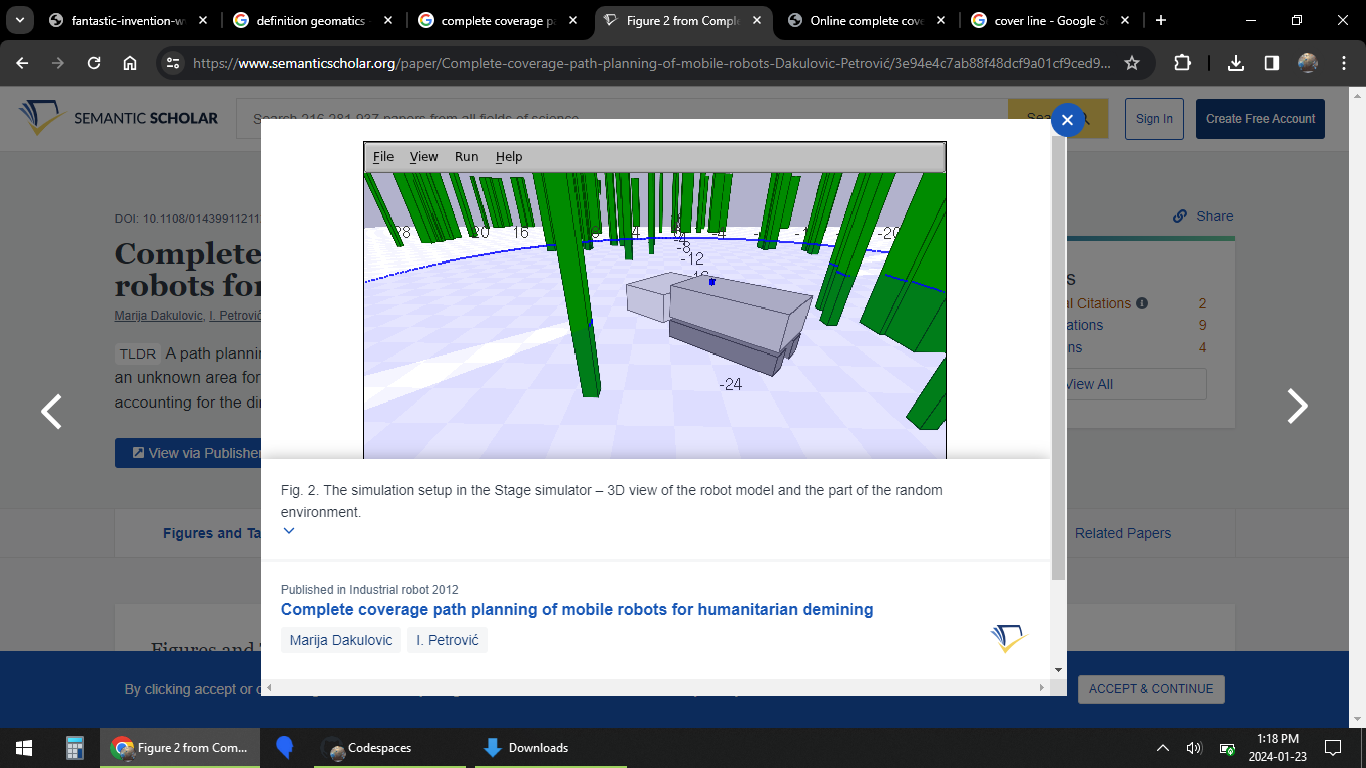
Monty Python References
Shrubbery
a plant with a wooden stem and many small branches that usually does not grow very tall
- In the future shrubs will be planted among crop trees to prevent soil erosion.
- In northern Alberta they plant Rhododendron Shrubs (locally known as Labrador Tea)
Information Theory
ClaudeShannon
RockyLand has more information due to its unpredictable soil. CreamLand has less information than BadLand.
Only send what you can't predict
You don't need to communicate JugGrip you only need to communicate that you must use the JugHold.
You don't need to communicate ViaBody if you know ViaStart and ViaFinish.
Tensor
Via is a Tensor
Curve
Runtime
When is Plantbeta Running
Compilation
Just in Time Compilation
Microsoft
Fit Put(Plant) into Microsoft products by renaming it to Pylant.
VScode
Extension for BetaDiagram Previewer
Tagging
Typescript
Syntax Highlighting
Type Hints
IntelliSense
Github
Unavoidable
Introduction to Open Source for Nonprofits and Social Sector Organizations
https://socialimpact.github.com/developers/intro-to-open-source/
Github Fund
https://github.blog/2024-01-25-github-fund-2024-and-beyond-looking-to-the-future/
Sponsors
Npm
Windows
Apple doesn't allow PWA
Excel
Most Planting companies probably already use Excel all the time. Many Planters keep their numbers in Excel.
Packaging
How to create a package in Python?
BatchProcessing
BetaComposition
Slot in elements
Insert elements is more Polyglot
Inserting is an essential action of composition
BOM Beta Object Model
Planters are constantly changing their Beta in RawLand,
Planters use the Virtual BOM only in their mind or in BetaApp.
A BetaDiagram is the BOM, a Planter
Virtual DOM is Virtual BOM
Virtual Document Object Model
Virtual Beta Object Model
Actual DOM is the Actual BOM
BetaCode
What renders the BOM?
Eco is not rendered but Neuro, Moto and Via are rendered
A virtual model is a model of a model
Randonner dans l'Éco
Planter is the renderer
Feeling the ground without touching it, is
The BOM is rendered into 1st person experience. Thinking about ArmProp before ArmProp in reality.
The state of Via changes when a planter looks around or turns around like a South Pointing Cart
The html Elements aren't always added or removed but their values can change. The object which points to the cache is always present once you walk away from the cache, but it's value is constantly changing.
What is analogous to the browser?
The browser is still objects, when does Vue become real? Light
The real part a red svg circle is the red light
Threads
The mind is single threaded
TeamBeta is multithread
Parallel or Concurrent
Follow is Parallel
What scope is parallel? Team can both be Backfilling but using different Theorem
Examples
>>> ZigzagPath(5)
# ZigzagPath a slope 5 wide🛠
- ComputationalModel
PageTags
"Dev.System"
"Dev.System.Axiom"
"Dev.System.Byrne"
"Dev.System.Byrne.b1d2"
"Dev.System.DataType"
"Dev.System.DeductiveSystem"
"Dev.System.Definitions"
"Dev.System.Definitions.Differentiation"
"Dev.System.Expression"
"Dev.System.Function"
"Dev.System.Logic.MutuallyExclusive"
"Dev.System.Model"
"Dev.System.Model.GeometricModel"
"Dev.System.Model.MentalModel"
"Dev.System.Model.NumberModel"
"Dev.System.Object"
"Dev.System.Postulate"
"Dev.System.Problem"
"Dev.System.SetTheory"
"Dev.System.State"
"Dev.System.Syntax"
"Dev.System.Syntax.ElementHierarchySyntax"
"Dev.System.Syntax.FunctionSyntax"
"Dev.System.Syntax.Punctuation"
"Dev.System.Syntax.Punctuation.AND"
"Dev.System.Syntax.Punctuation.Colon"
"Dev.System.Syntax.Punctuation.CurlyBraces"
"Dev.System.Syntax.Punctuation.DoubleQuotes"
"Dev.System.Syntax.Punctuation.ELSE"
"Dev.System.Syntax.Punctuation.ELSEIF"
"Dev.System.Syntax.Punctuation.Equal"
"Dev.System.Syntax.Punctuation.ExclamationPoint"
"Dev.System.Syntax.Punctuation.IF"
"Dev.System.Syntax.Punctuation.OR"
"Dev.System.Syntax.Punctuation.Parentheses"
"Dev.System.Syntax.Punctuation.Period"
"Dev.System.Syntax.Punctuation.PlusSign"
"Dev.System.Syntax.Punctuation.SemiColon"
"Dev.System.Syntax.Punctuation.SingleQuotes"
"Dev.System.Syntax.Punctuation.SquareBraces"
"Dev.System.Syntax.Punctuation.Wildcard"
"Dev.System.Theorem"
"Dev.System.Value"
PutPlantApp.py
dev/PutPlantApp.md, , 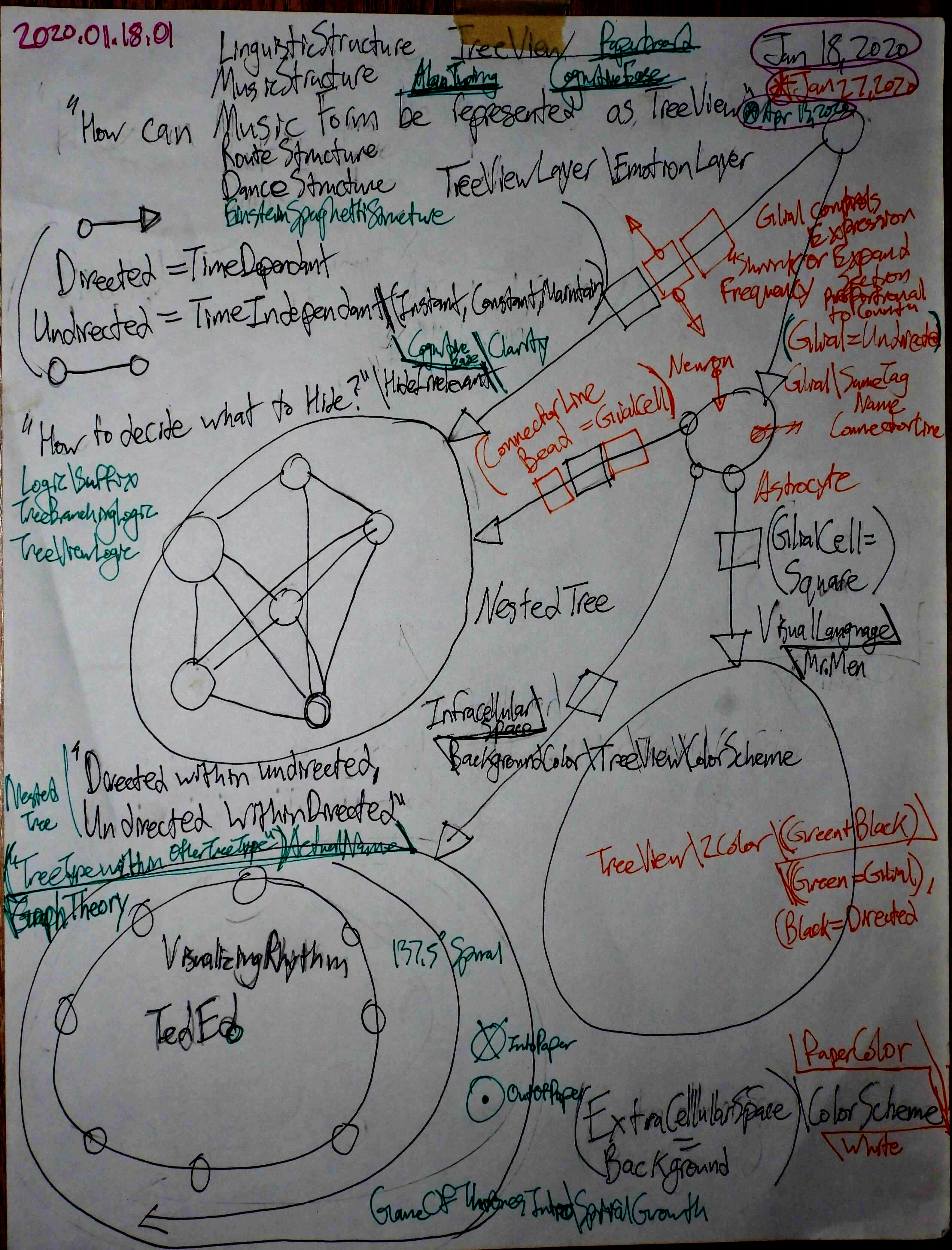 dev/PutPlantApp.md, ,
dev/PutPlantApp.md, , 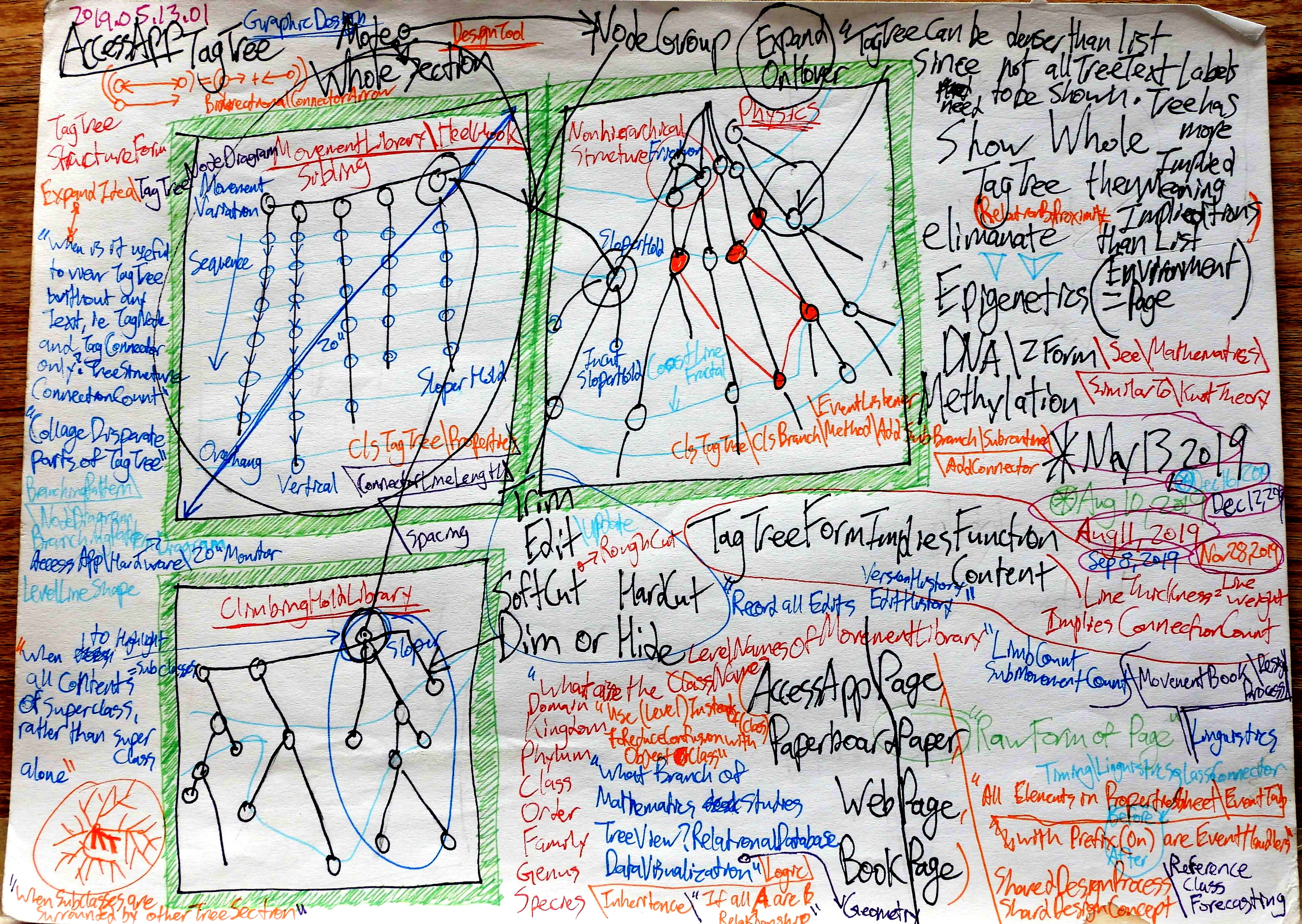 dev/PutPlantApp.md, ,
dev/PutPlantApp.md, , 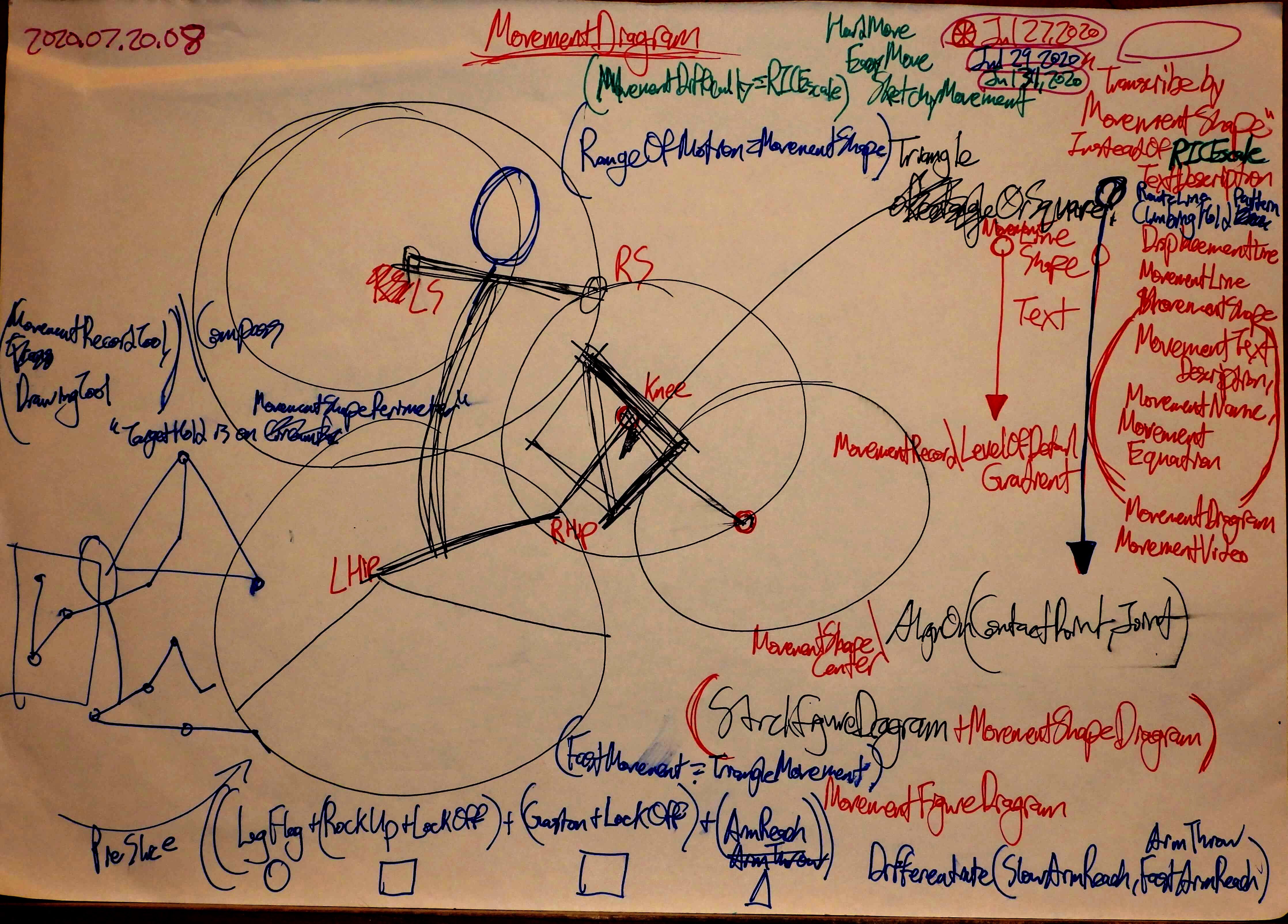 dev/PutPlantApp.md, ,
dev/PutPlantApp.md, , 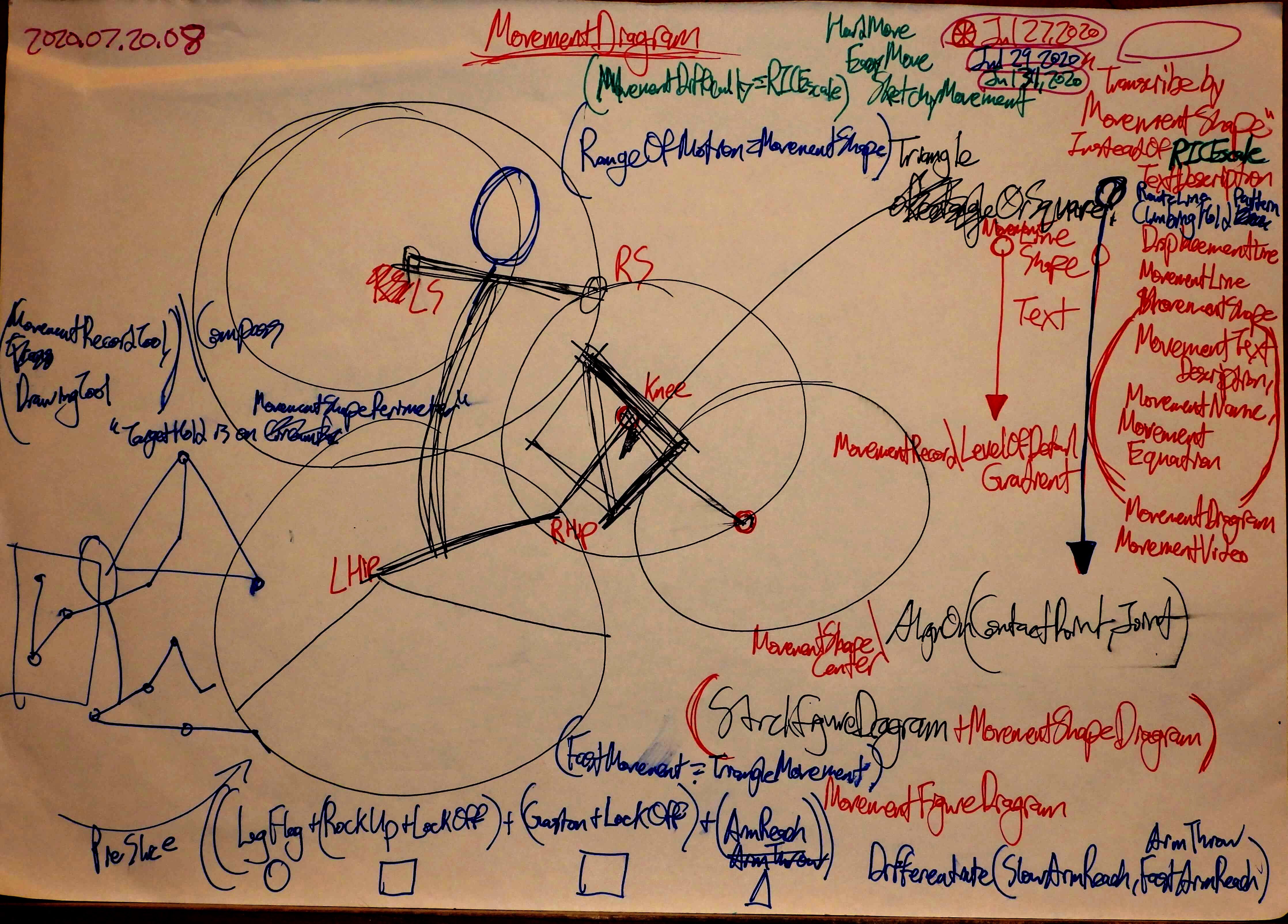 dev/PutPlantApp.md, ,
dev/PutPlantApp.md, , 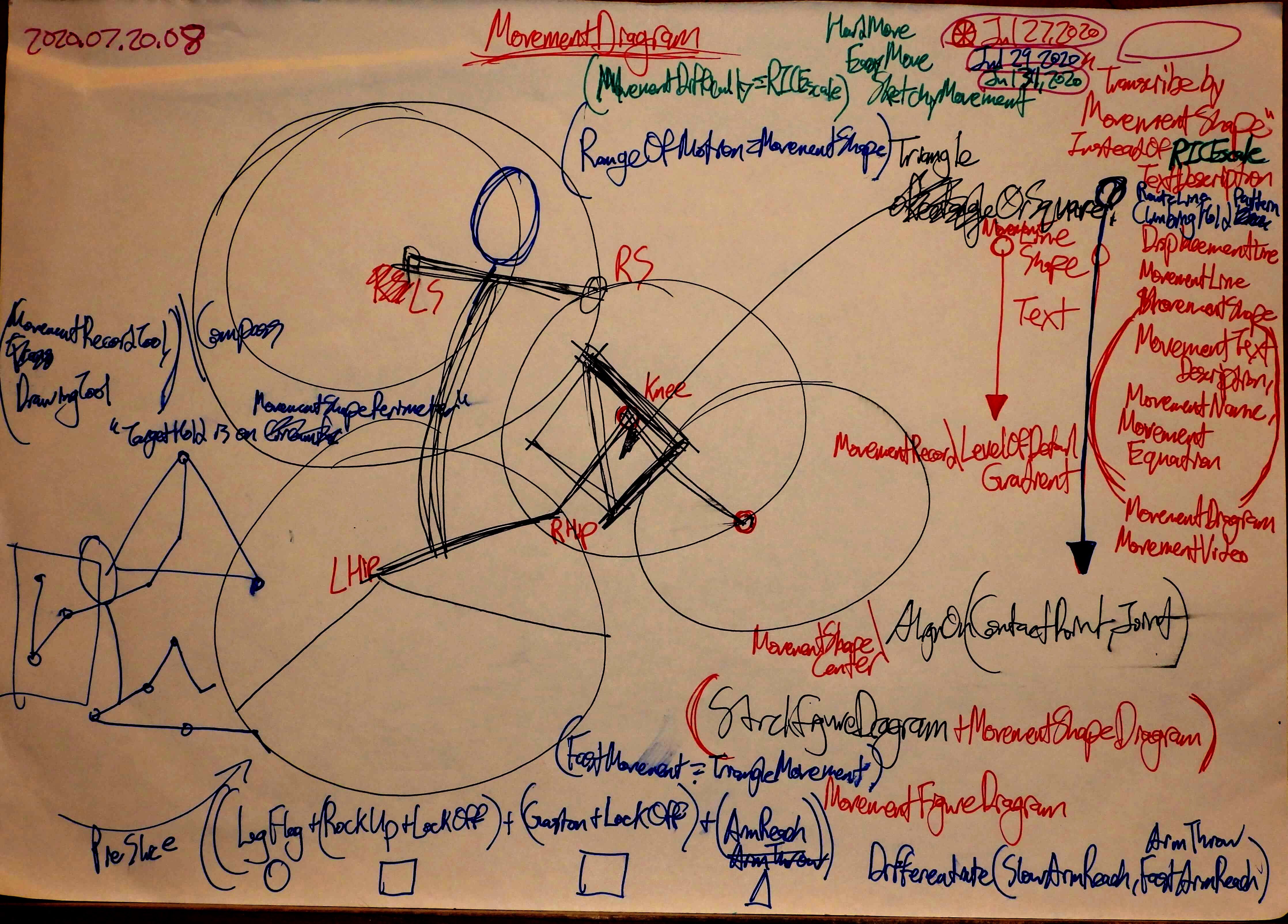 dev/PutPlantApp.md, ,
dev/PutPlantApp.md, , 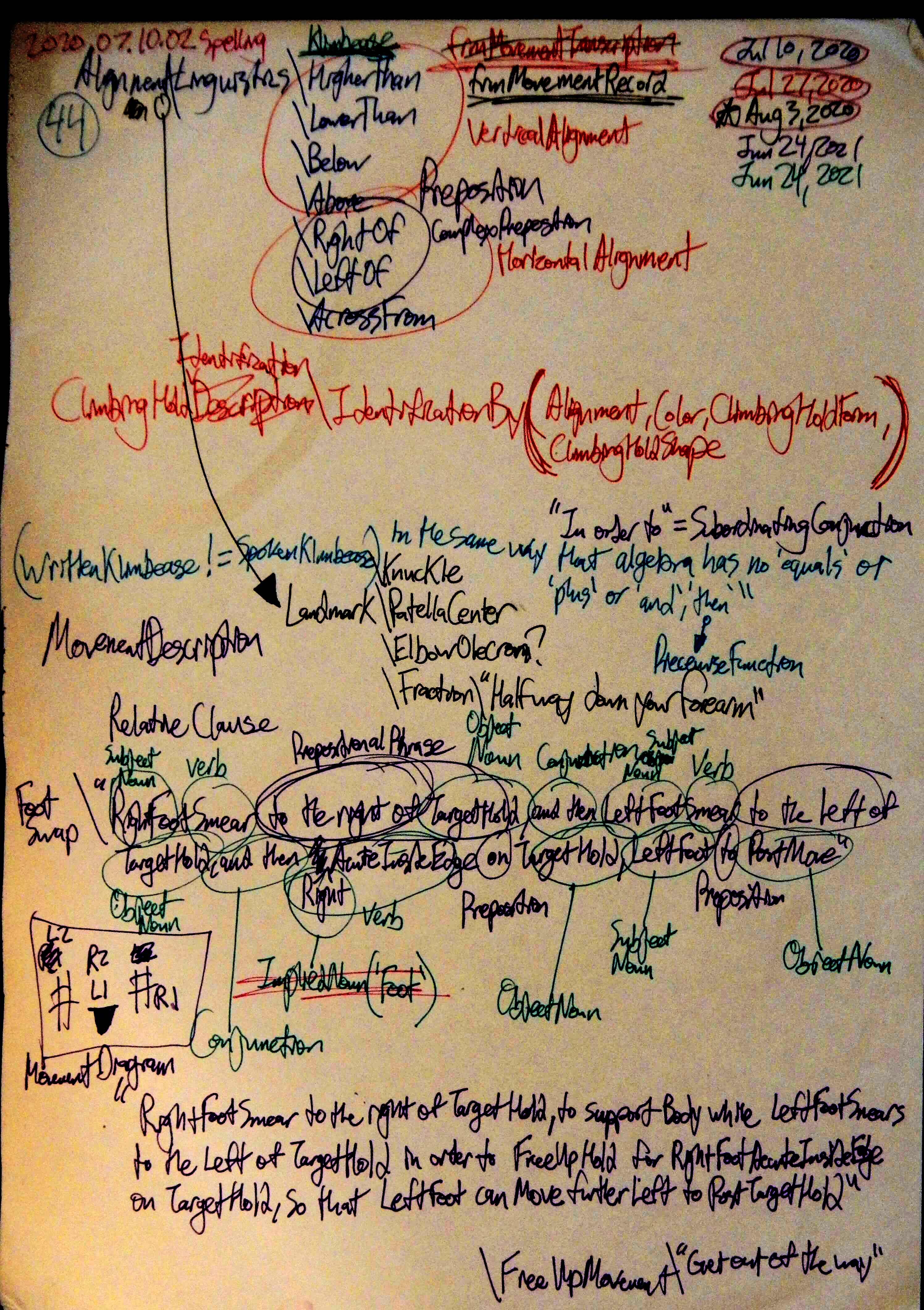 dev/PutPlantApp.md, ,
dev/PutPlantApp.md, , 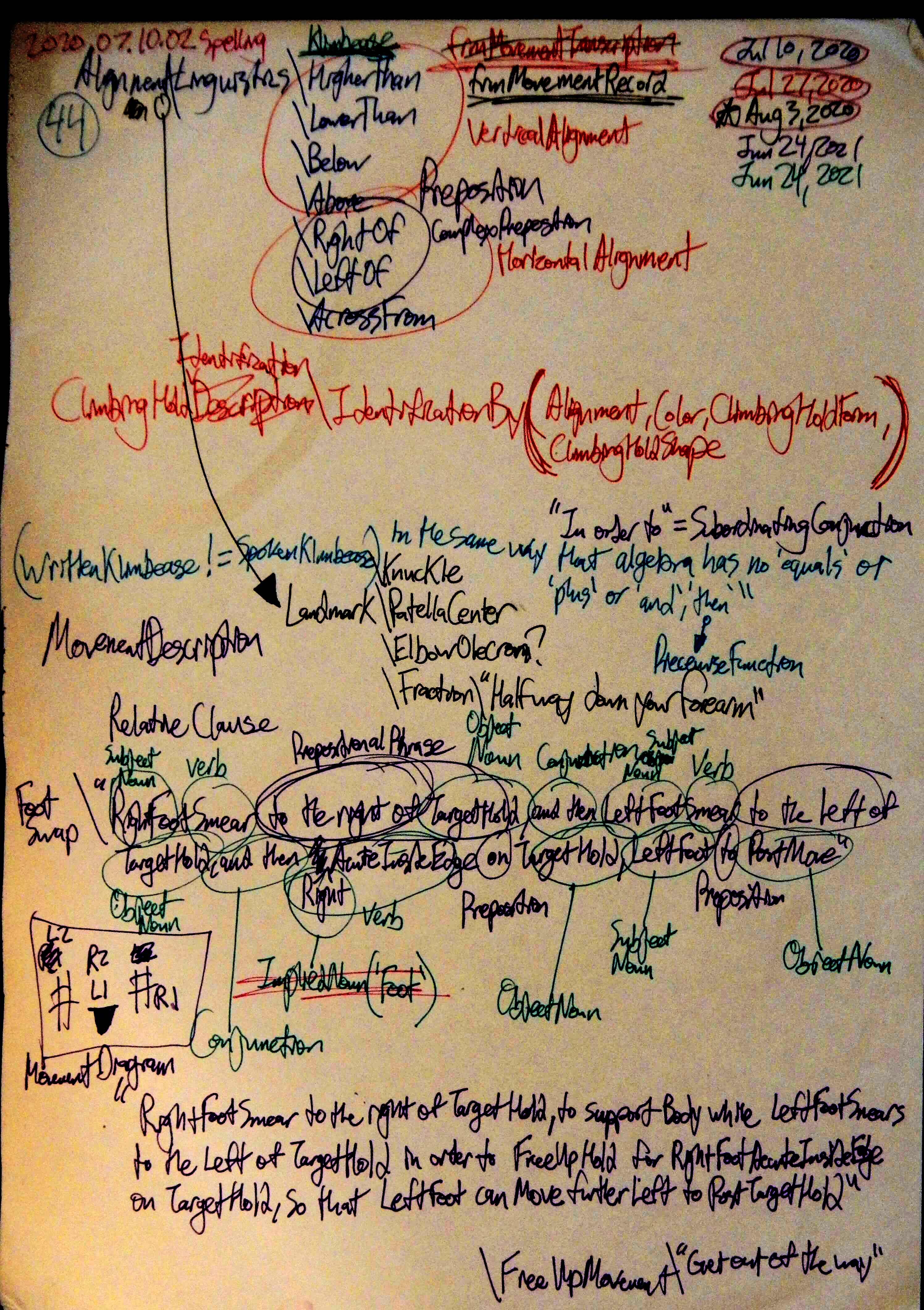 dev/PutPlantApp.md, ,
dev/PutPlantApp.md, , 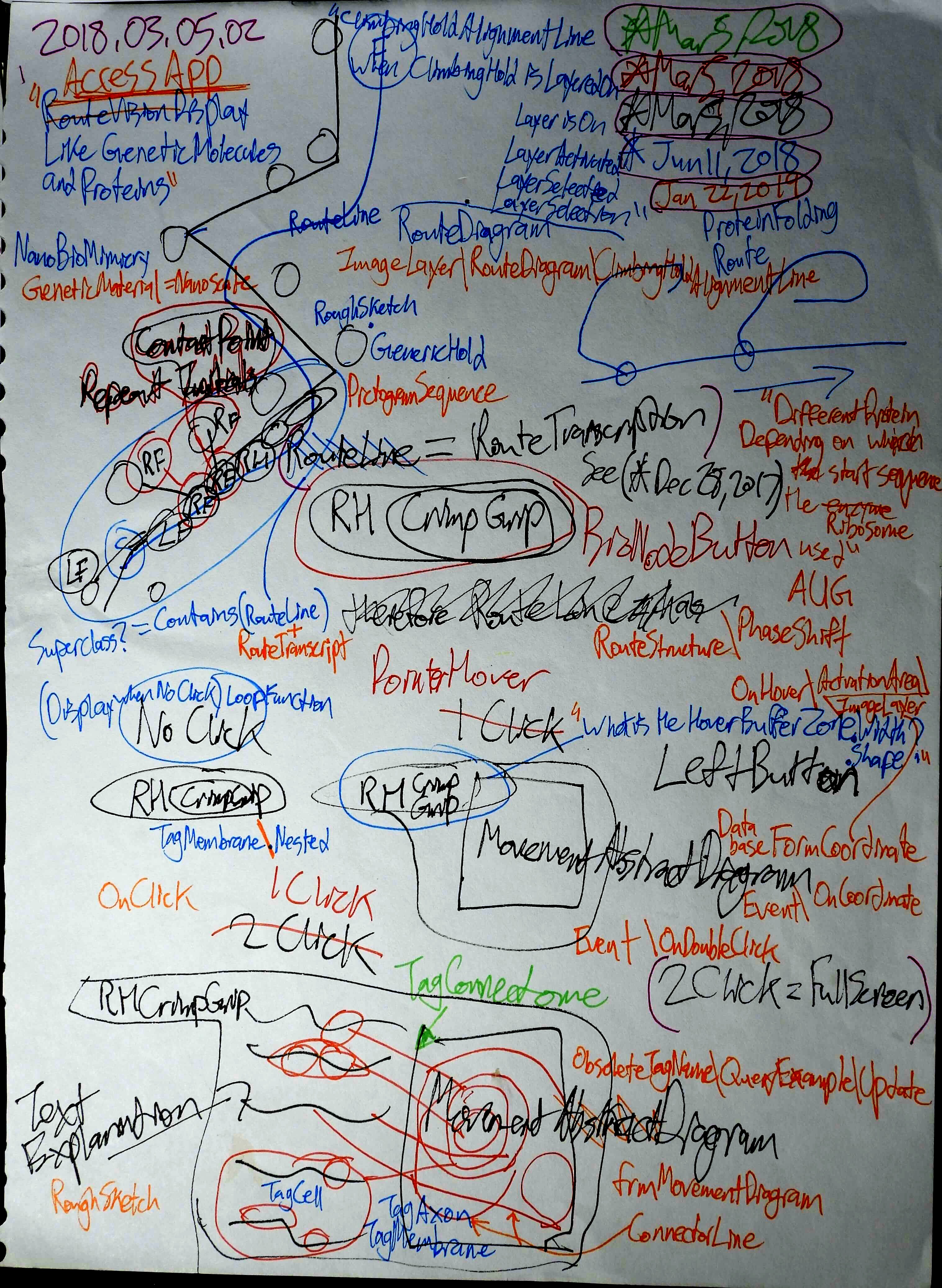 dev/PutPlantApp.md, ,
dev/PutPlantApp.md, , 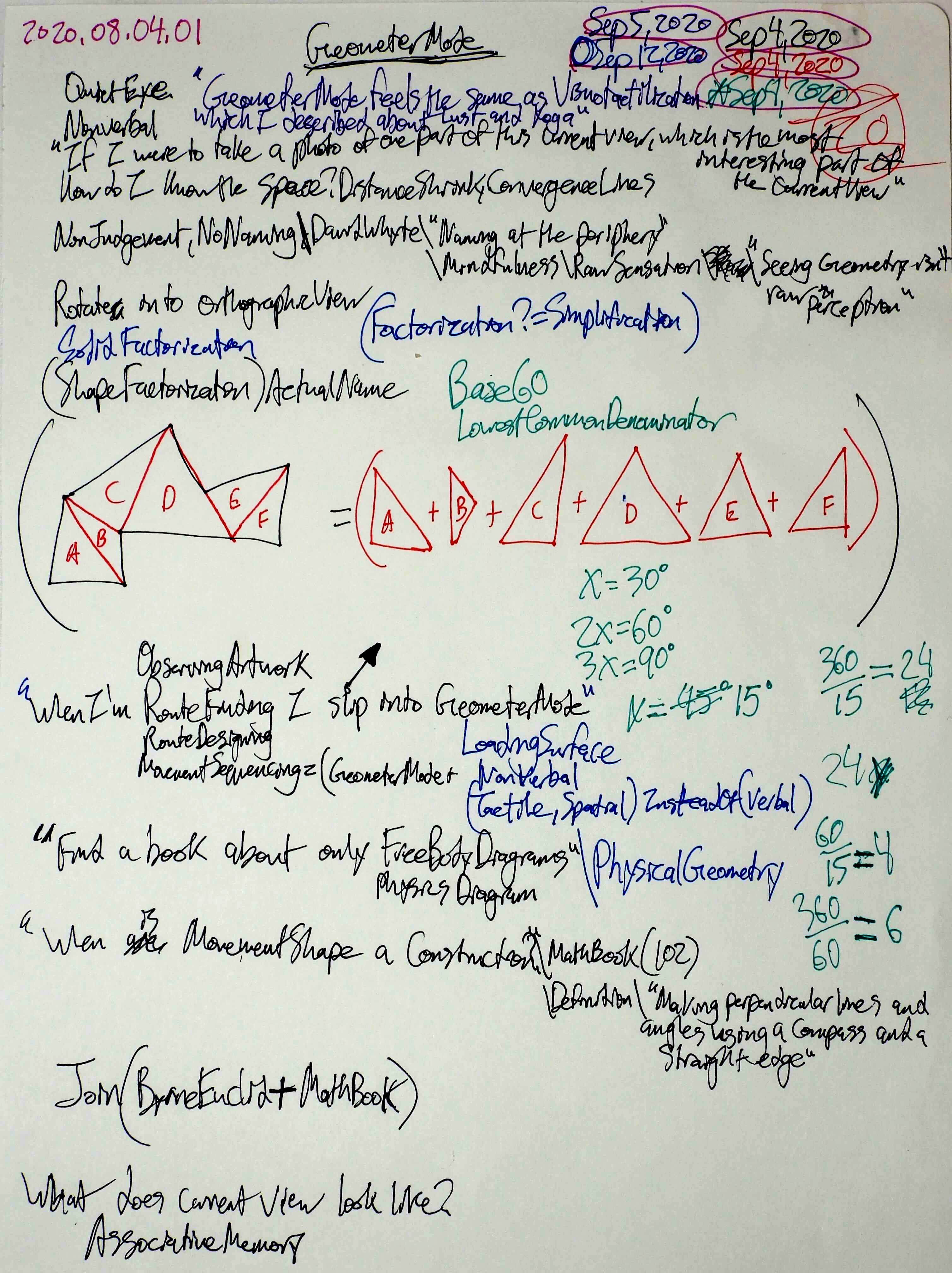 dev/PutPlantApp.md, ,
dev/PutPlantApp.md, , 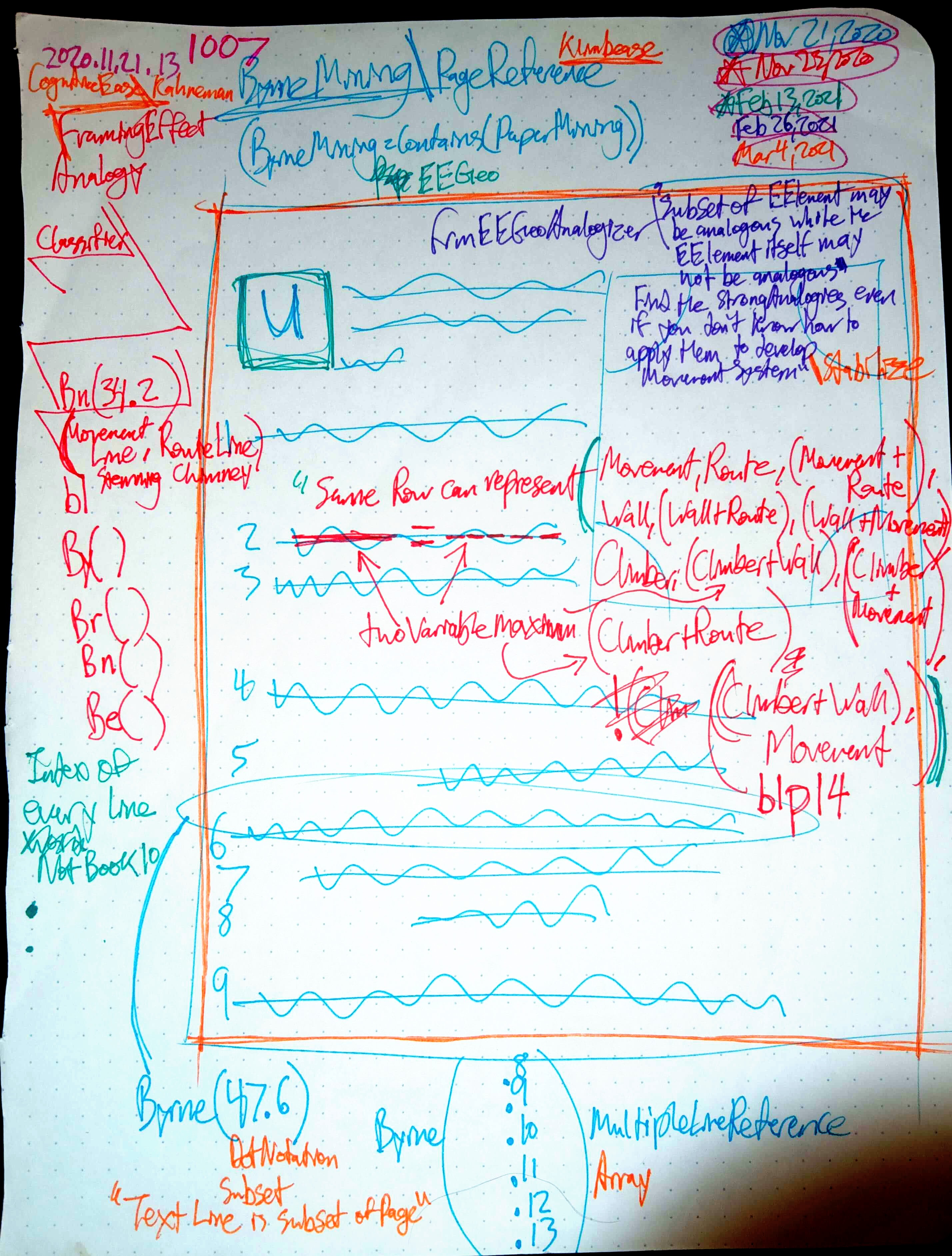 dev/PutPlantApp.md, ,
dev/PutPlantApp.md, , 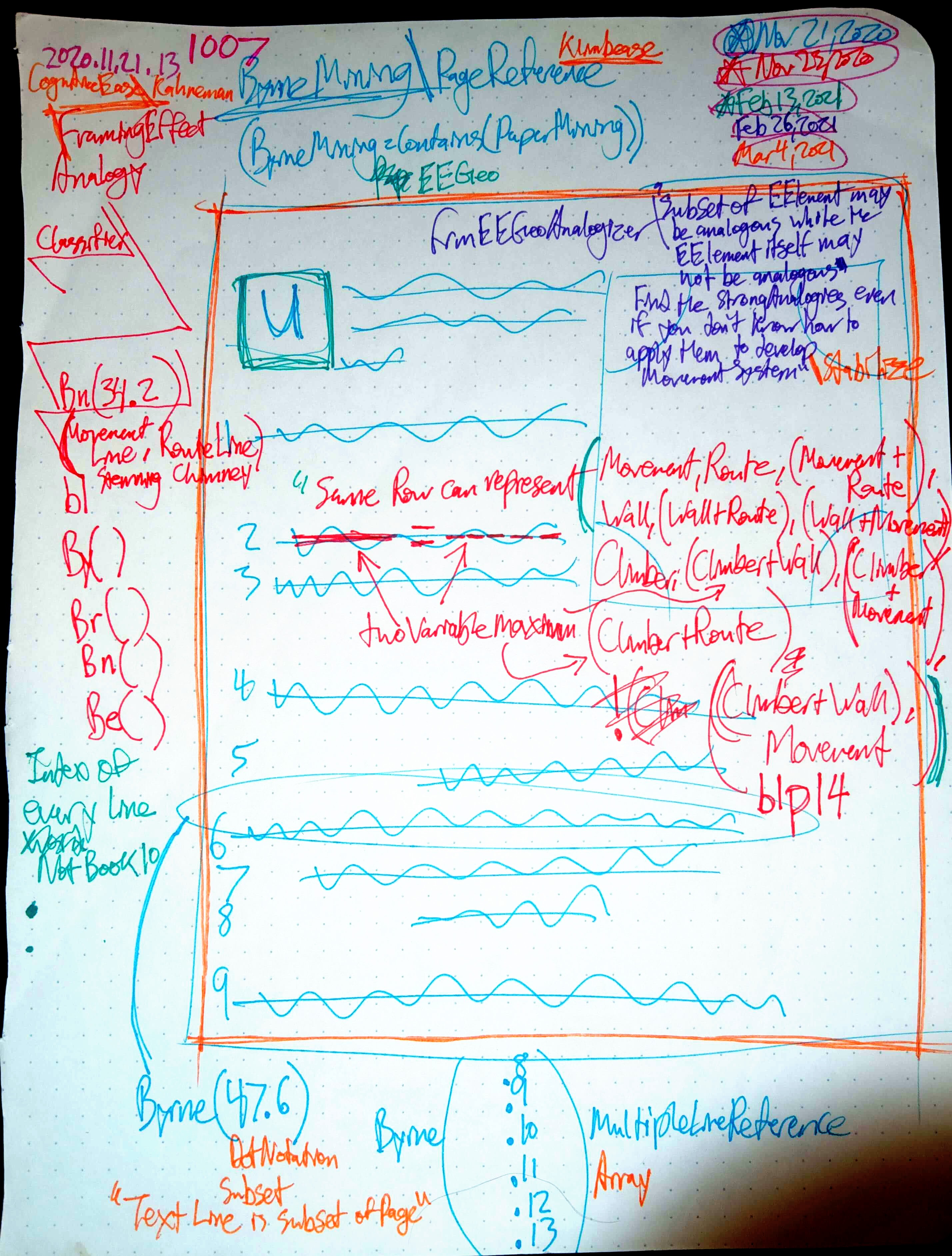 dev/PutPlantApp.md, ,
dev/PutPlantApp.md, , 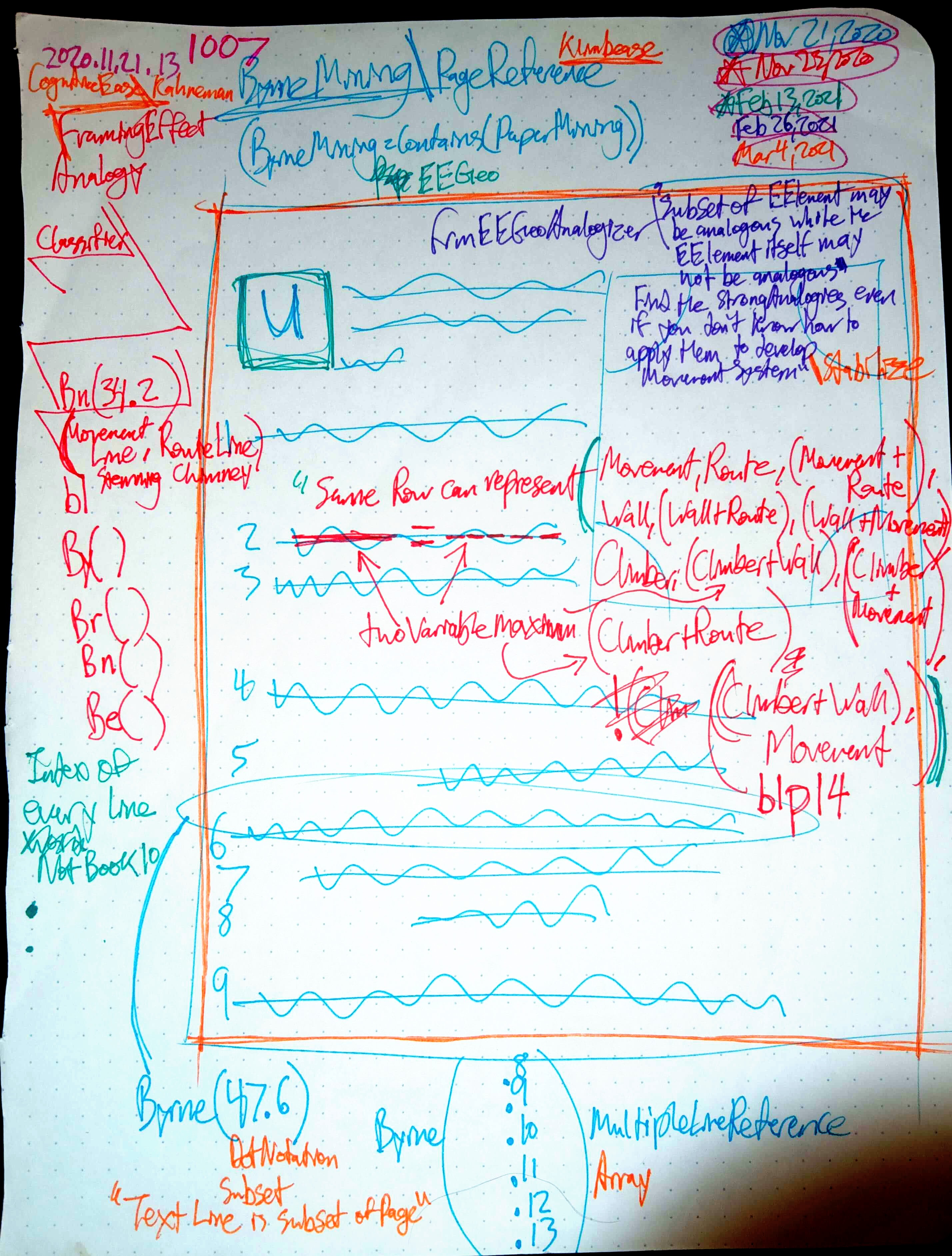 dev/PutPlantApp.md, ,
dev/PutPlantApp.md, , 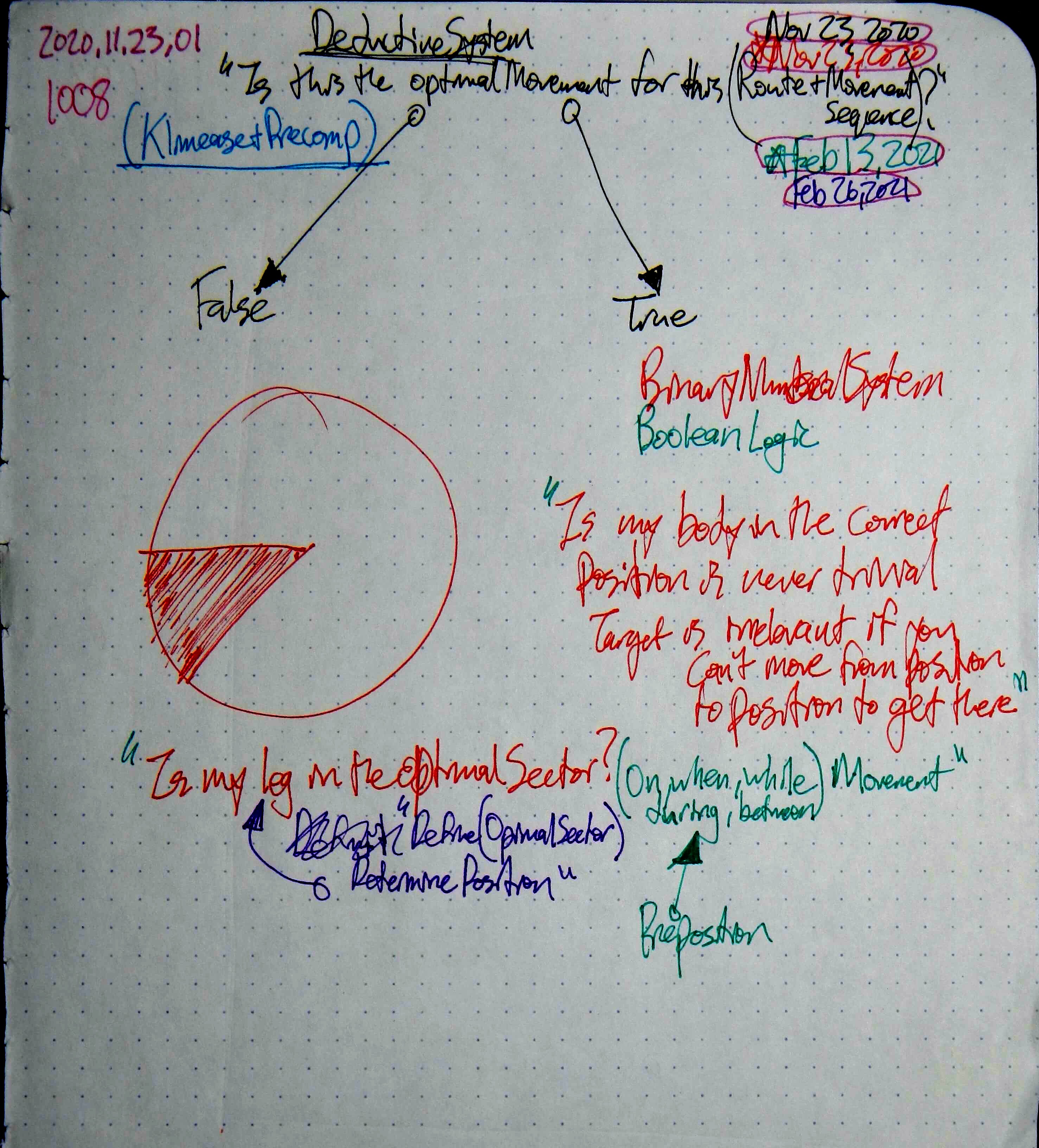 dev/PutPlantApp.md, ,
dev/PutPlantApp.md, , 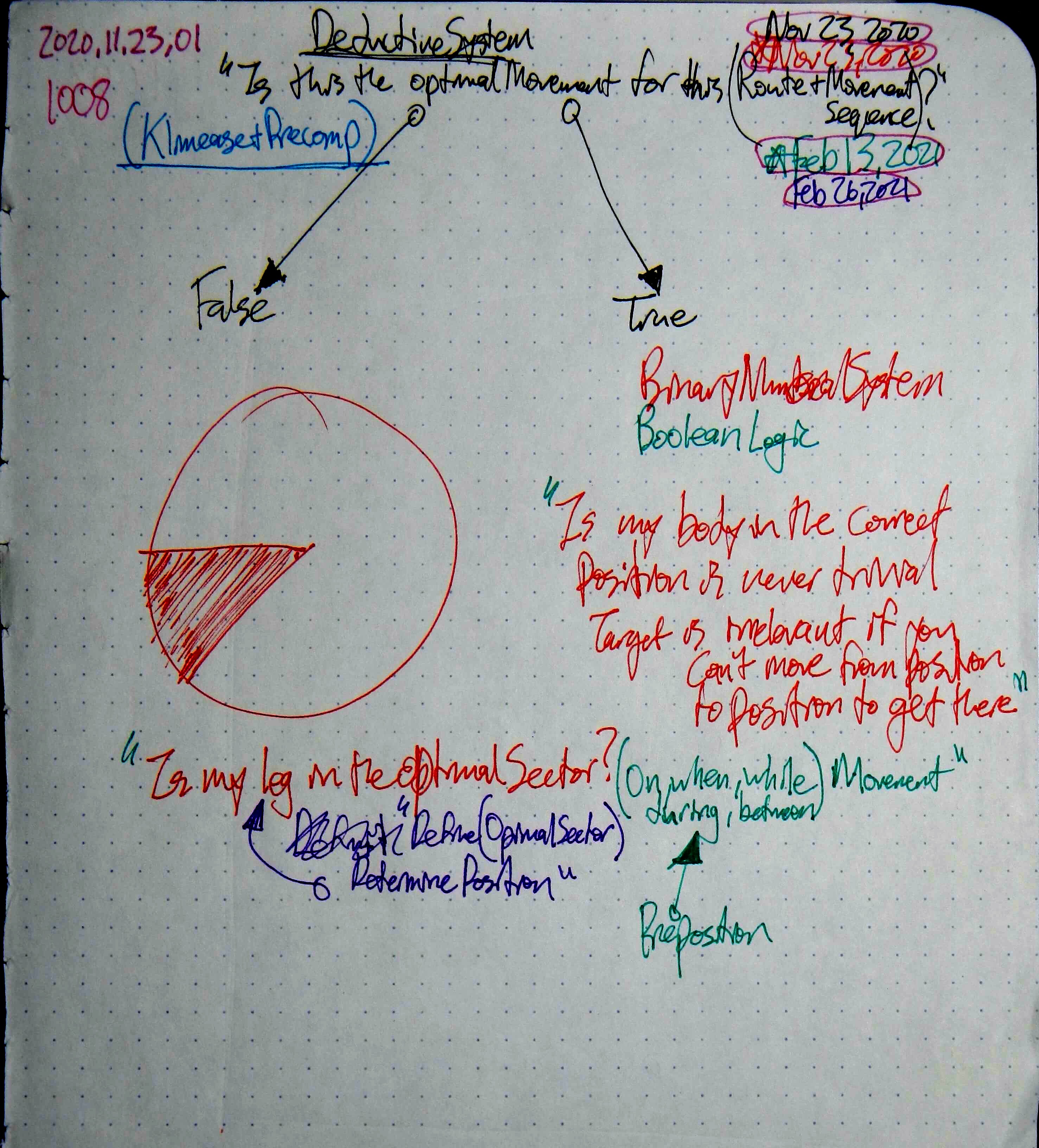 dev/PutPlantApp.md, ,
dev/PutPlantApp.md, , 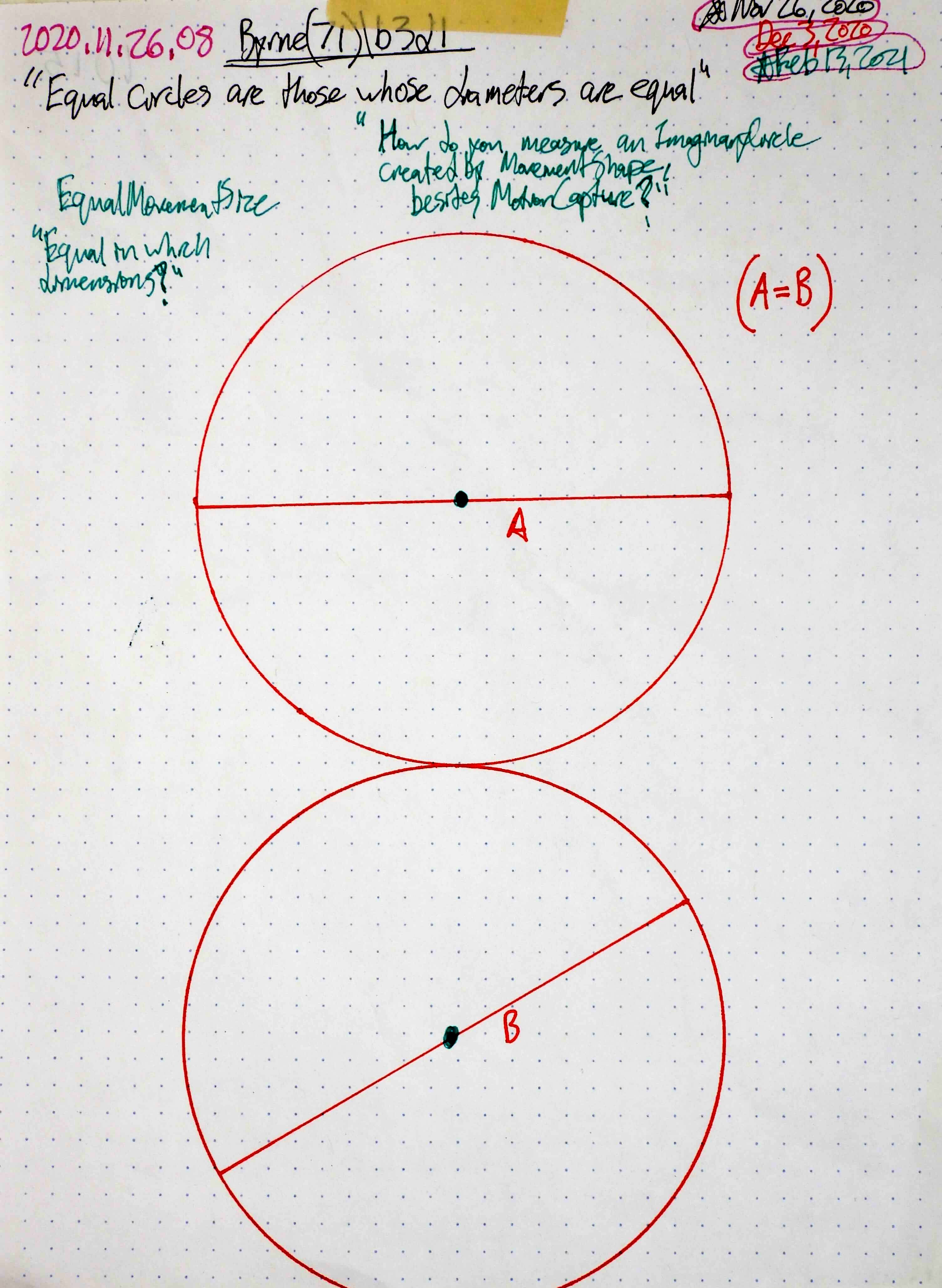 dev/PutPlantApp.md, ,
dev/PutPlantApp.md, , 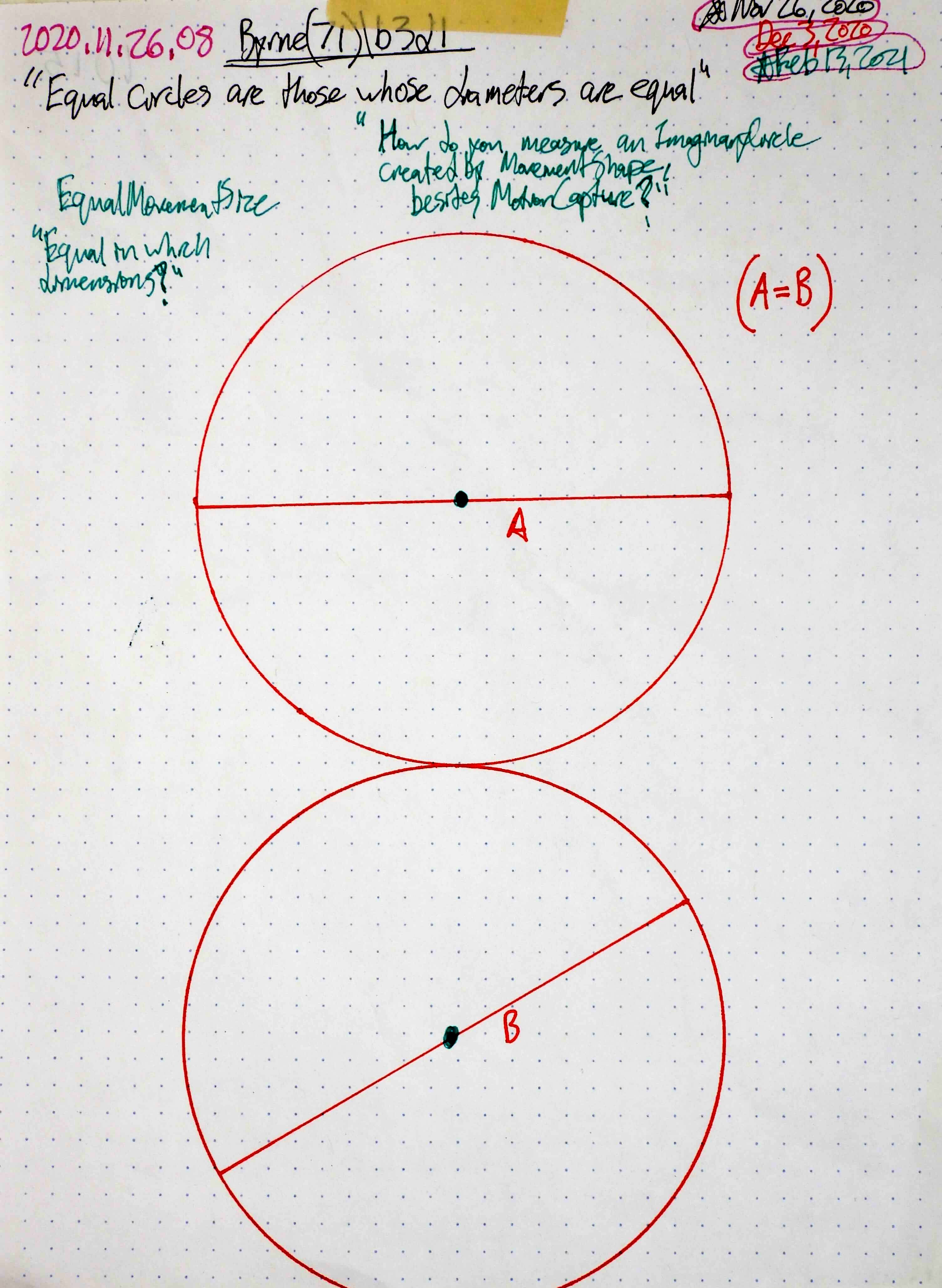 dev/PutPlantApp.md, ,
dev/PutPlantApp.md, , 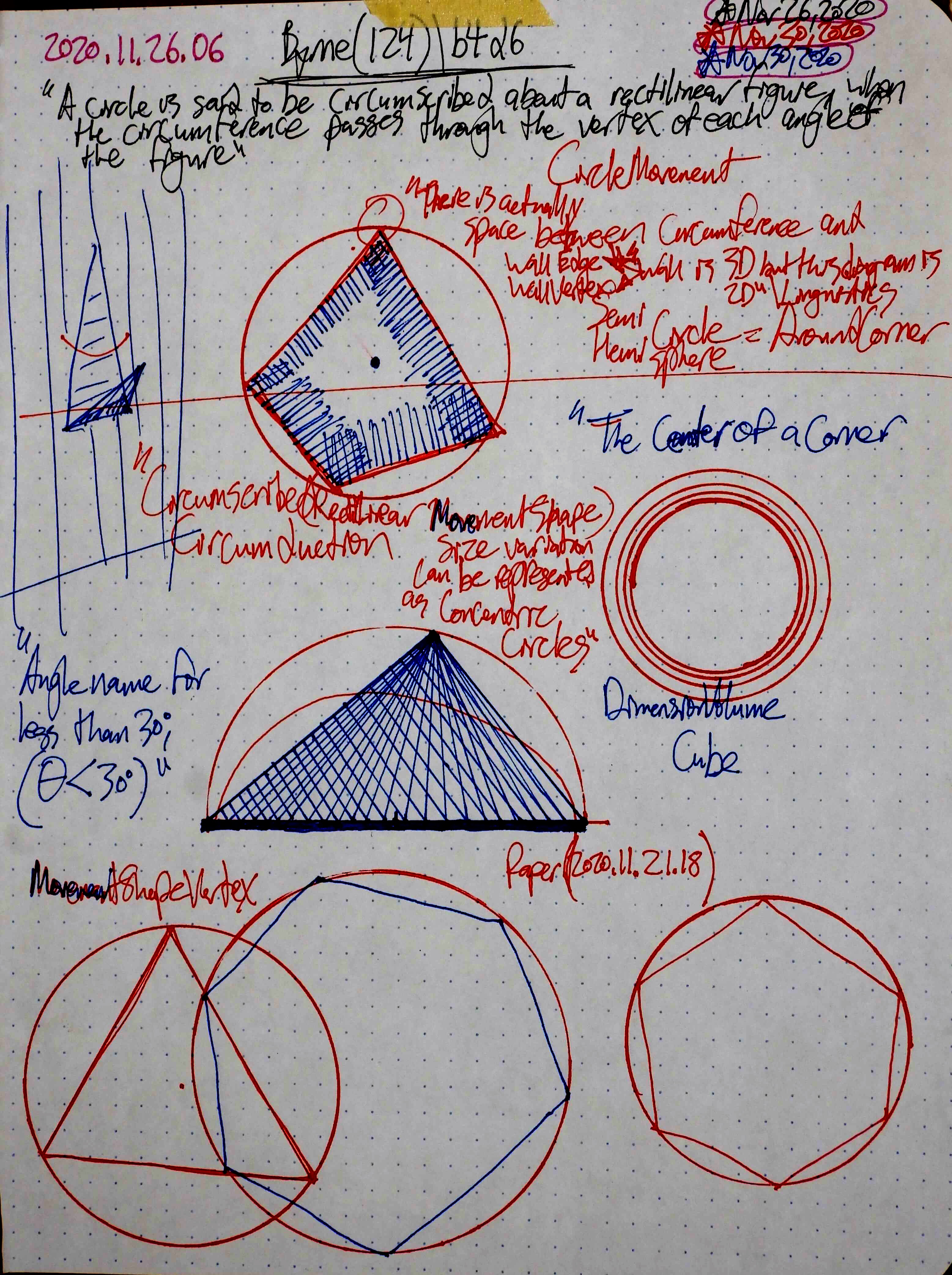 dev/PutPlantApp.md, ,
dev/PutPlantApp.md, , 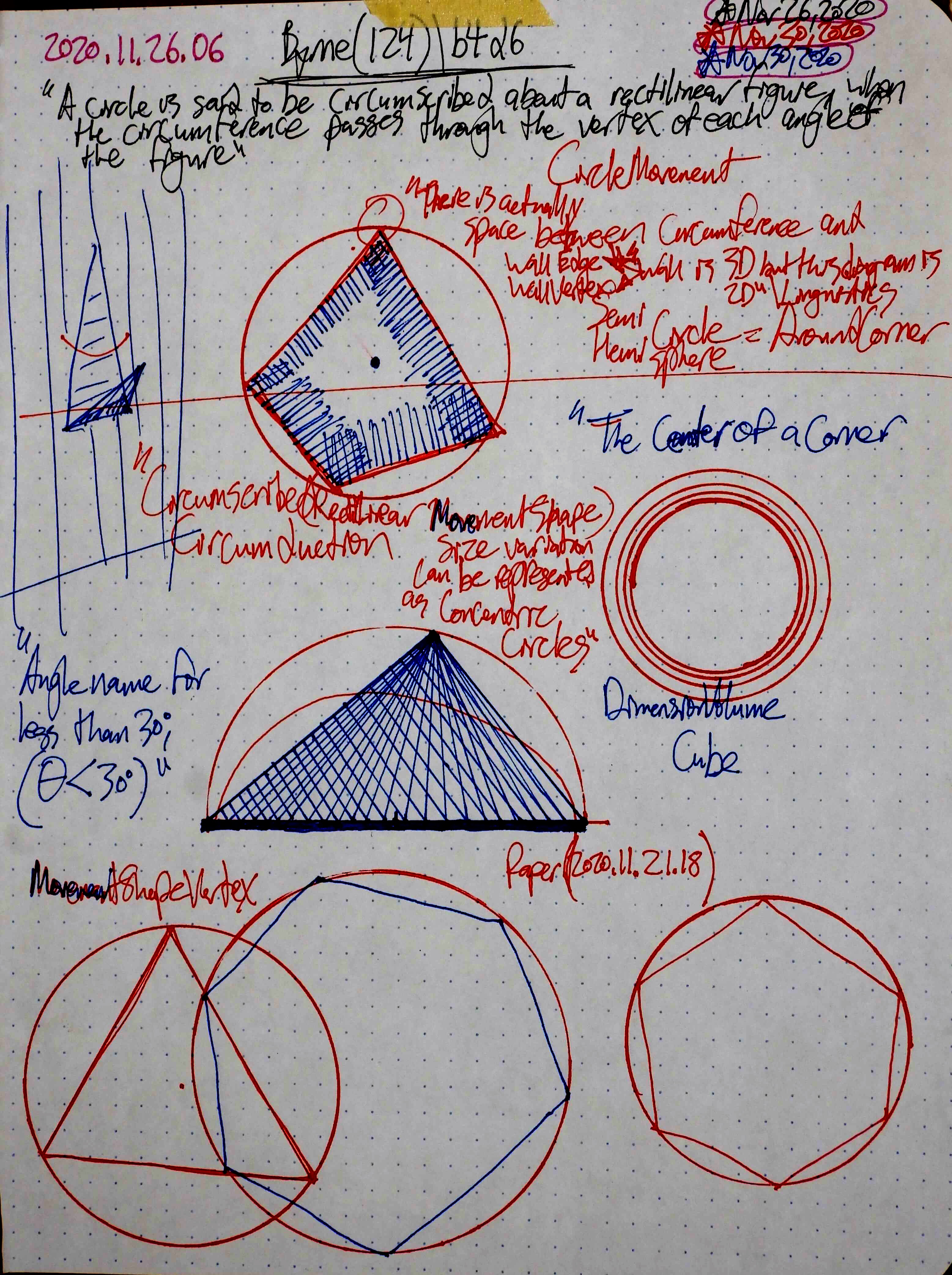 dev/PutPlantApp.md, ,
dev/PutPlantApp.md, , 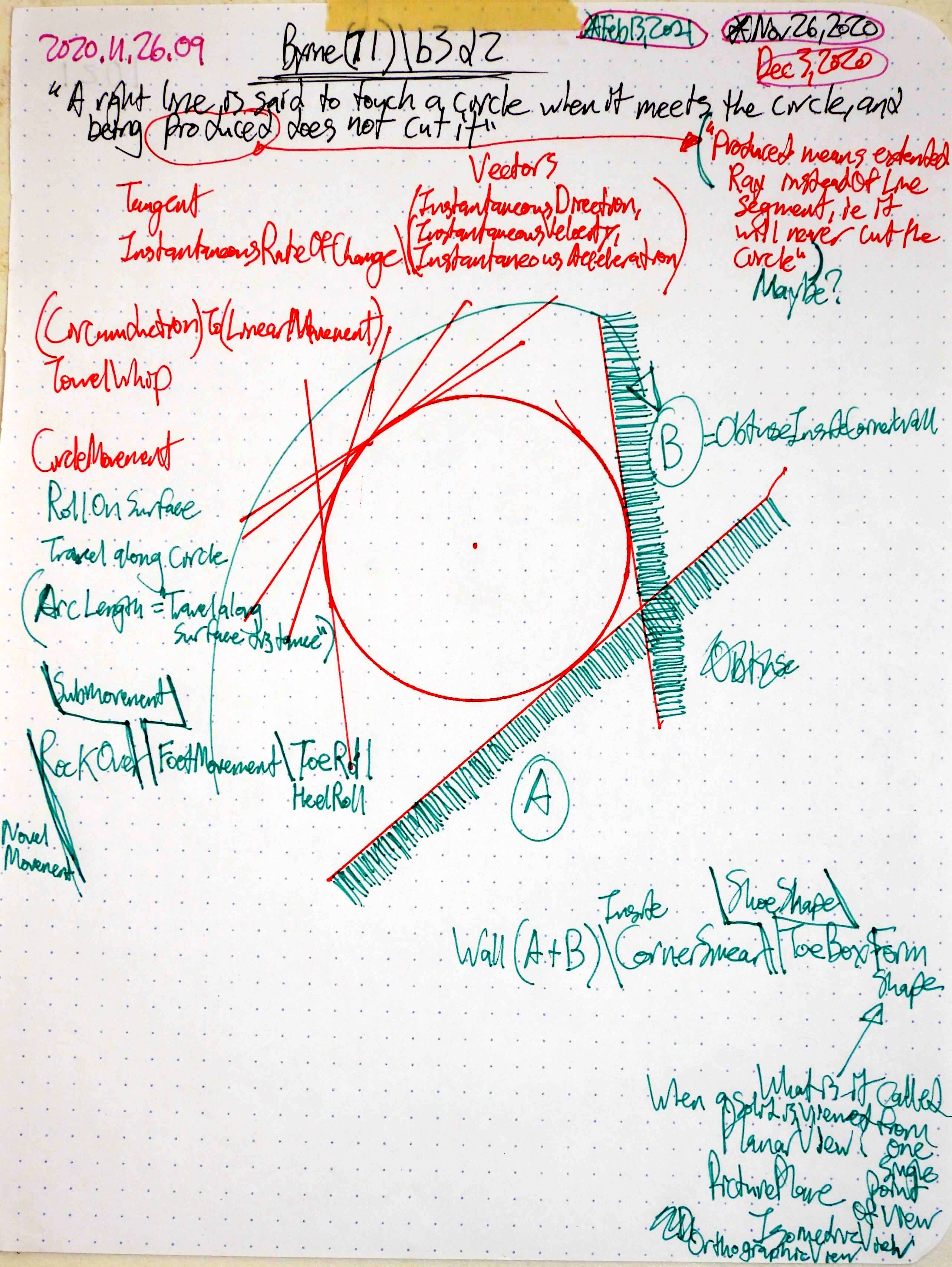 dev/PutPlantApp.md, ,
dev/PutPlantApp.md, , 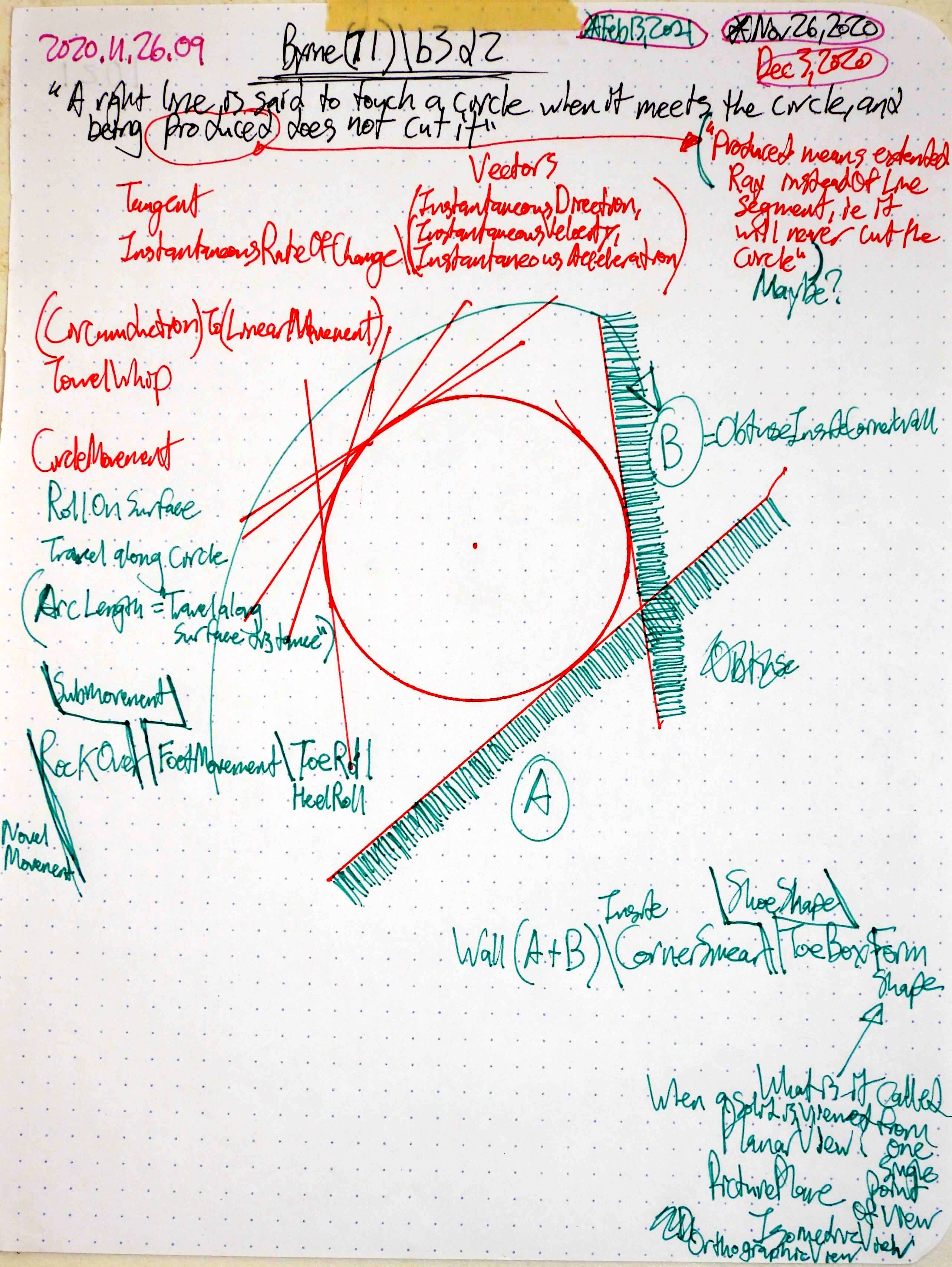 dev/PutPlantApp.md, ,
dev/PutPlantApp.md, , 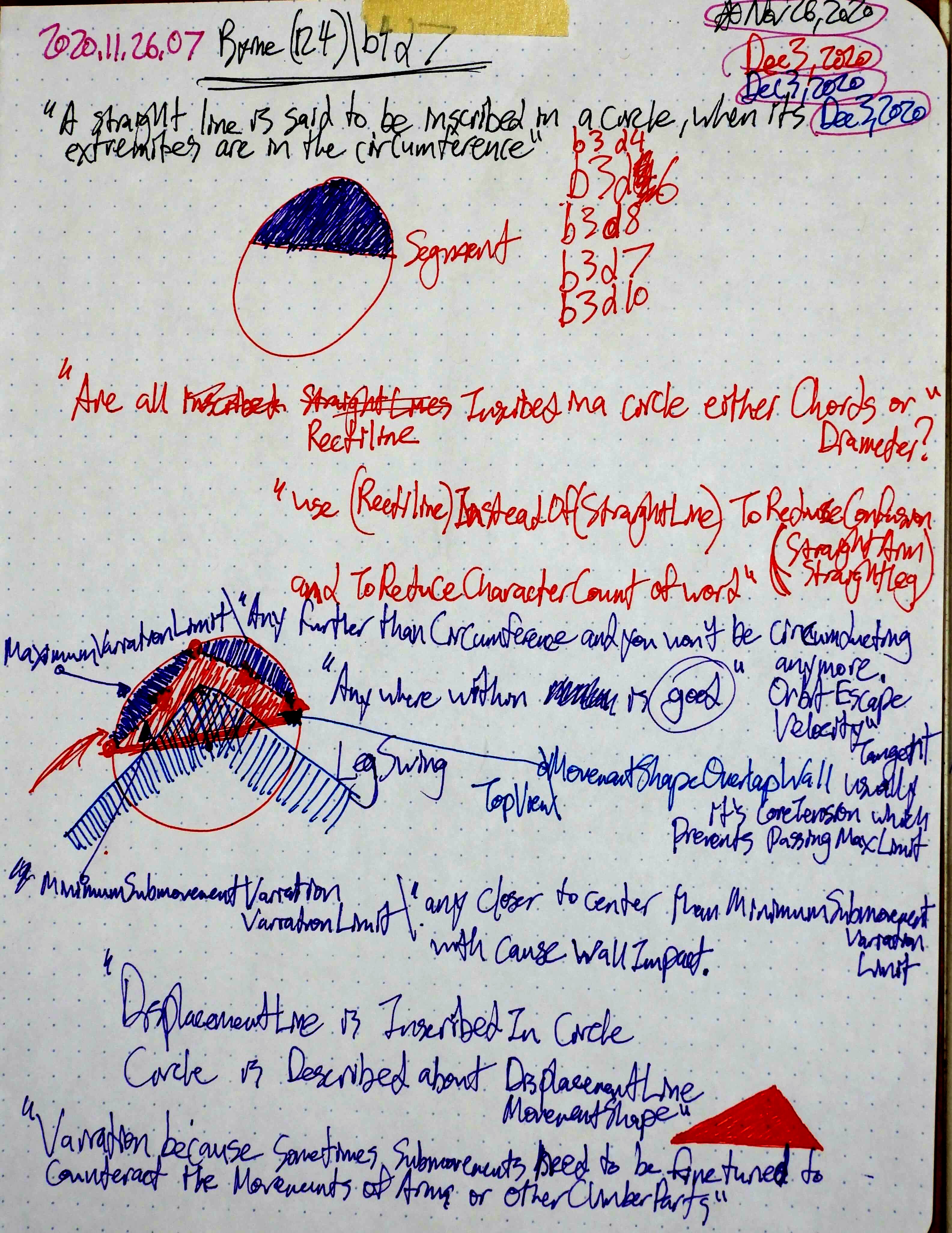 dev/PutPlantApp.md, ,
dev/PutPlantApp.md, , 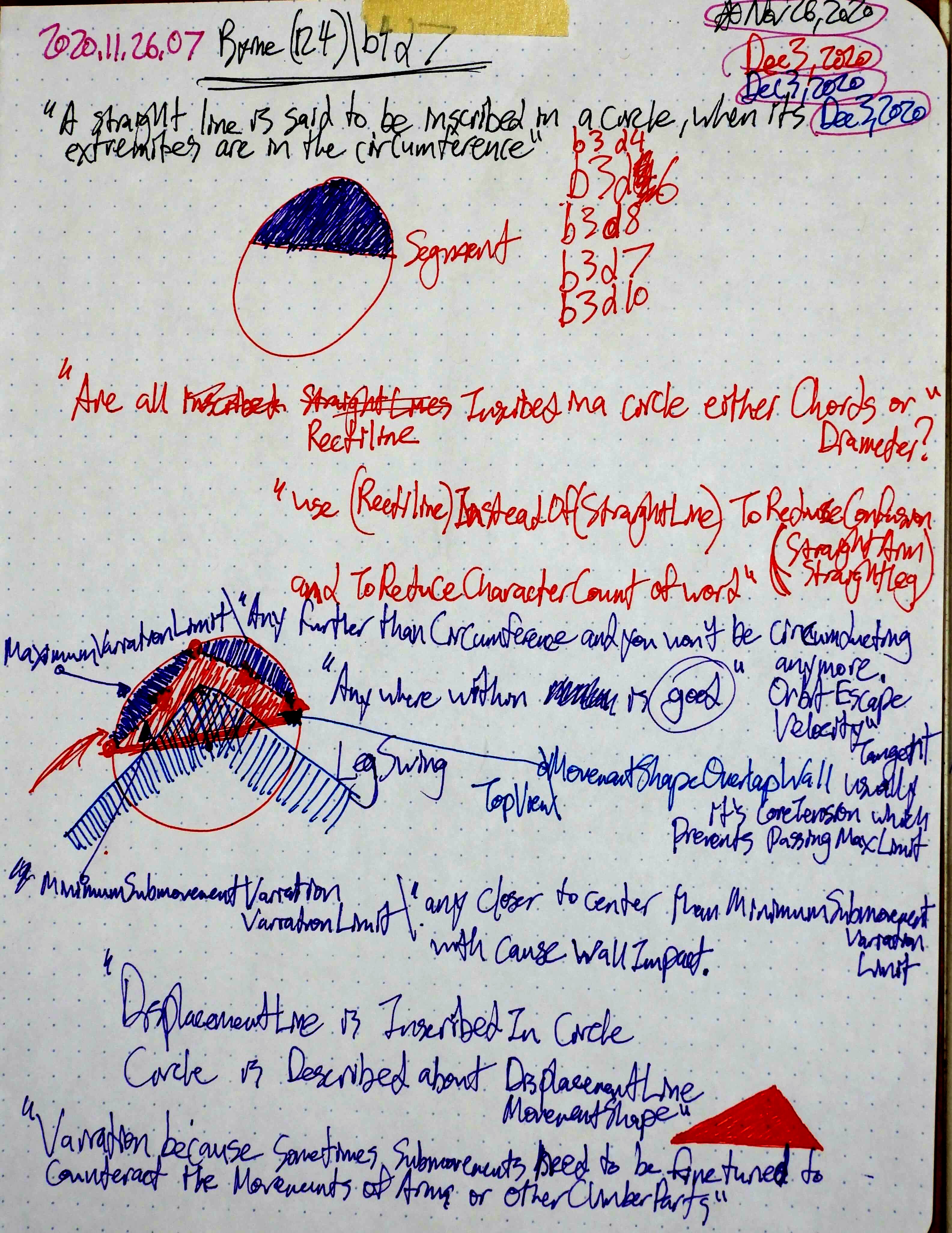 dev/PutPlantApp.md, ,
dev/PutPlantApp.md, , 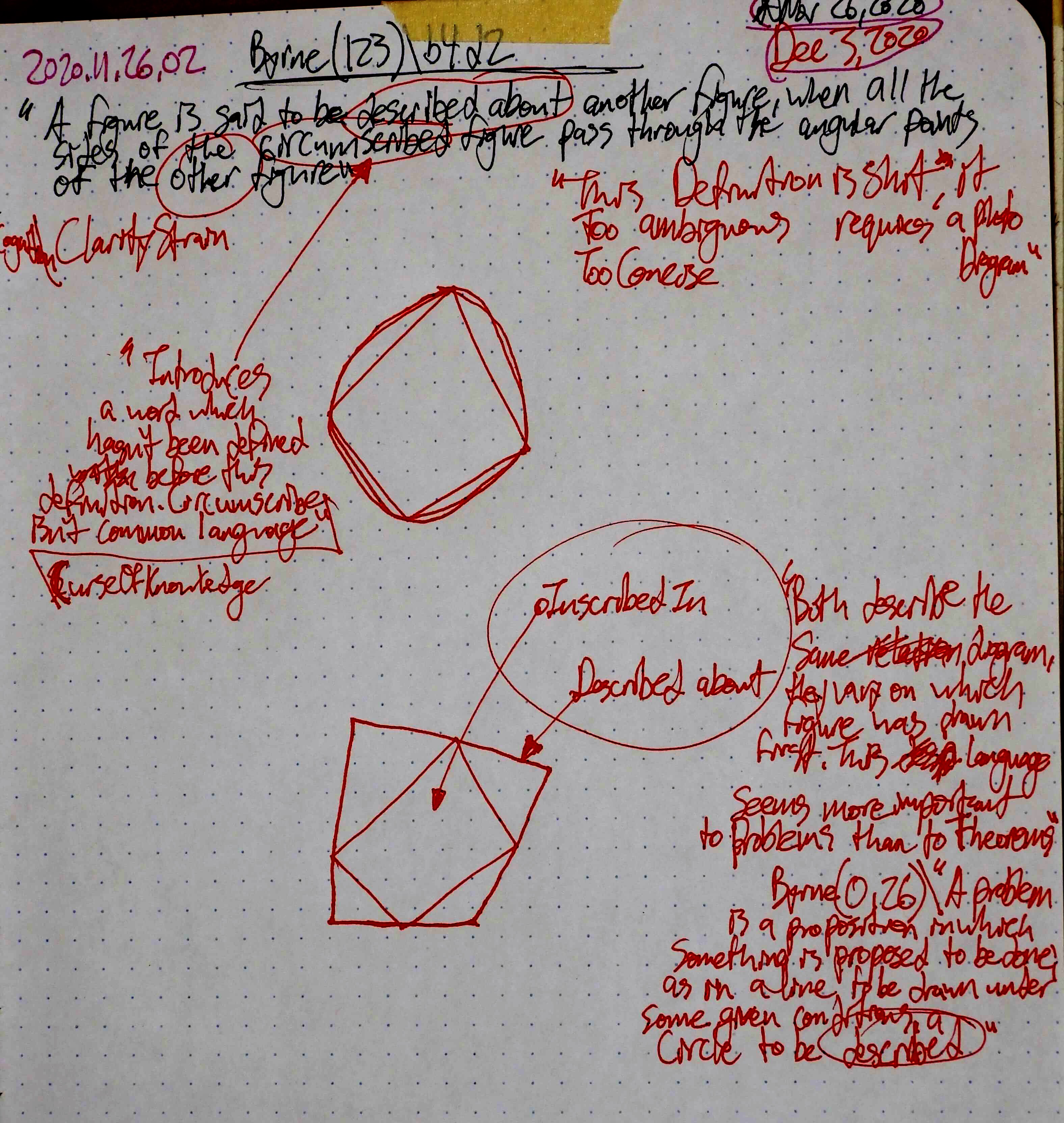 dev/PutPlantApp.md, ,
dev/PutPlantApp.md, , 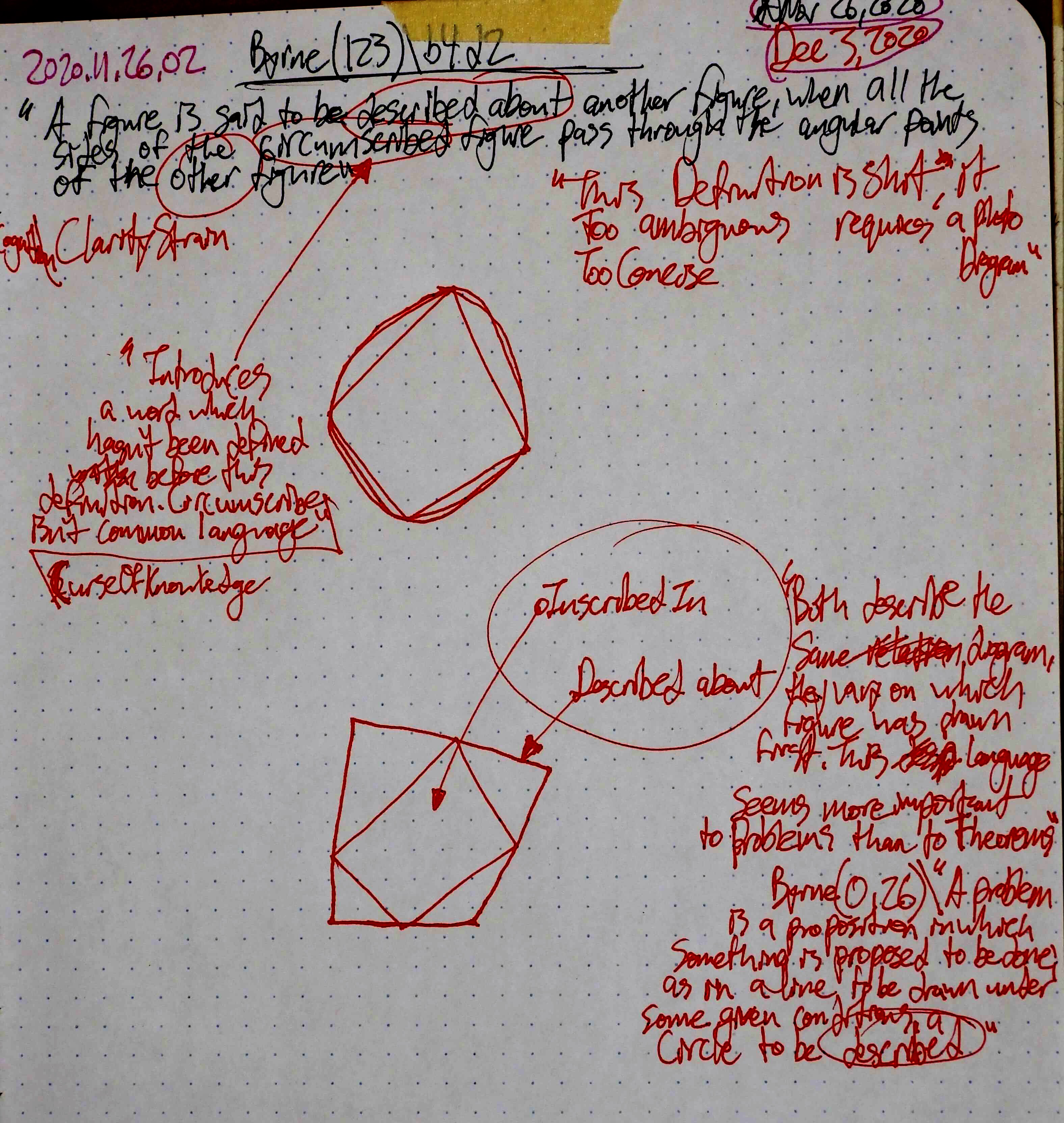 dev/PutPlantApp.md, ,
dev/PutPlantApp.md, , 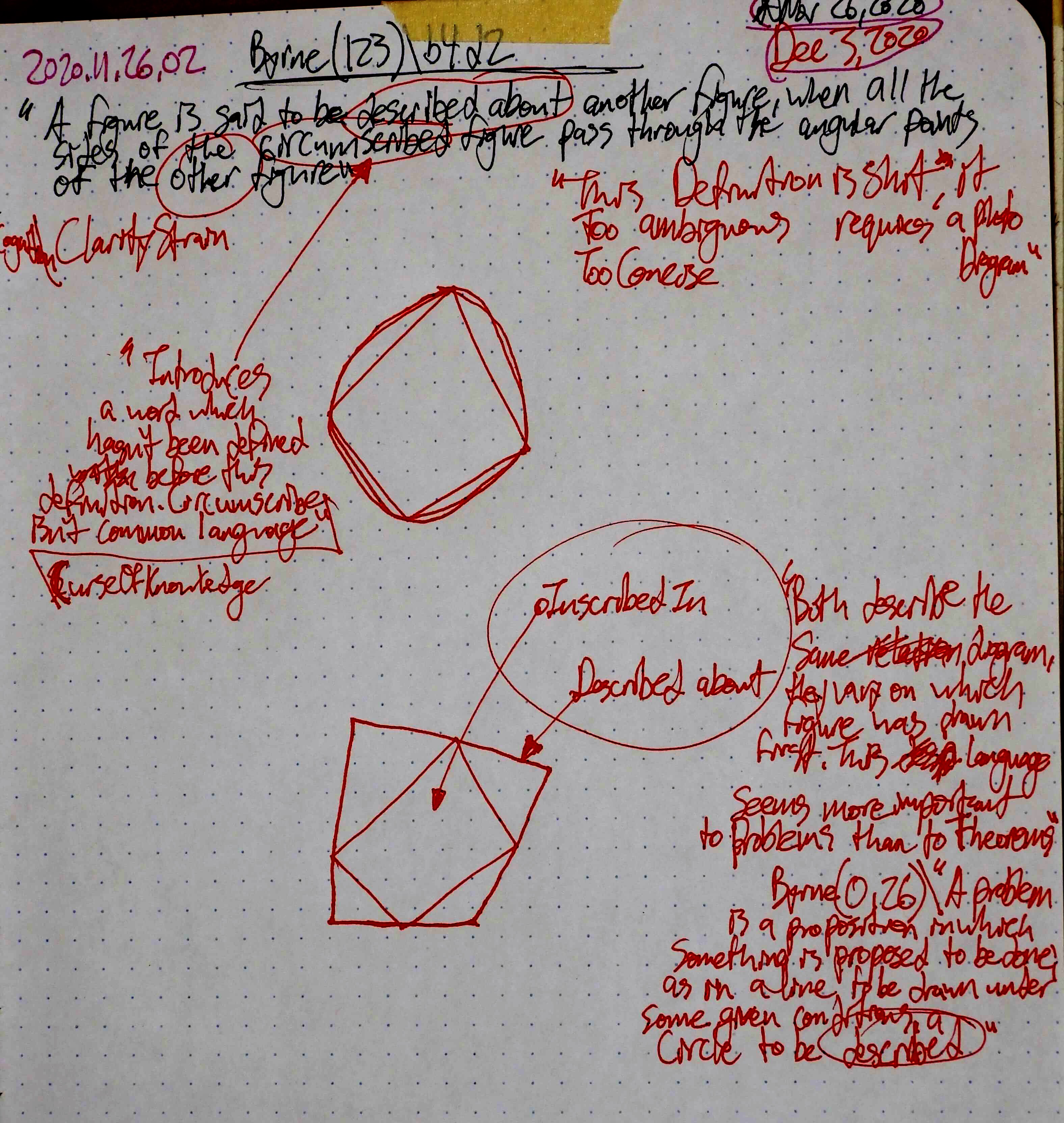 dev/PutPlantApp.md, ,
dev/PutPlantApp.md, , 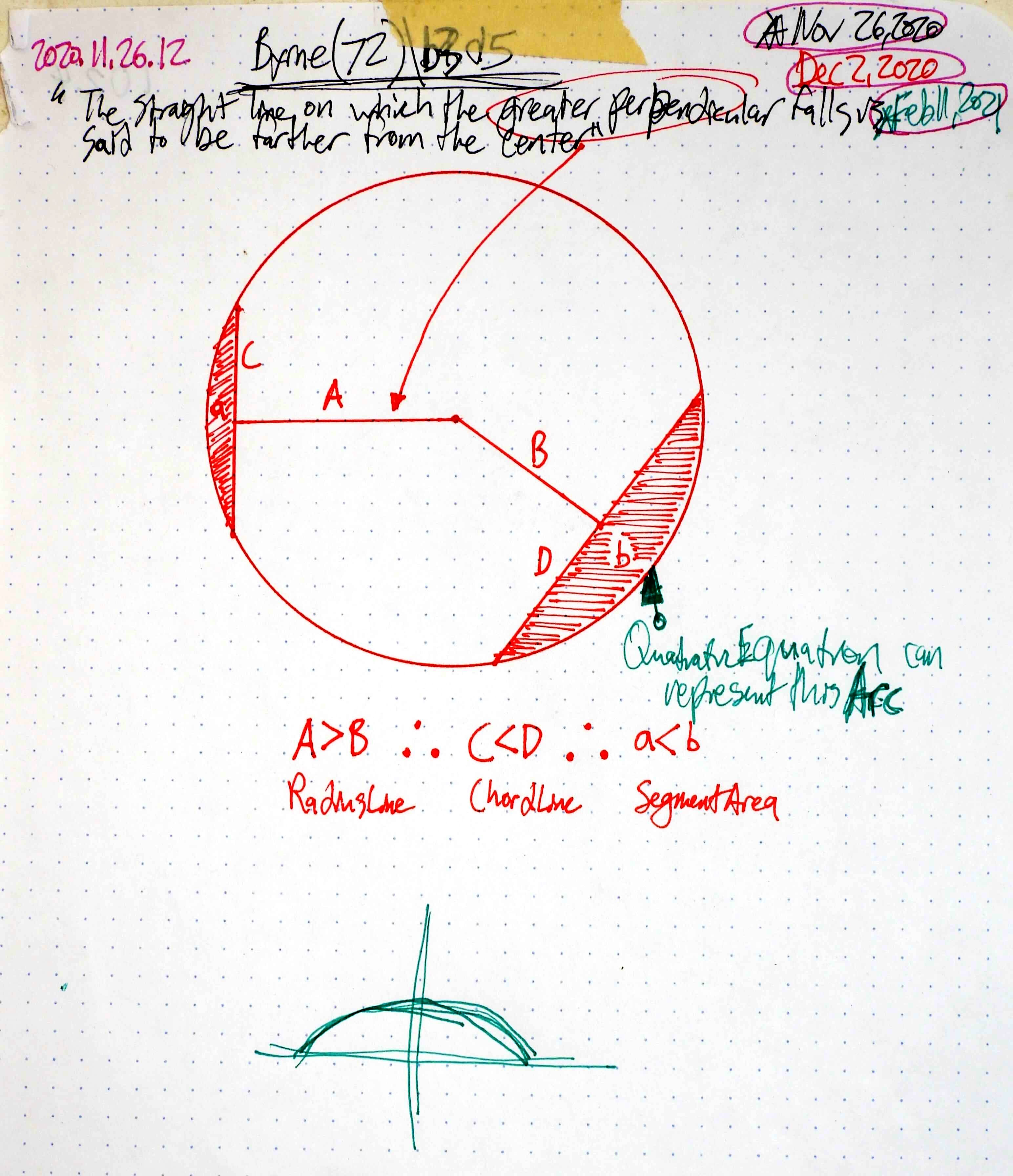 dev/PutPlantApp.md, ,
dev/PutPlantApp.md, , 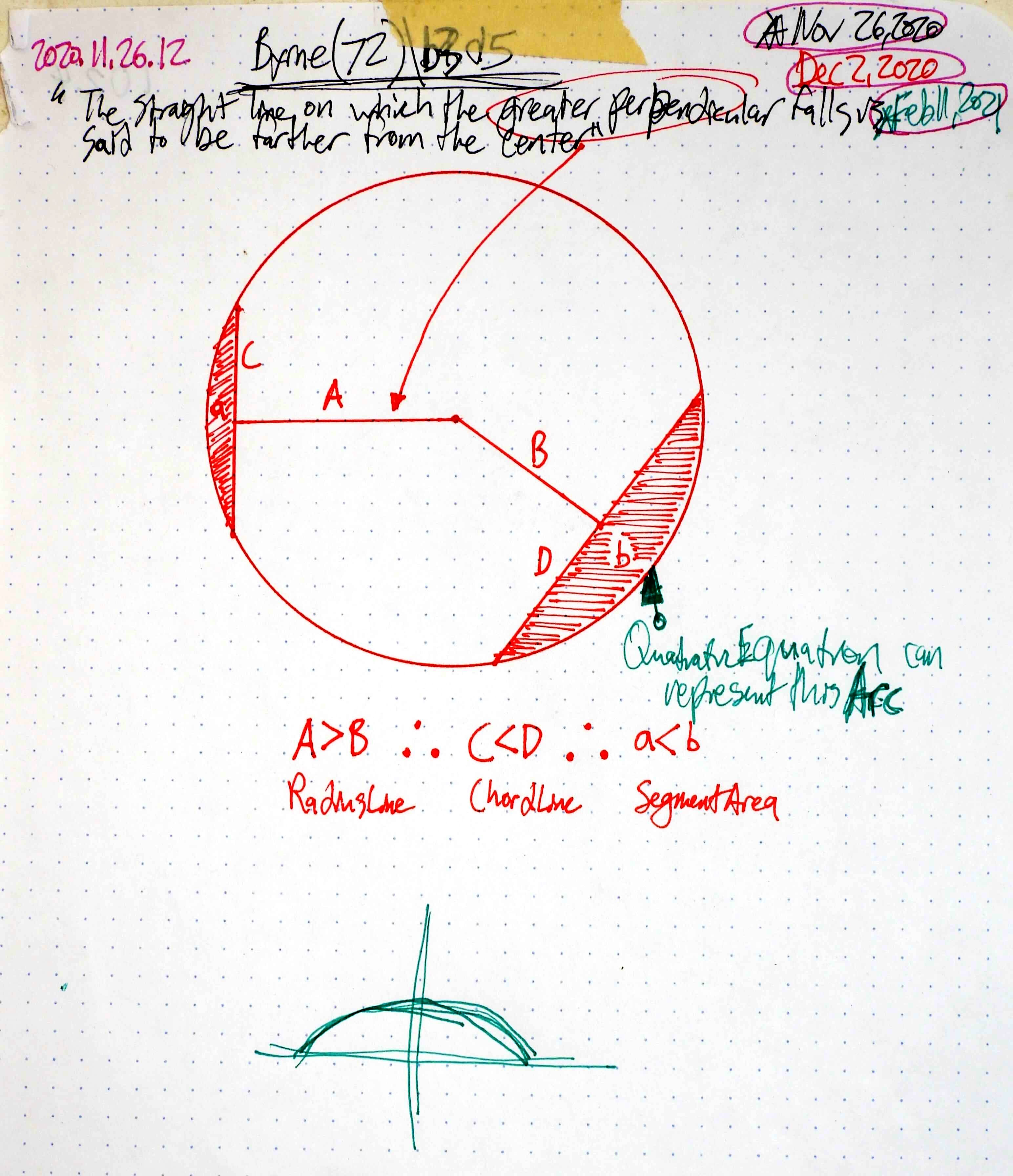 dev/PutPlantApp.md, ,
dev/PutPlantApp.md, , 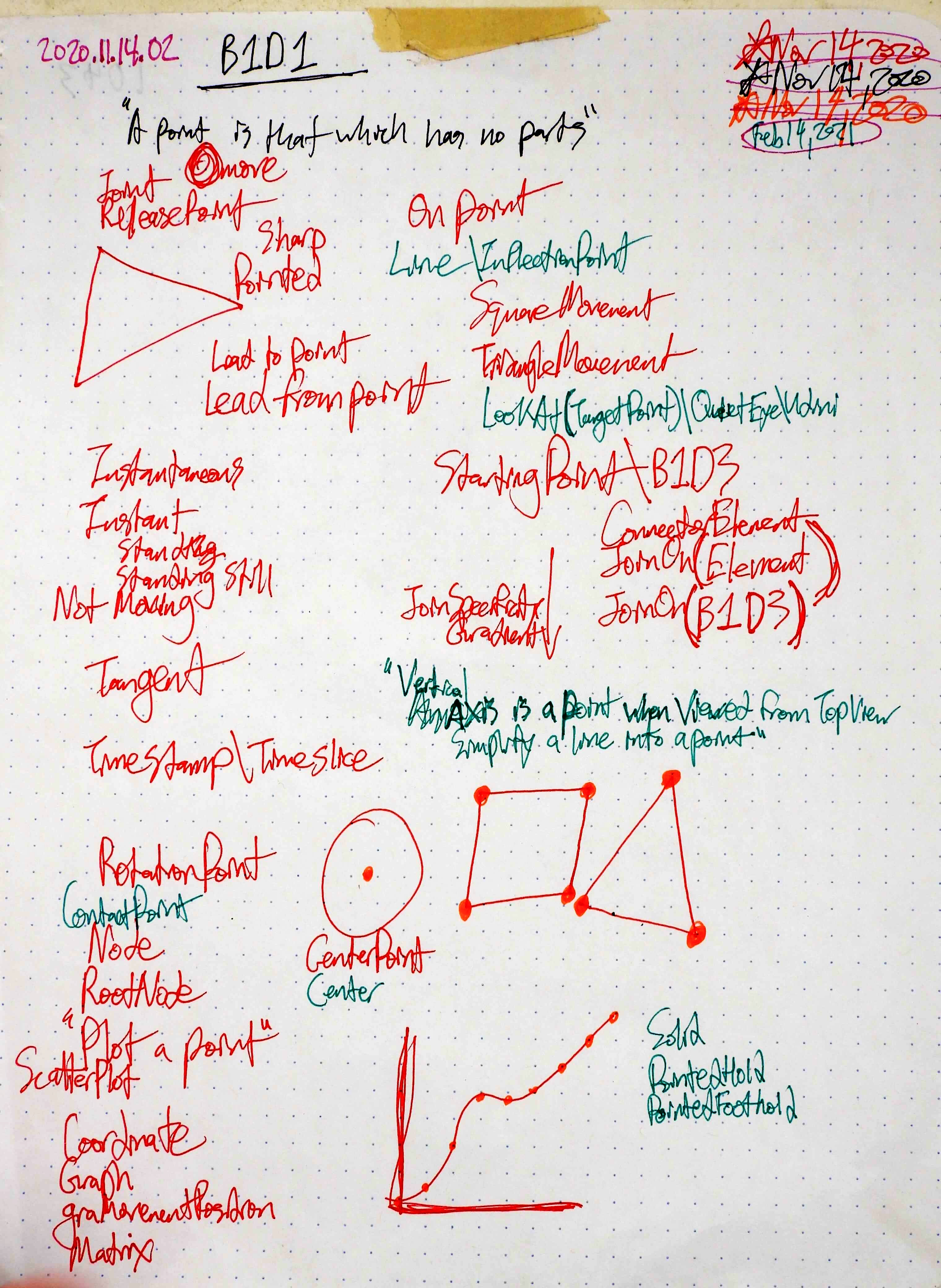 dev/PutPlantApp.md, ,
dev/PutPlantApp.md, , 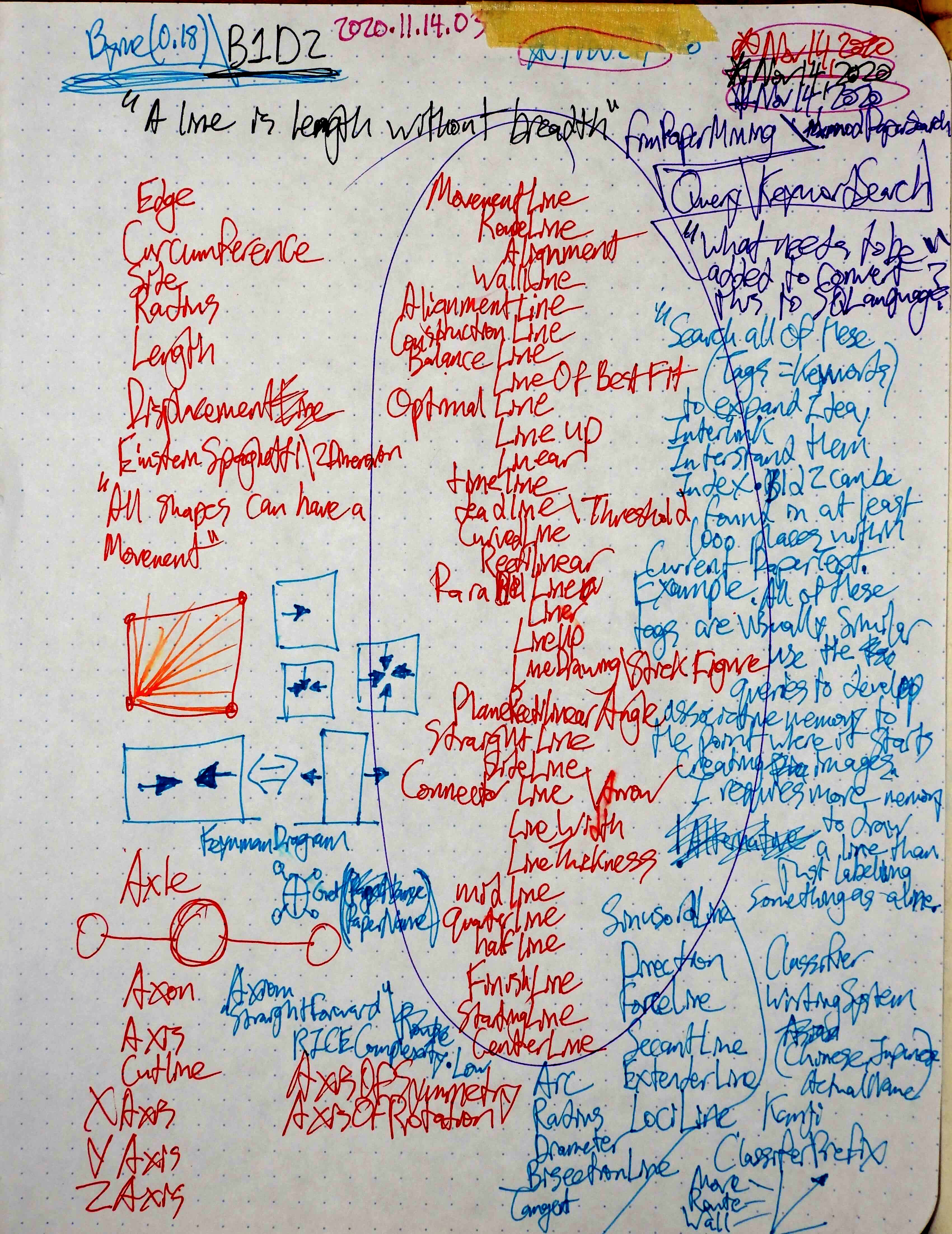 dev/PutPlantApp.md, ,
dev/PutPlantApp.md, , 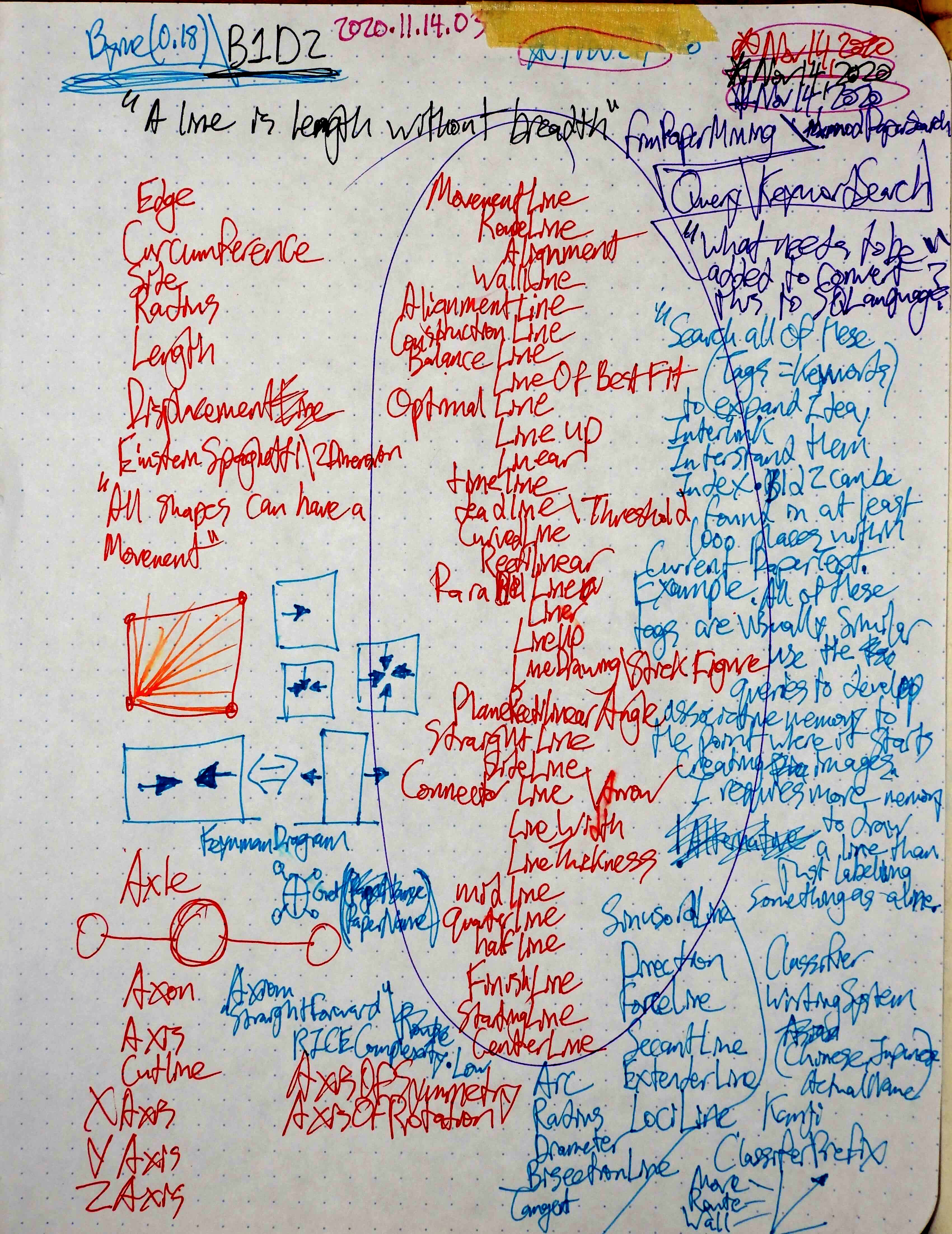 dev/PutPlantApp.md, ,
dev/PutPlantApp.md, , 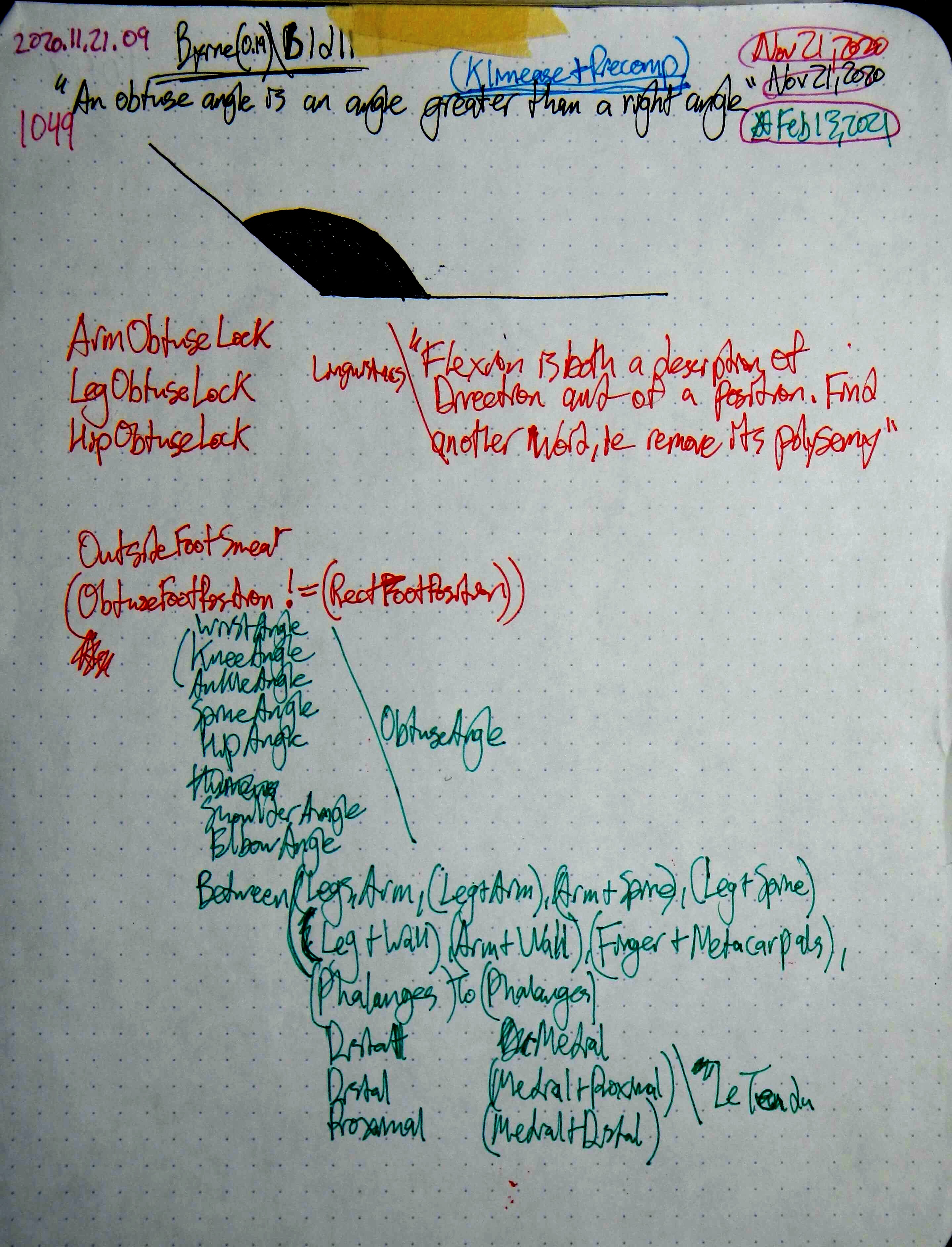 dev/PutPlantApp.md, ,
dev/PutPlantApp.md, , 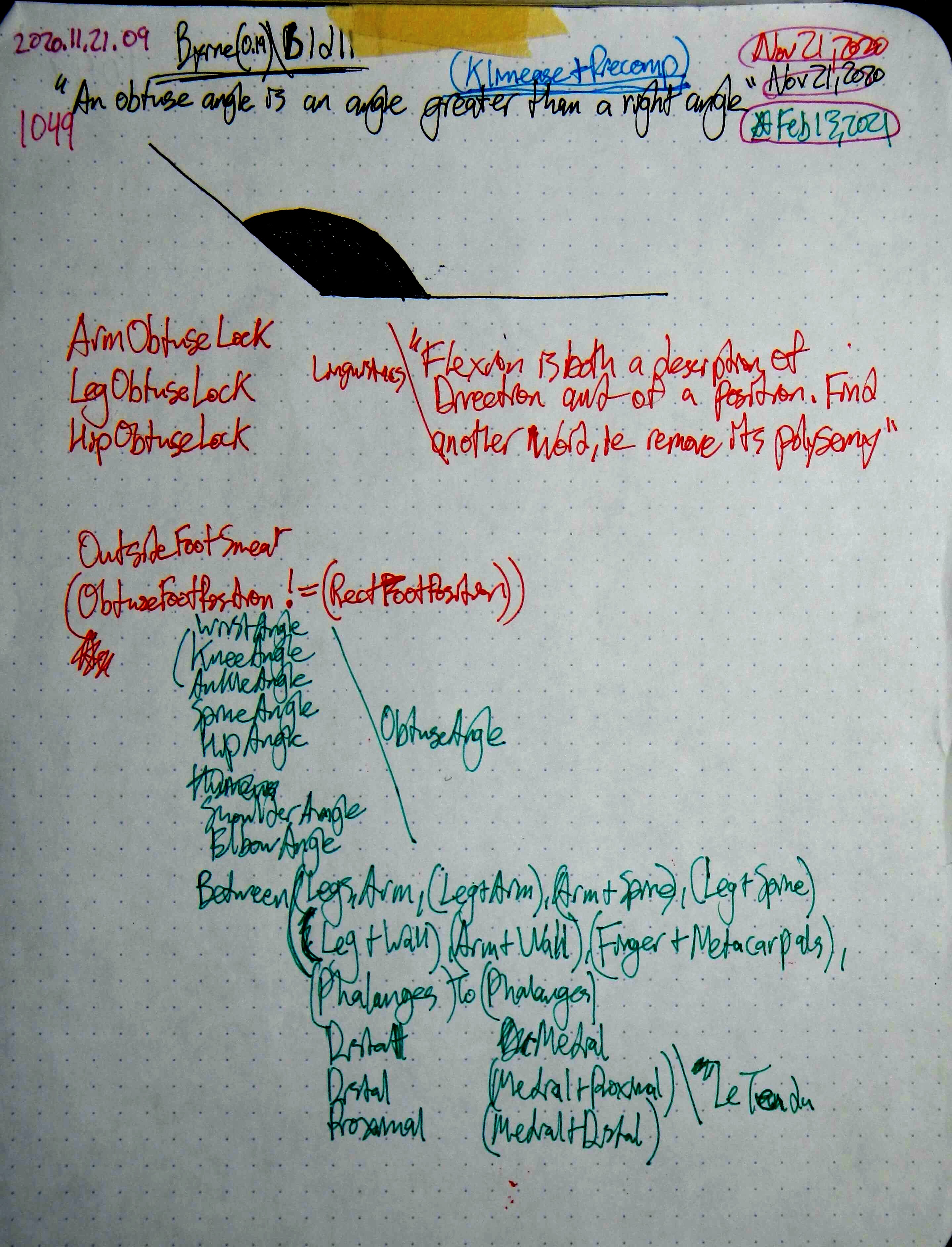 dev/PutPlantApp.md, ,
dev/PutPlantApp.md, , 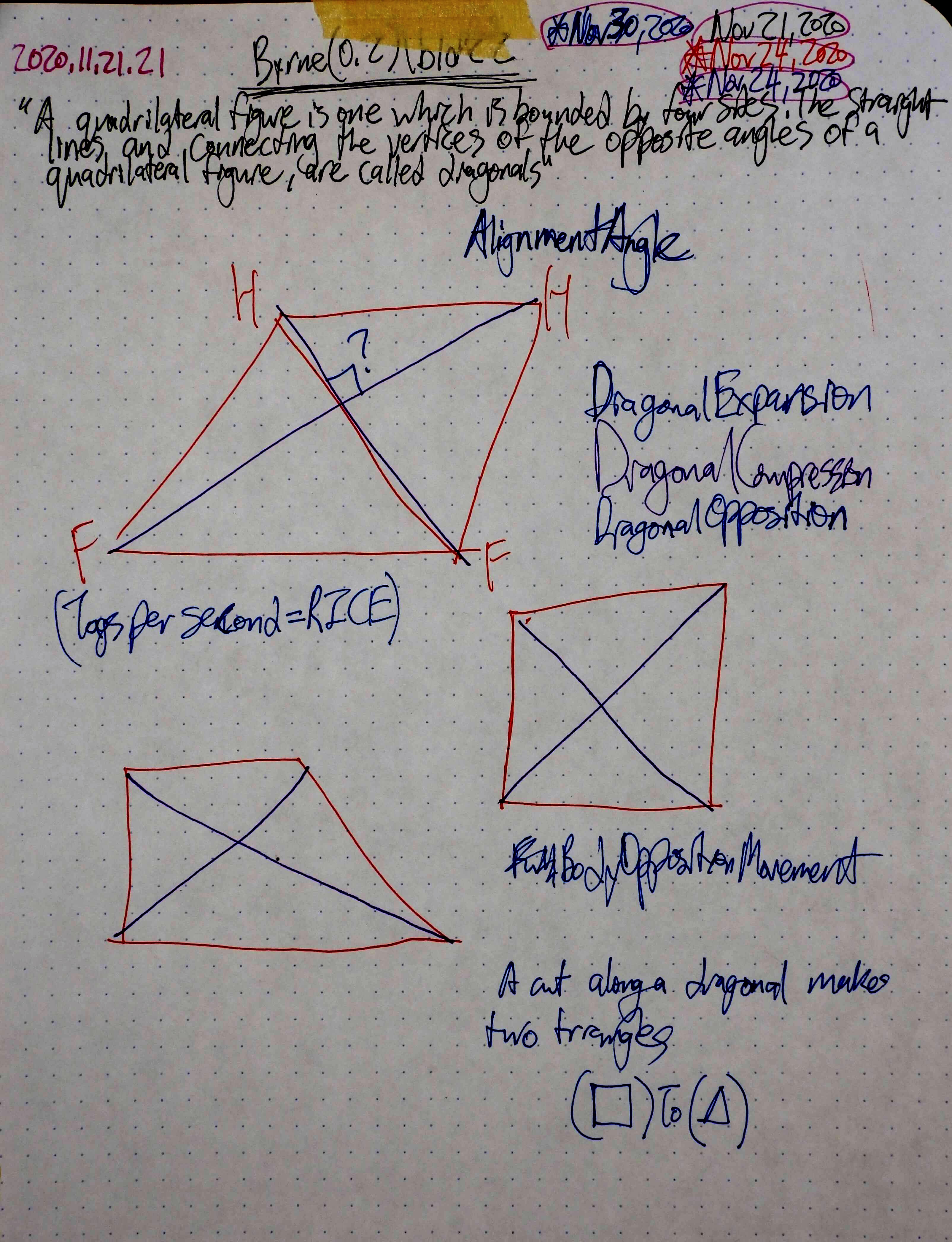 dev/PutPlantApp.md, ,
dev/PutPlantApp.md, , 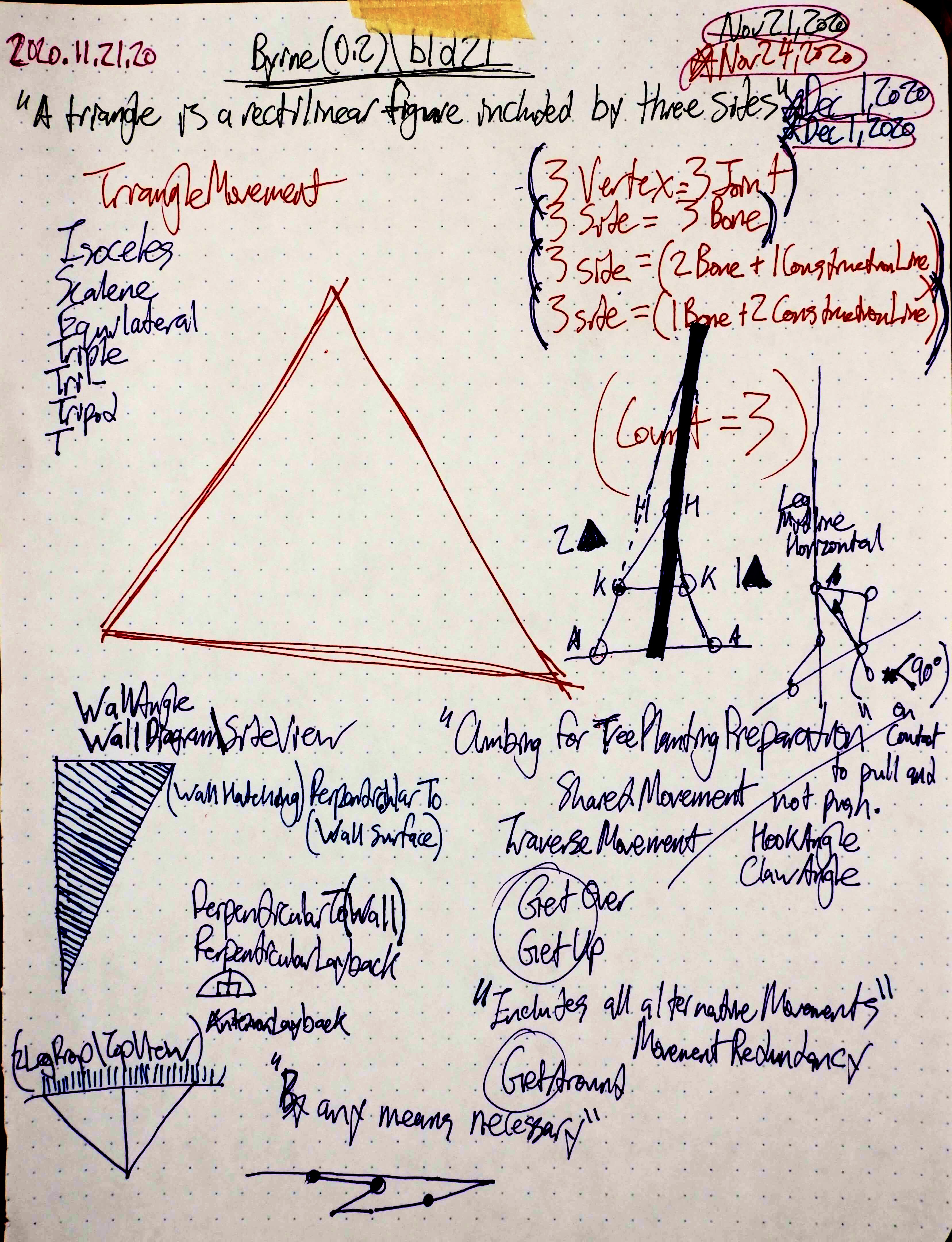 dev/PutPlantApp.md, ,
dev/PutPlantApp.md, , 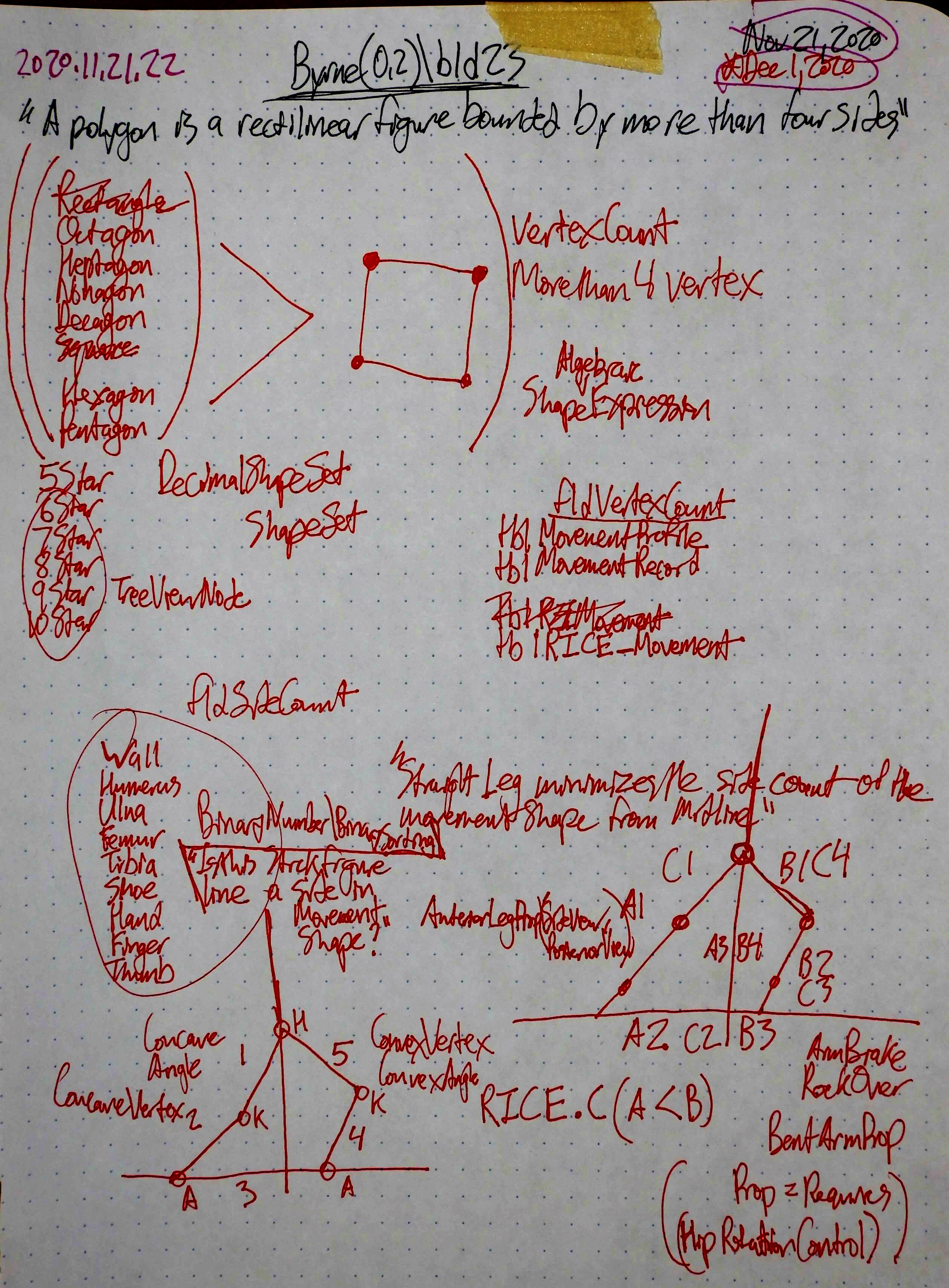 dev/PutPlantApp.md, ,
dev/PutPlantApp.md, , 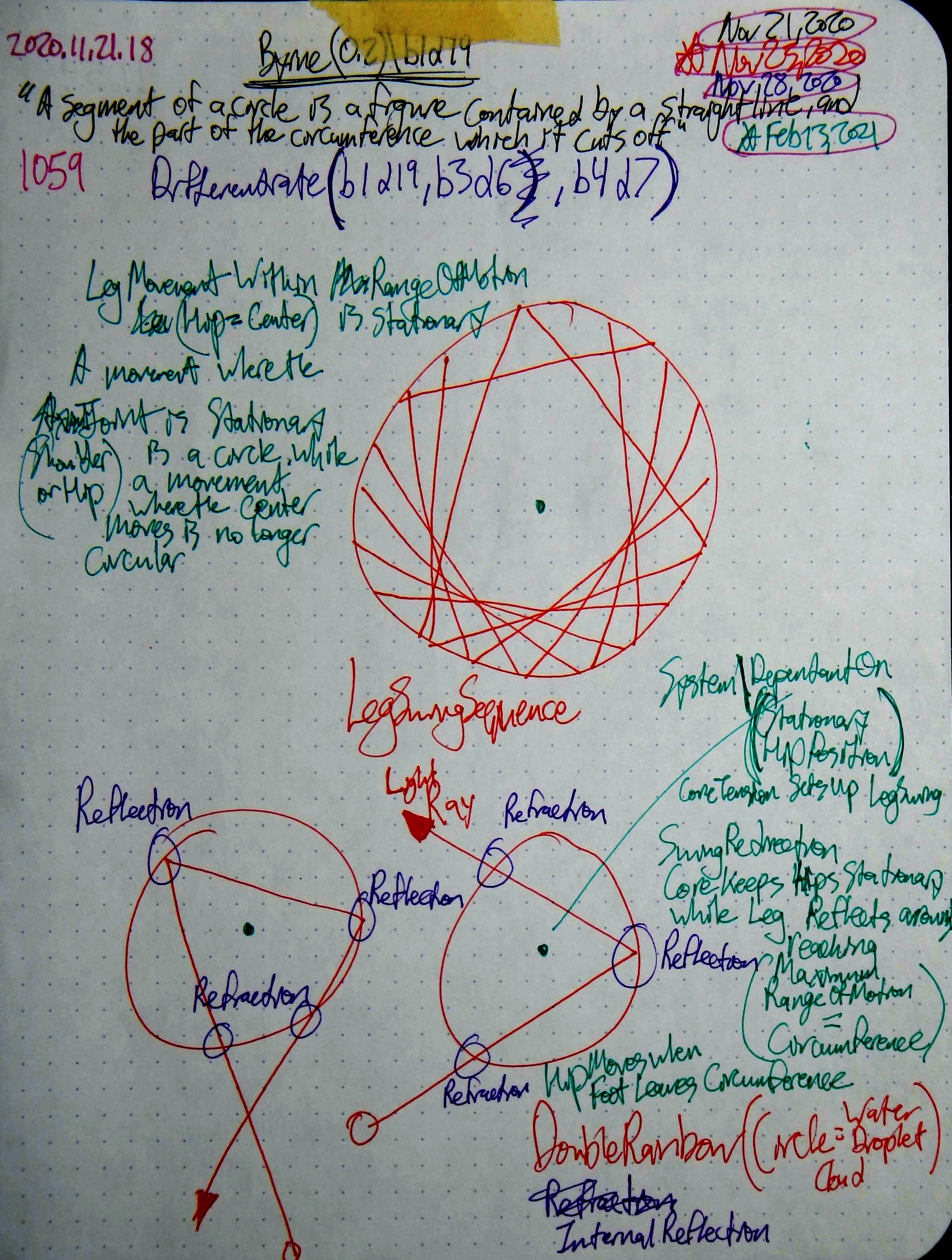 dev/PutPlantApp.md, ,
dev/PutPlantApp.md, , 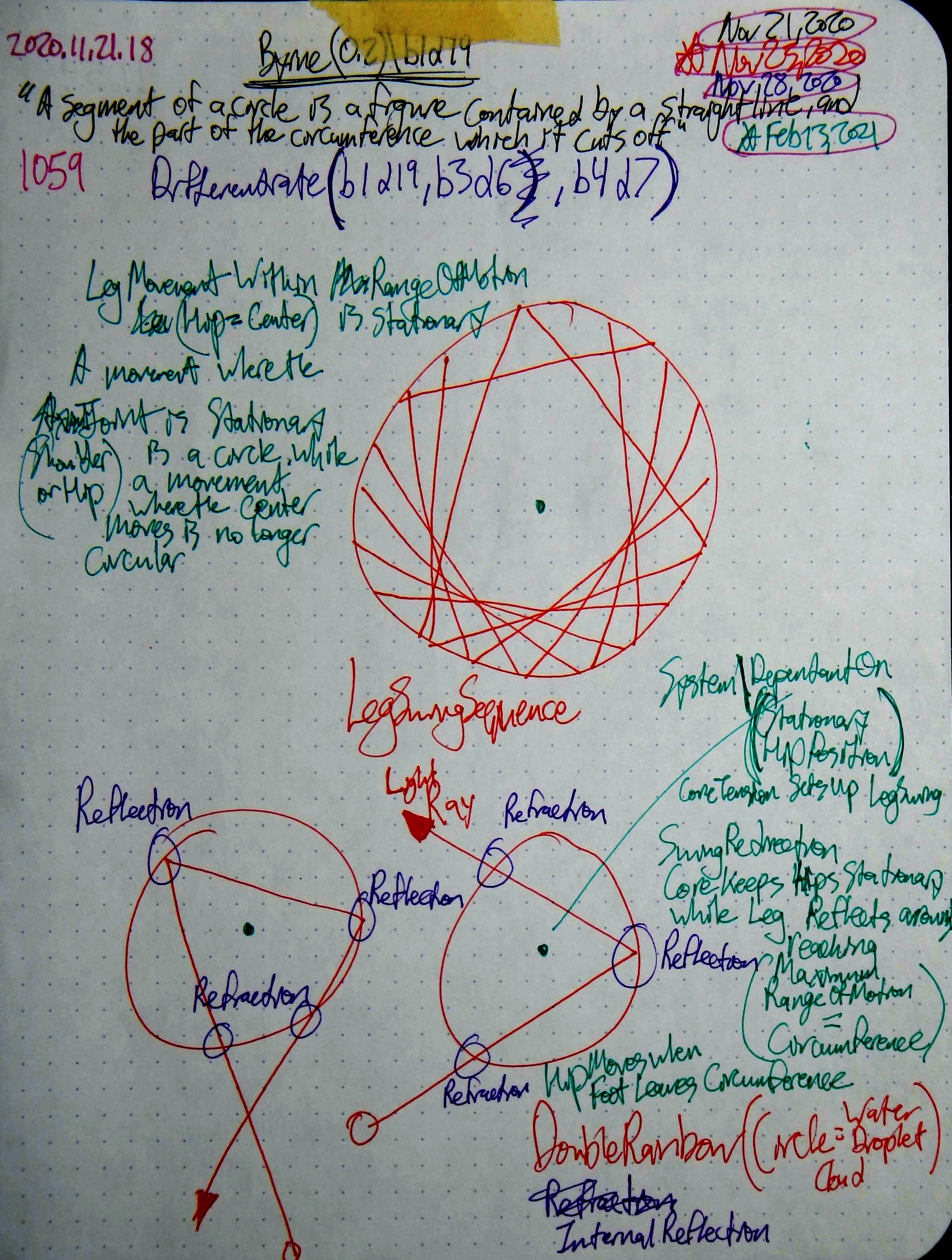 dev/PutPlantApp.md, ,
dev/PutPlantApp.md, , 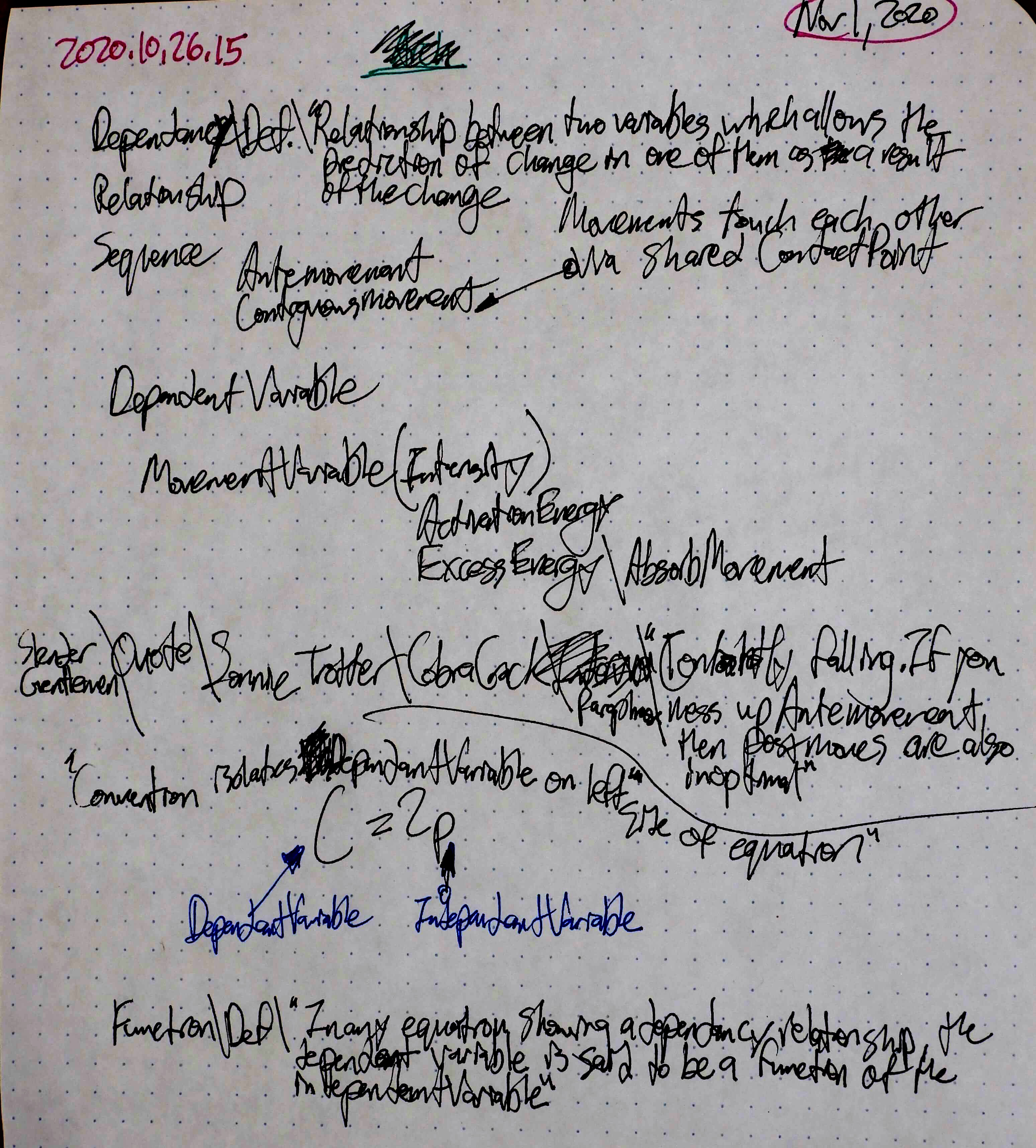 dev/PutPlantApp.md, ,
dev/PutPlantApp.md, , 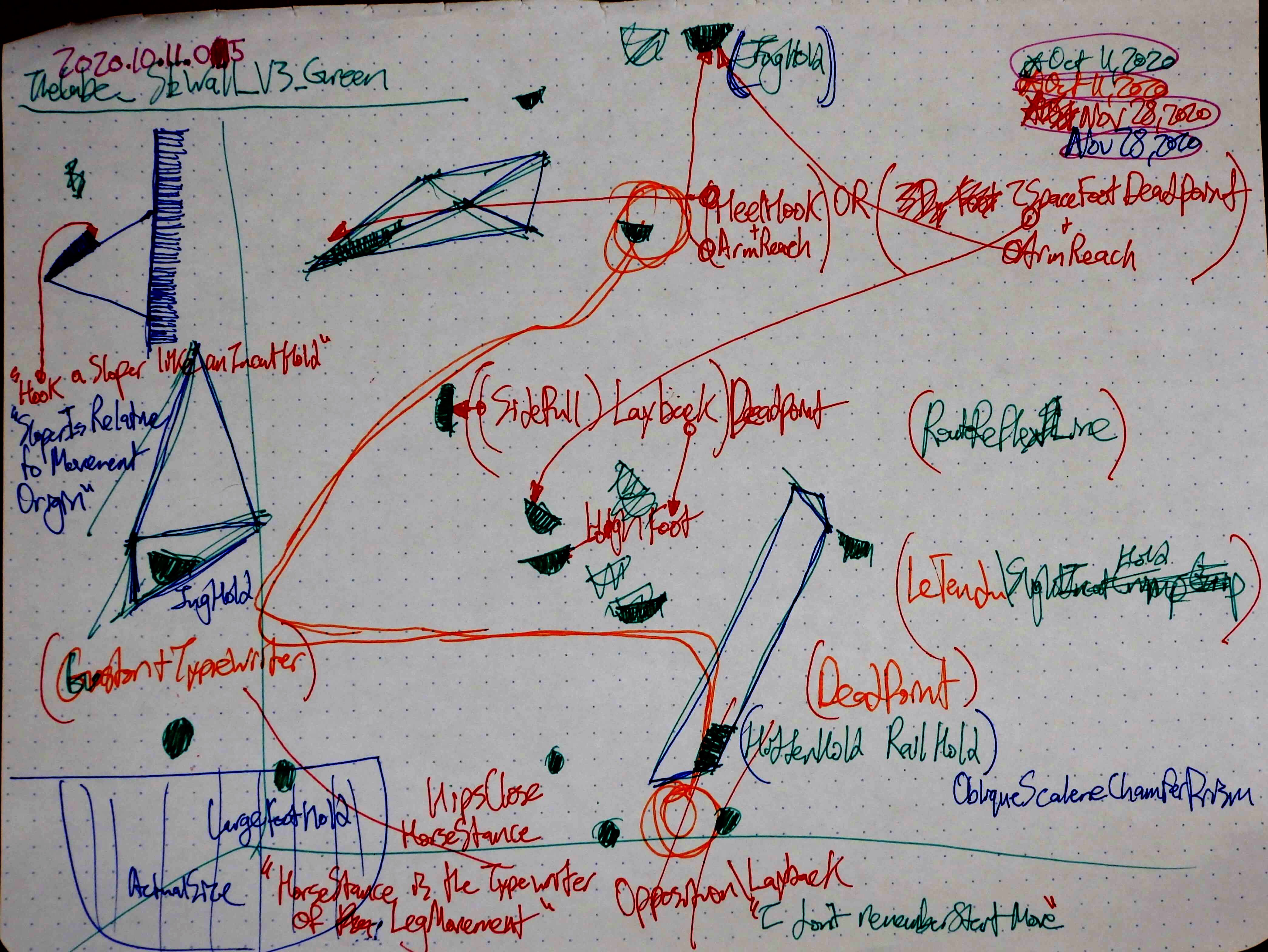 dev/PutPlantApp.md, ,
dev/PutPlantApp.md, , 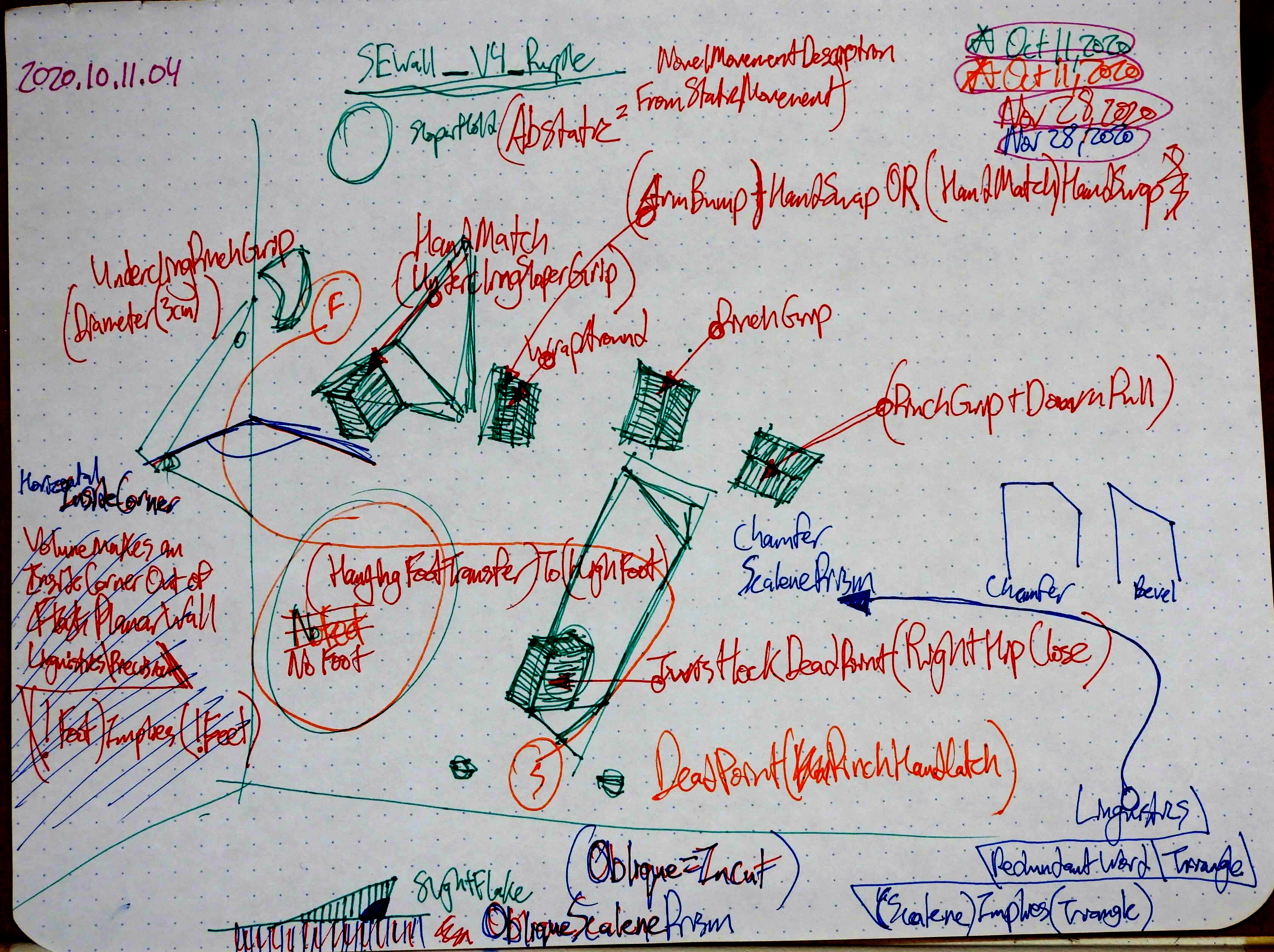 dev/PutPlantApp.md, ,
dev/PutPlantApp.md, , 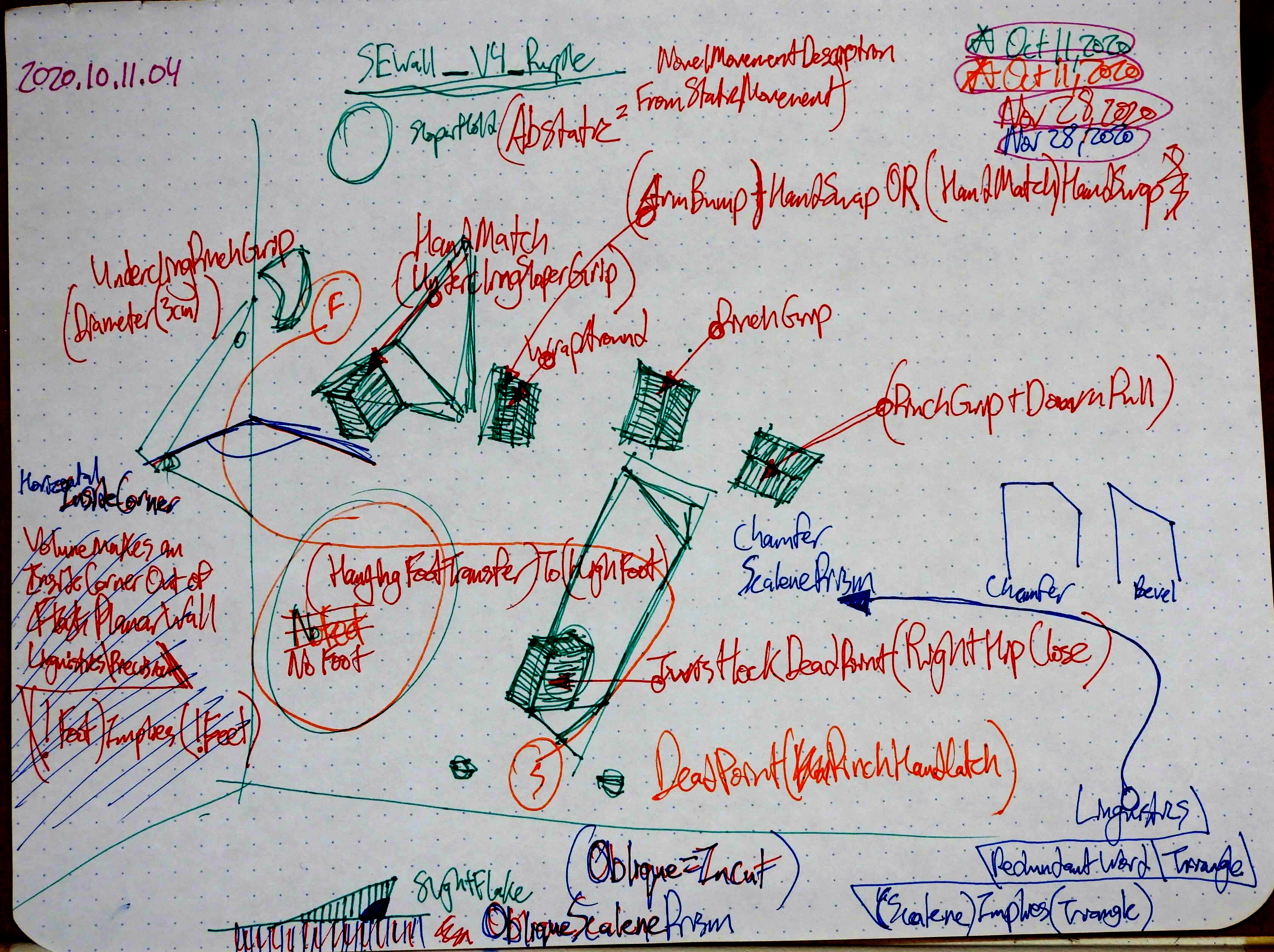 dev/PutPlantApp.md, ,
dev/PutPlantApp.md, , 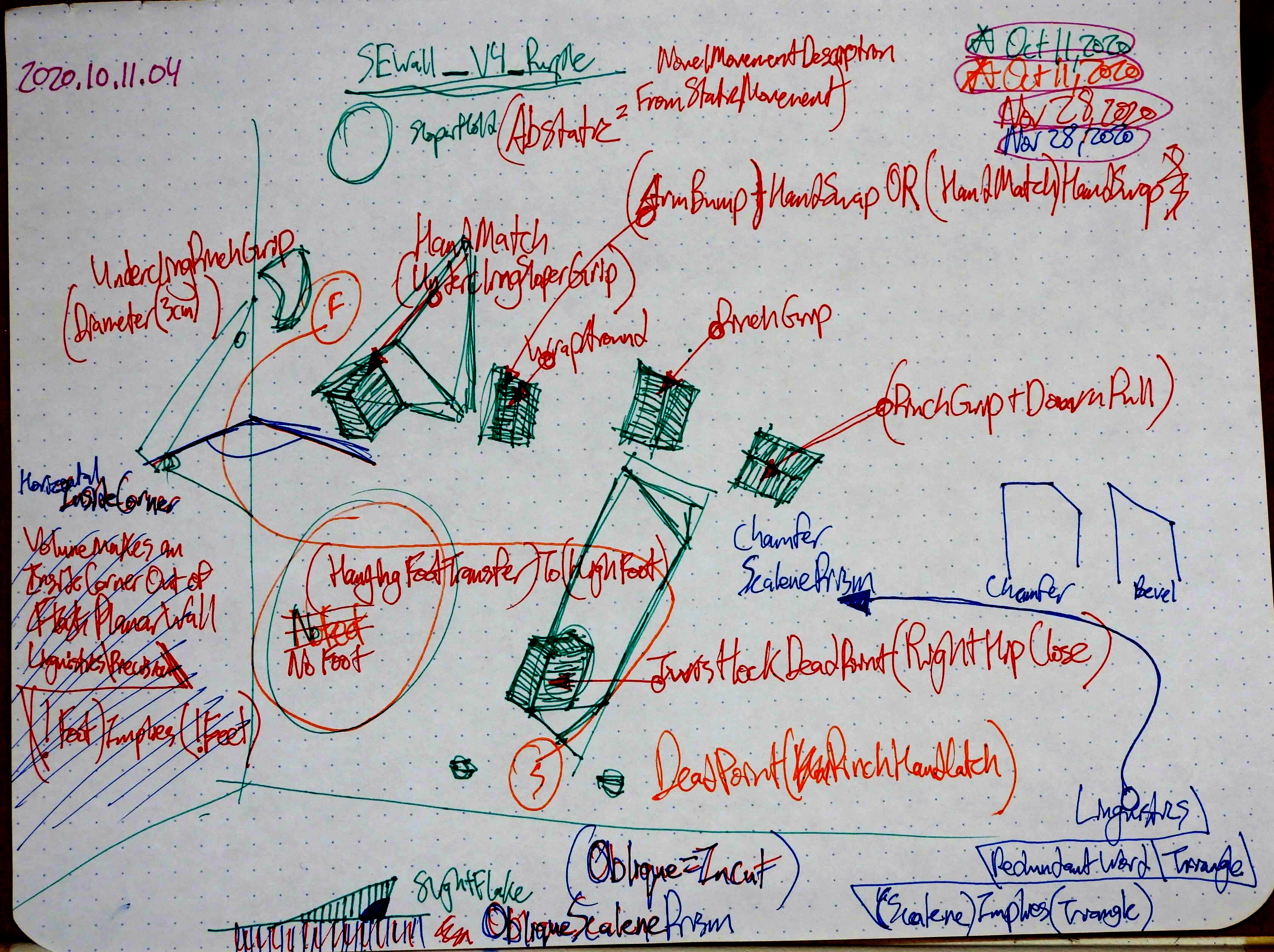 dev/PutPlantApp.md, ,
dev/PutPlantApp.md, , 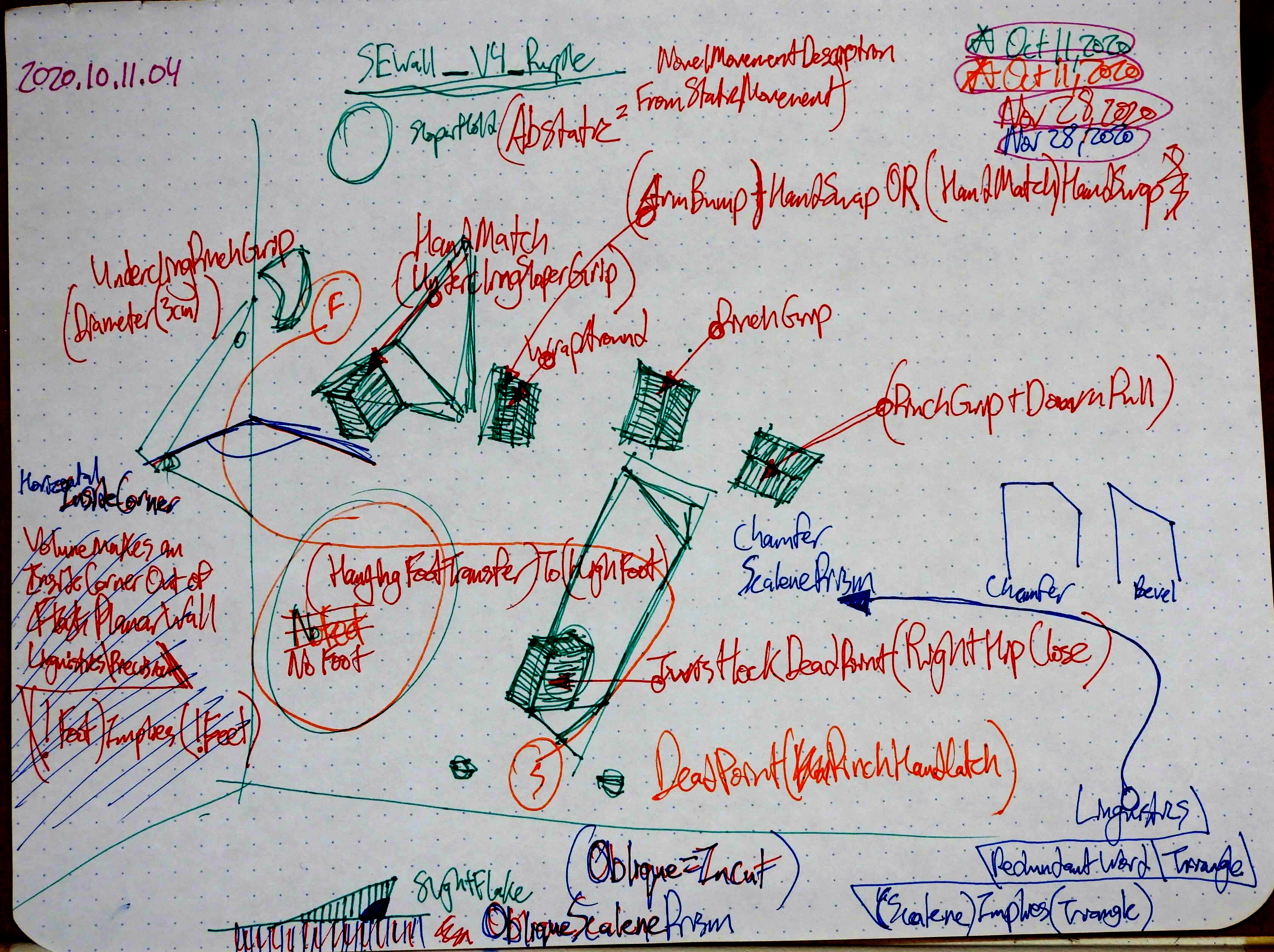 dev/PutPlantApp.md, ,
dev/PutPlantApp.md, , 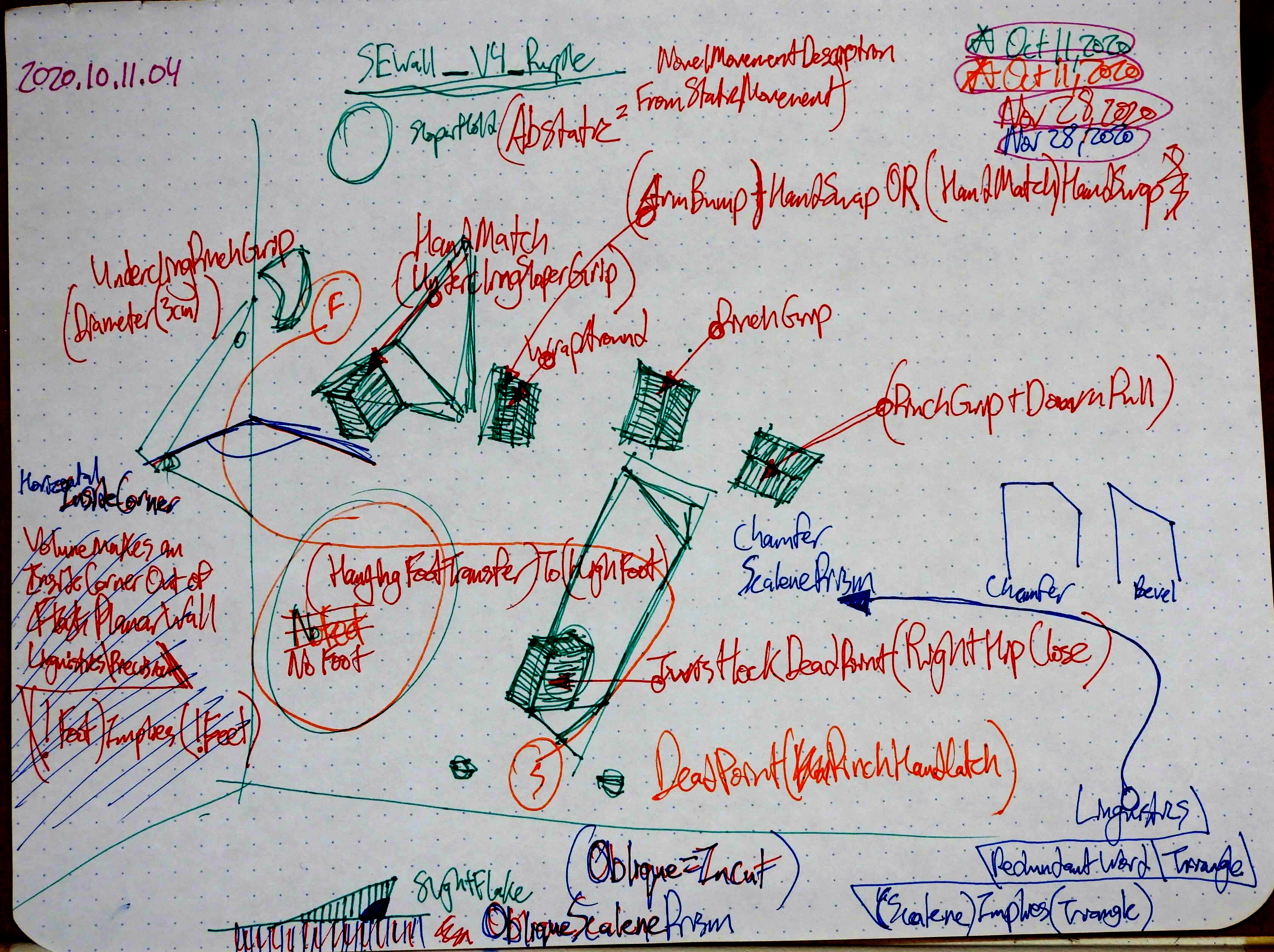 dev/PutPlantApp.md, ,
dev/PutPlantApp.md, , 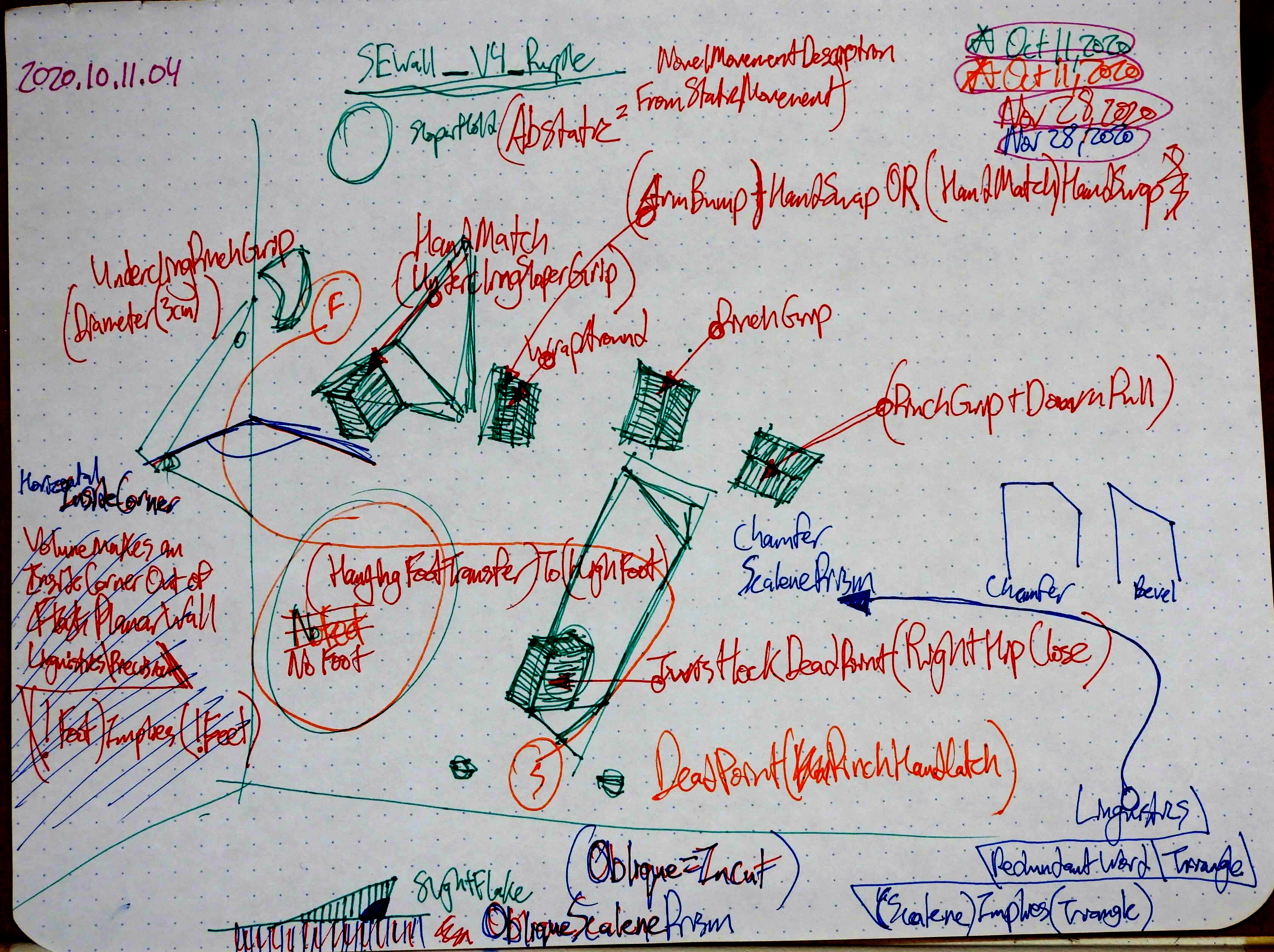 dev/PutPlantApp.md, ,
dev/PutPlantApp.md, , 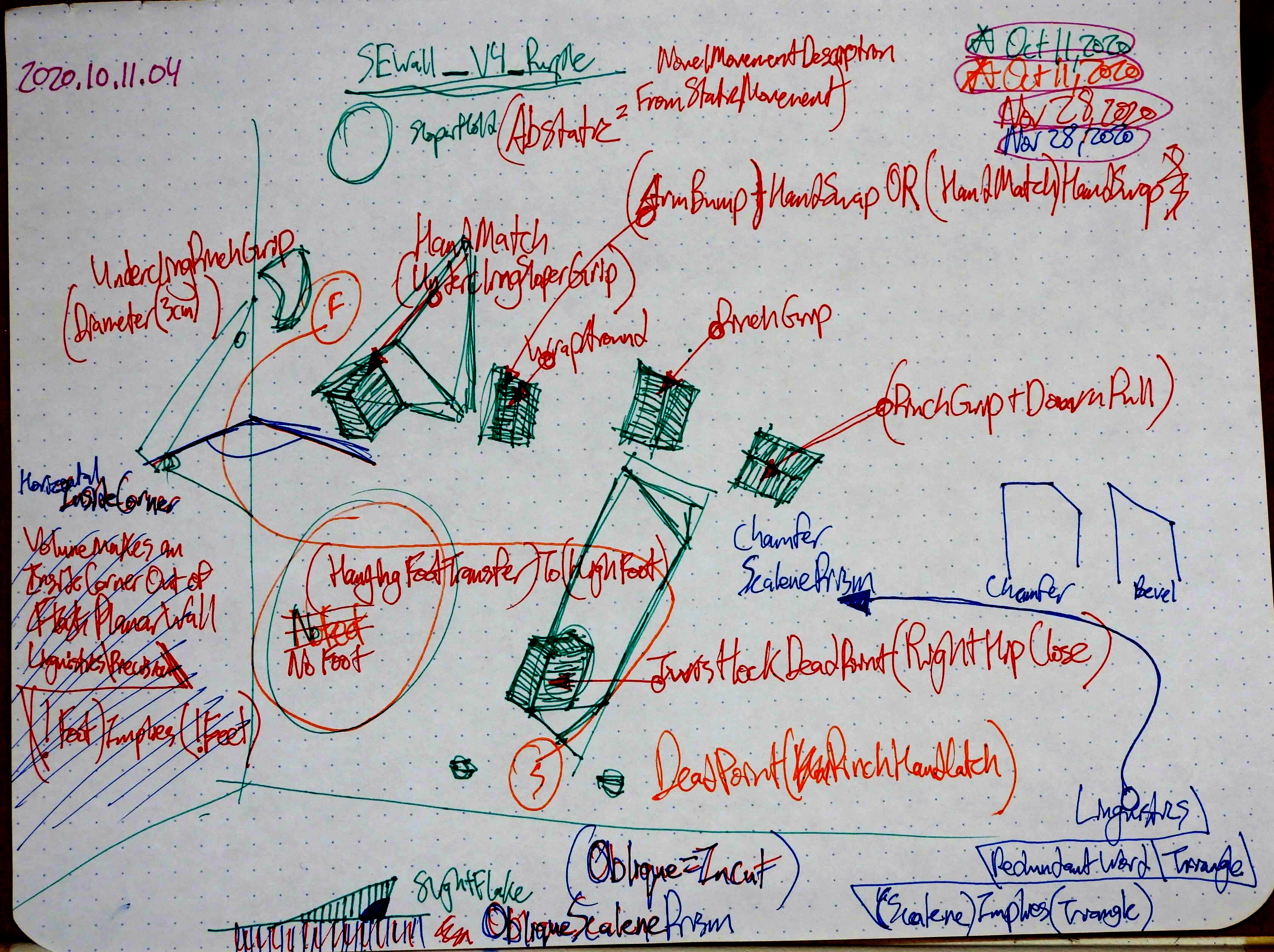 dev/PutPlantApp.md, ,
dev/PutPlantApp.md, , 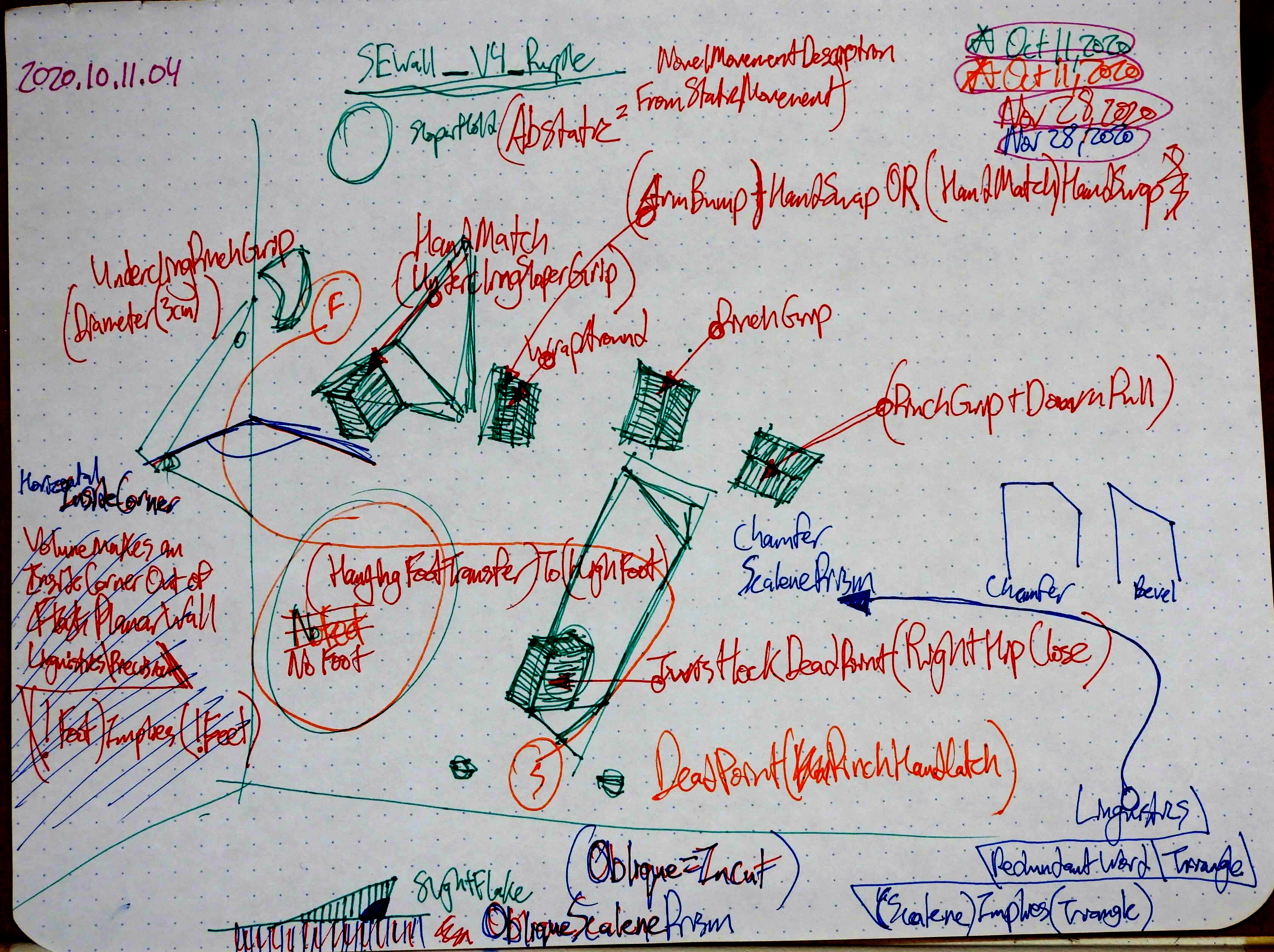 dev/PutPlantApp.md, ,
dev/PutPlantApp.md, , 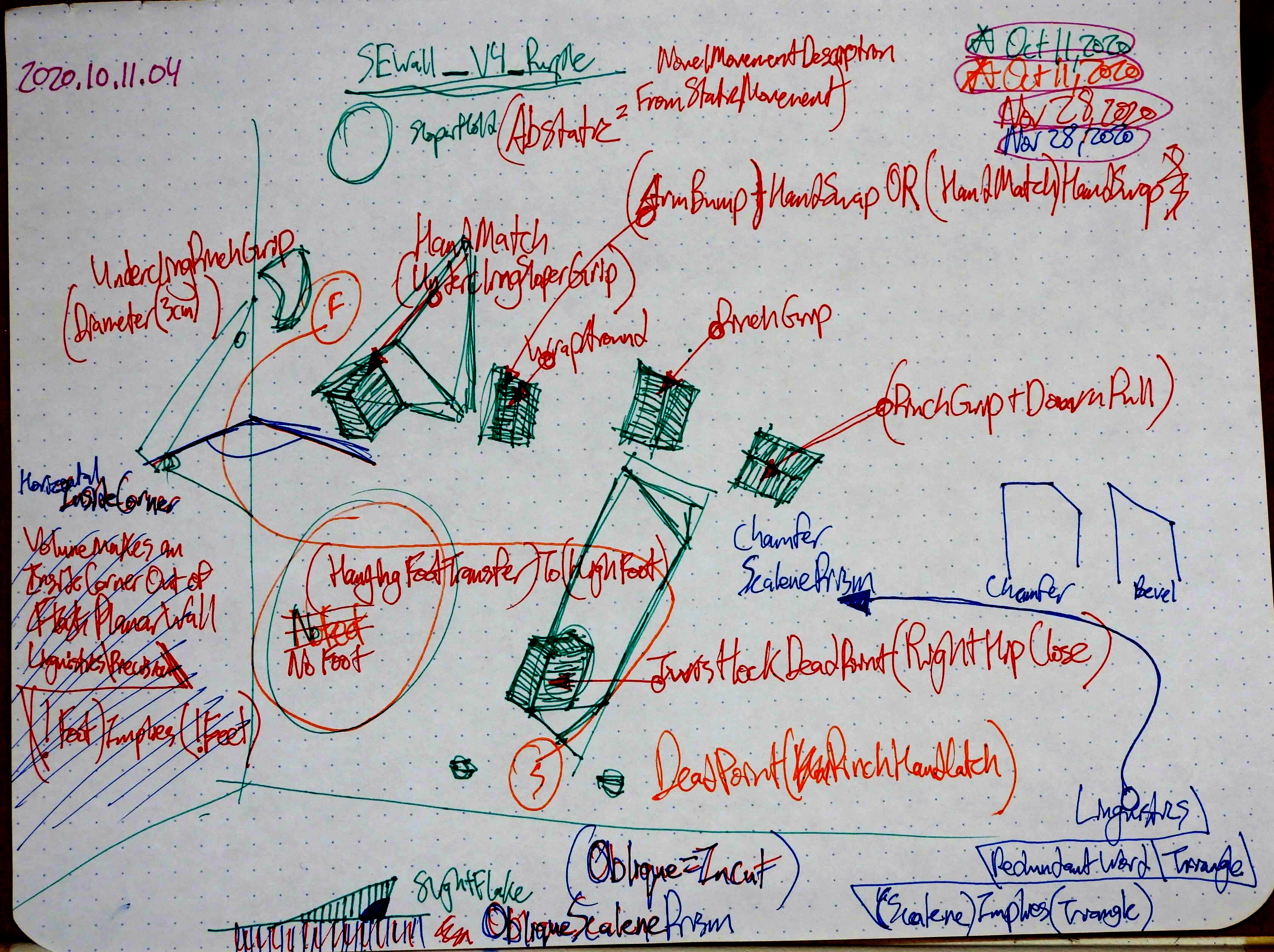 dev/PutPlantApp.md, ,
dev/PutPlantApp.md, , 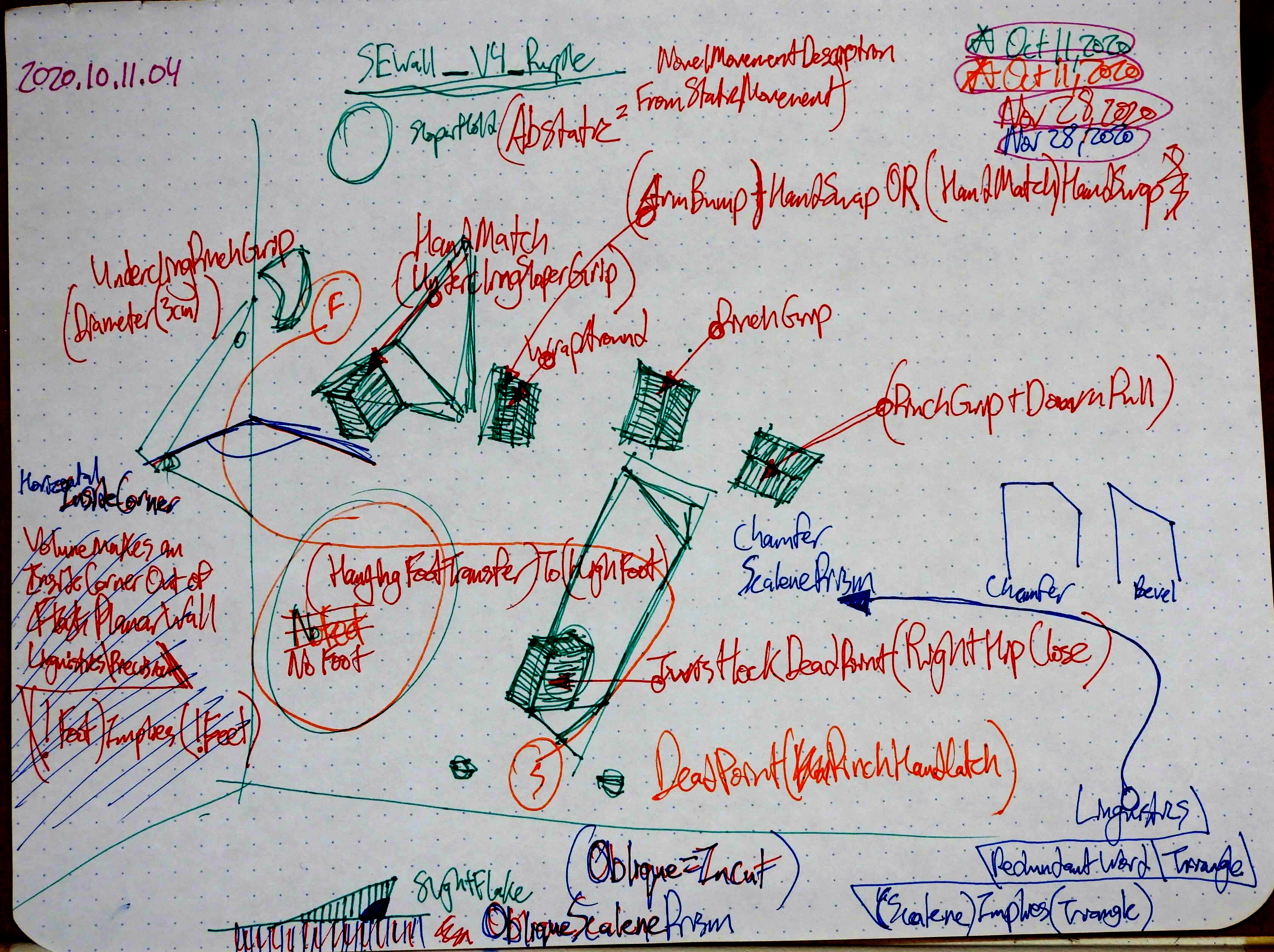 dev/PutPlantApp.md, ,
dev/PutPlantApp.md, , 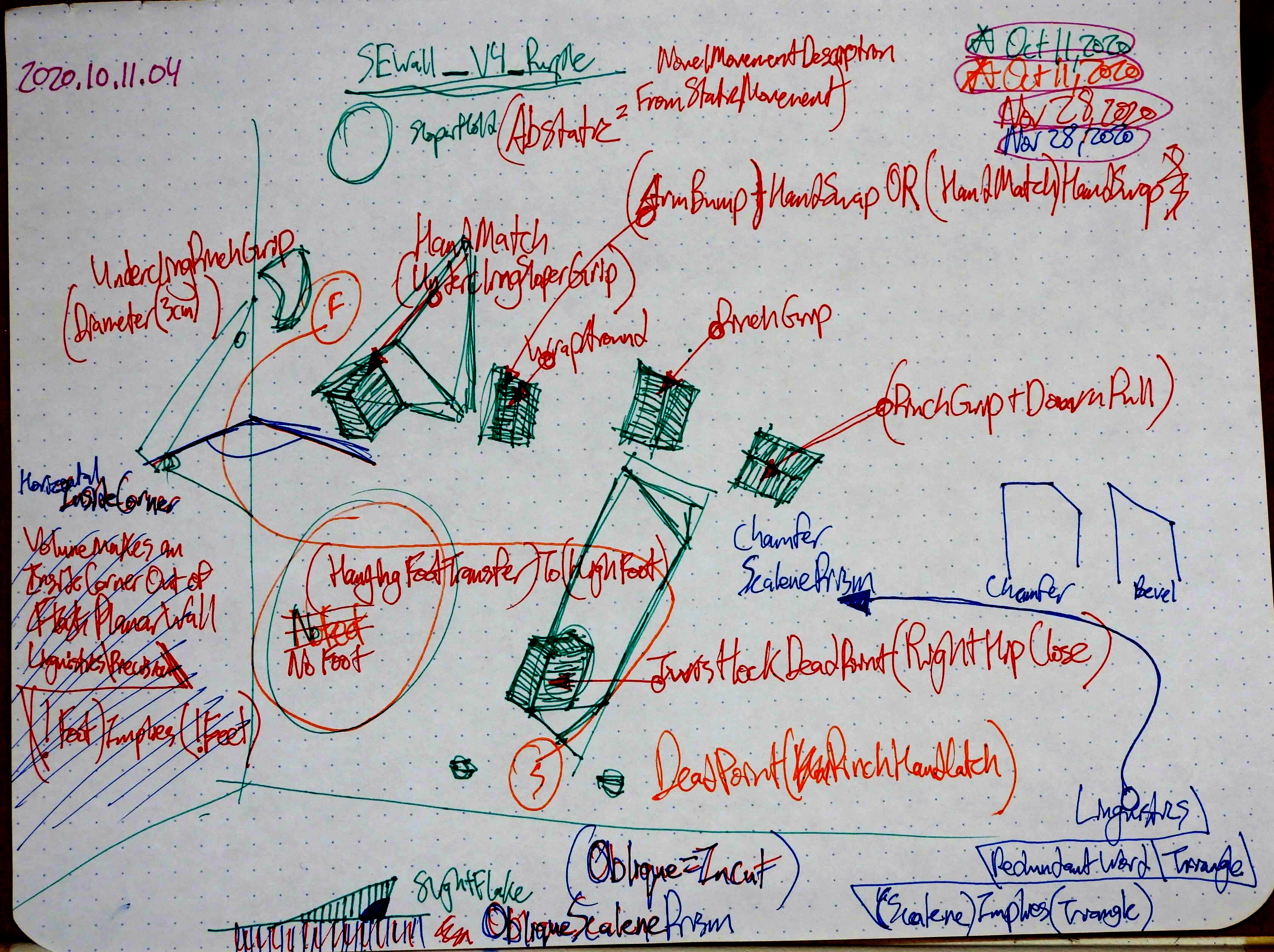 dev/PutPlantApp.md, ,
dev/PutPlantApp.md, , 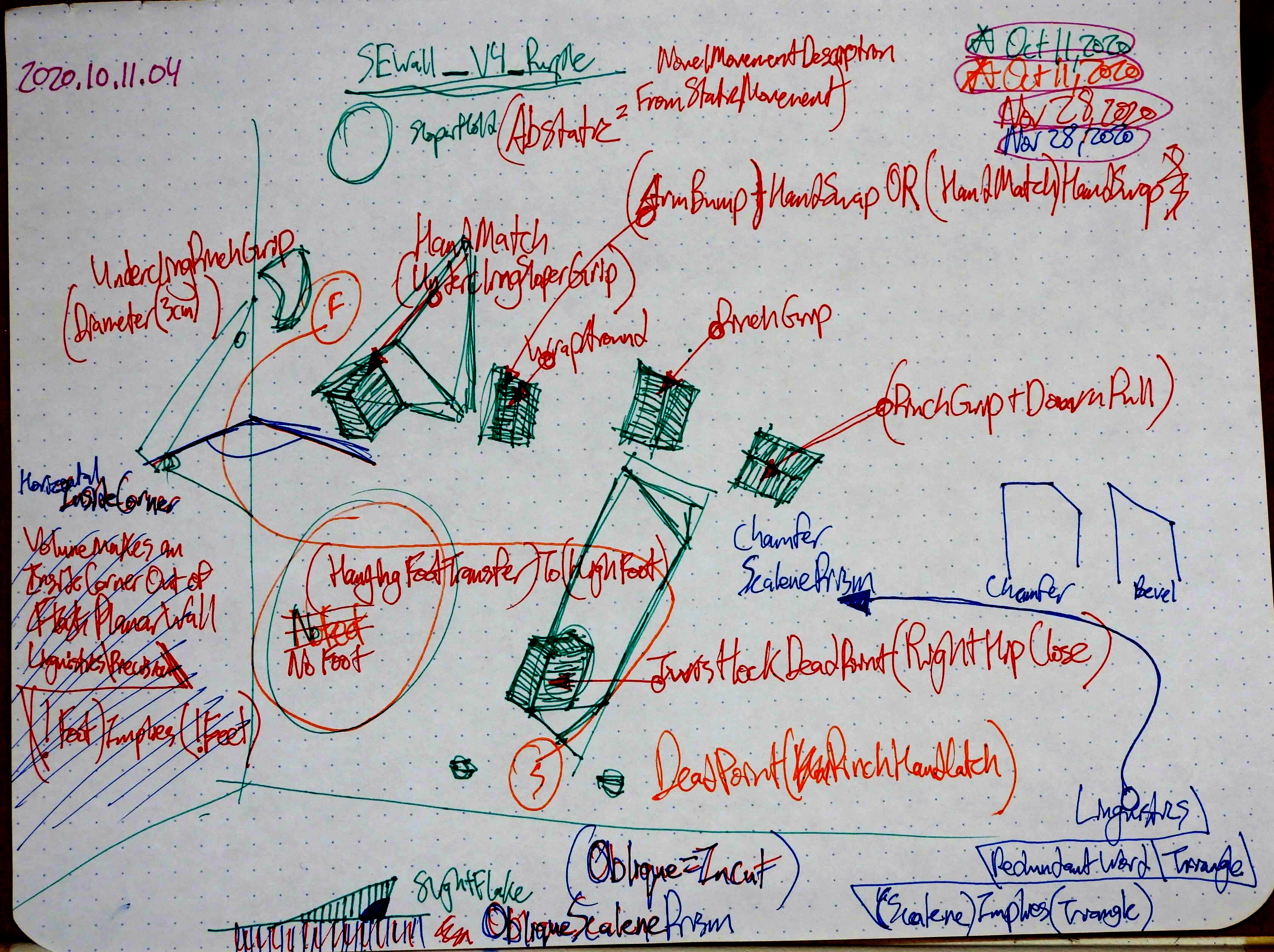 dev/PutPlantApp.md, ,
dev/PutPlantApp.md, , 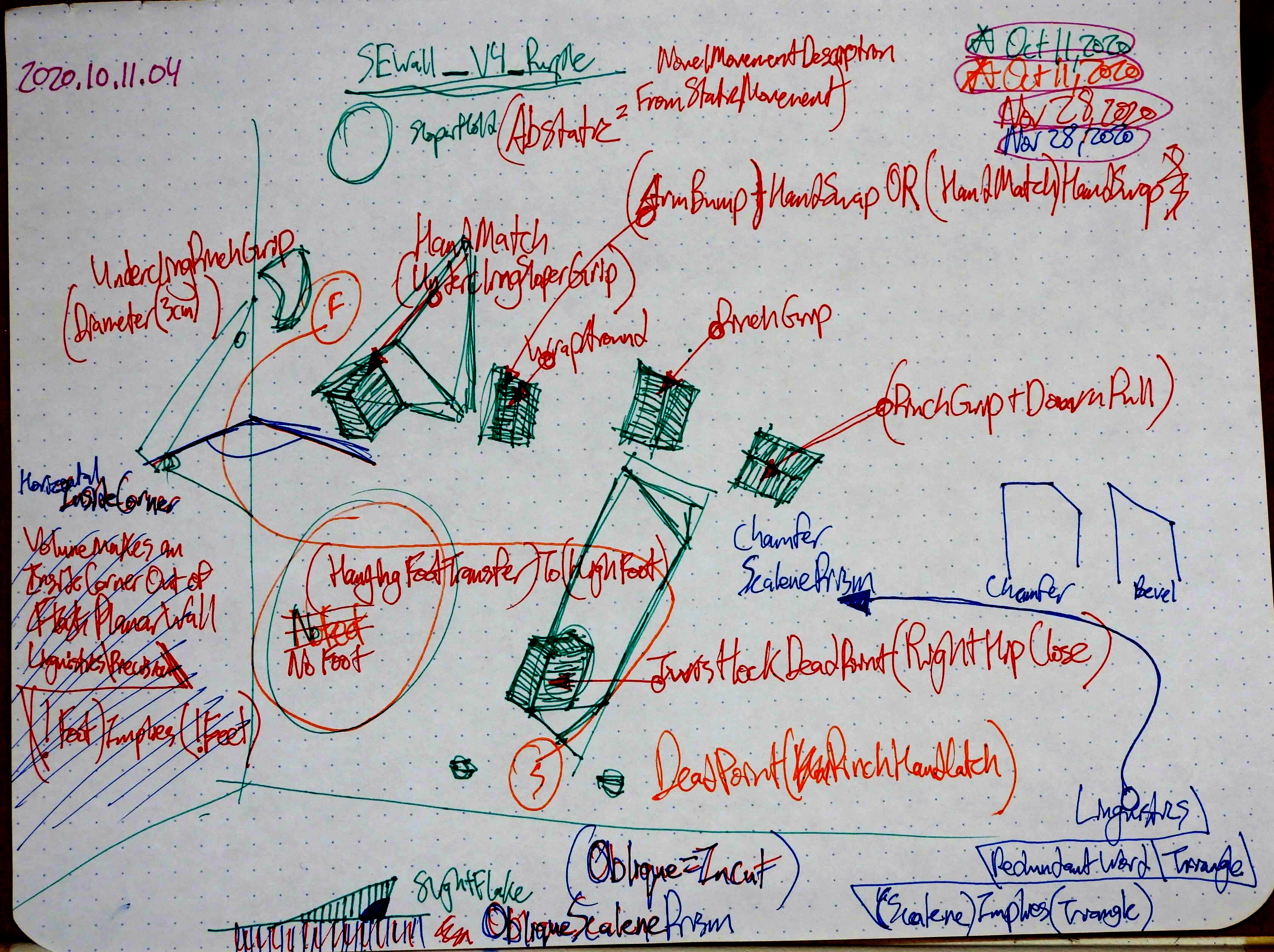 dev/PutPlantApp.md, ,
dev/PutPlantApp.md, , 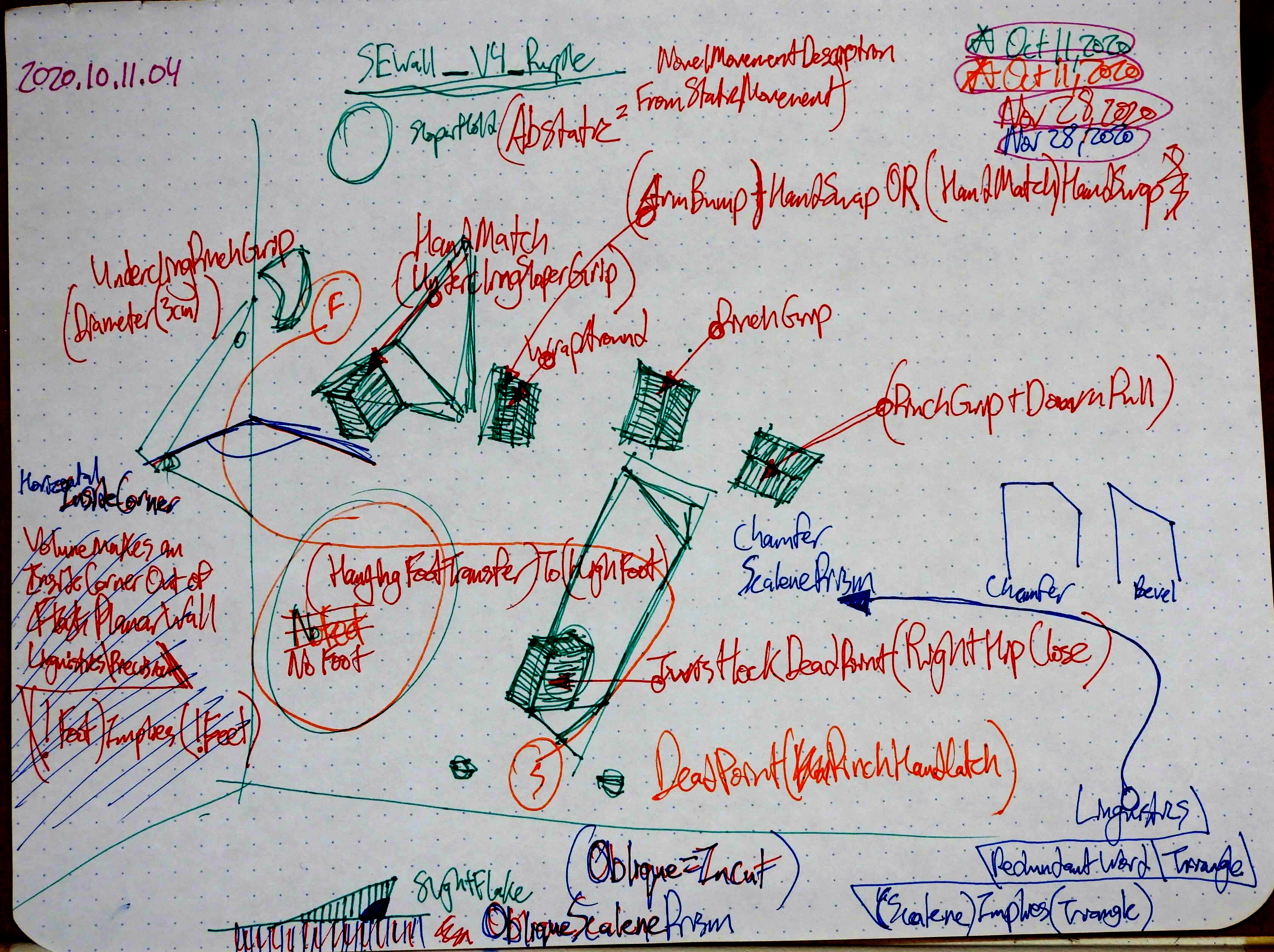 dev/PutPlantApp.md, ,
dev/PutPlantApp.md, , 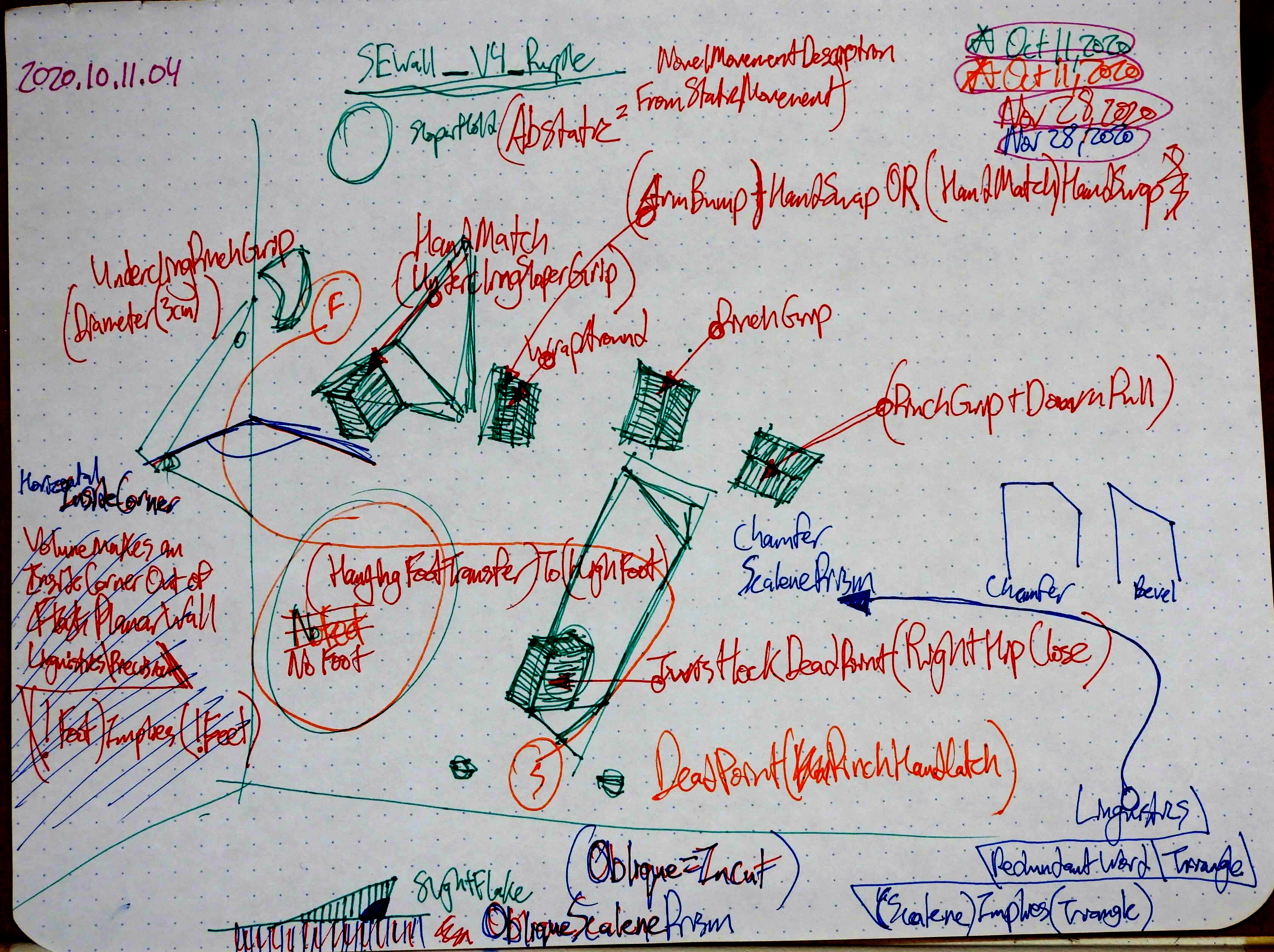 dev/PutPlantApp.md, ,
dev/PutPlantApp.md, , 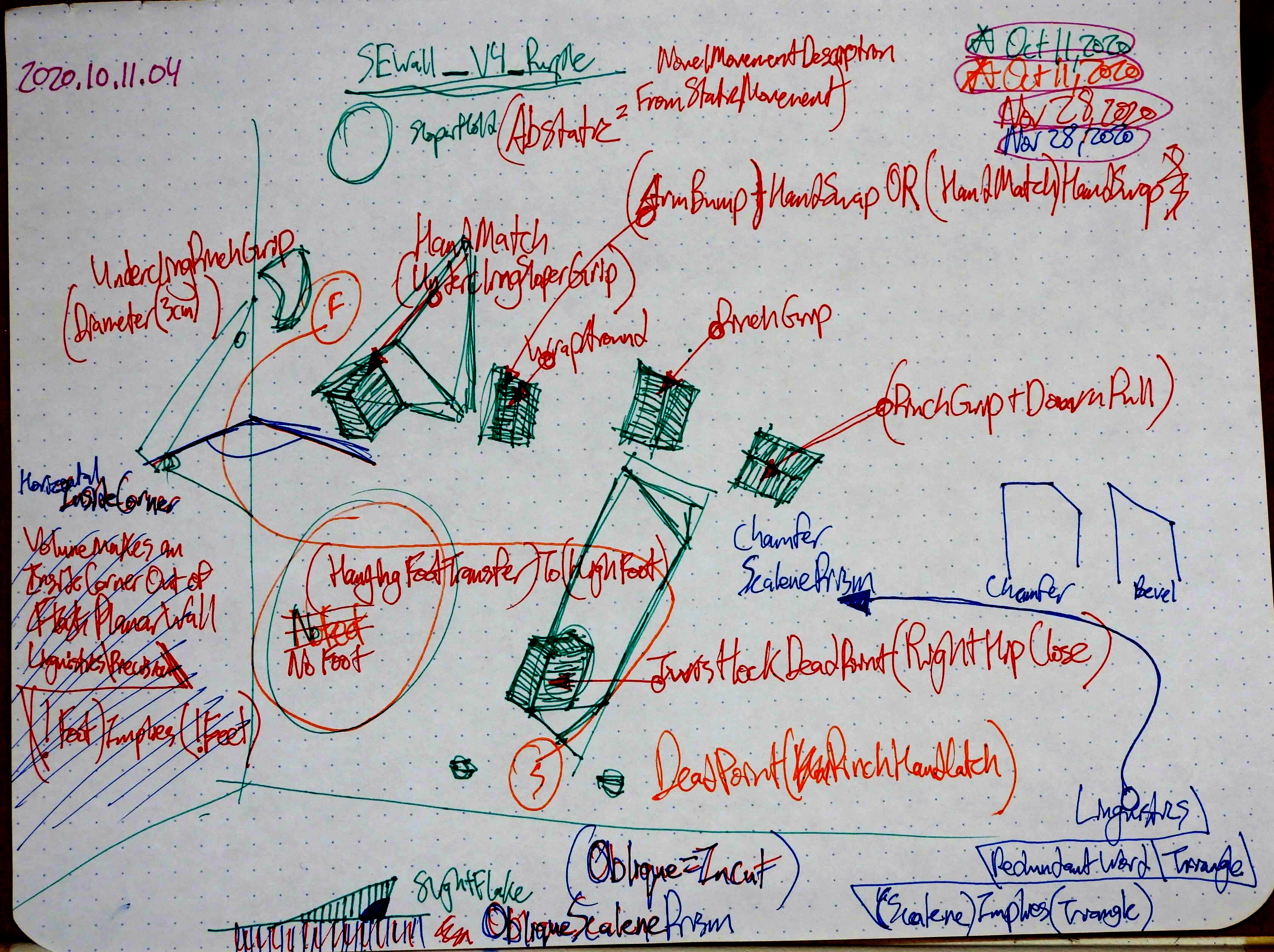 dev/PutPlantApp.md, ,
dev/PutPlantApp.md, , 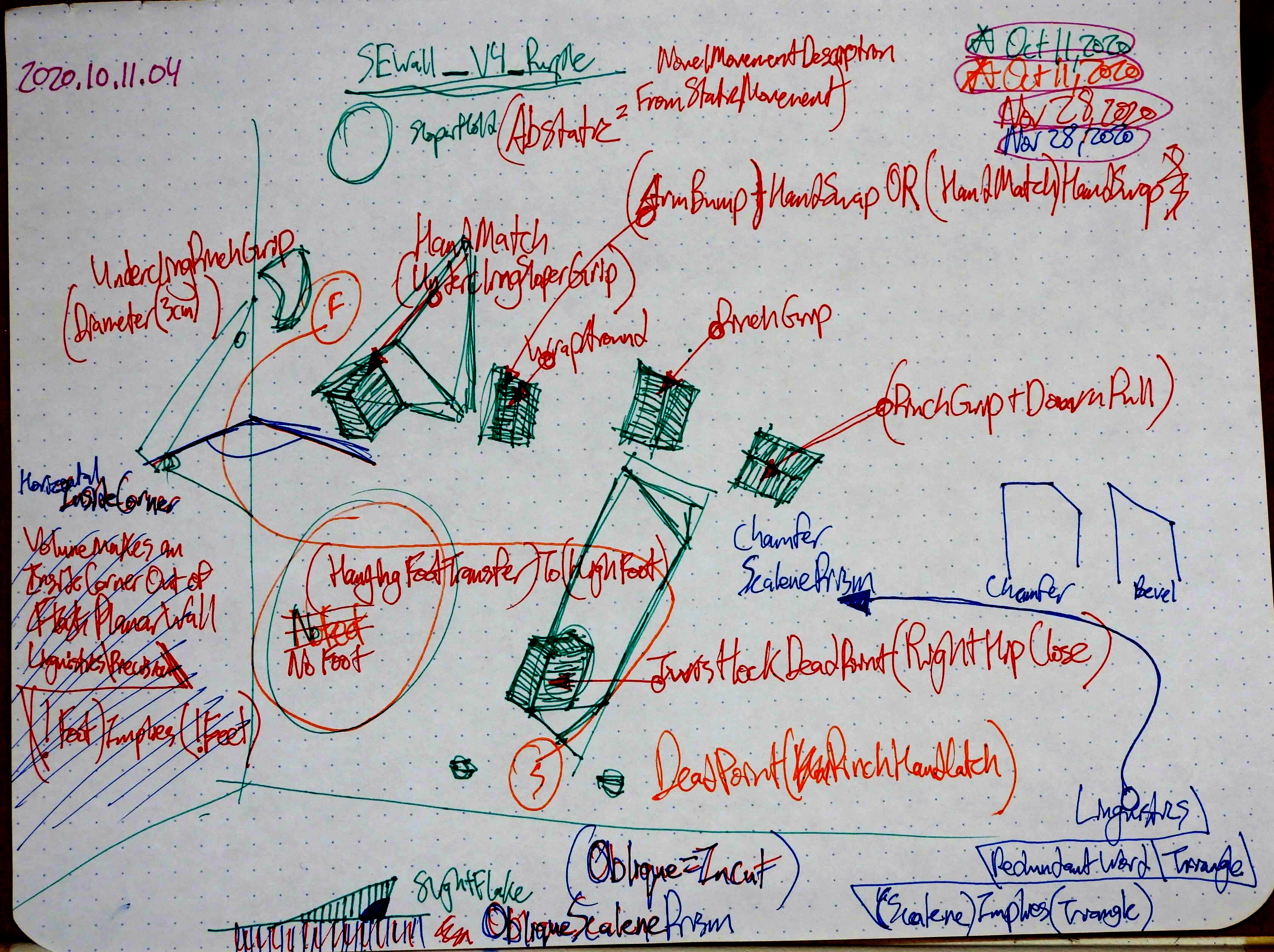 dev/PutPlantApp.md, ,
dev/PutPlantApp.md, , 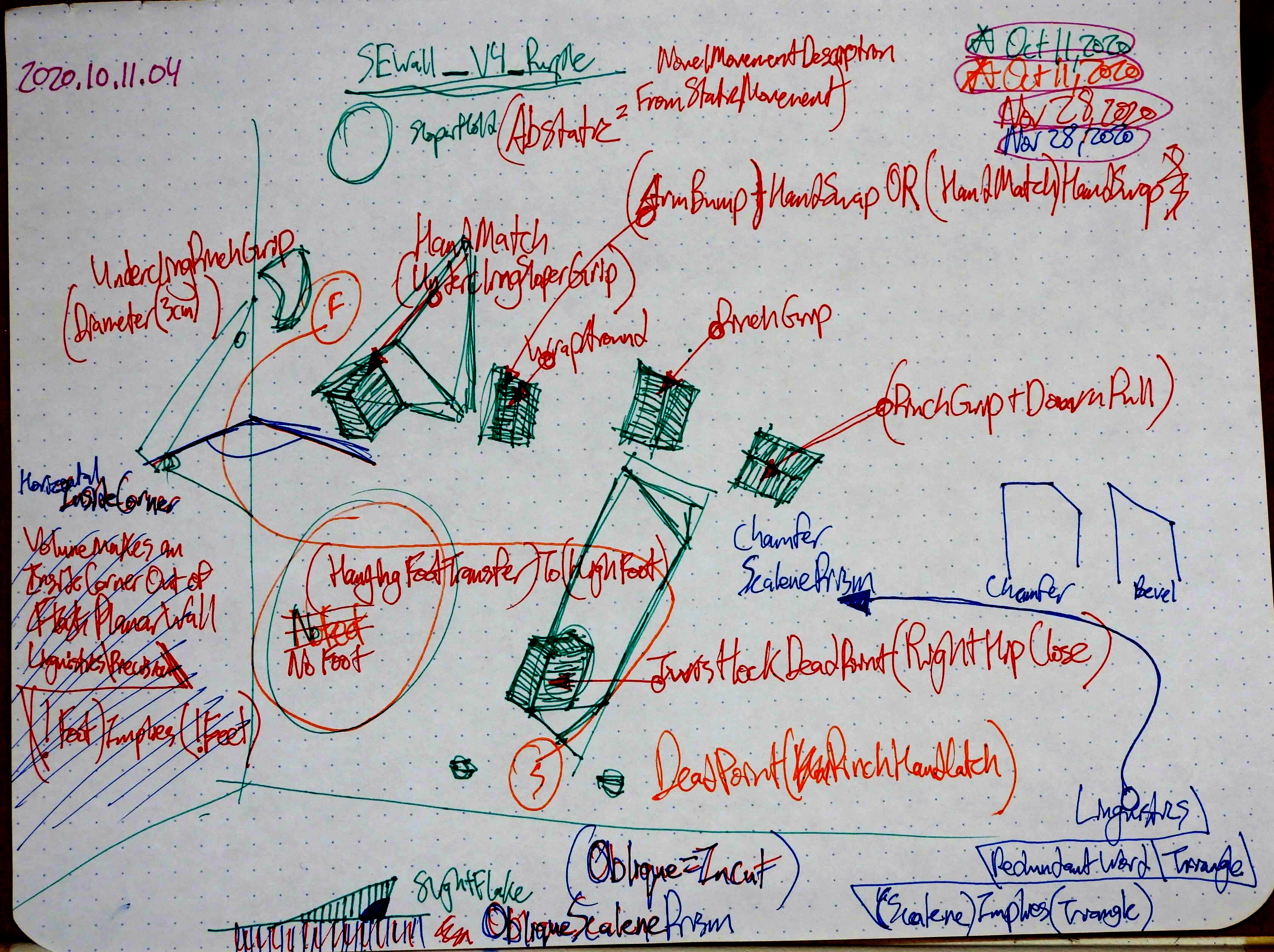 dev/PutPlantApp.md, ,
dev/PutPlantApp.md, , 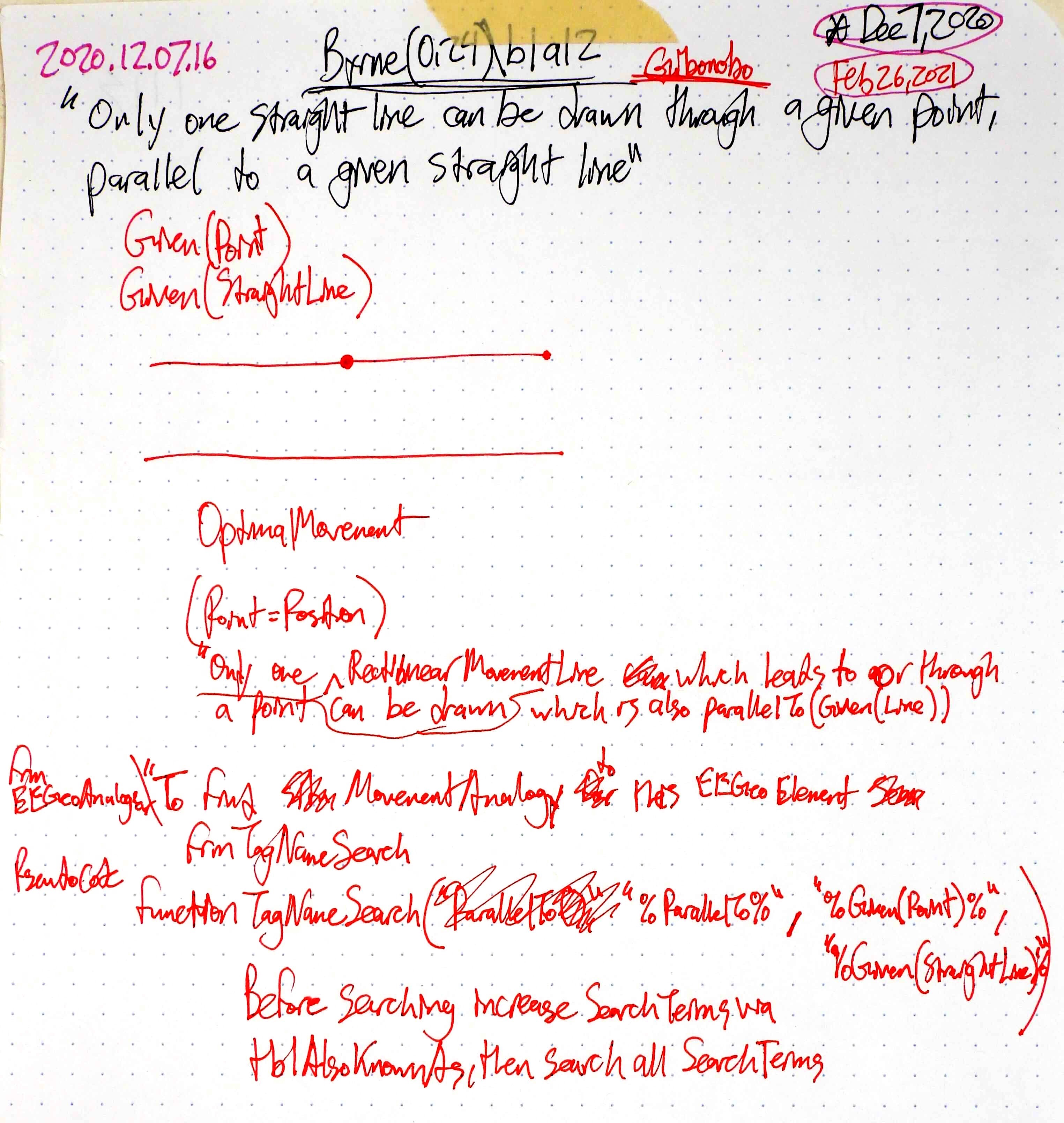 dev/PutPlantApp.md, ,
dev/PutPlantApp.md, , 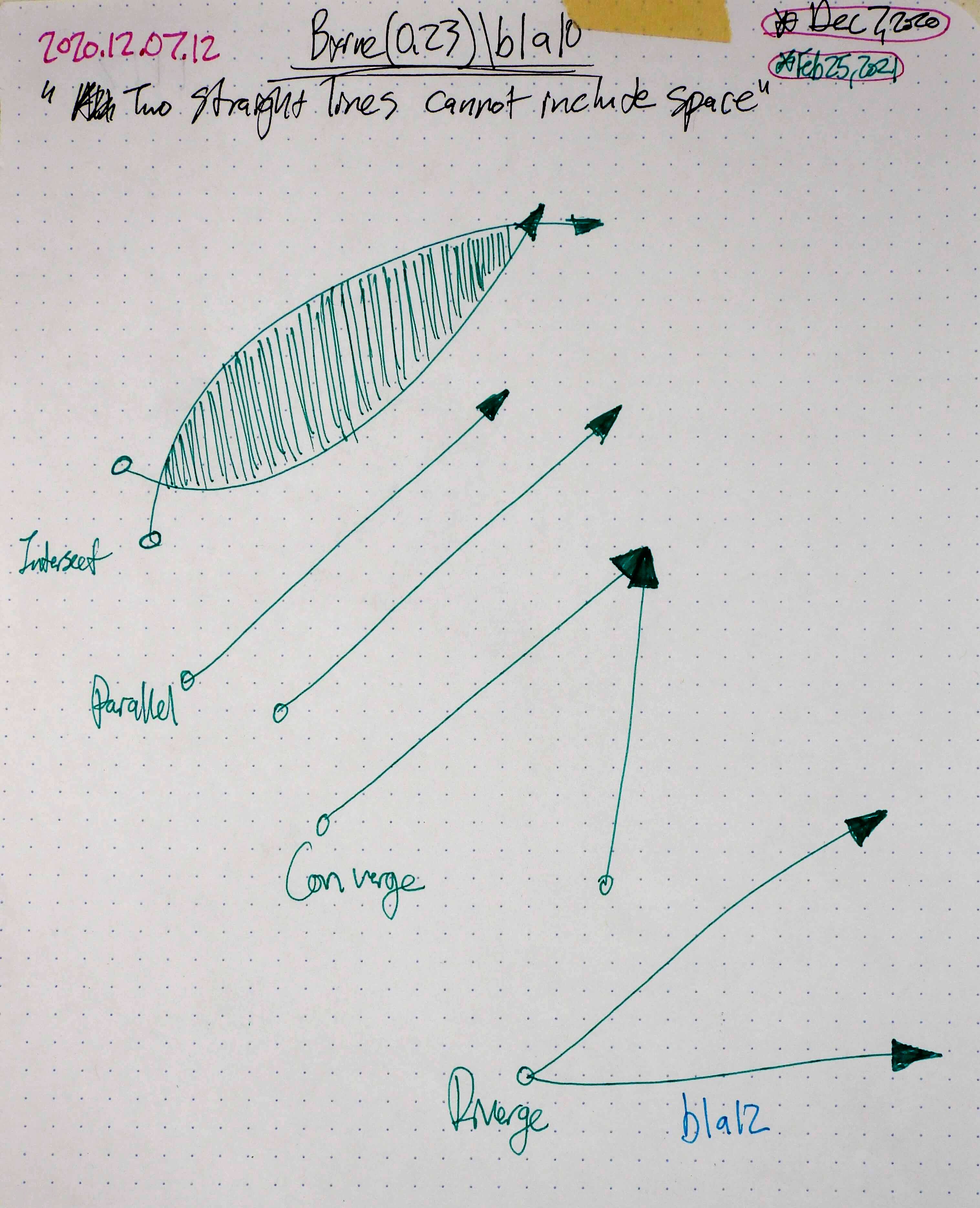 dev/PutPlantApp.md, ,
dev/PutPlantApp.md, , 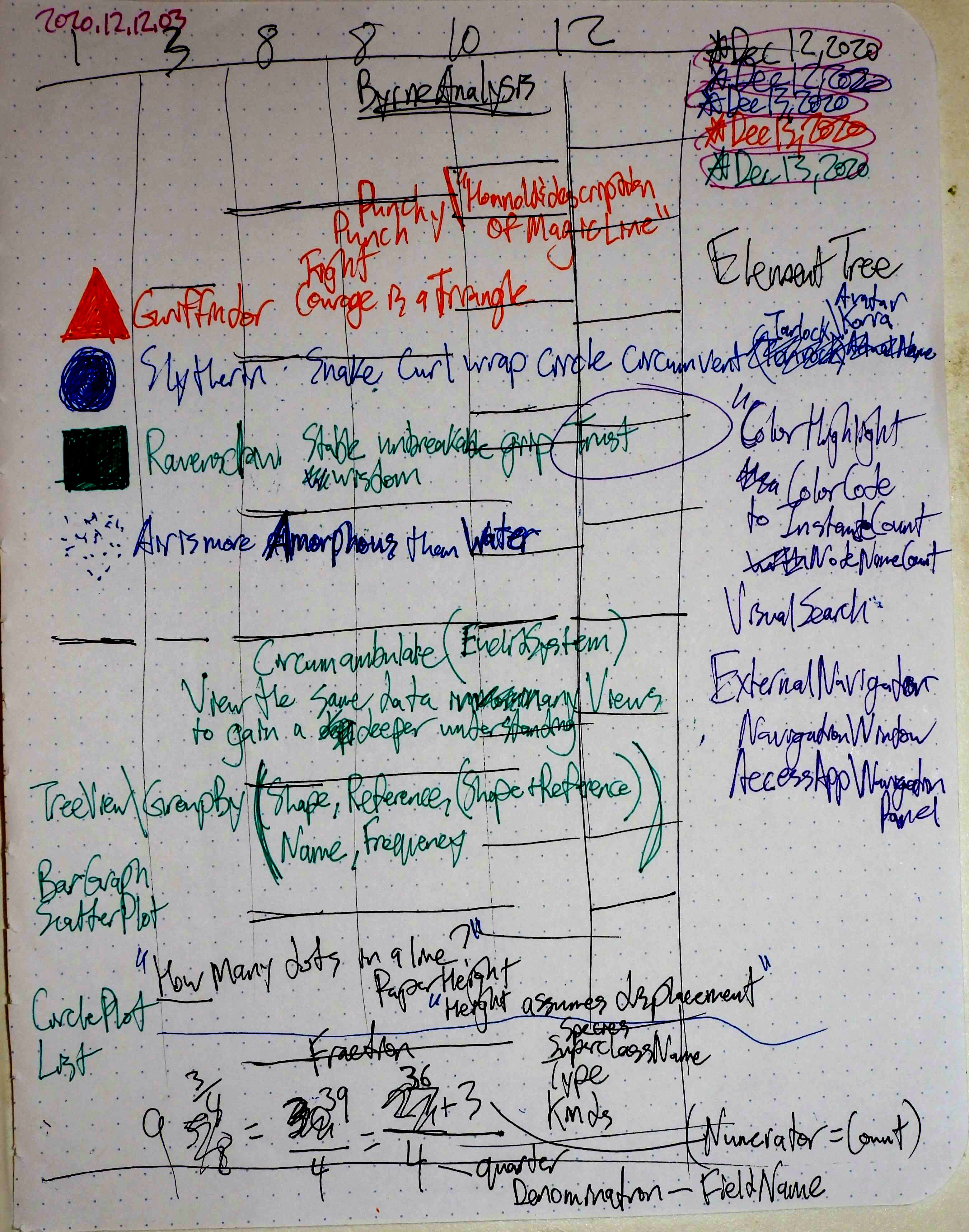 dev/PutPlantApp.md, ,
dev/PutPlantApp.md, , 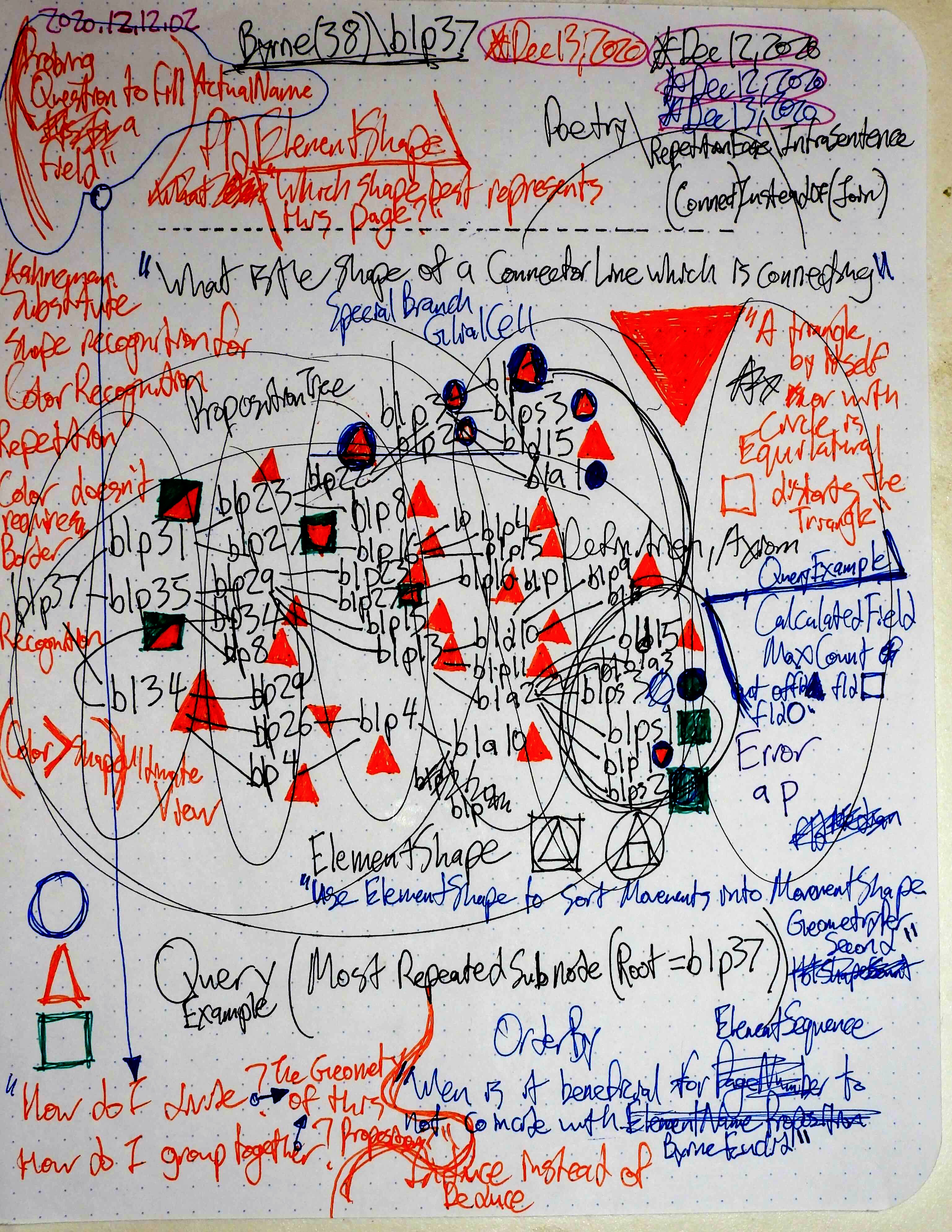 dev/PutPlantApp.md, ,
dev/PutPlantApp.md, , 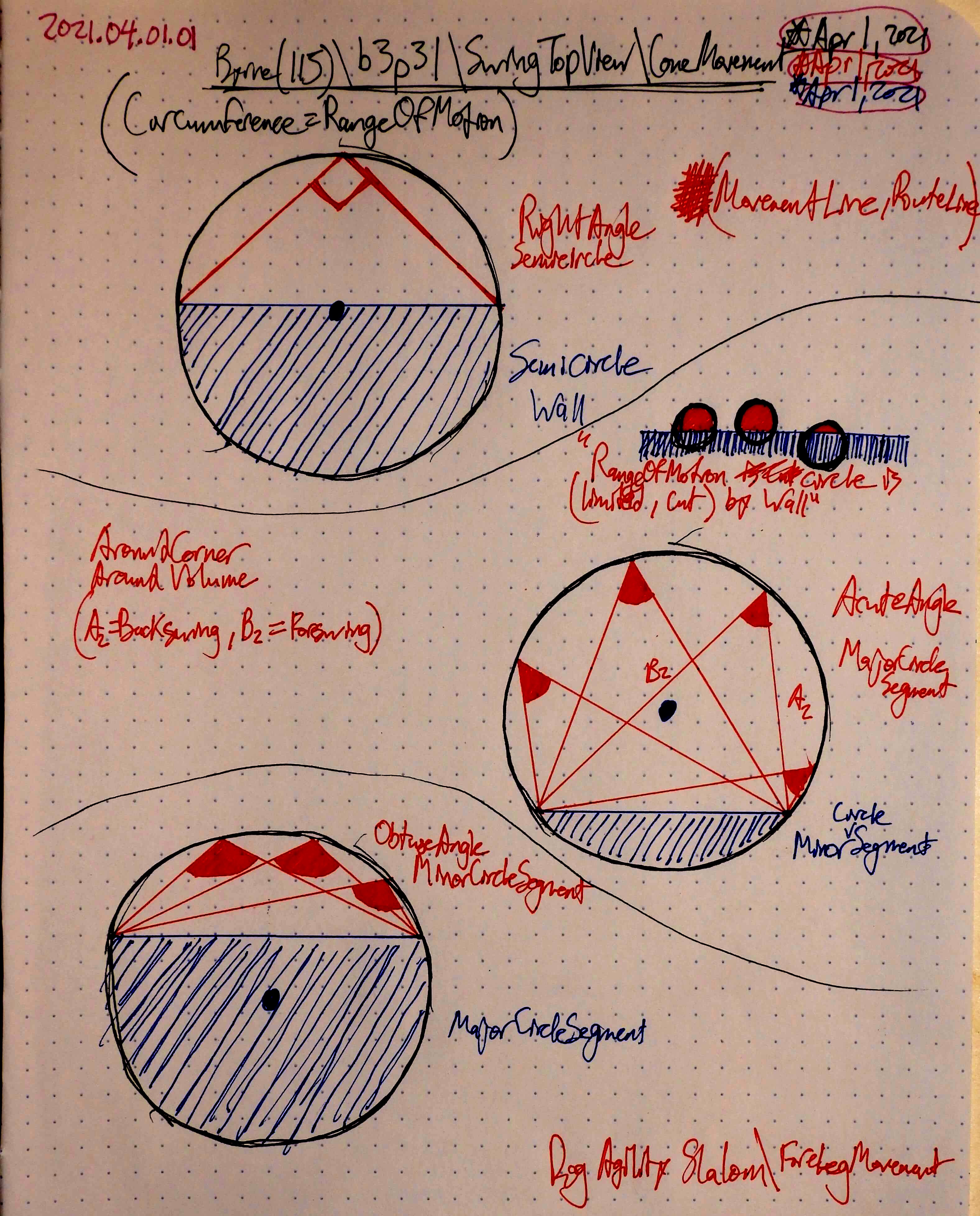 dev/PutPlantApp.md, ,
dev/PutPlantApp.md, , 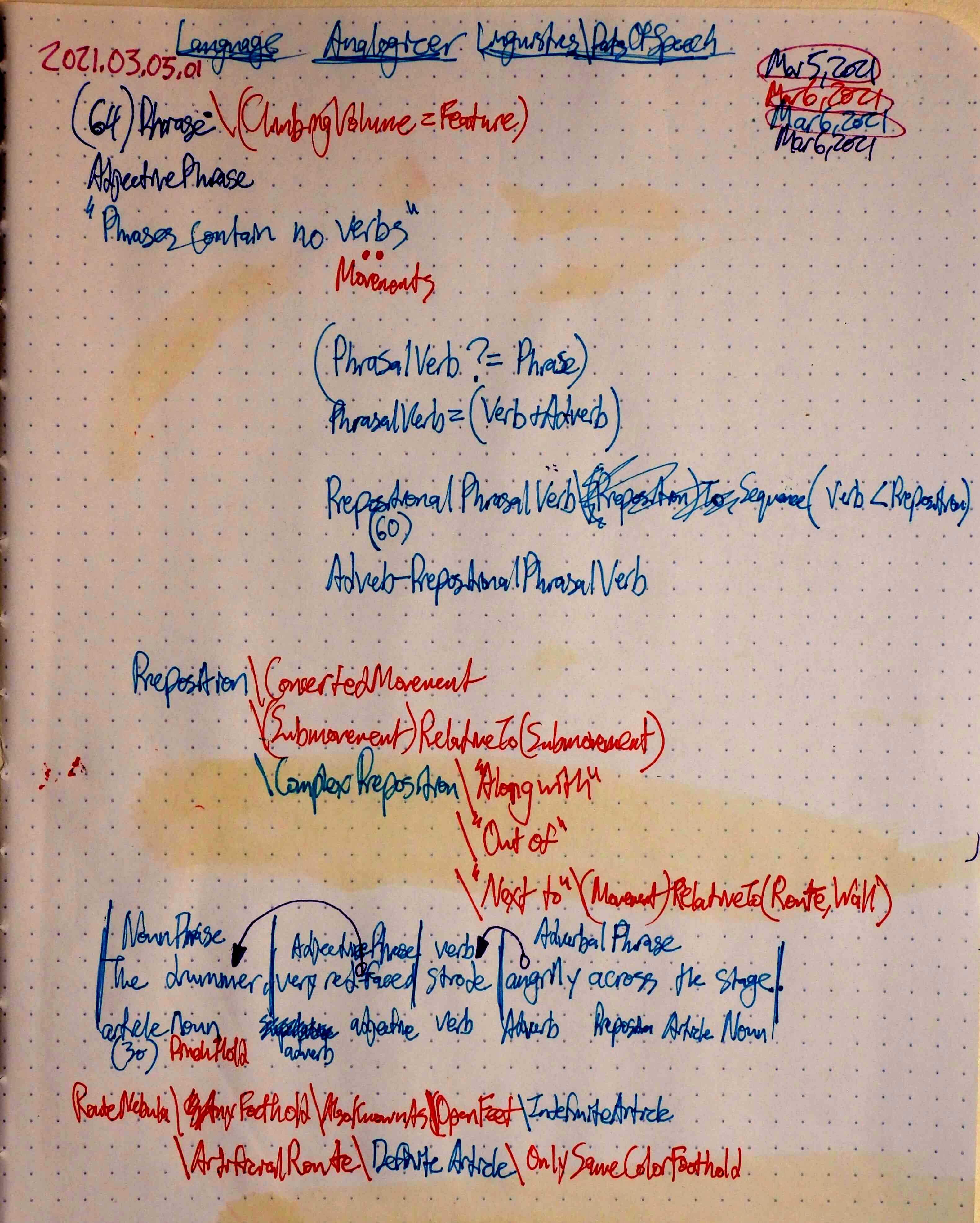 dev/PutPlantApp.md, ,
dev/PutPlantApp.md, , 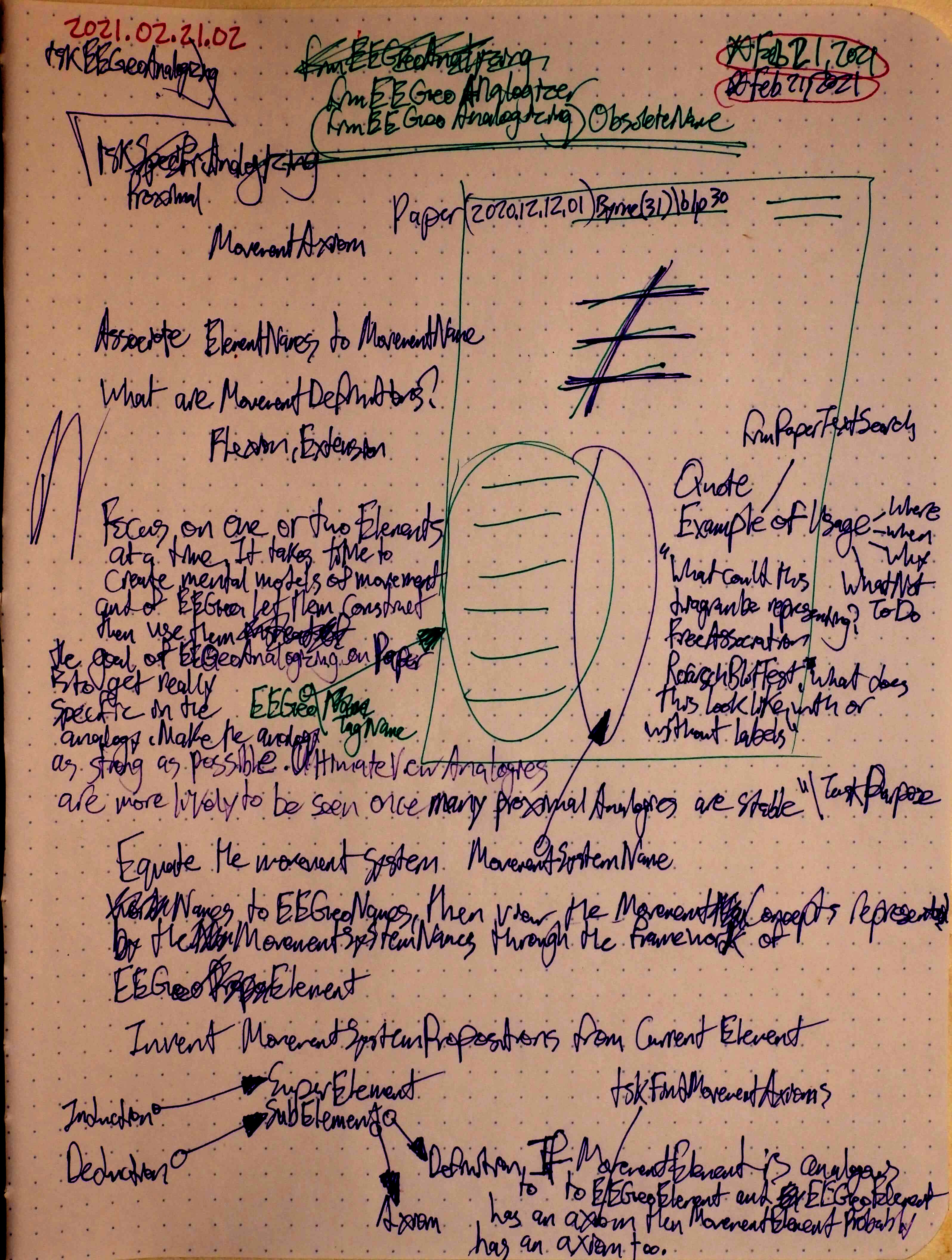 dev/PutPlantApp.md, ,
dev/PutPlantApp.md, , 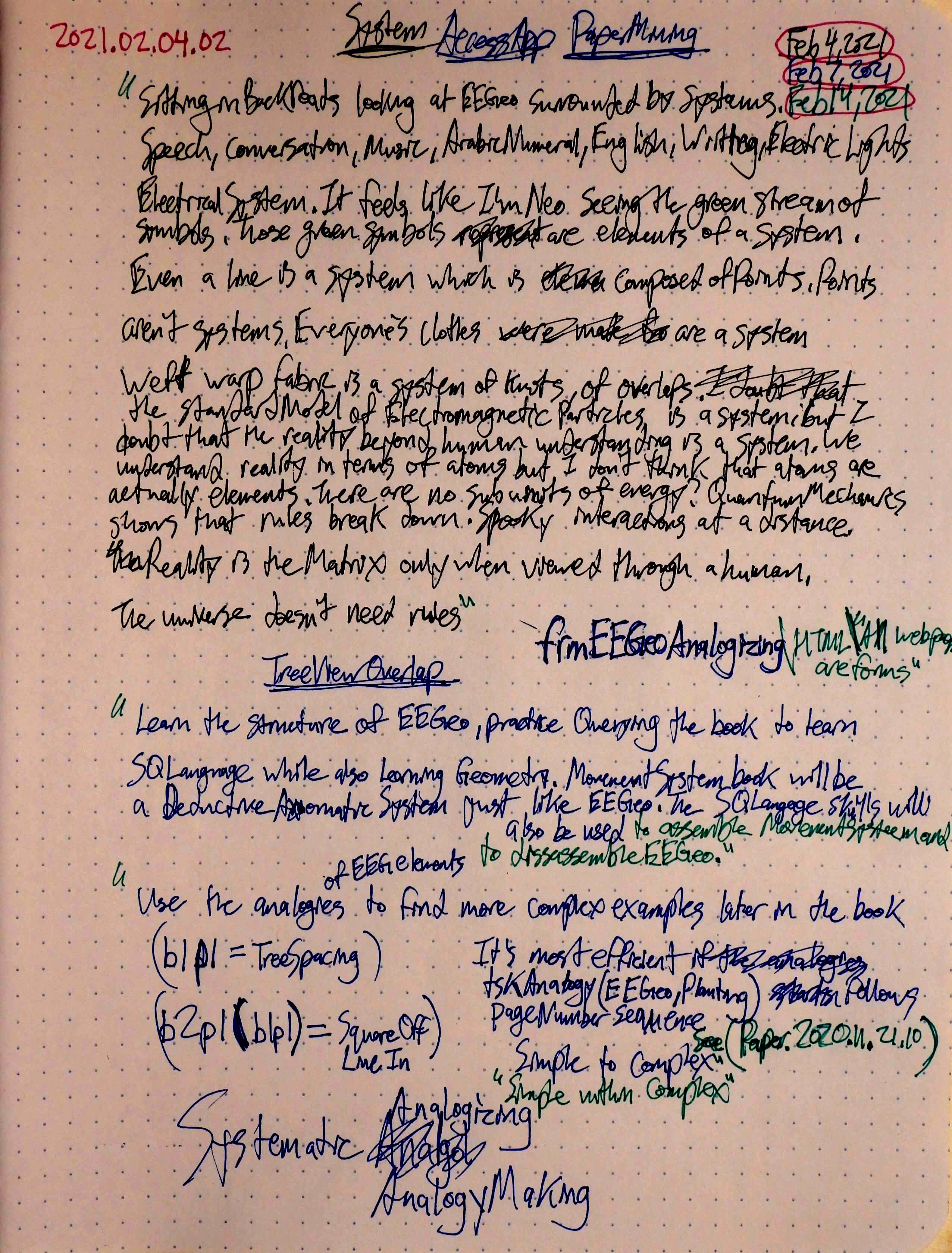 dev/PutPlantApp.md, ,
dev/PutPlantApp.md, , 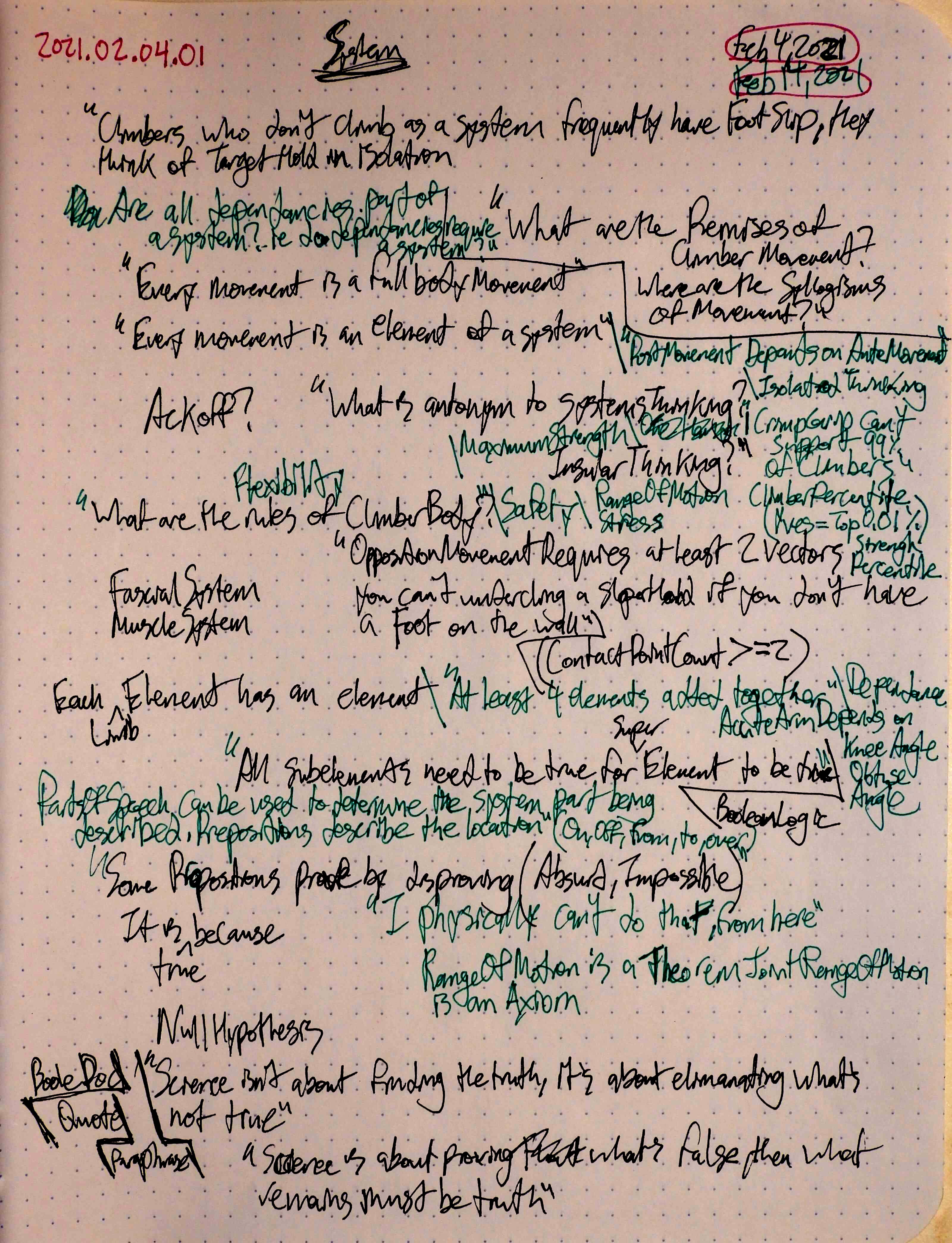 dev/PutPlantApp.md, ,
dev/PutPlantApp.md, , 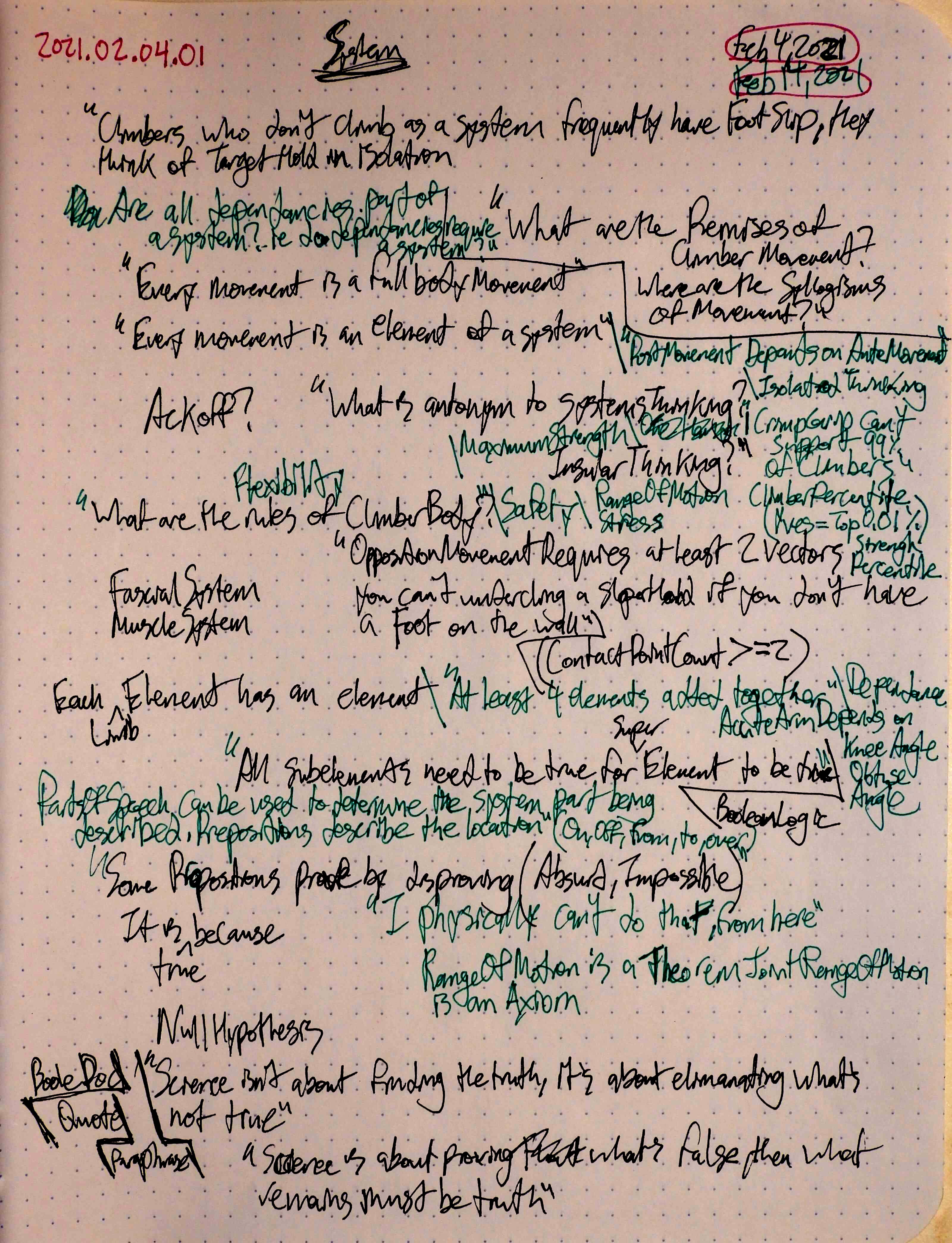 dev/PutPlantApp.md, ,
dev/PutPlantApp.md, , 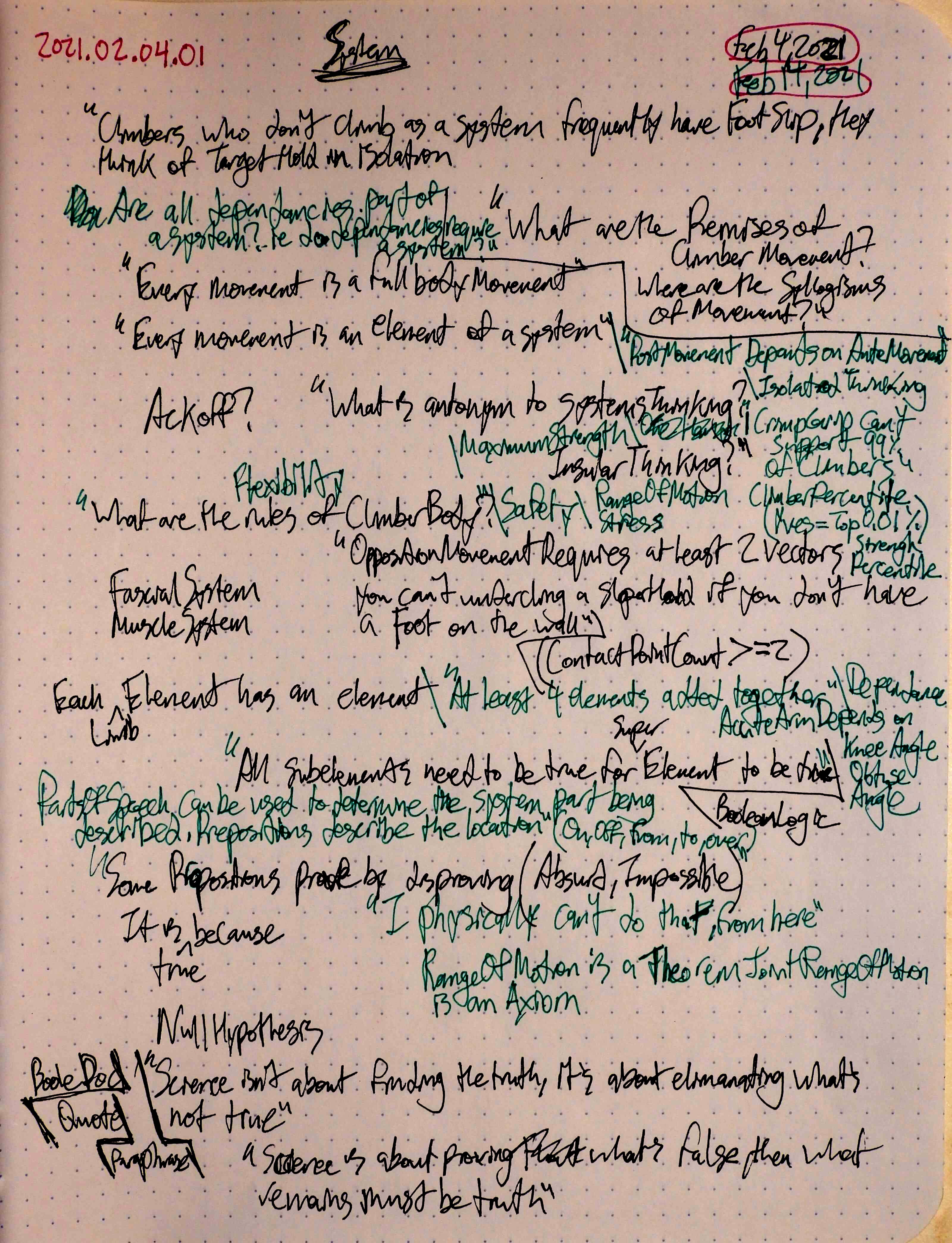 dev/PutPlantApp.md, ,
dev/PutPlantApp.md, , 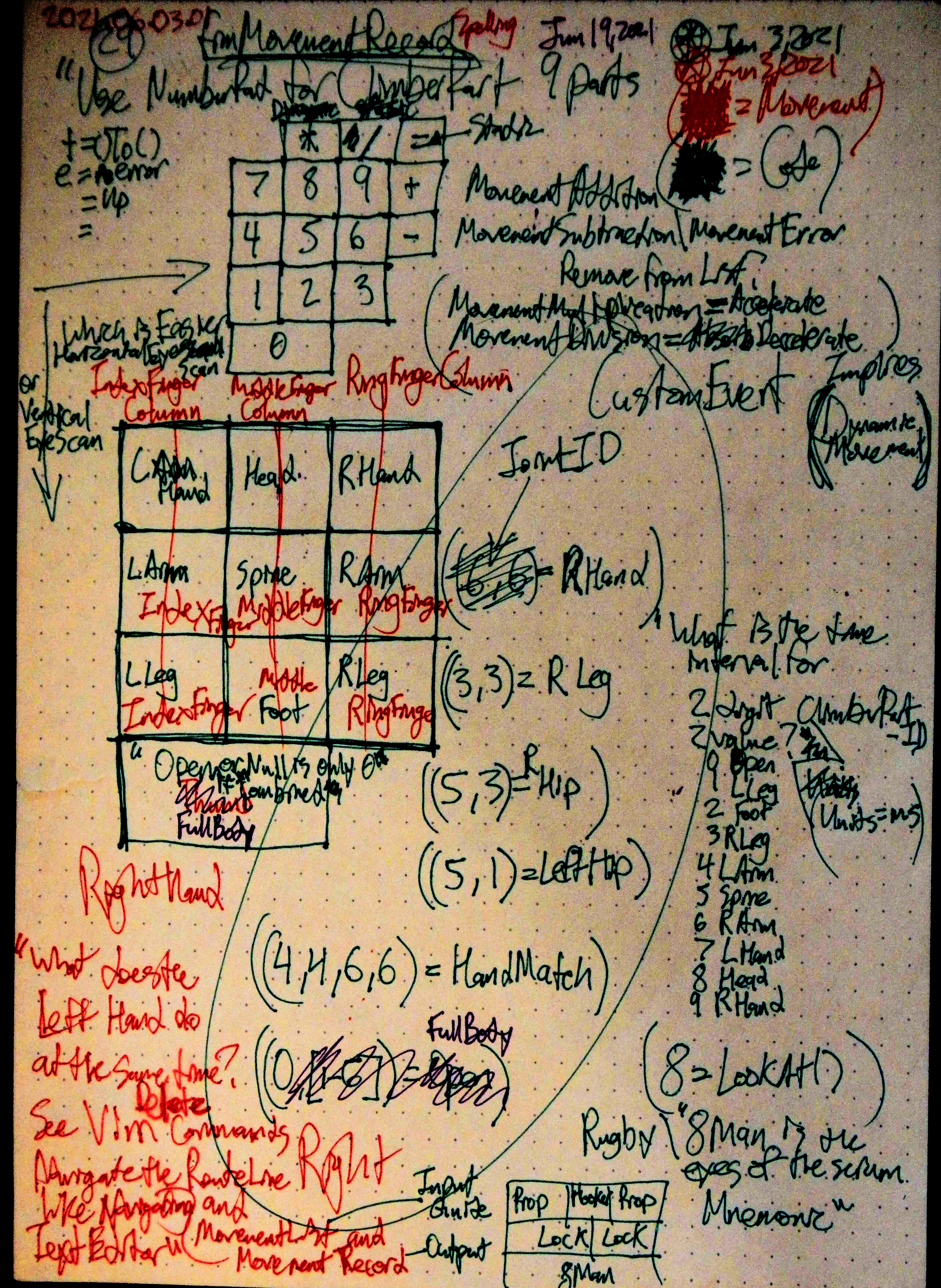 dev/PutPlantApp.md, ,
dev/PutPlantApp.md, , 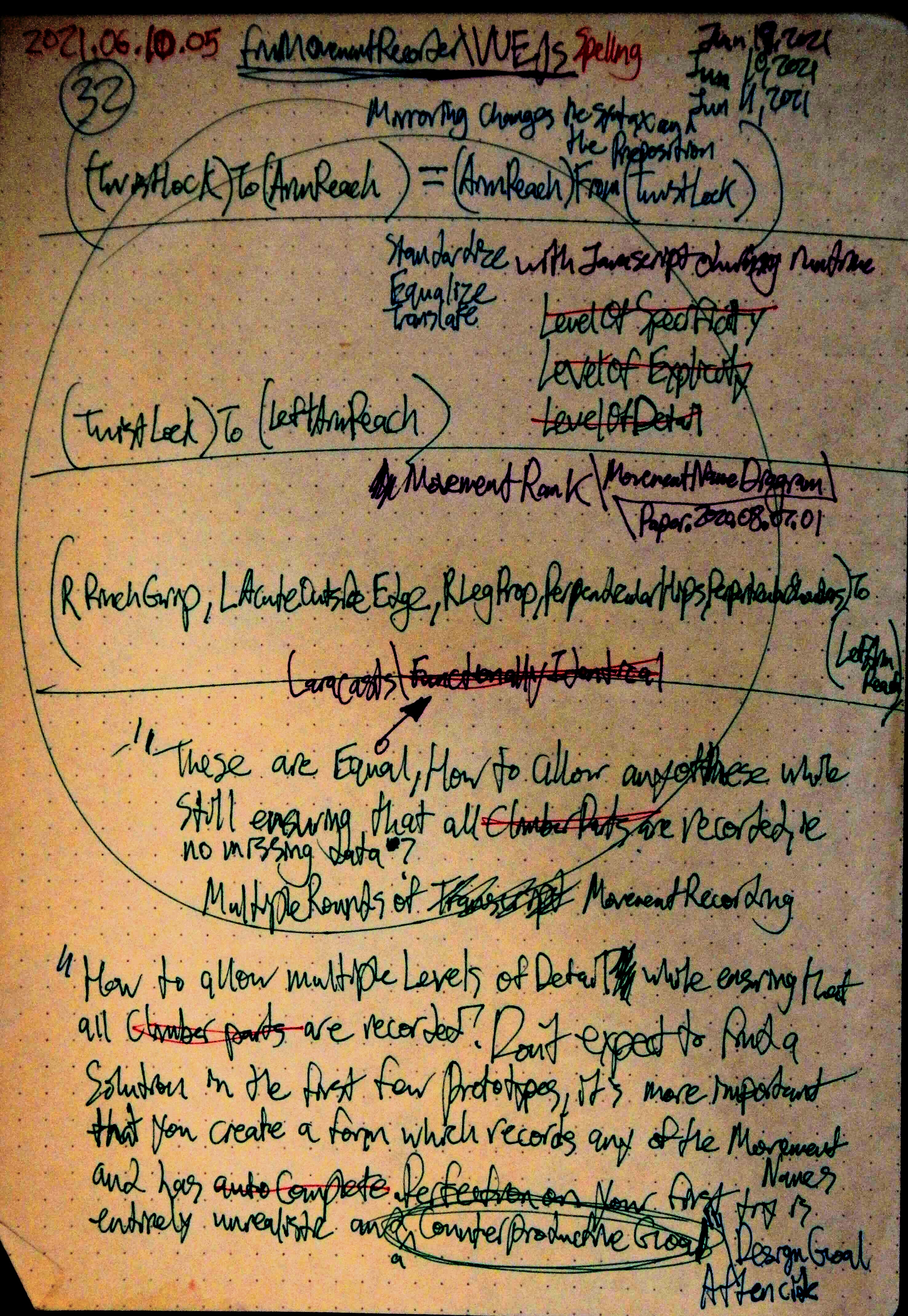 dev/PutPlantApp.md, ,
dev/PutPlantApp.md, , 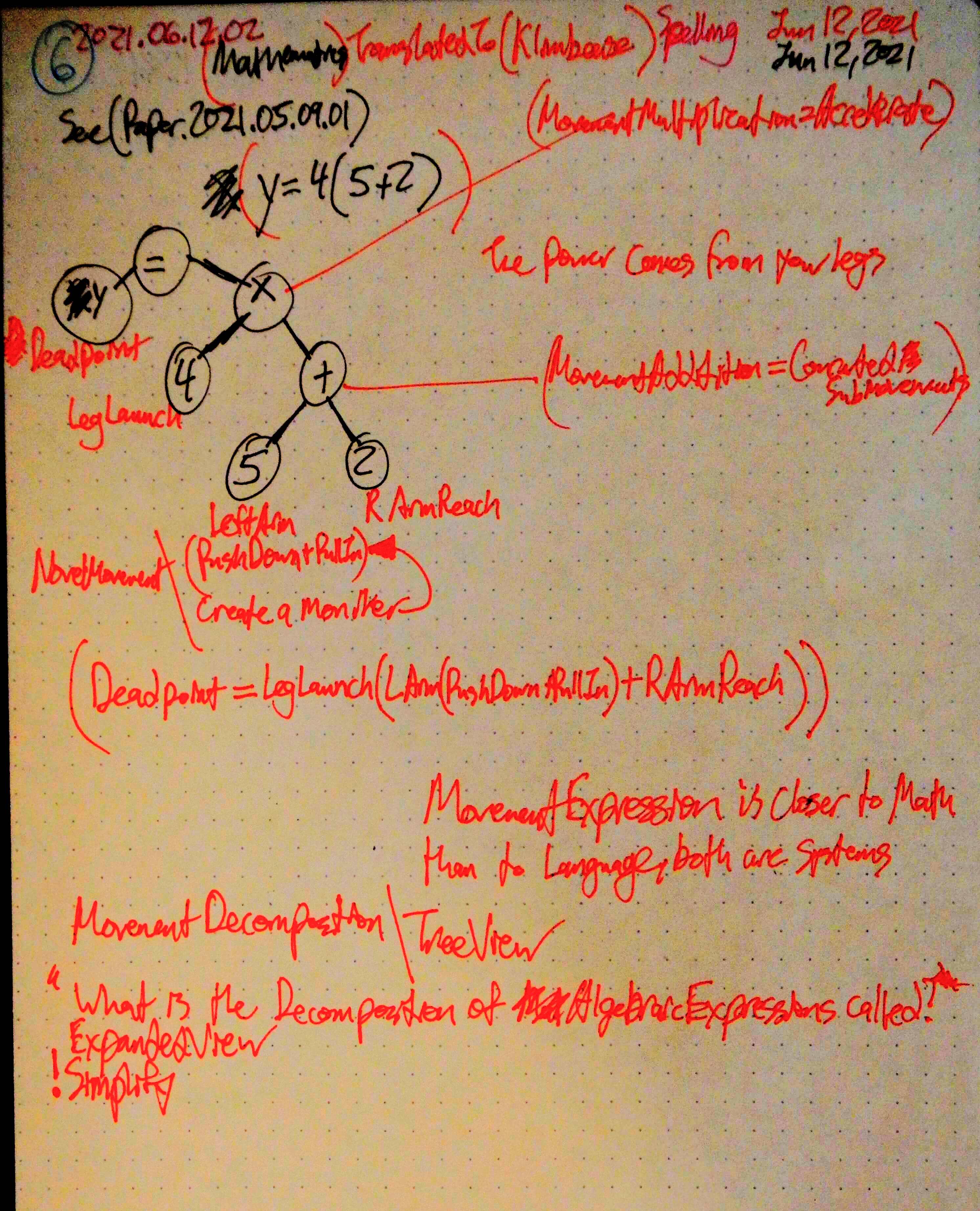 dev/PutPlantApp.md, ,
dev/PutPlantApp.md, , 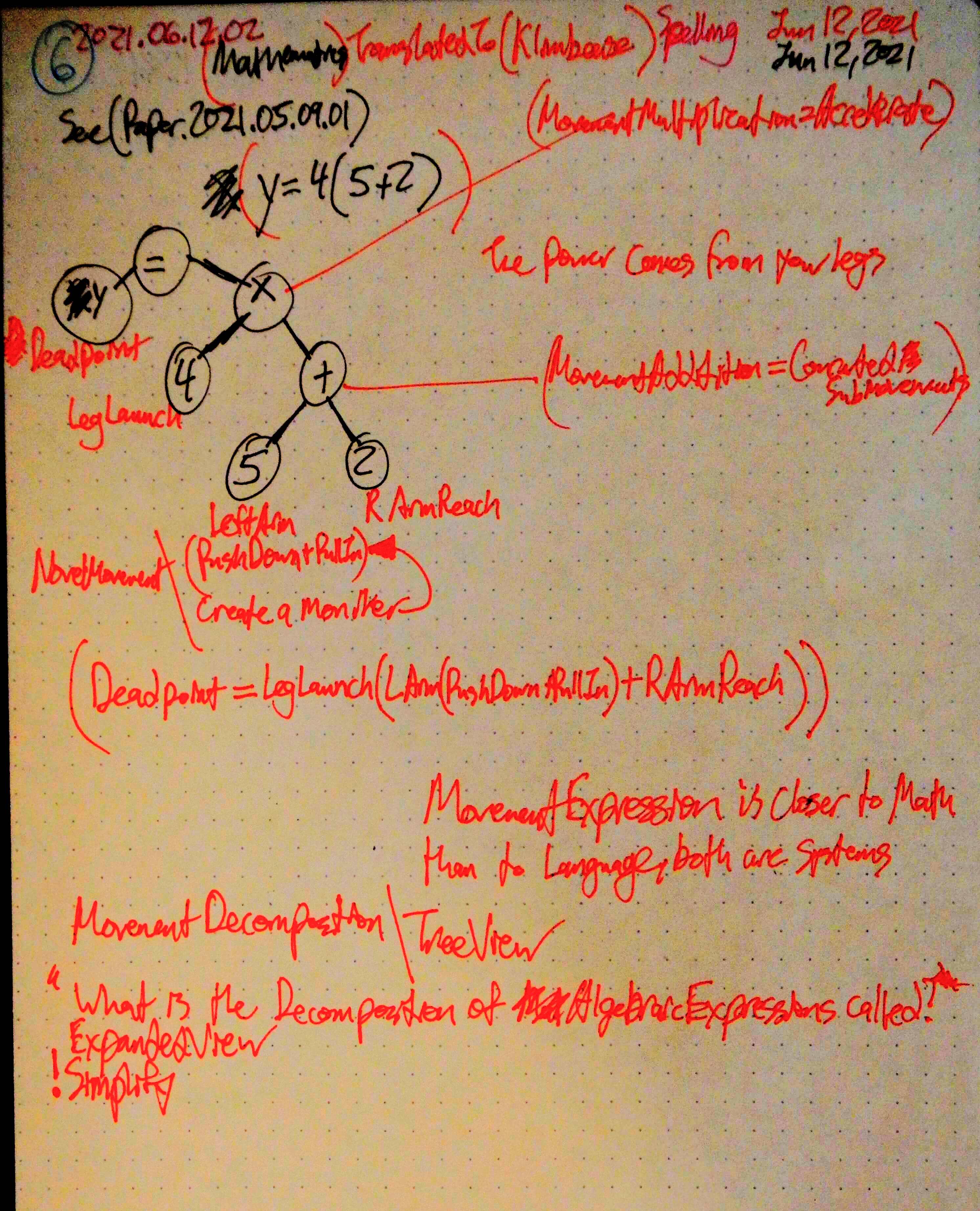 dev/PutPlantApp.md, ,
dev/PutPlantApp.md, , 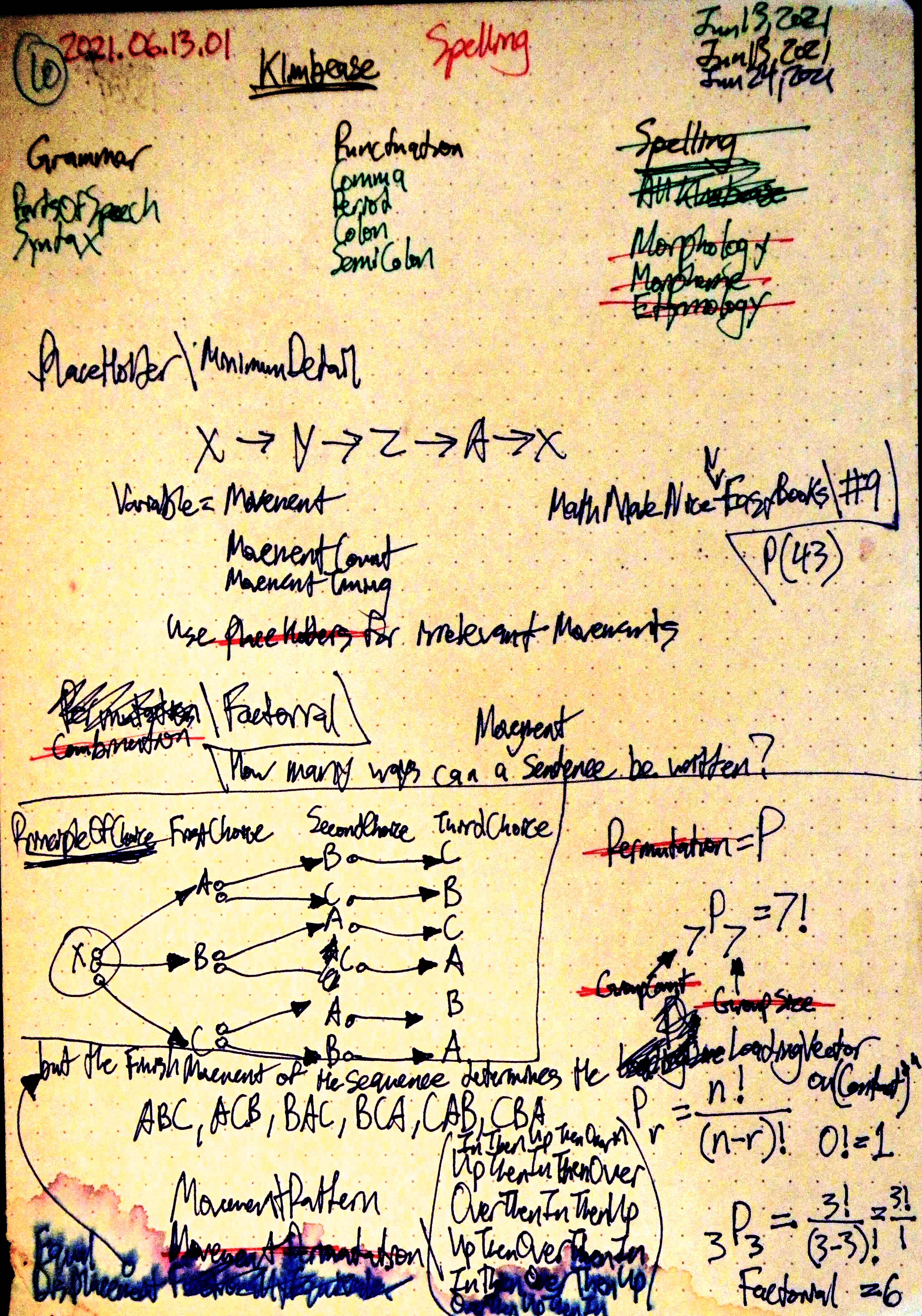 dev/PutPlantApp.md, ,
dev/PutPlantApp.md, , 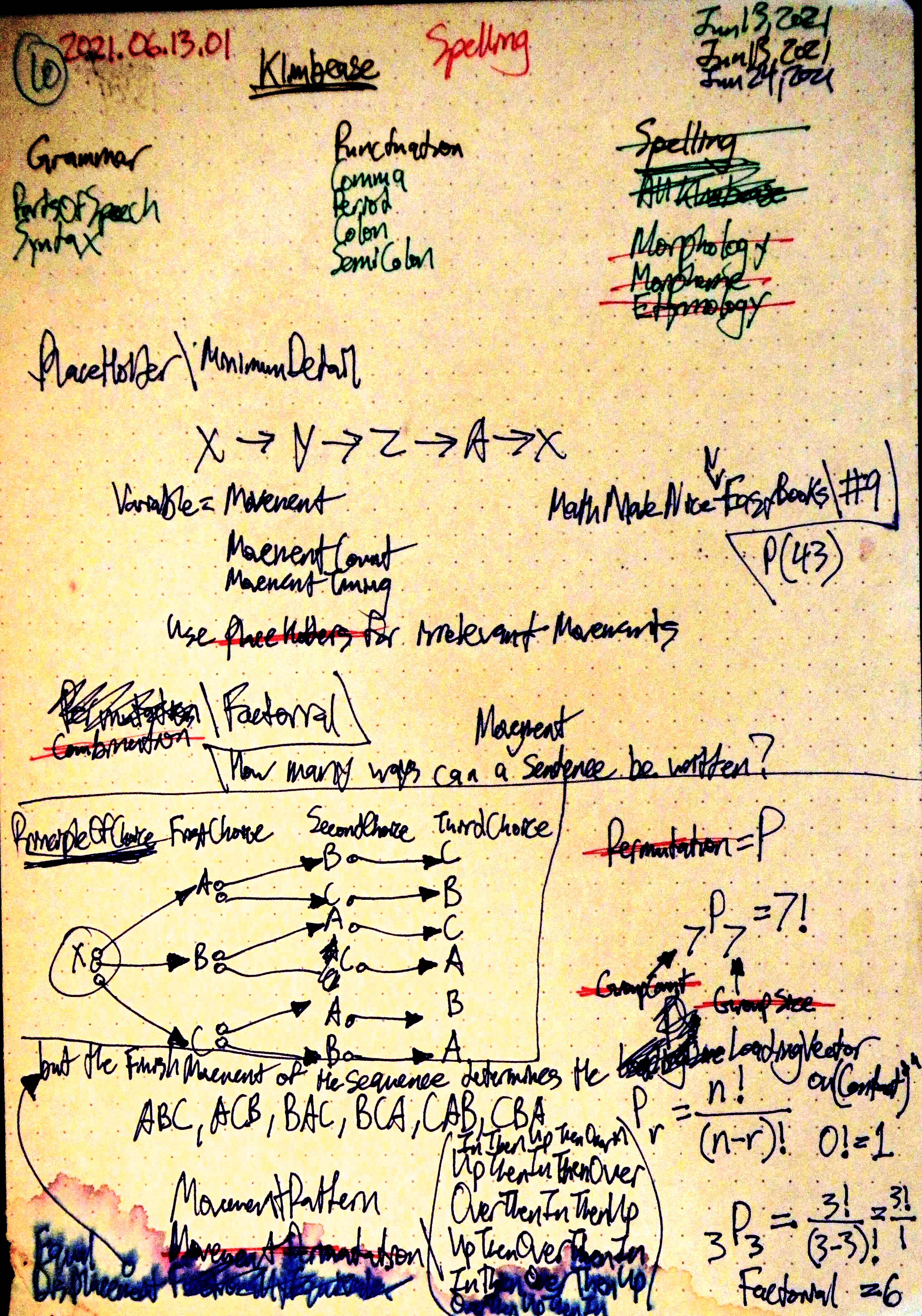 dev/PutPlantApp.md, ,
dev/PutPlantApp.md, , 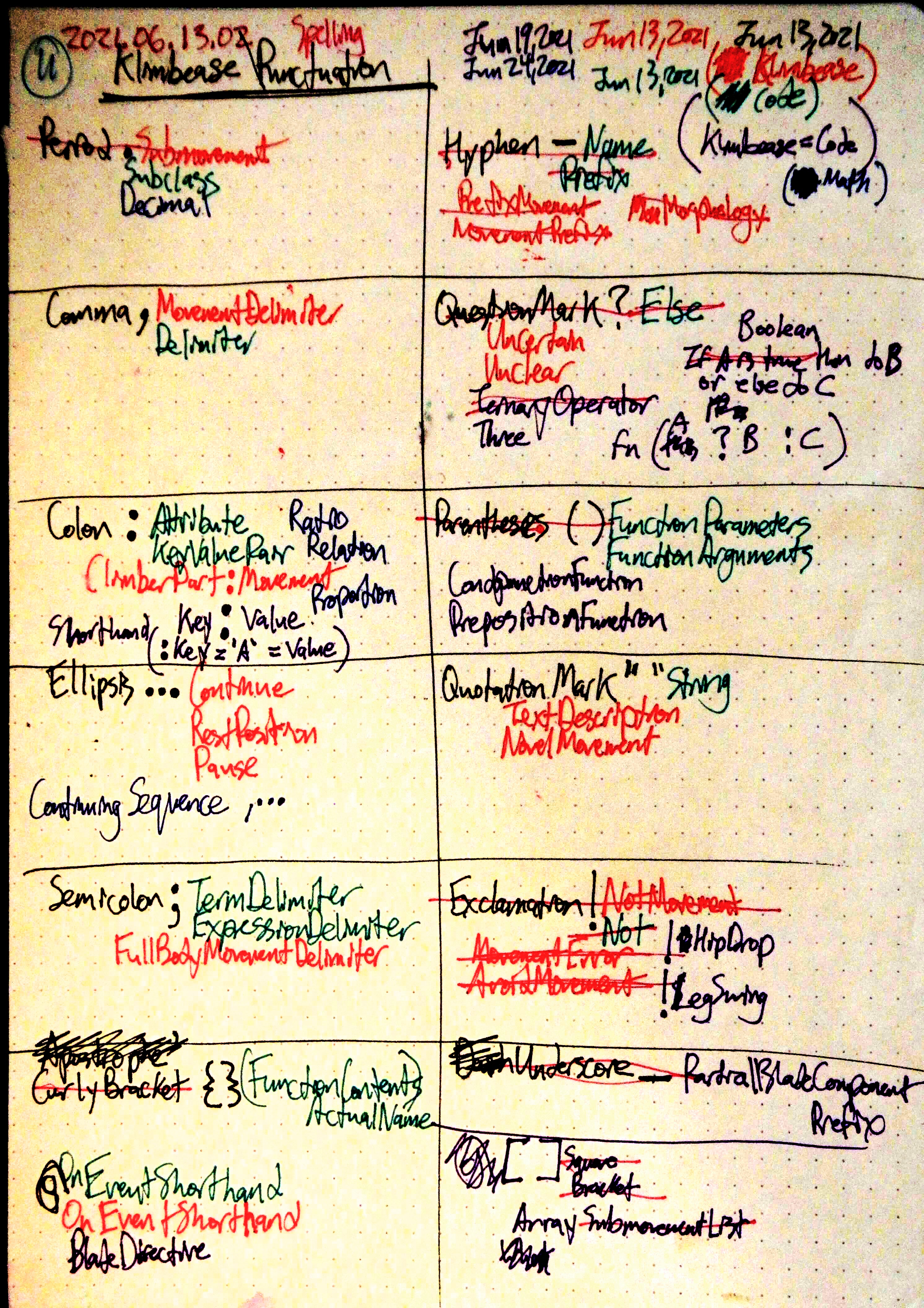 dev/PutPlantApp.md, ,
dev/PutPlantApp.md, , 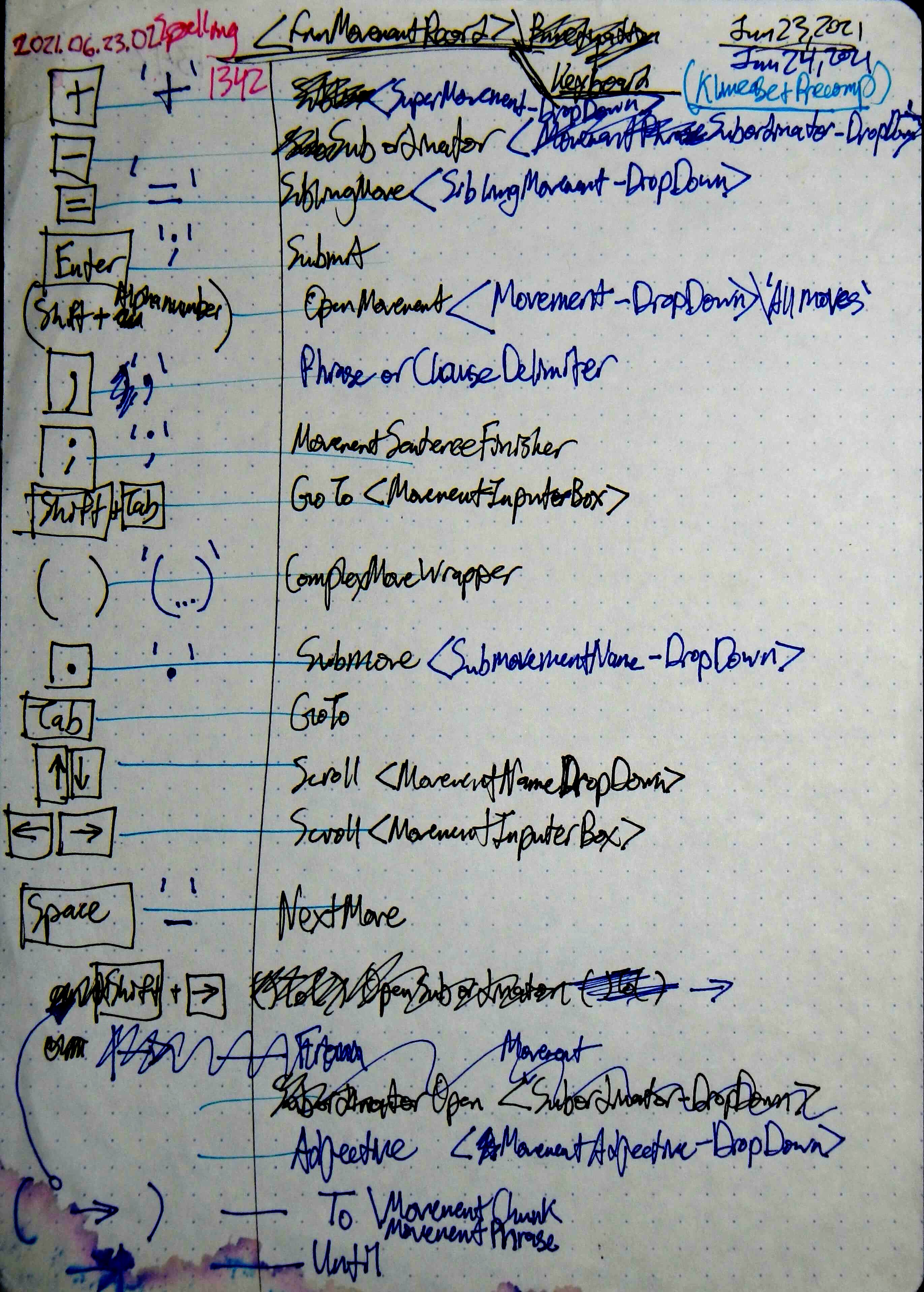 dev/PutPlantApp.md, ,
dev/PutPlantApp.md, , 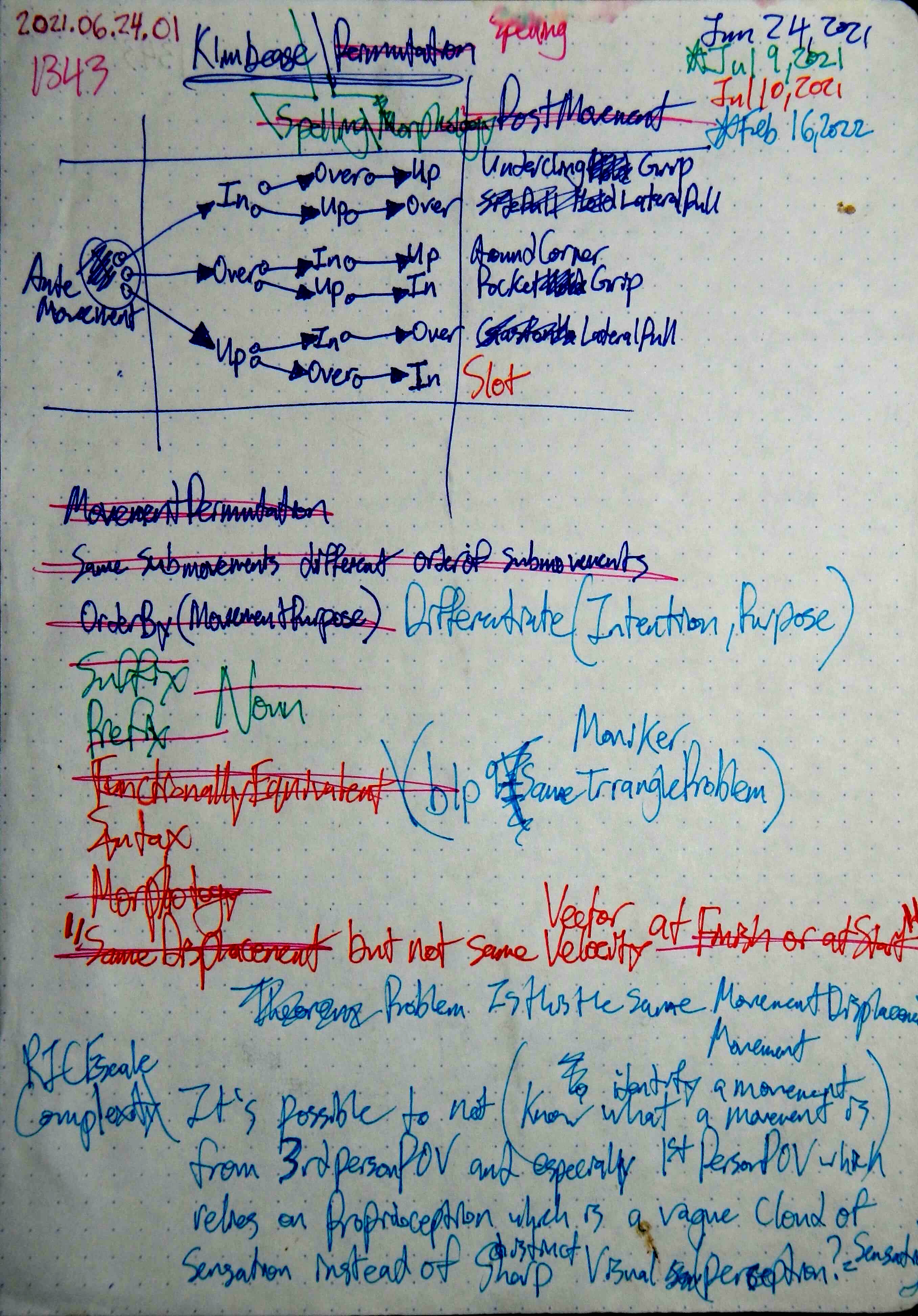 dev/PutPlantApp.md, ,
dev/PutPlantApp.md, , 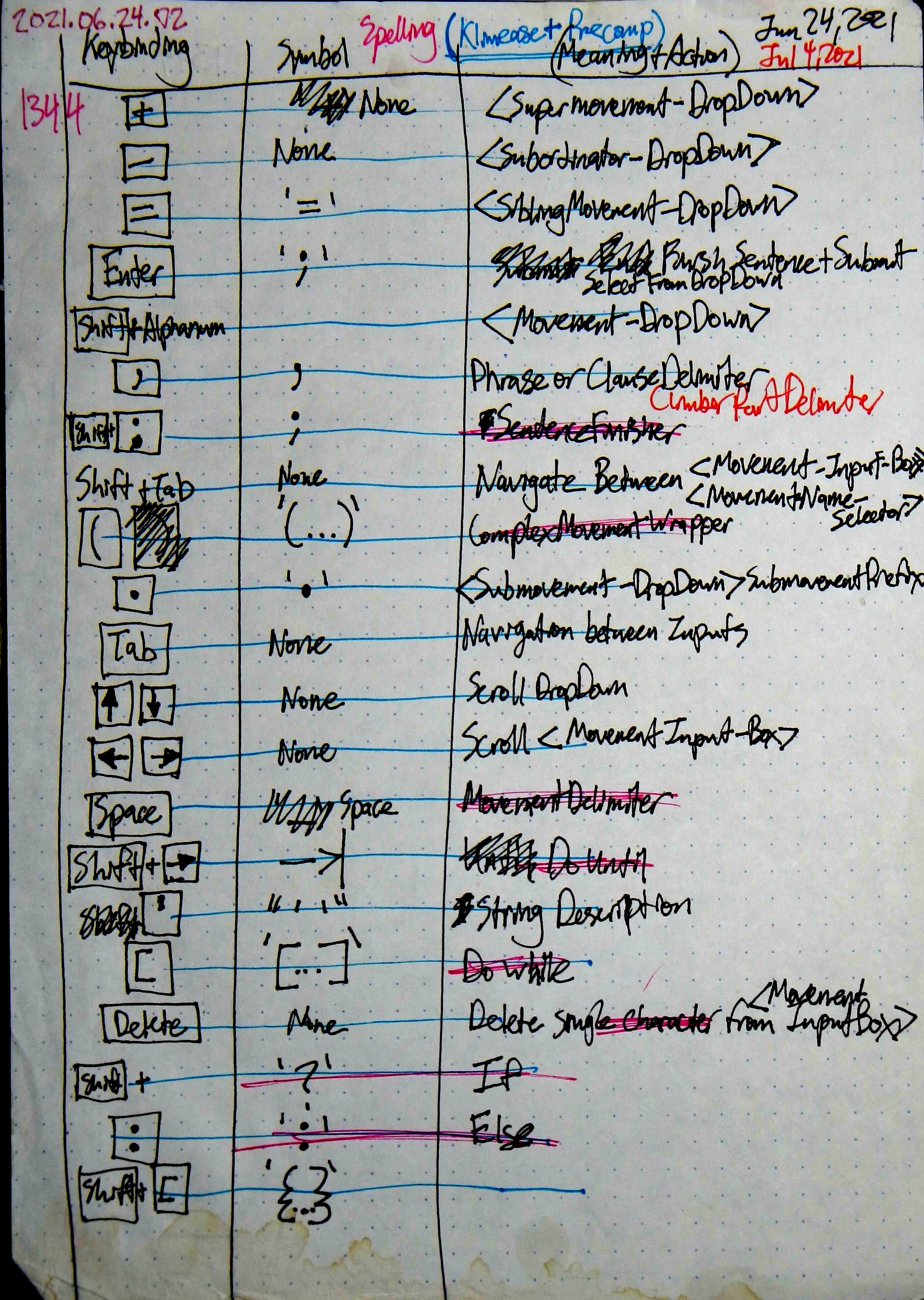 dev/PutPlantApp.md, ,
dev/PutPlantApp.md, , 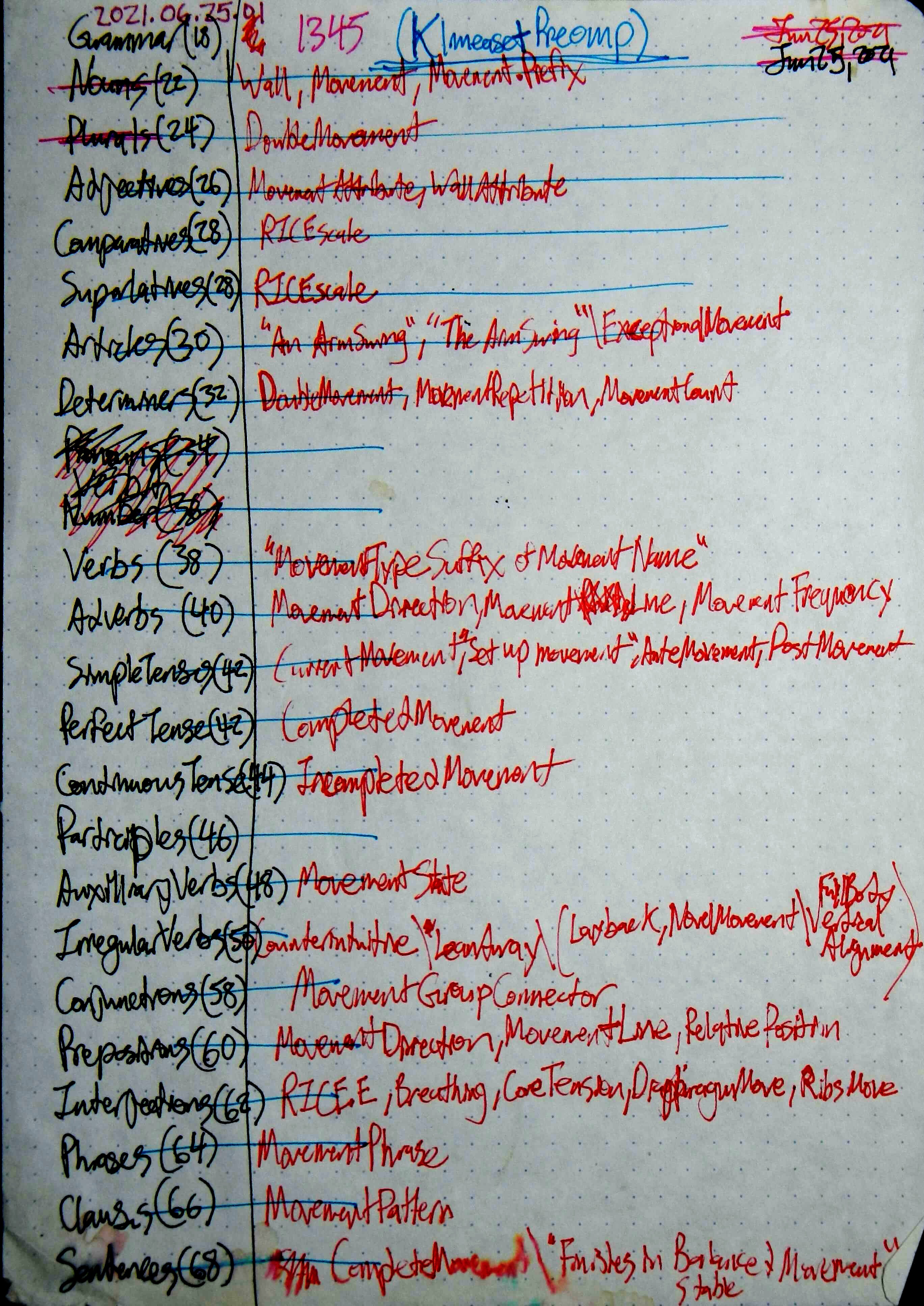 dev/PutPlantApp.md, ,
dev/PutPlantApp.md, , 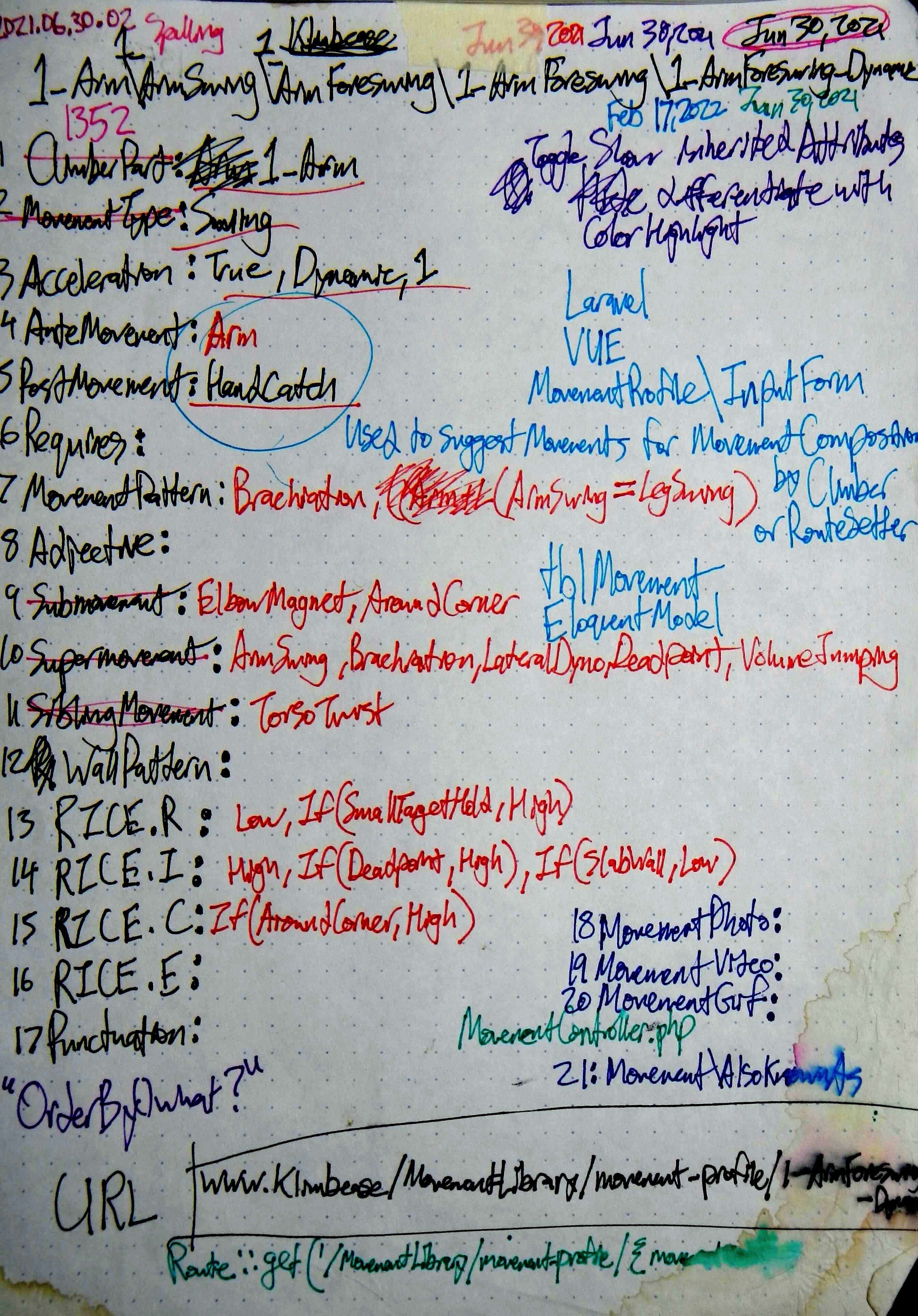 dev/PutPlantApp.md, ,
dev/PutPlantApp.md, , 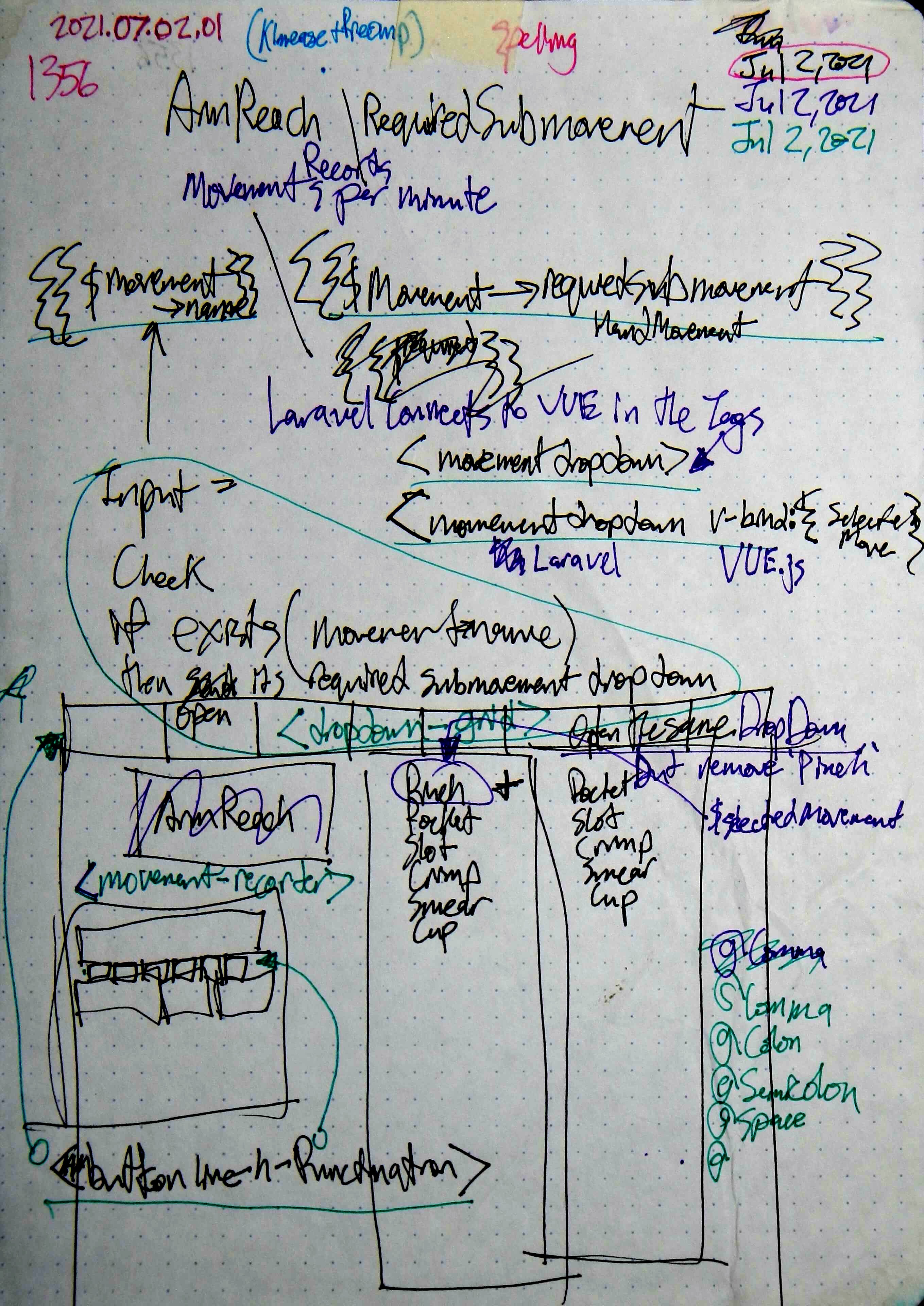 dev/PutPlantApp.md, ,
dev/PutPlantApp.md, , 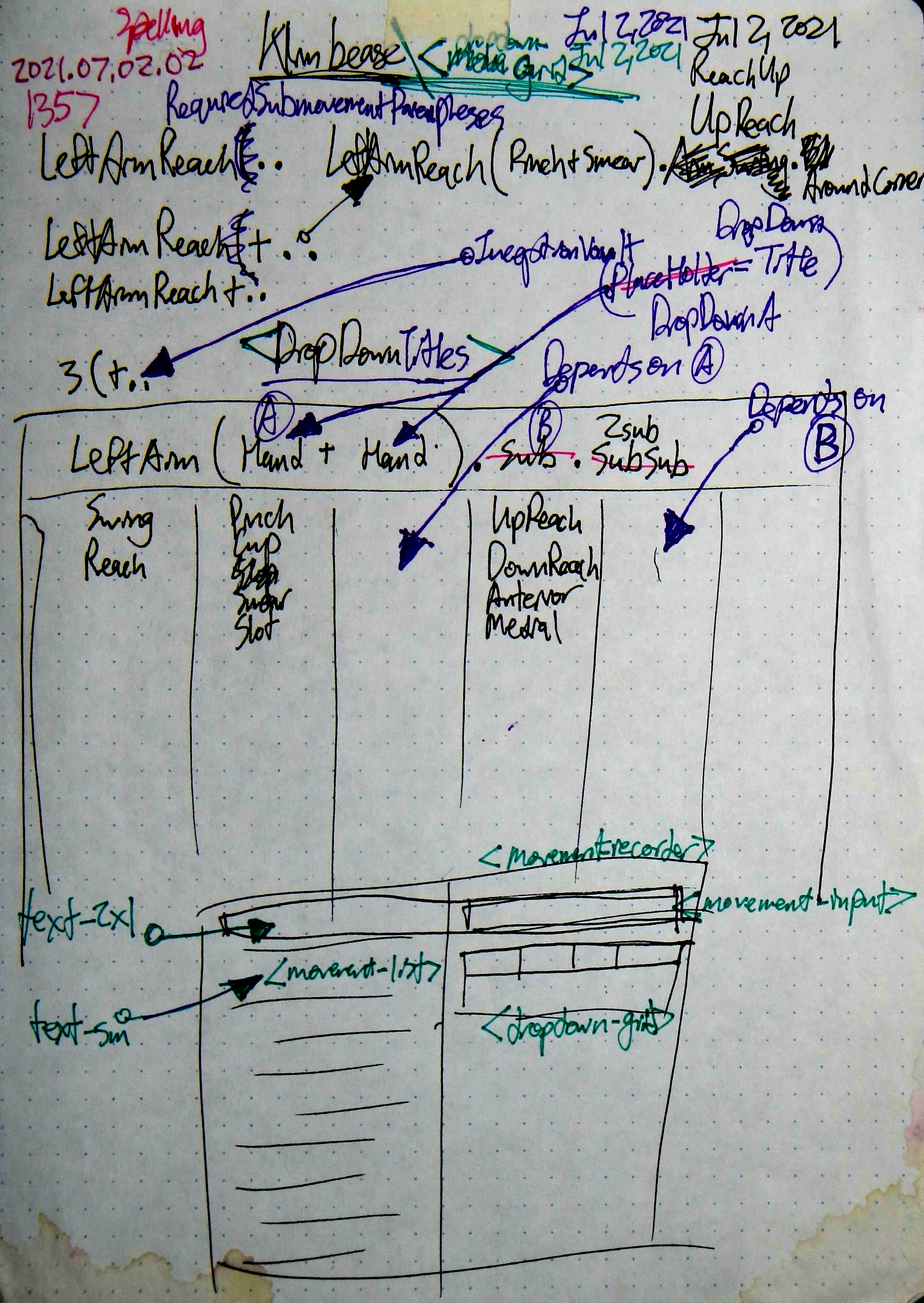 dev/PutPlantApp.md, ,
dev/PutPlantApp.md, , 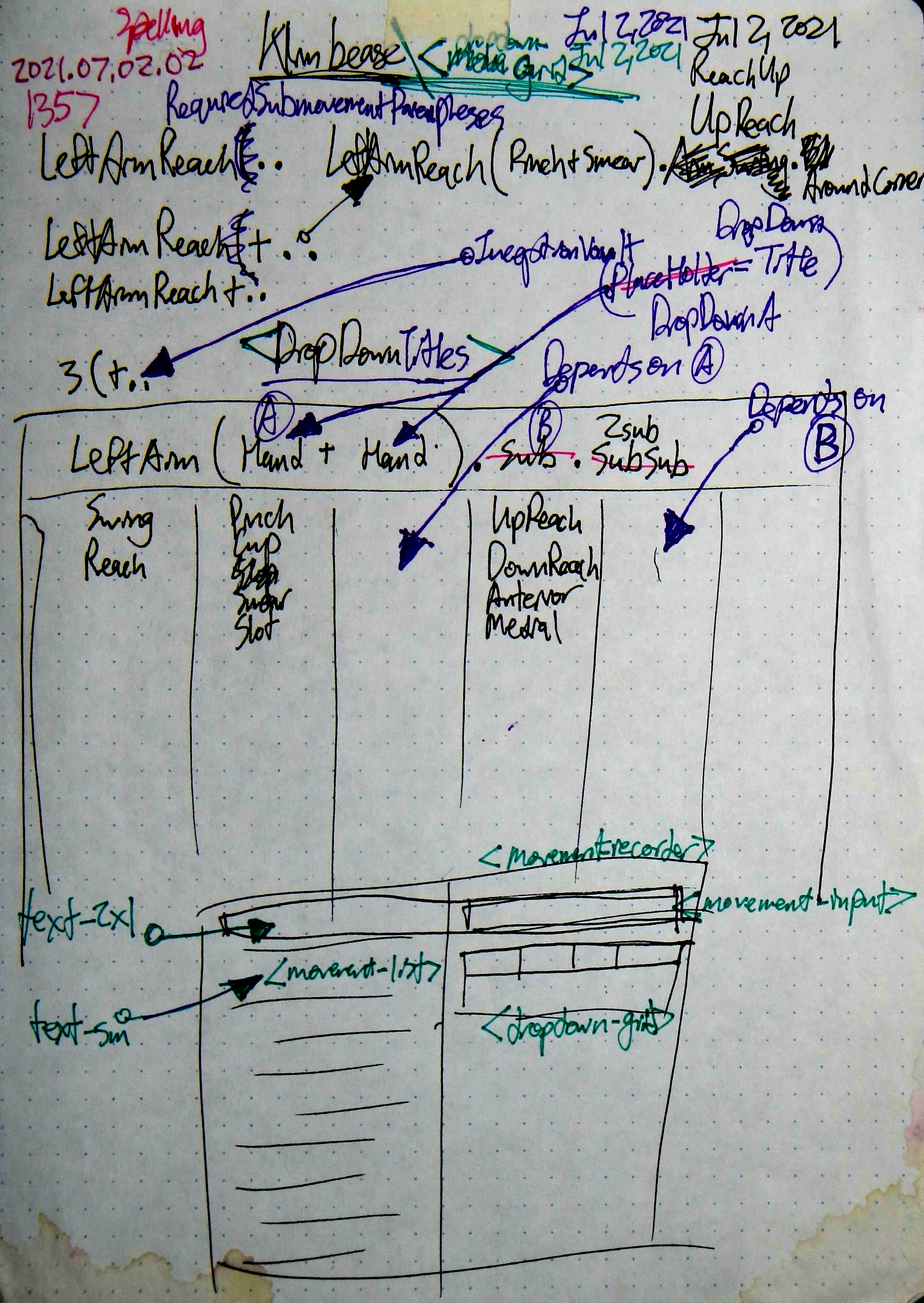 dev/PutPlantApp.md, ,
dev/PutPlantApp.md, , 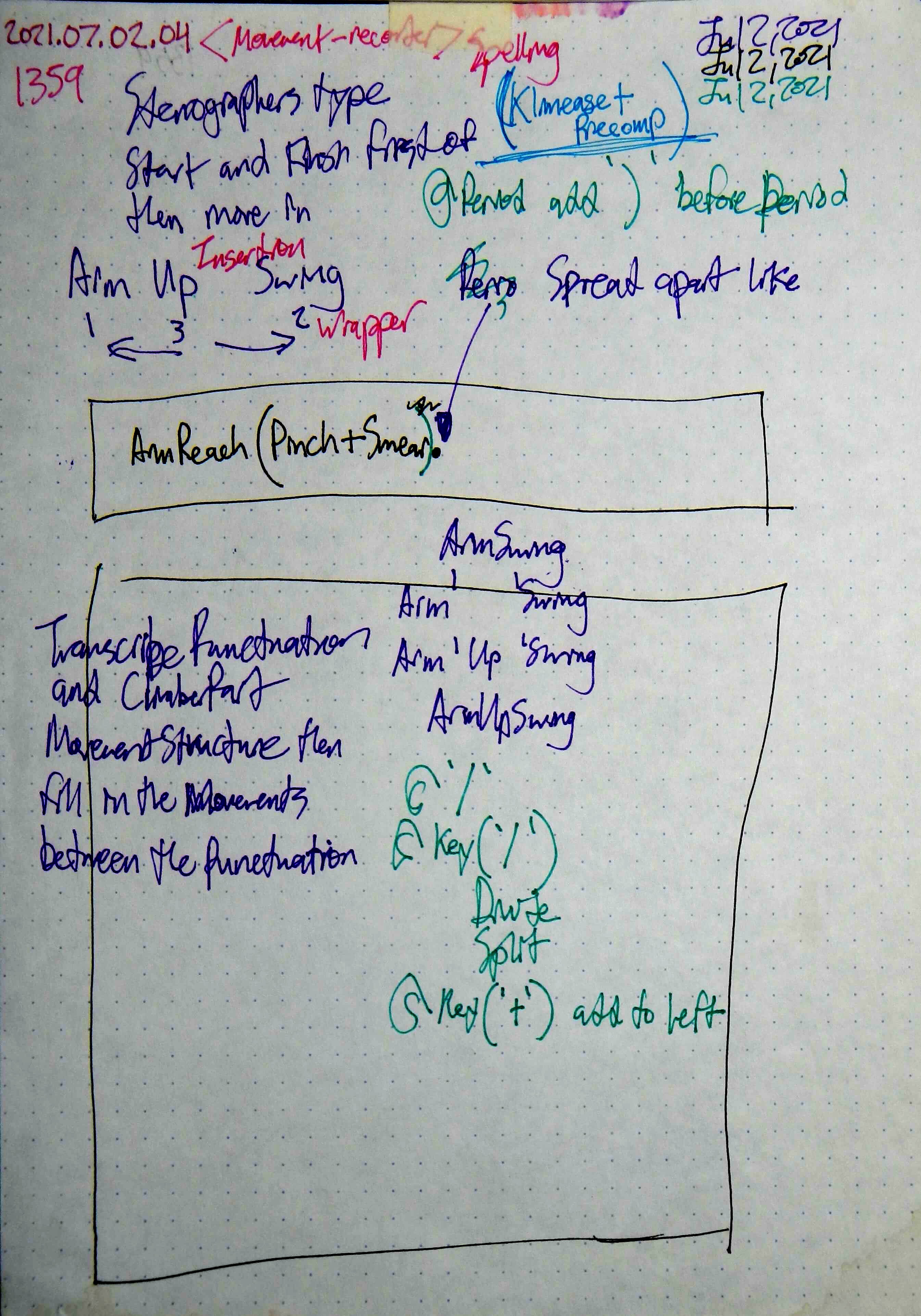 dev/PutPlantApp.md, ,
dev/PutPlantApp.md, , 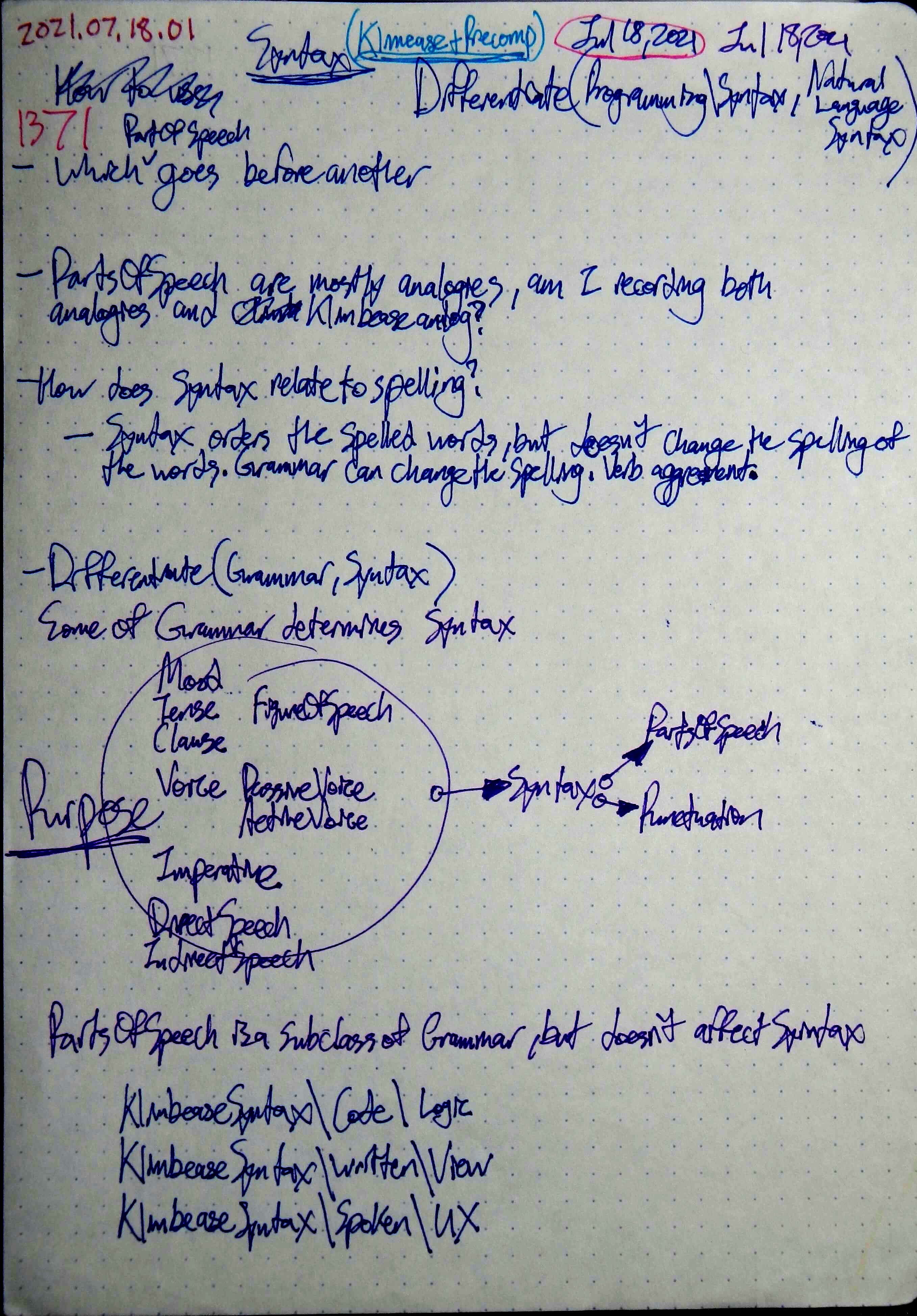 dev/PutPlantApp.md, ,
dev/PutPlantApp.md, , 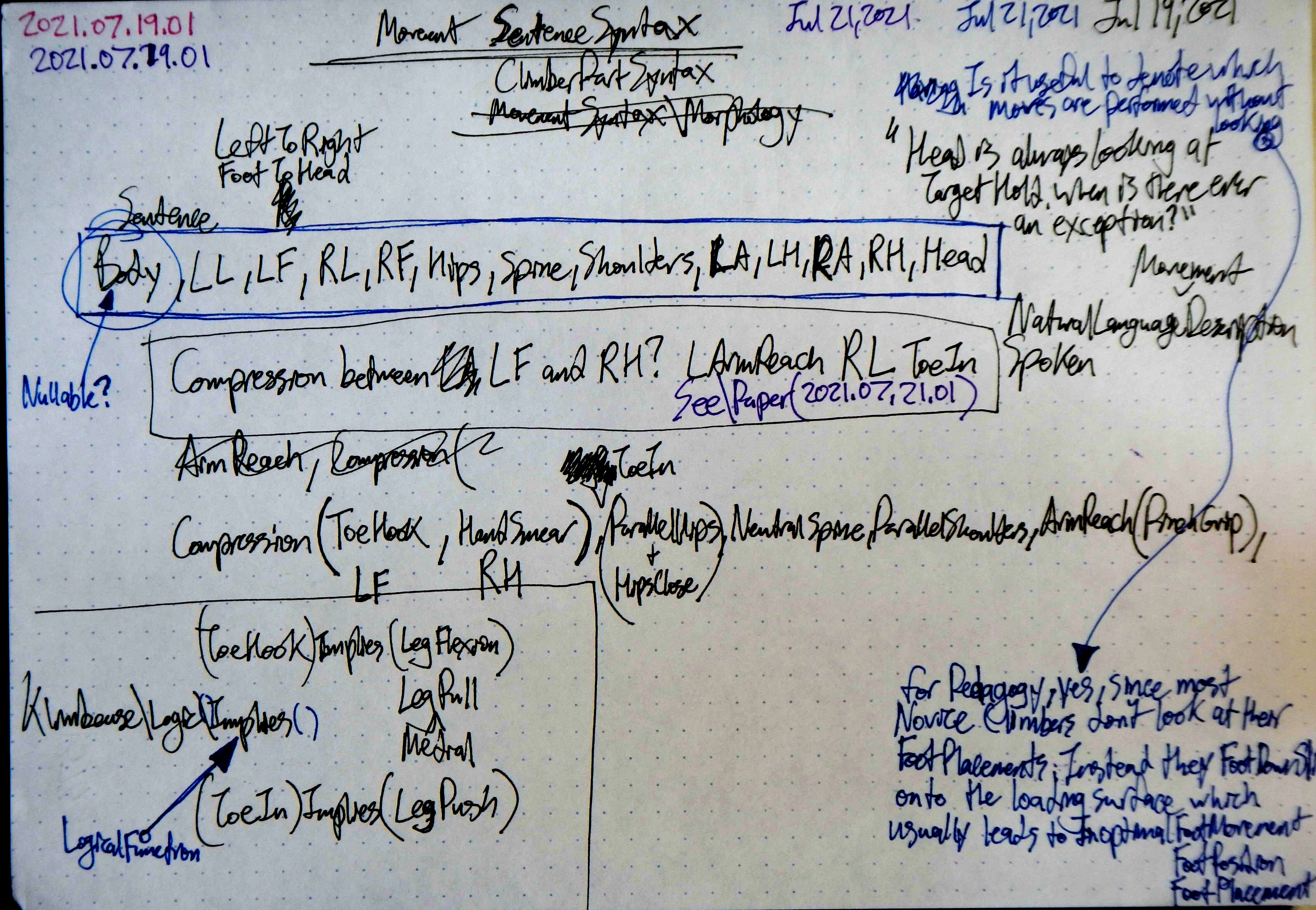 dev/PutPlantApp.md, ,
dev/PutPlantApp.md, , 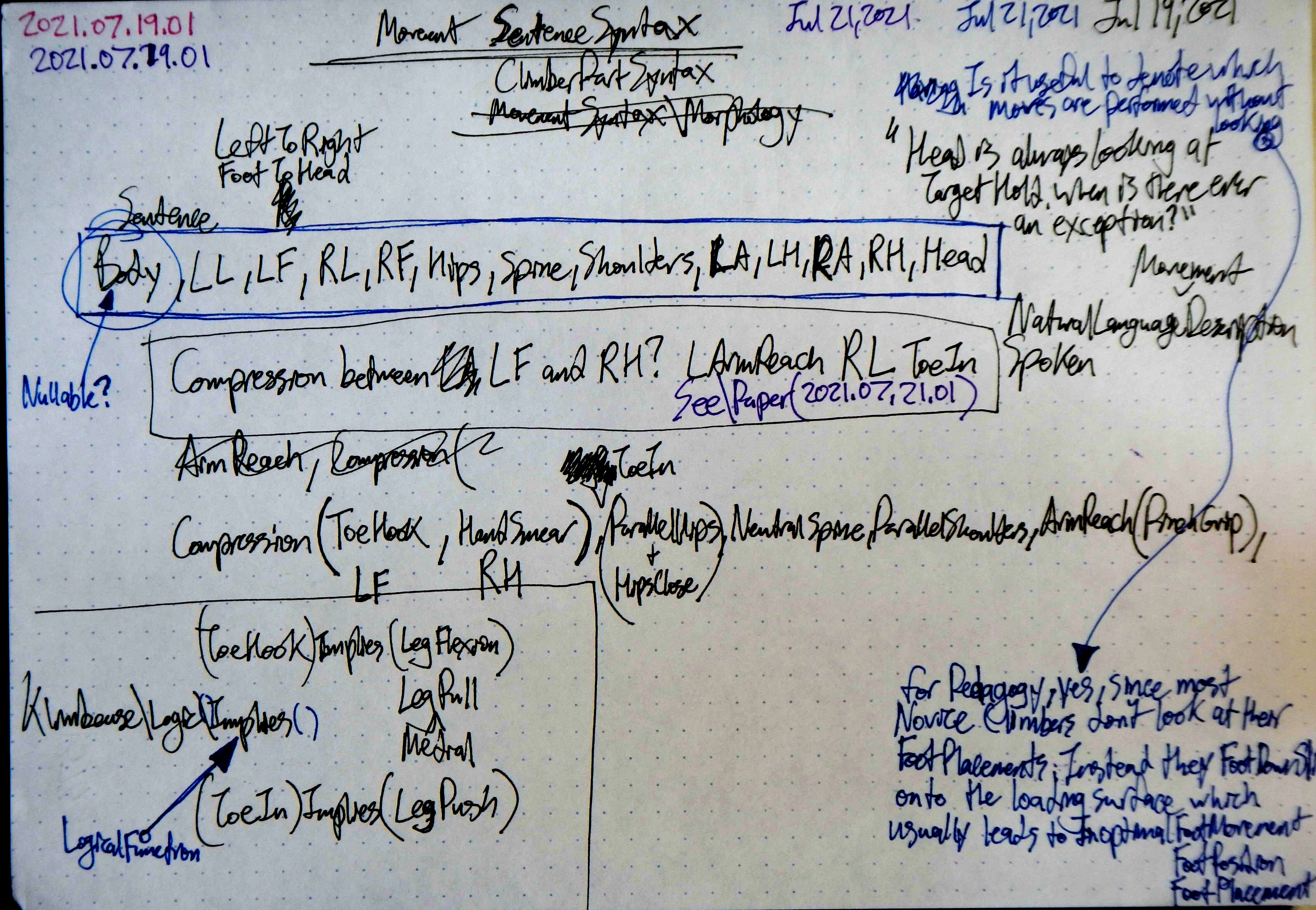 dev/PutPlantApp.md, ,
dev/PutPlantApp.md, , 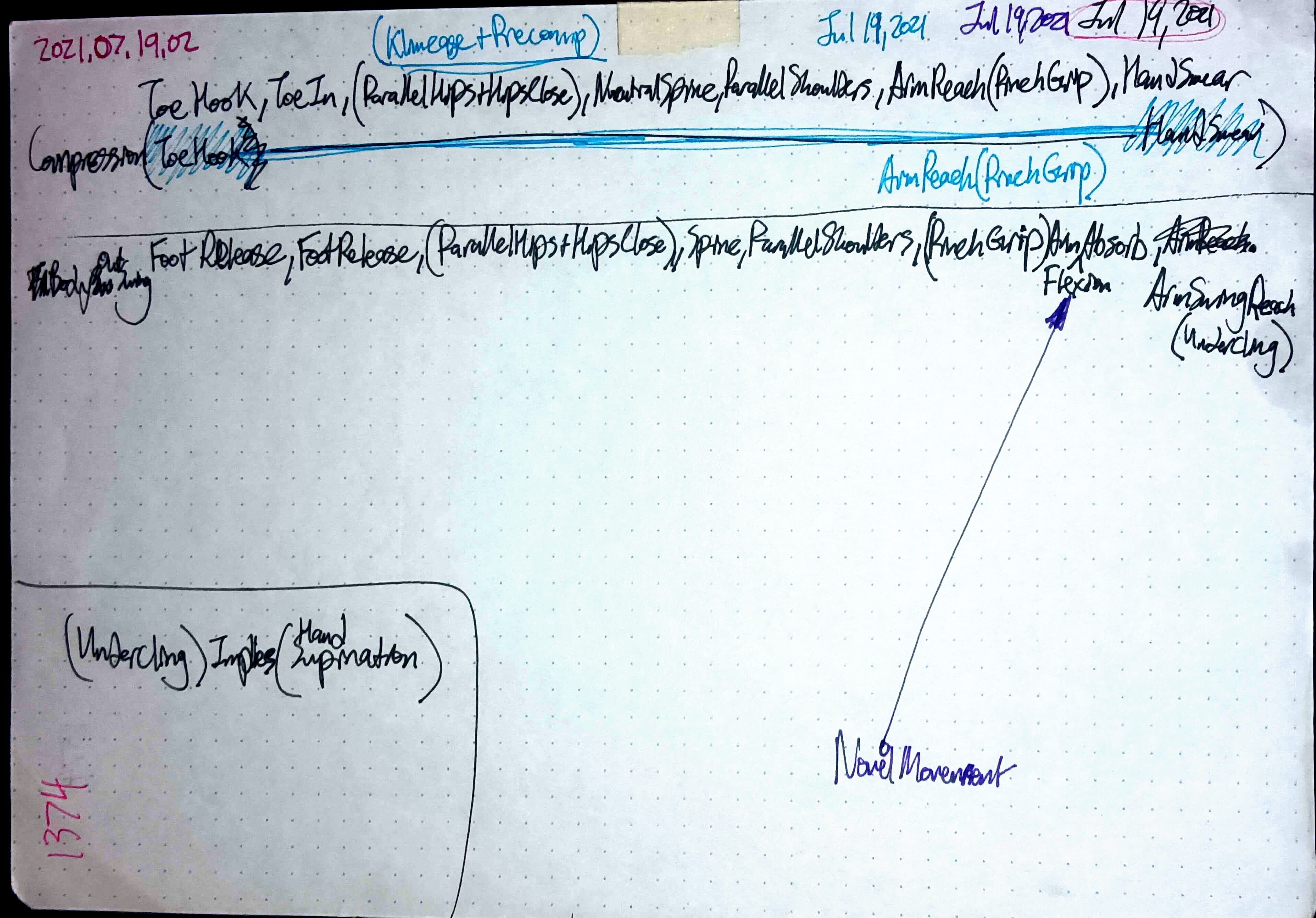 dev/PutPlantApp.md, ,
dev/PutPlantApp.md, , 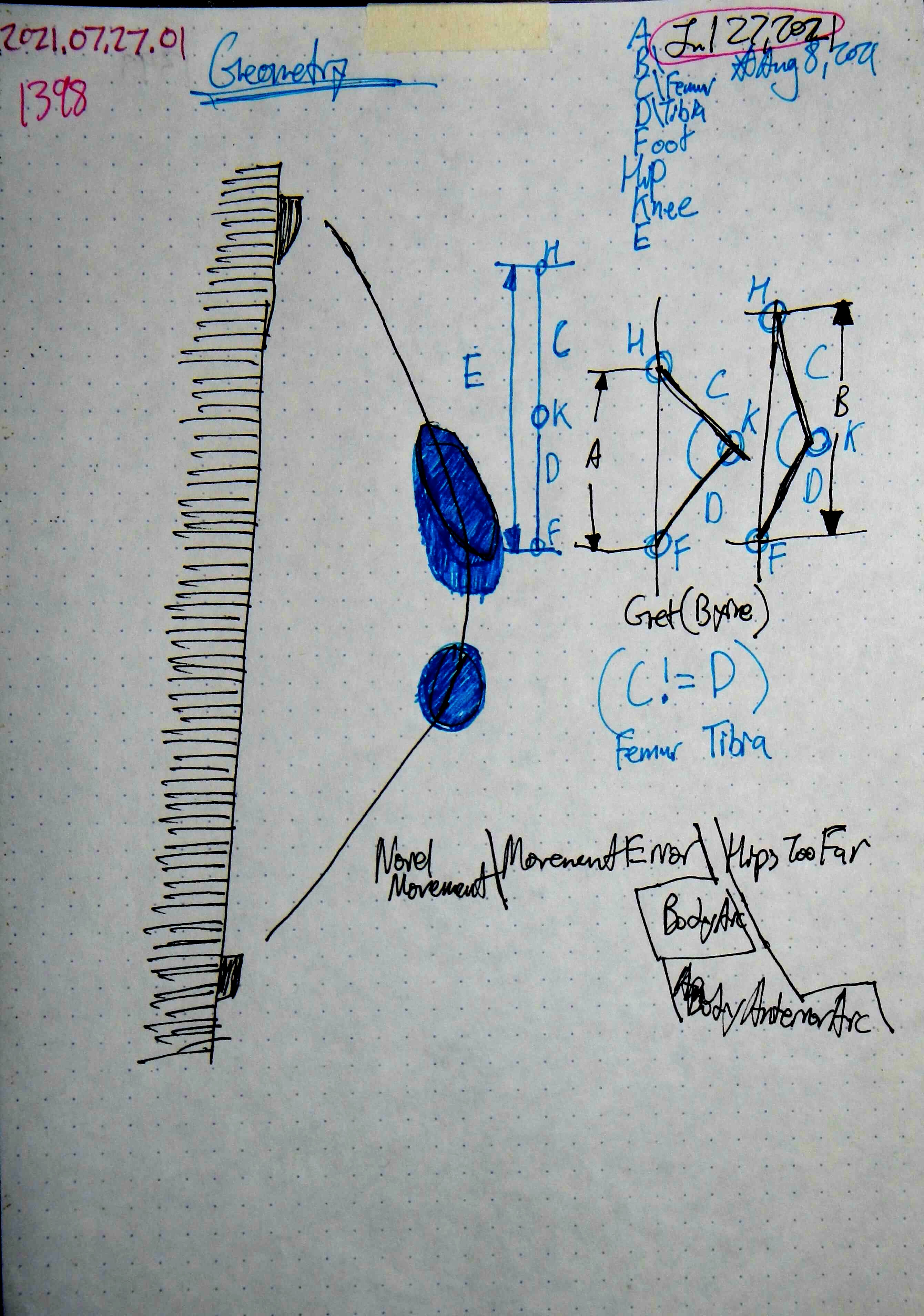 dev/PutPlantApp.md, ,
dev/PutPlantApp.md, , 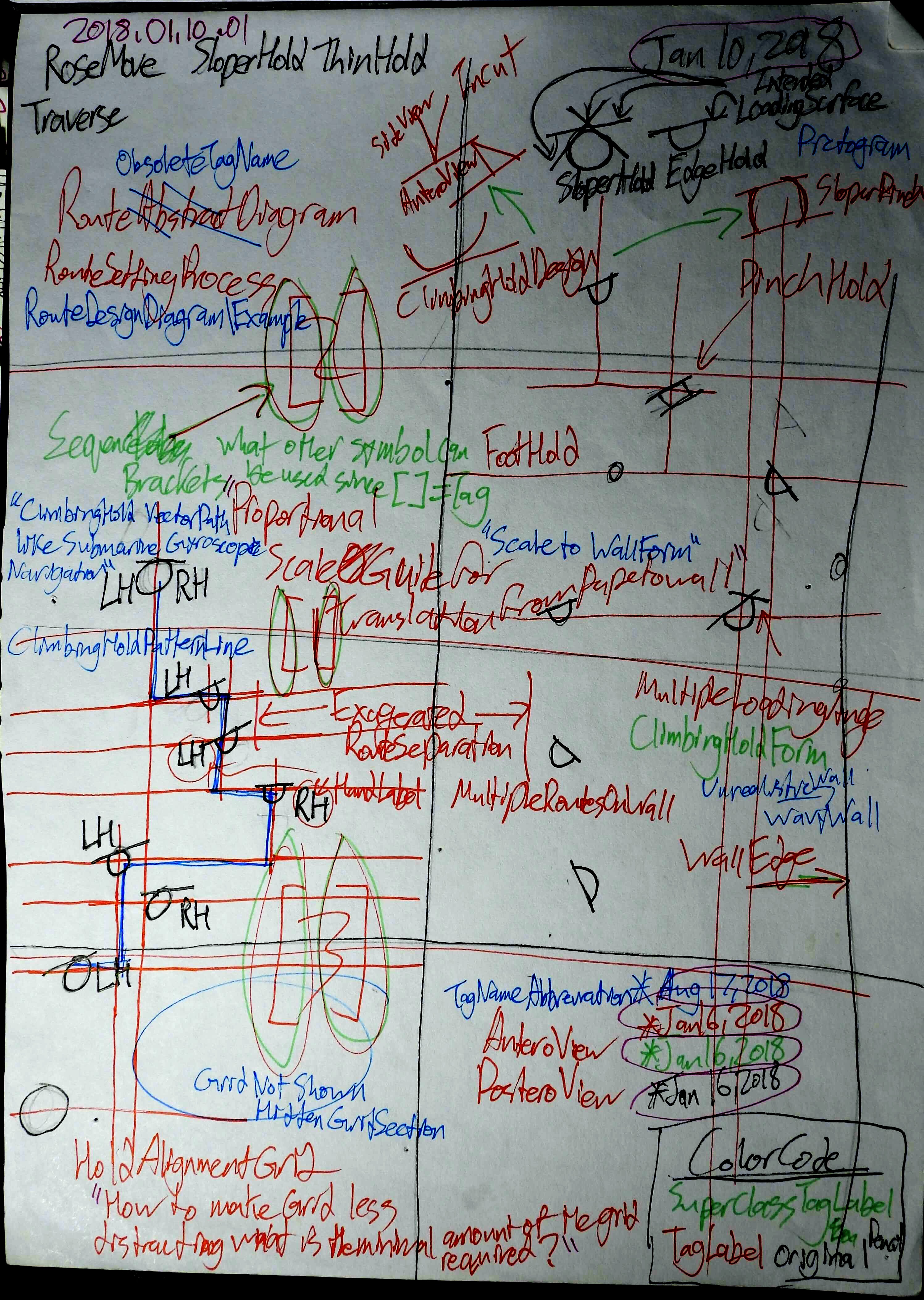 dev/PutPlantApp.md, ,
dev/PutPlantApp.md, , 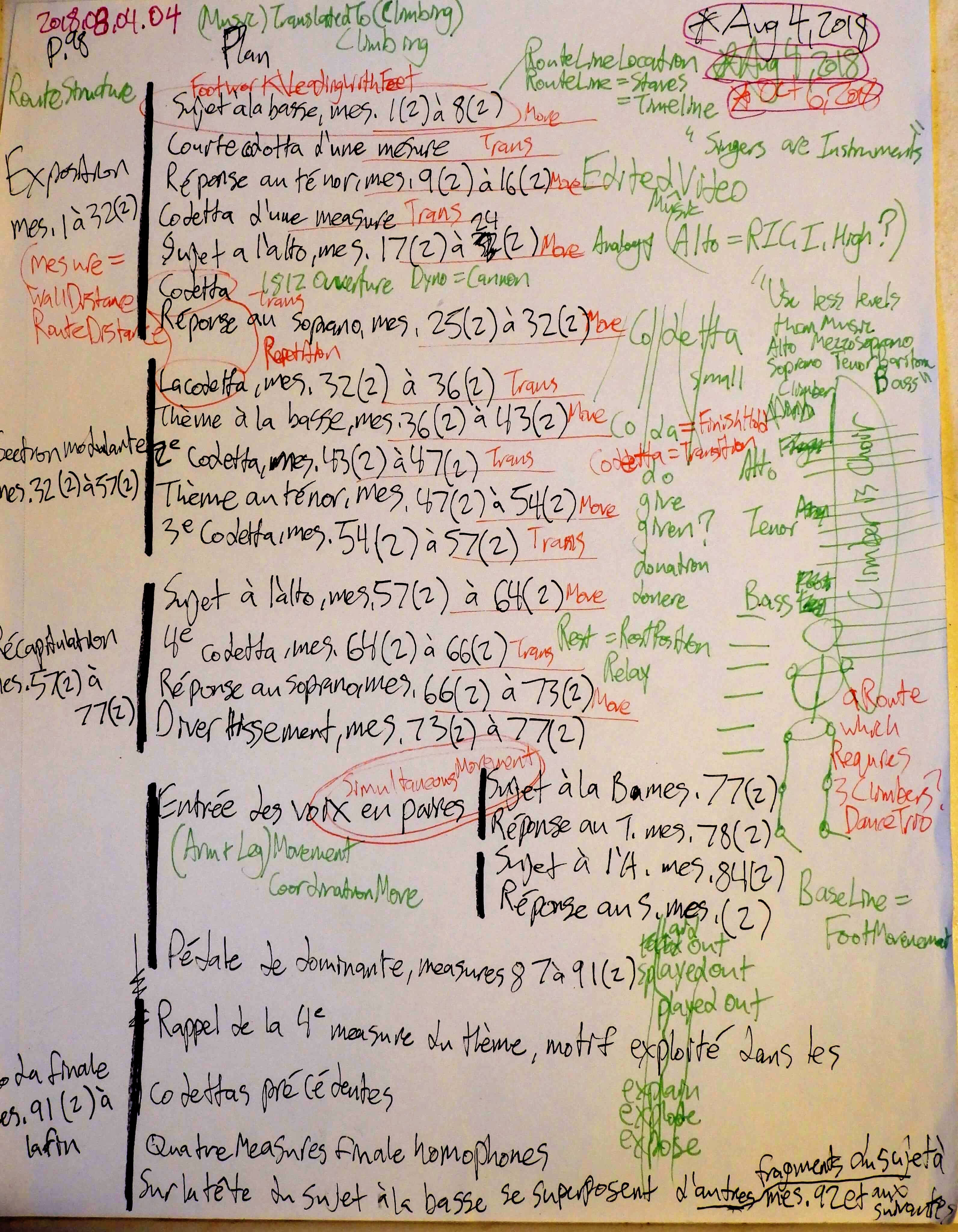 dev/PutPlantApp.md, ,
dev/PutPlantApp.md, , 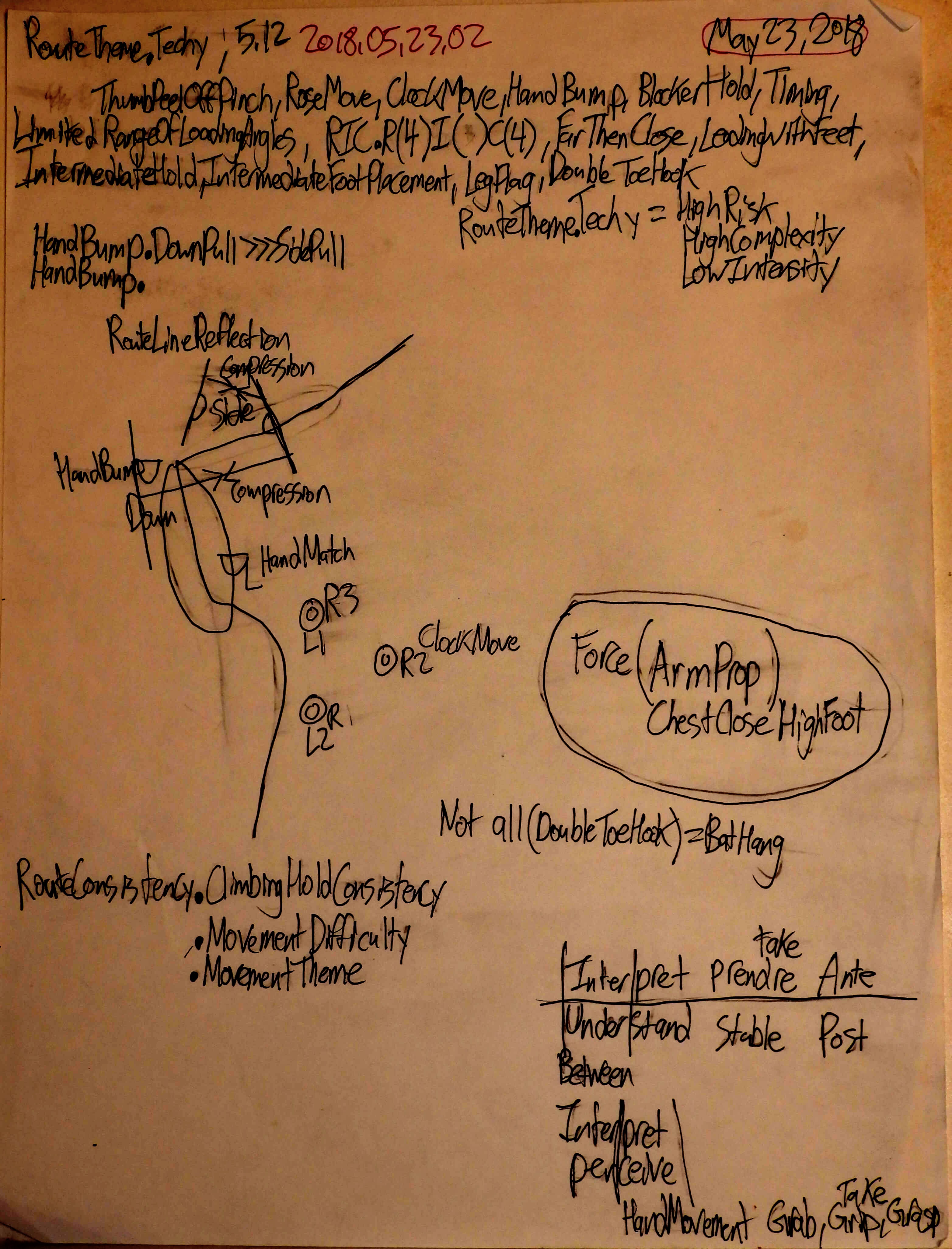 dev/PutPlantApp.md, ,
dev/PutPlantApp.md, , 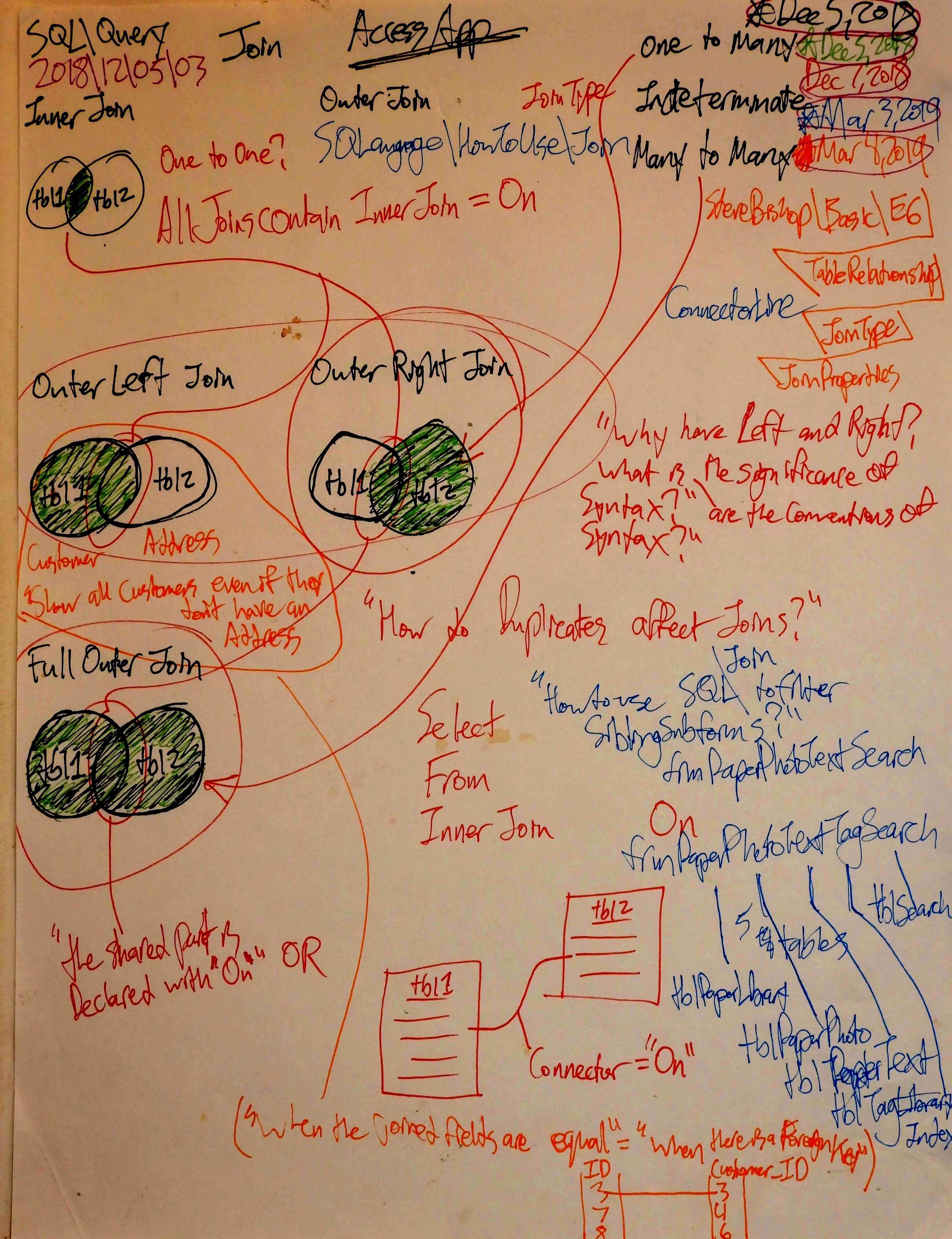 dev/PutPlantApp.md, ,
dev/PutPlantApp.md, , 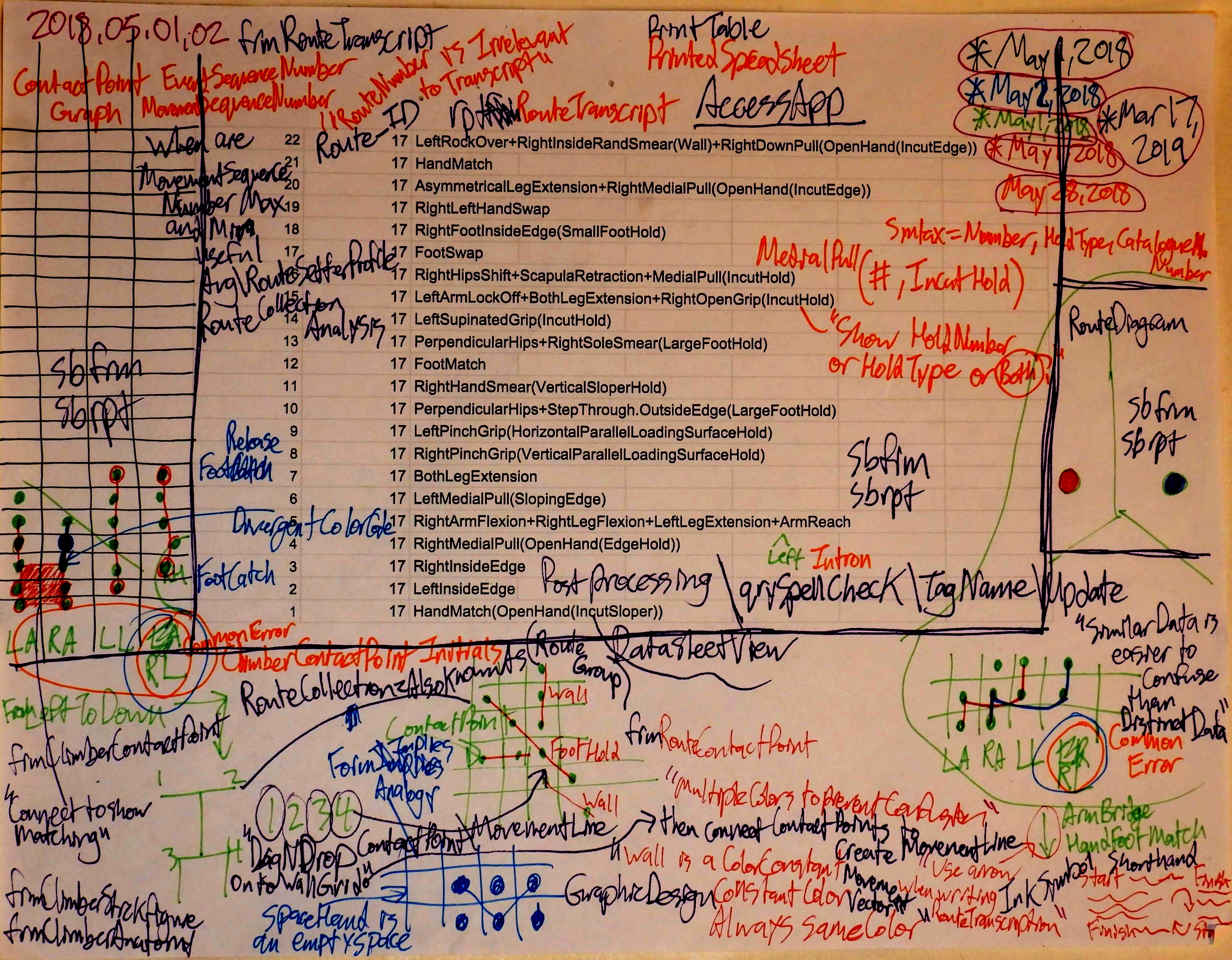 dev/PutPlantApp.md, ,
dev/PutPlantApp.md, , 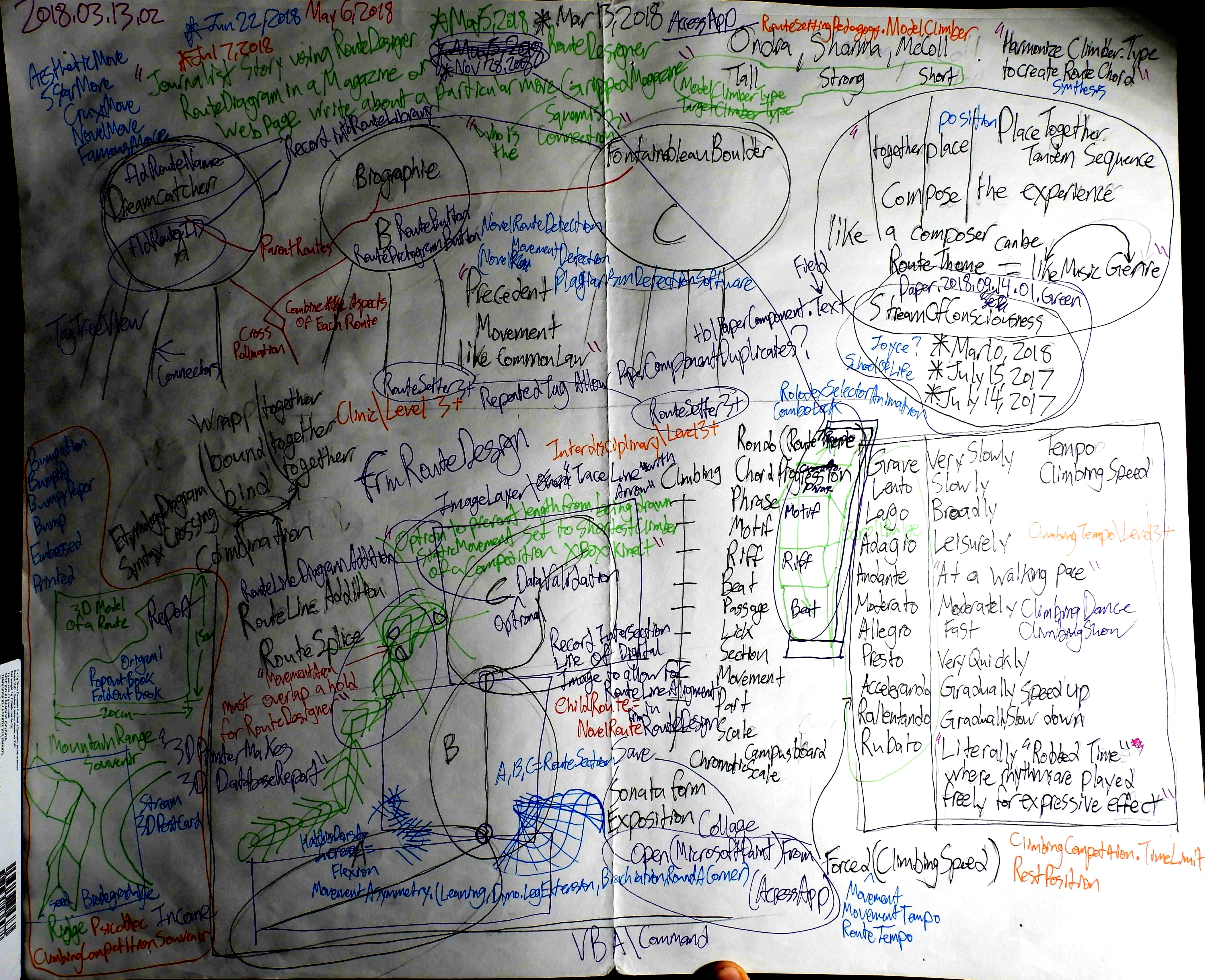 dev/PutPlantApp.md, ,
dev/PutPlantApp.md, , 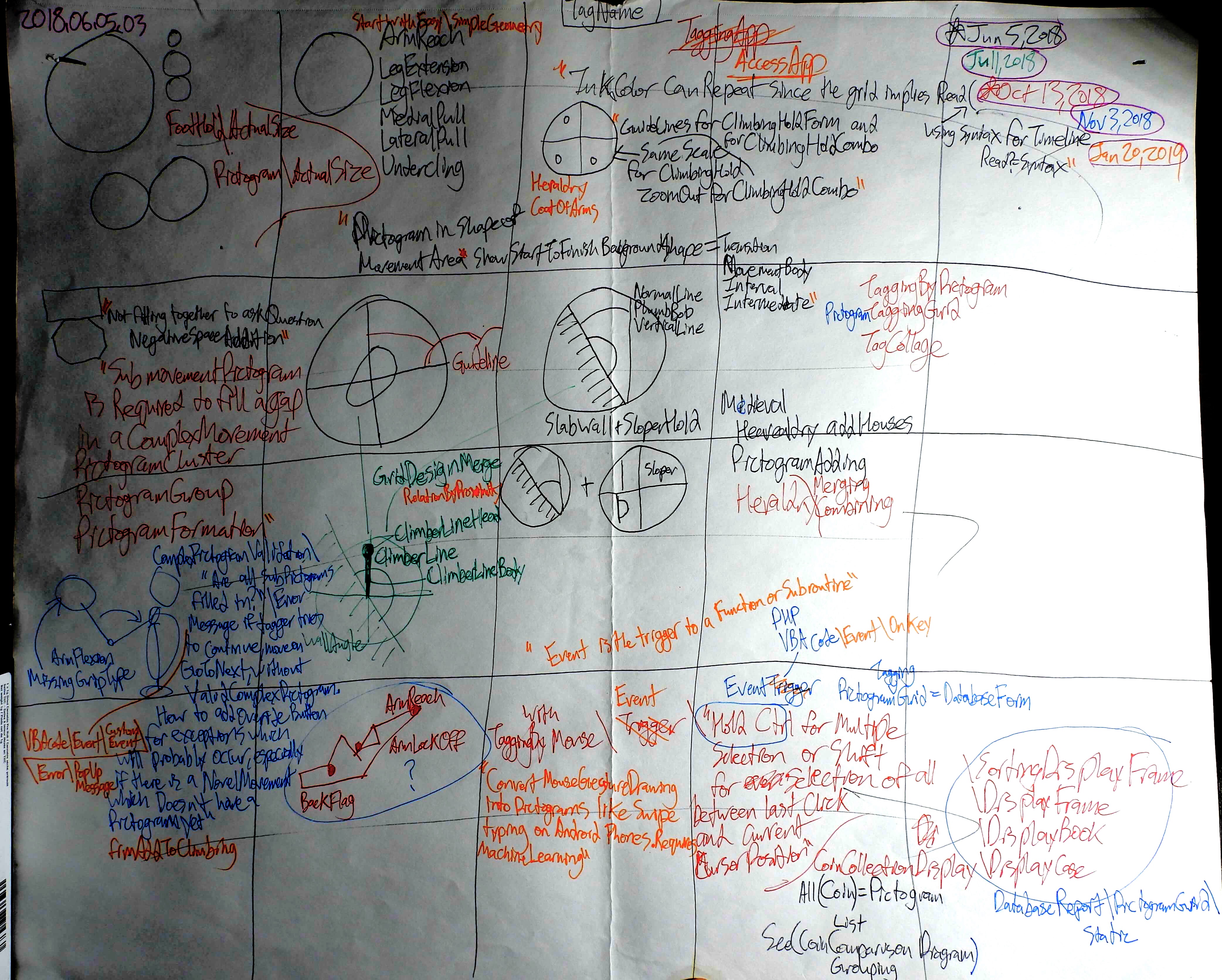 dev/PutPlantApp.md, ,
dev/PutPlantApp.md, , 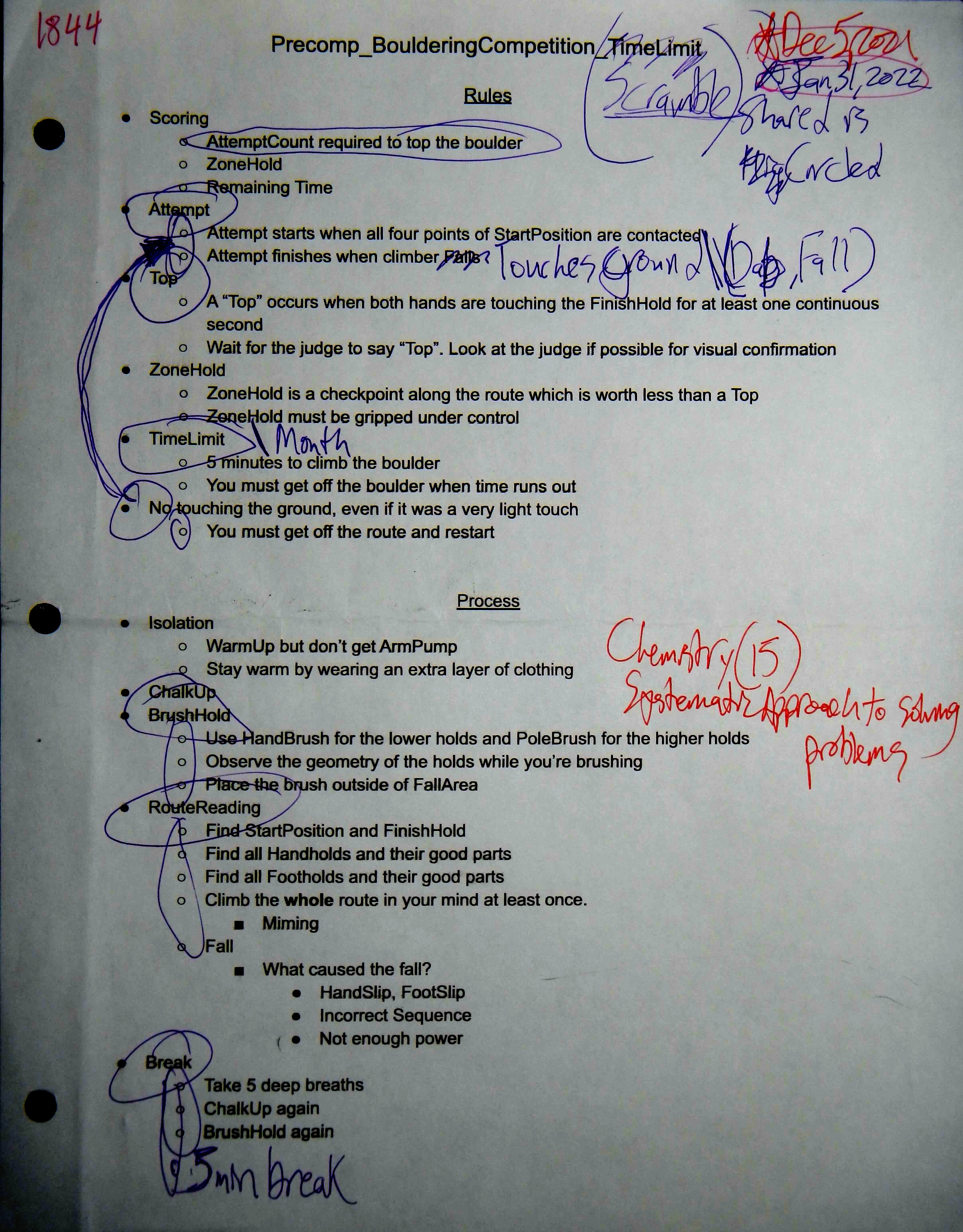 dev/PutPlantApp.md, ,
dev/PutPlantApp.md, , 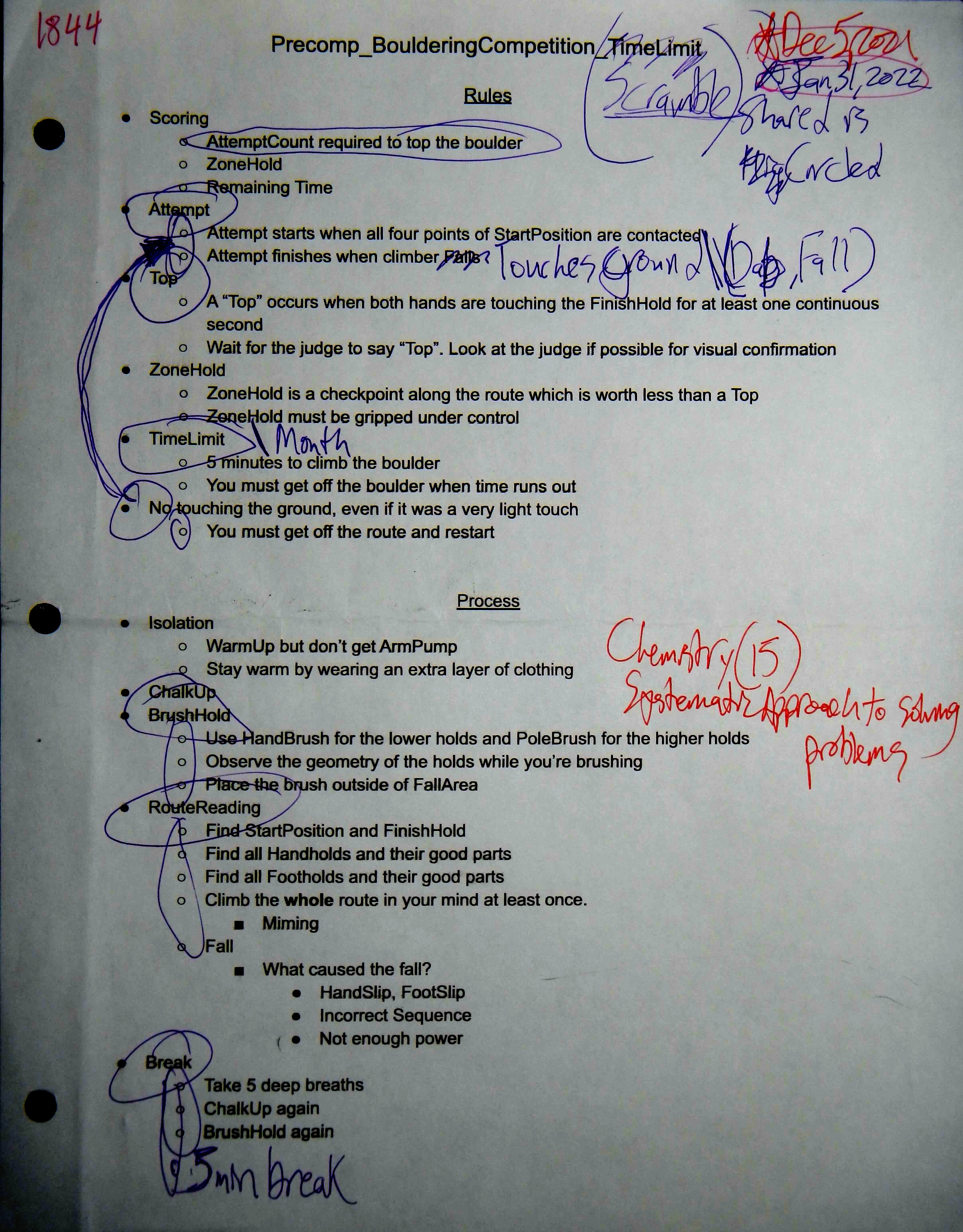 dev/PutPlantApp.md, ,
dev/PutPlantApp.md, , 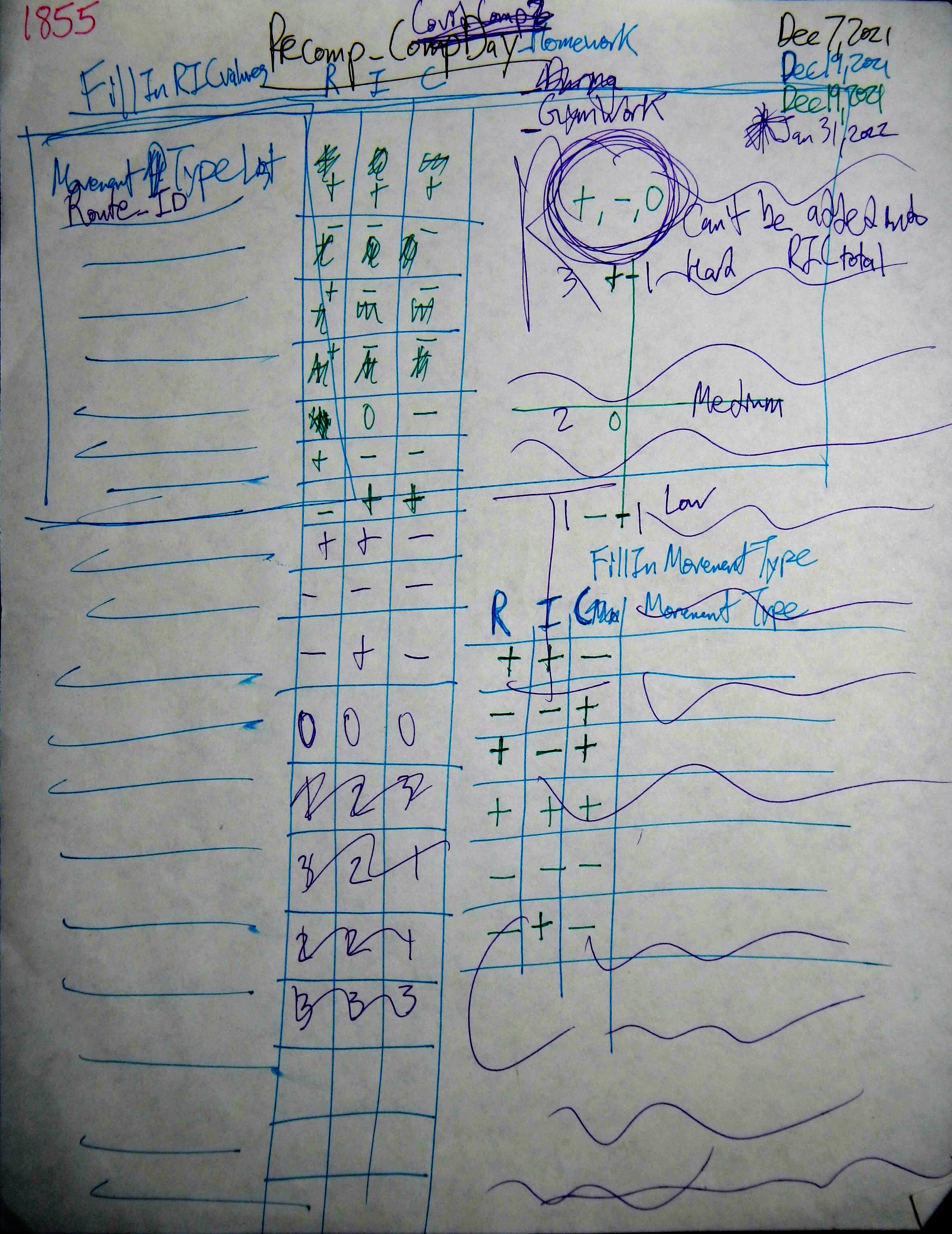 dev/PutPlantApp.md, ,
dev/PutPlantApp.md, , 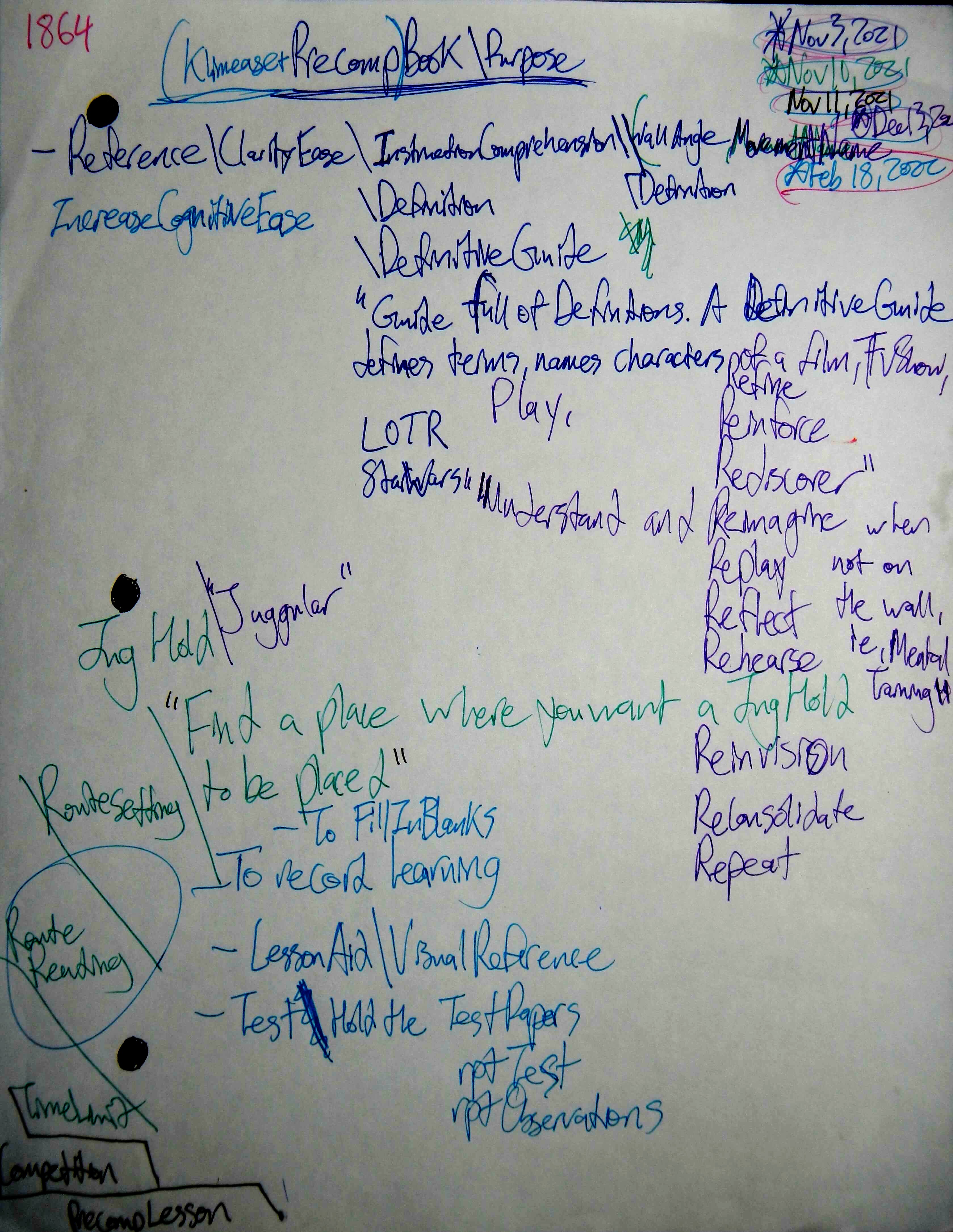 dev/PutPlantApp.md, ,
dev/PutPlantApp.md, , 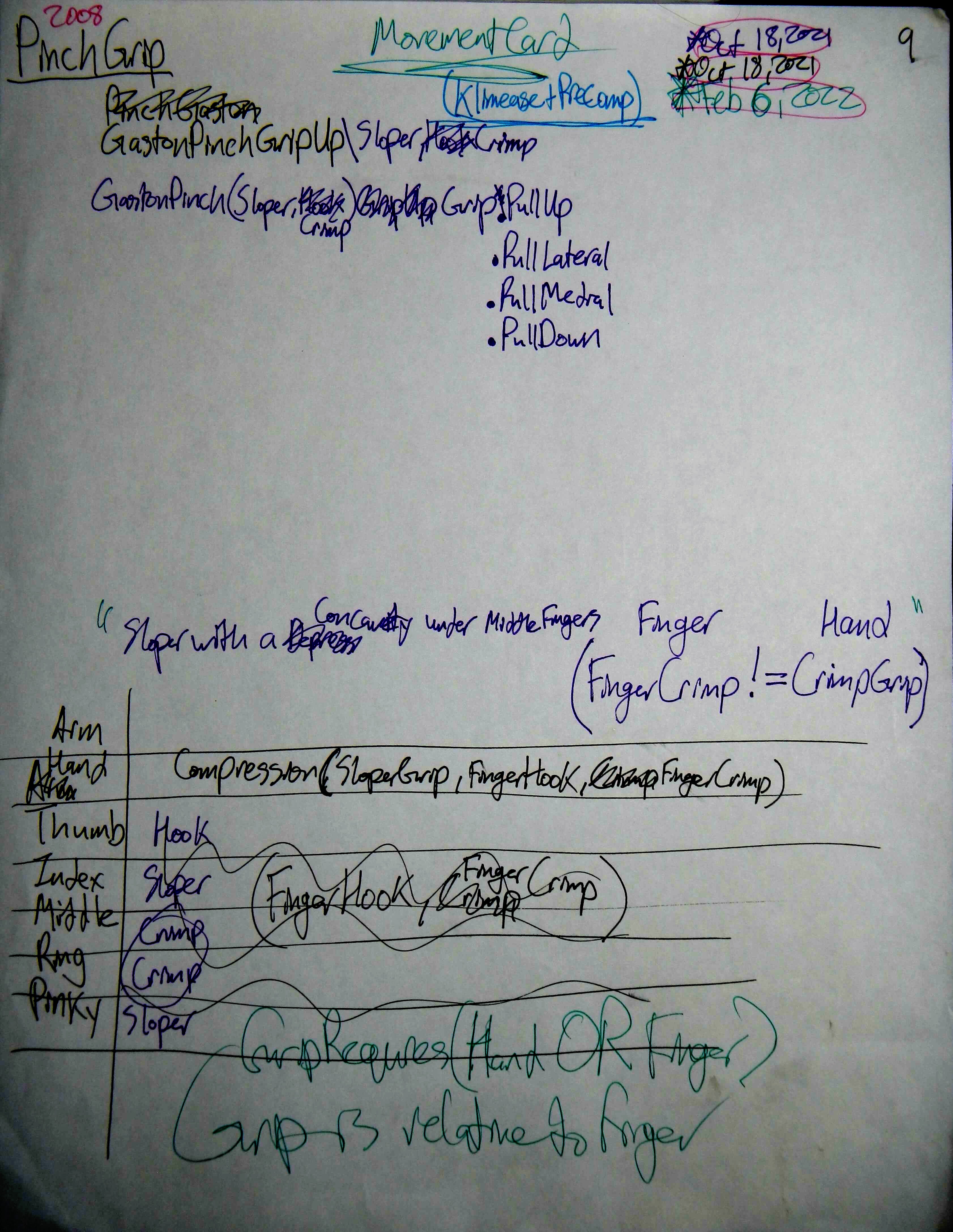 dev/PutPlantApp.md, ,
dev/PutPlantApp.md, , 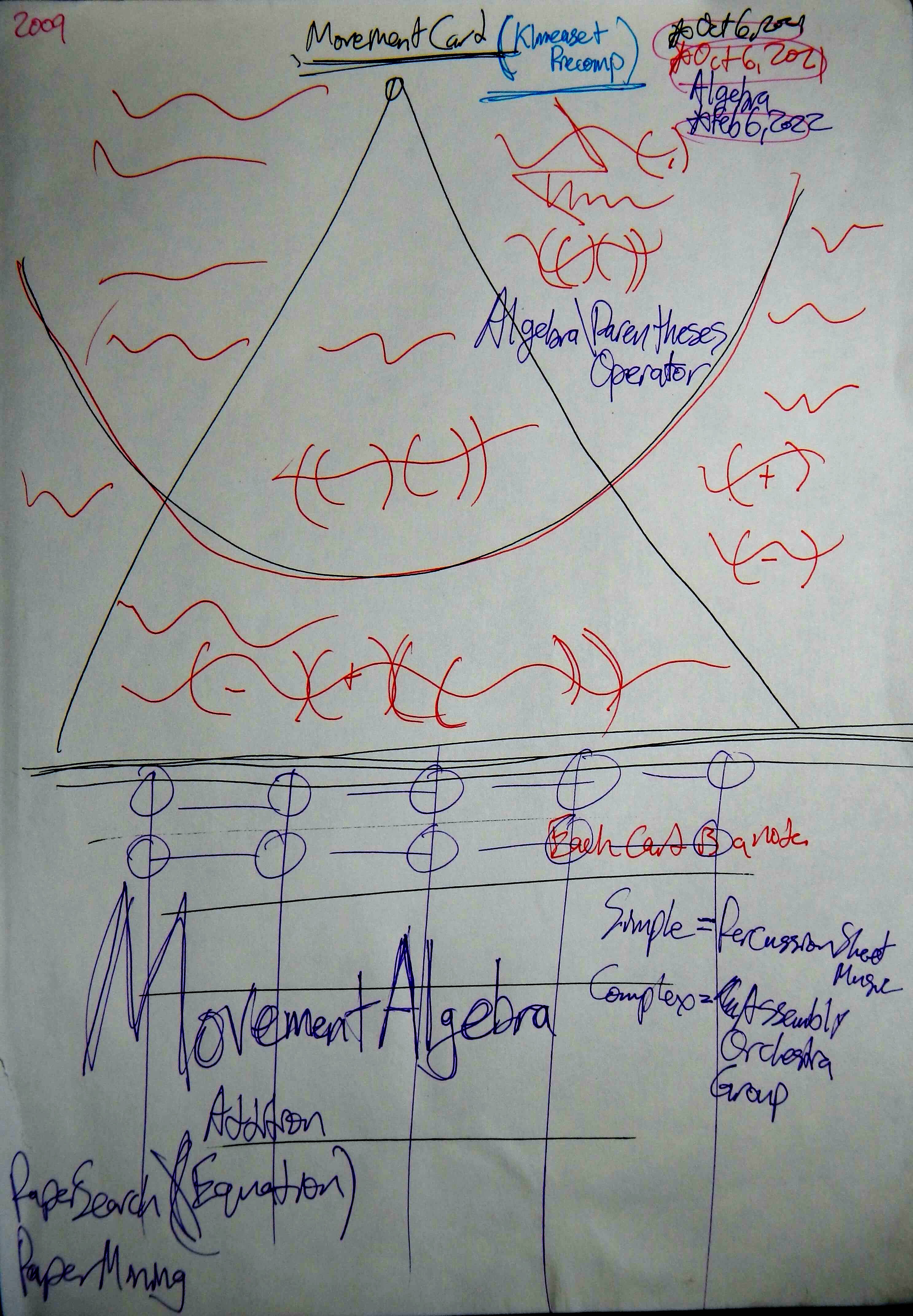 dev/PutPlantApp.md, ,
dev/PutPlantApp.md, , 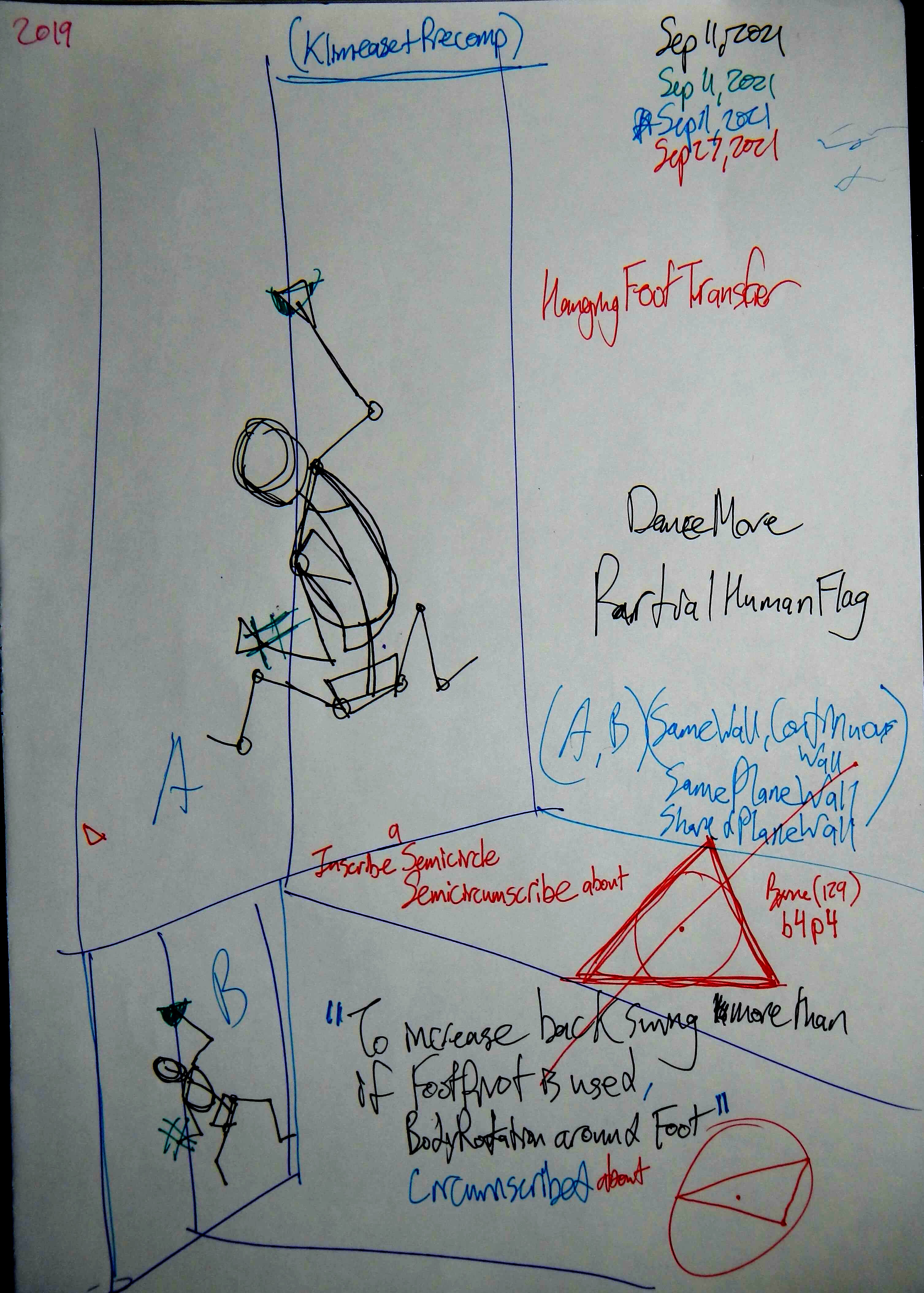 dev/PutPlantApp.md, ,
dev/PutPlantApp.md, , 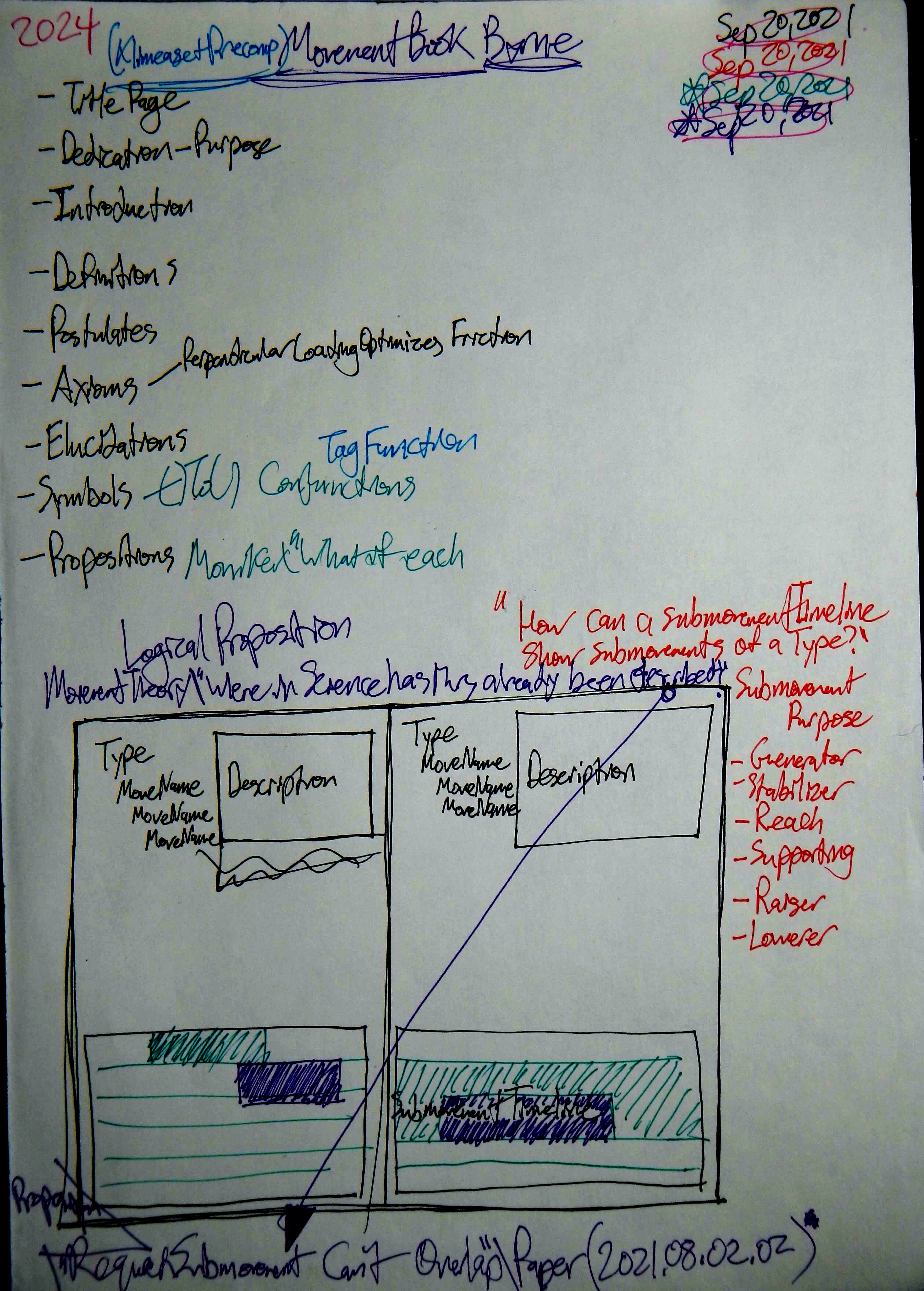 dev/PutPlantApp.md, ,
dev/PutPlantApp.md, , 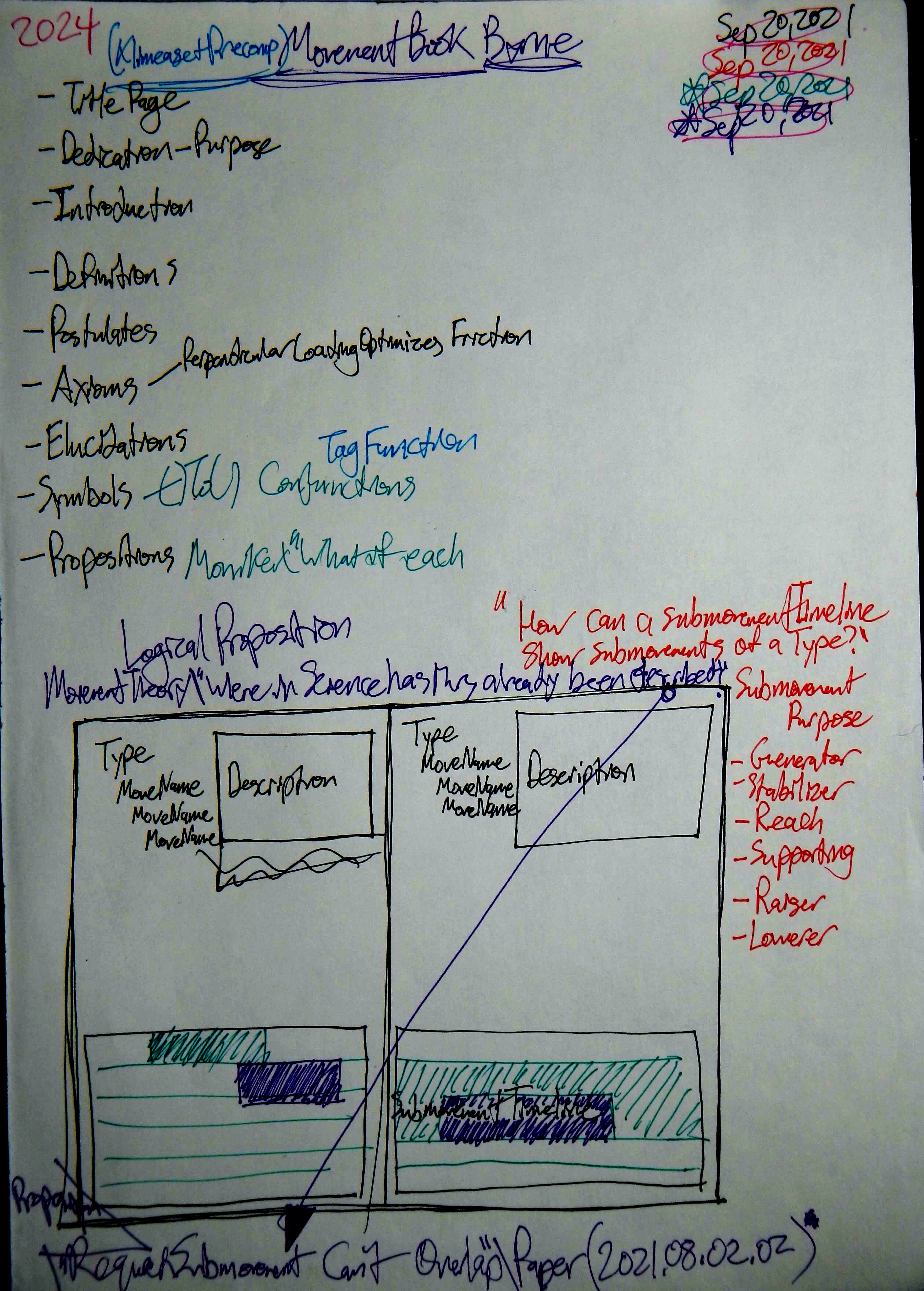 dev/PutPlantApp.md, ,
dev/PutPlantApp.md, , 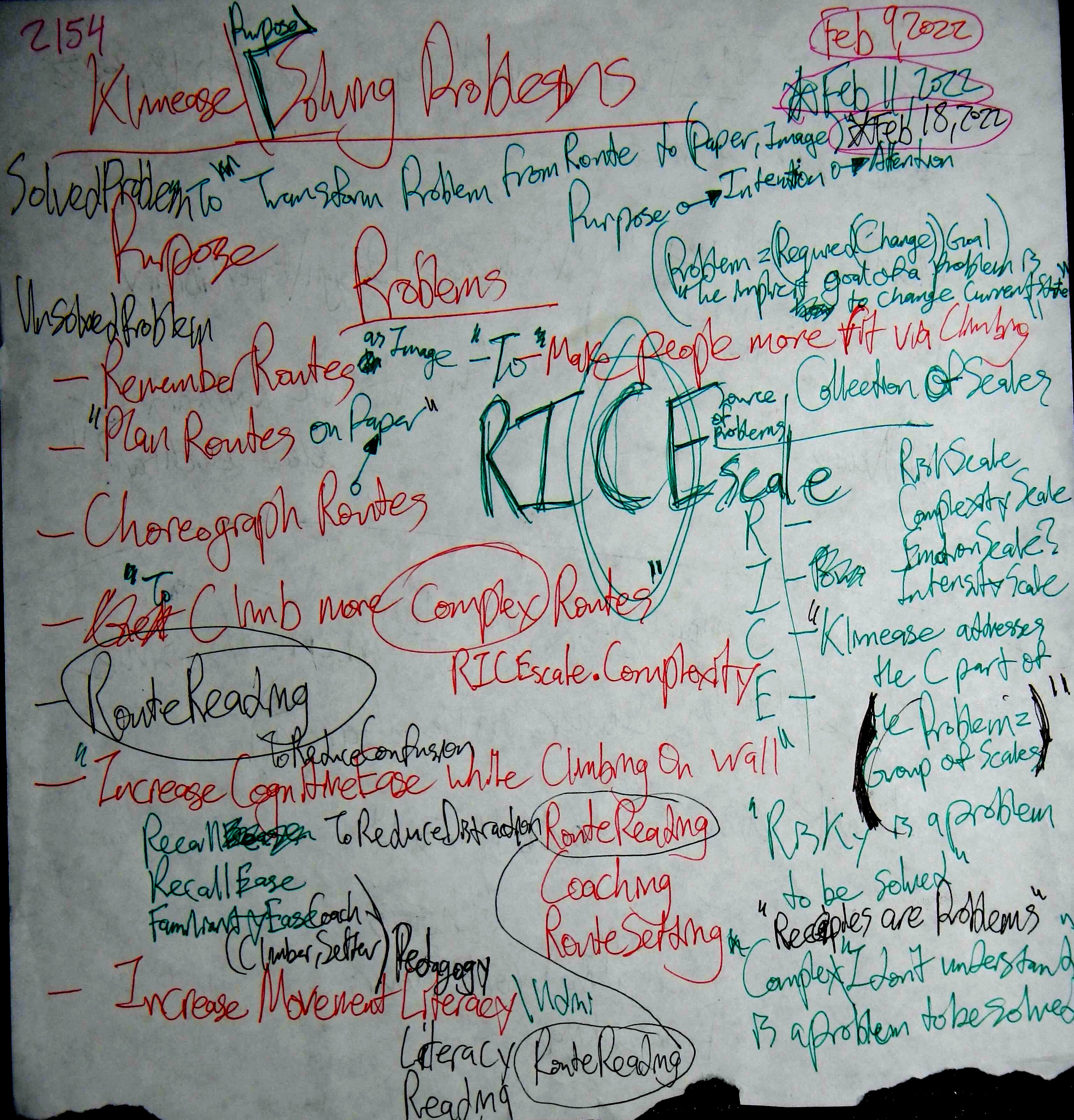 dev/PutPlantApp.md, ,
dev/PutPlantApp.md, , 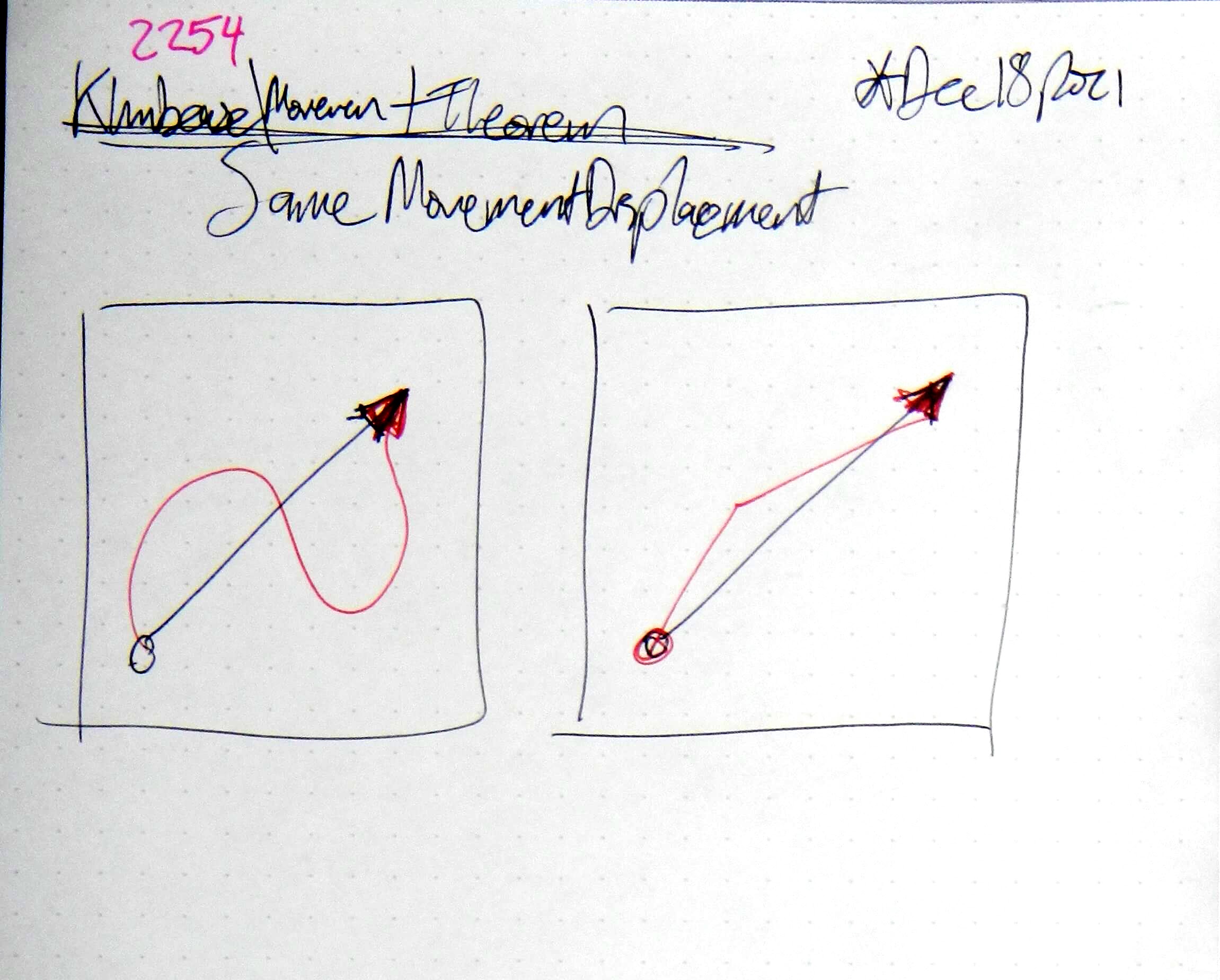 dev/PutPlantApp.md, ,
dev/PutPlantApp.md, , 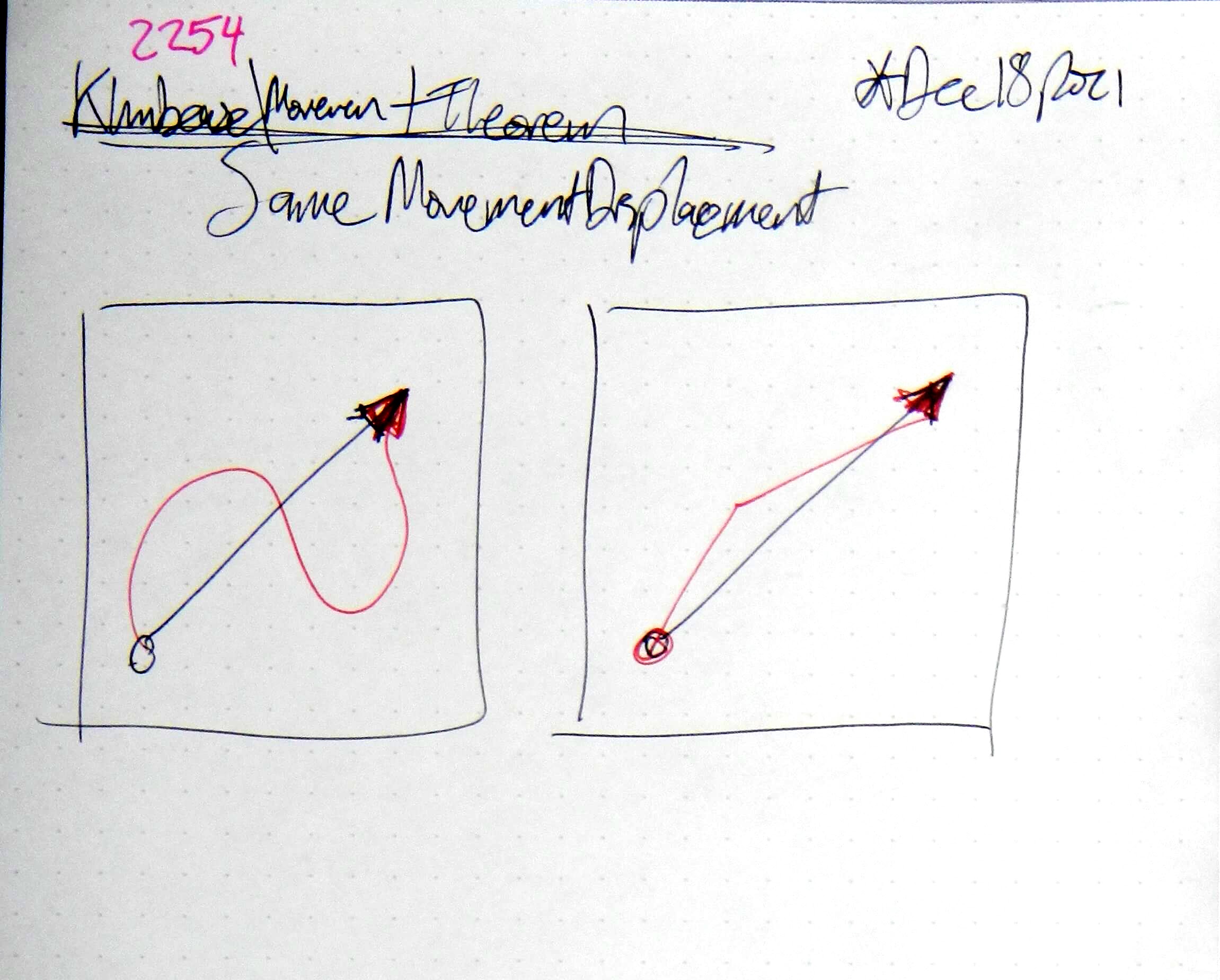 dev/PutPlantApp.md, ,
dev/PutPlantApp.md, , 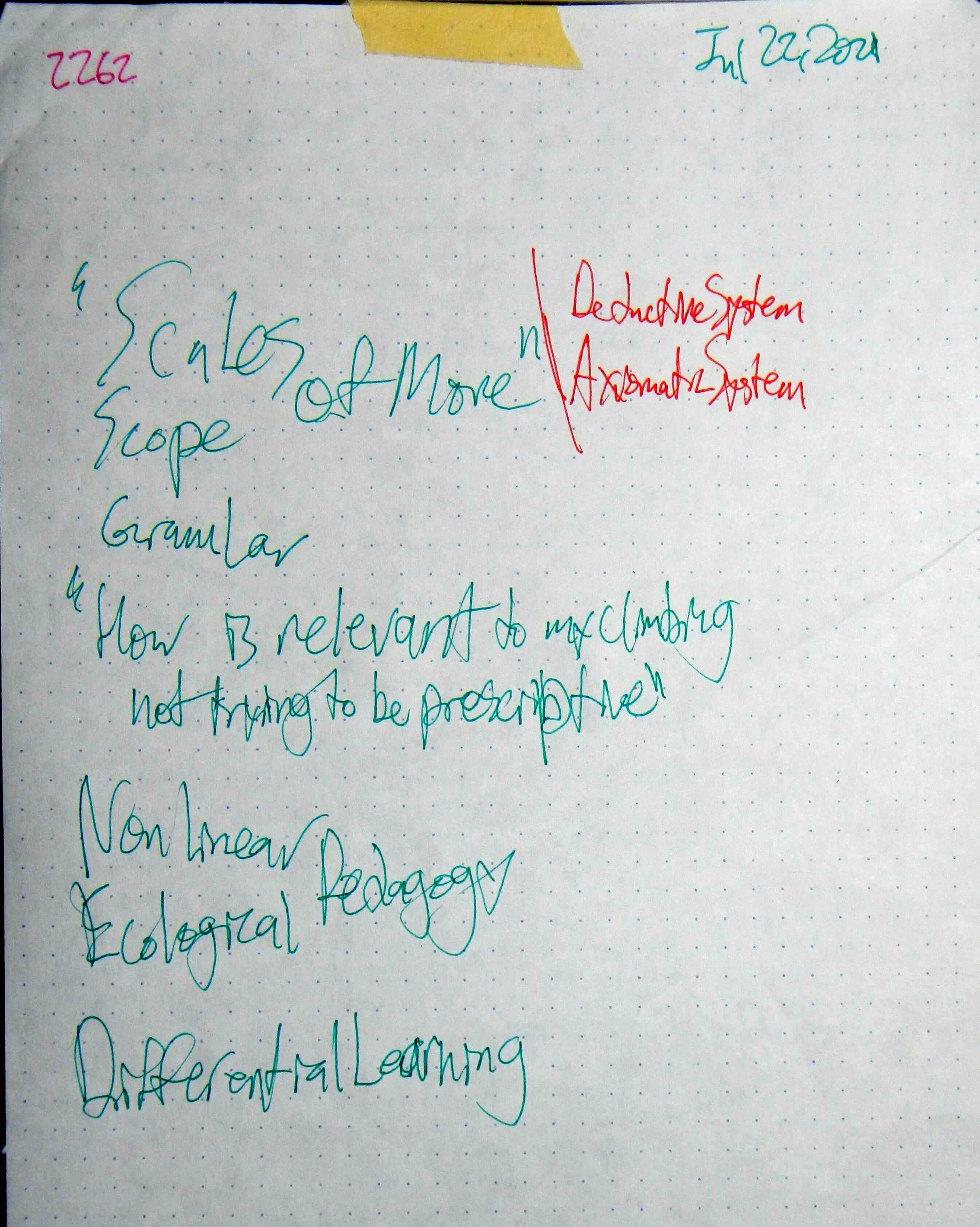 dev/PutPlantApp.md, ,
dev/PutPlantApp.md, , 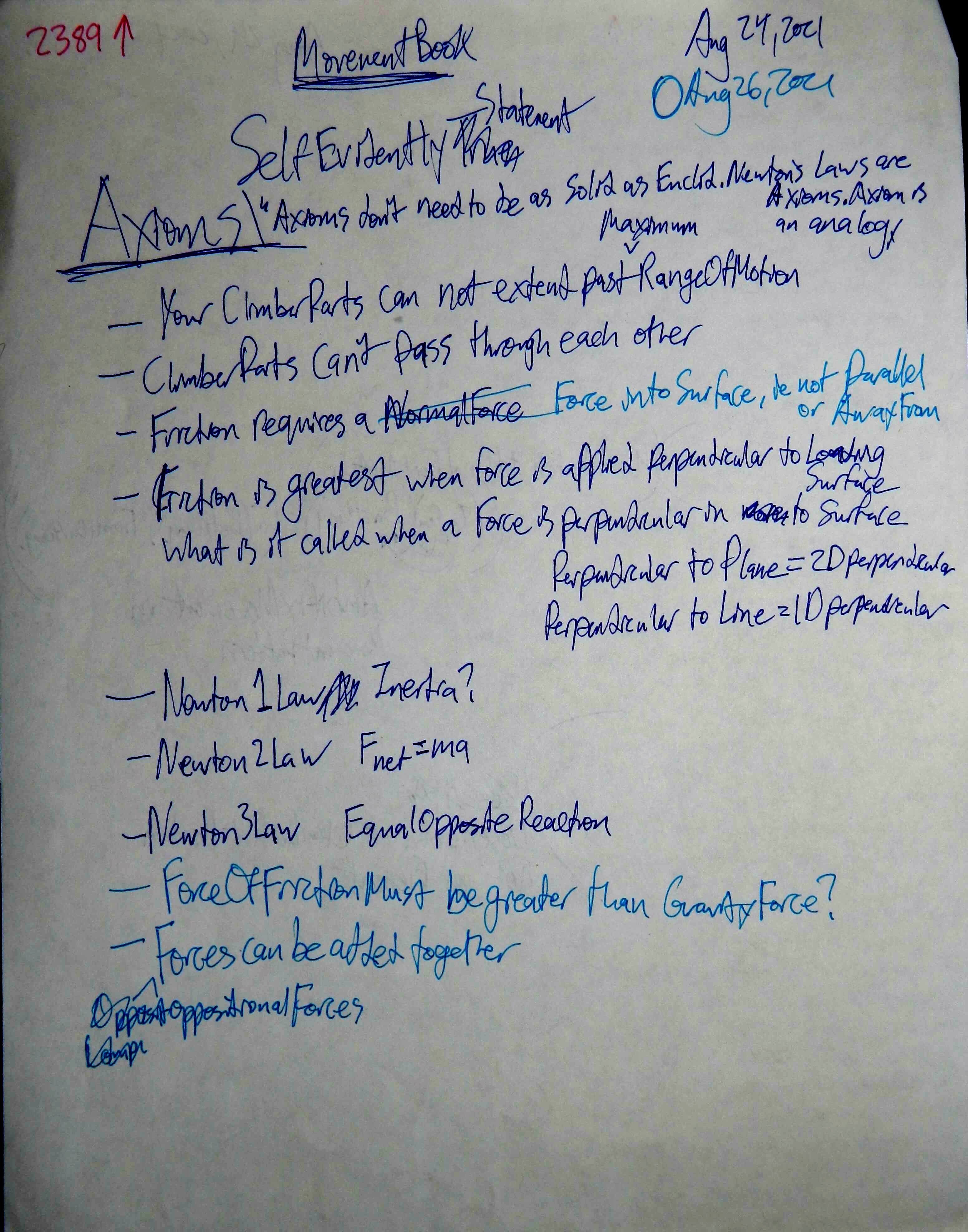 dev/PutPlantApp.md, ,
dev/PutPlantApp.md, , 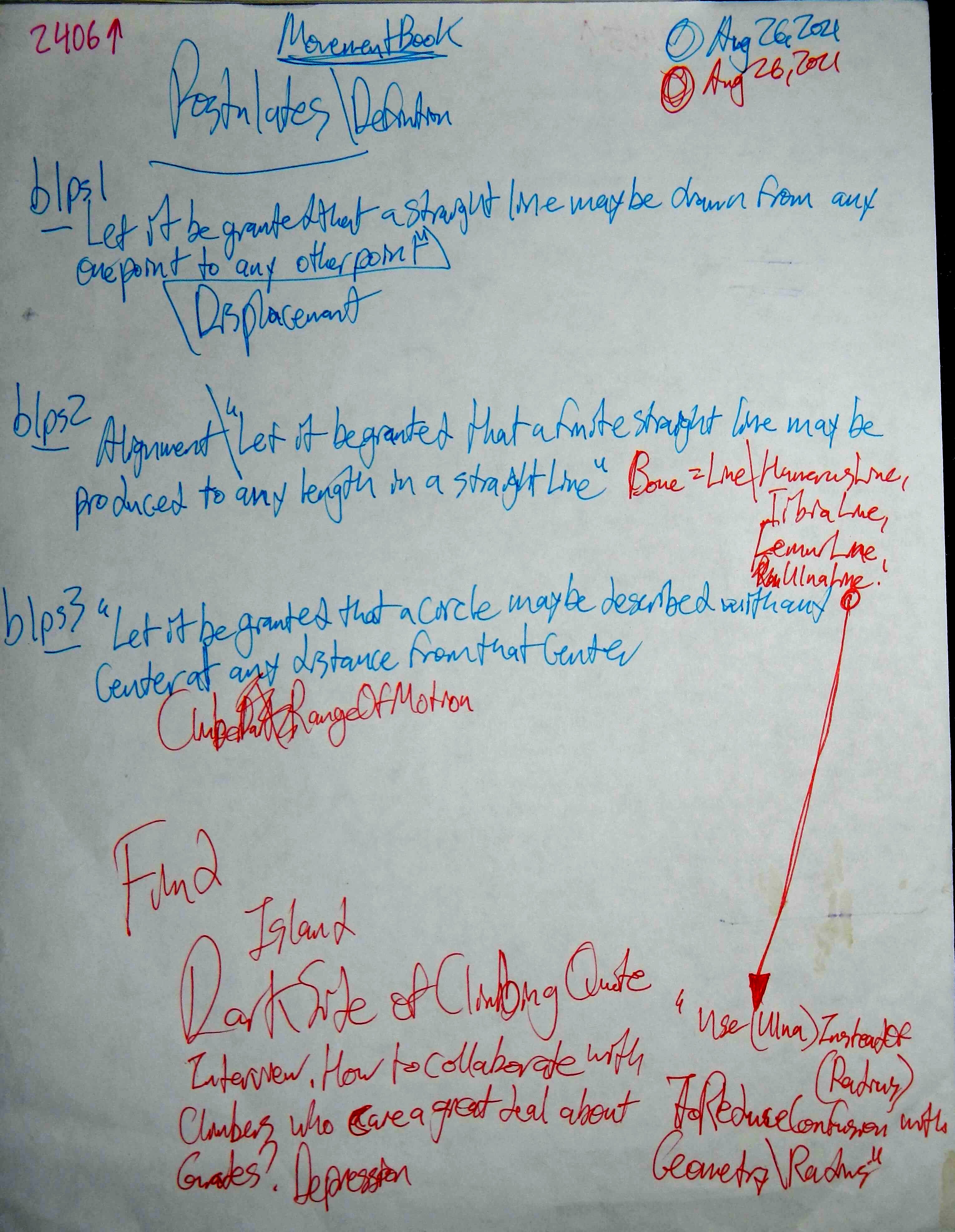 dev/PutPlantApp.md, ,
dev/PutPlantApp.md, , 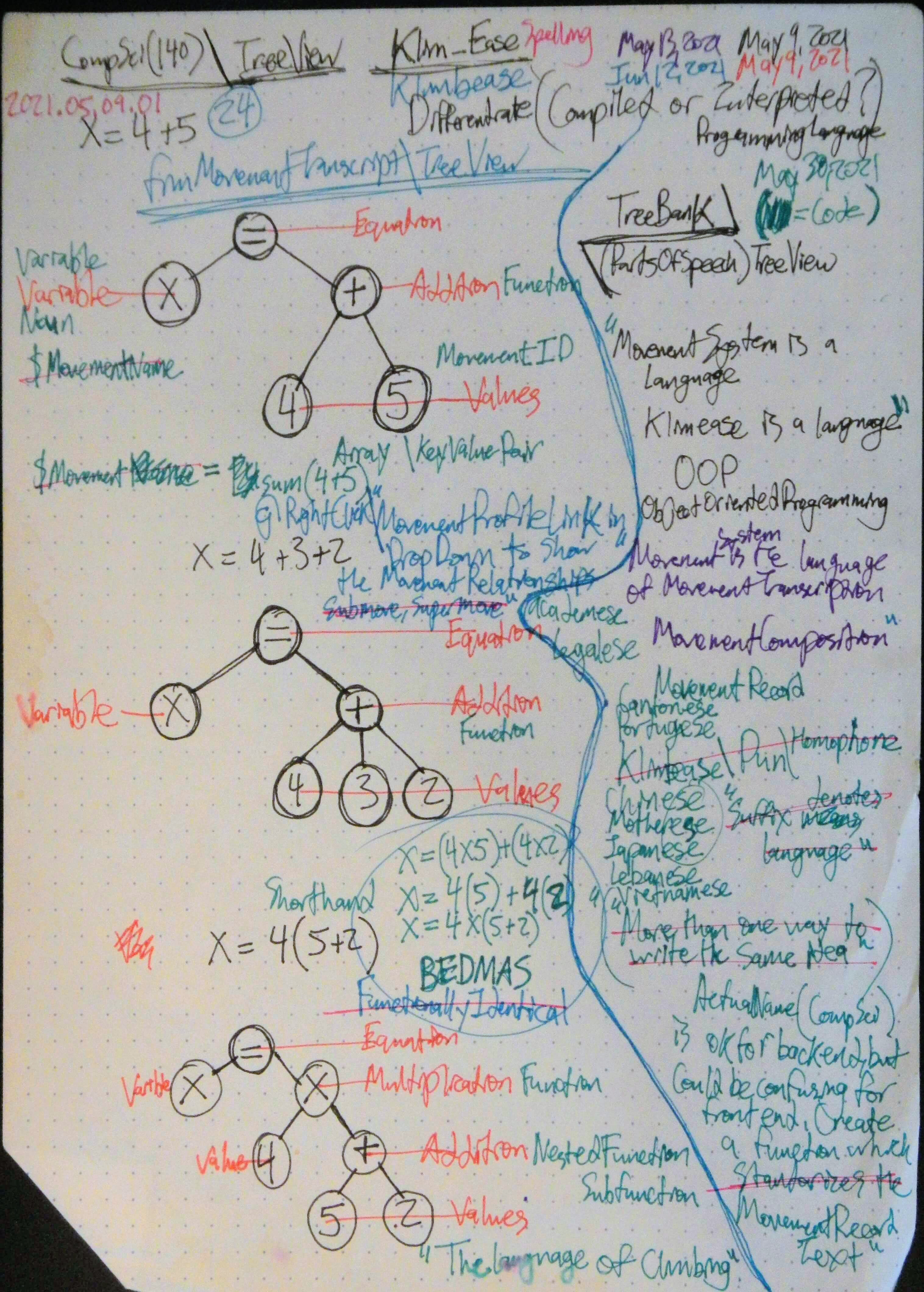 dev/PutPlantApp.md, ,
dev/PutPlantApp.md, , 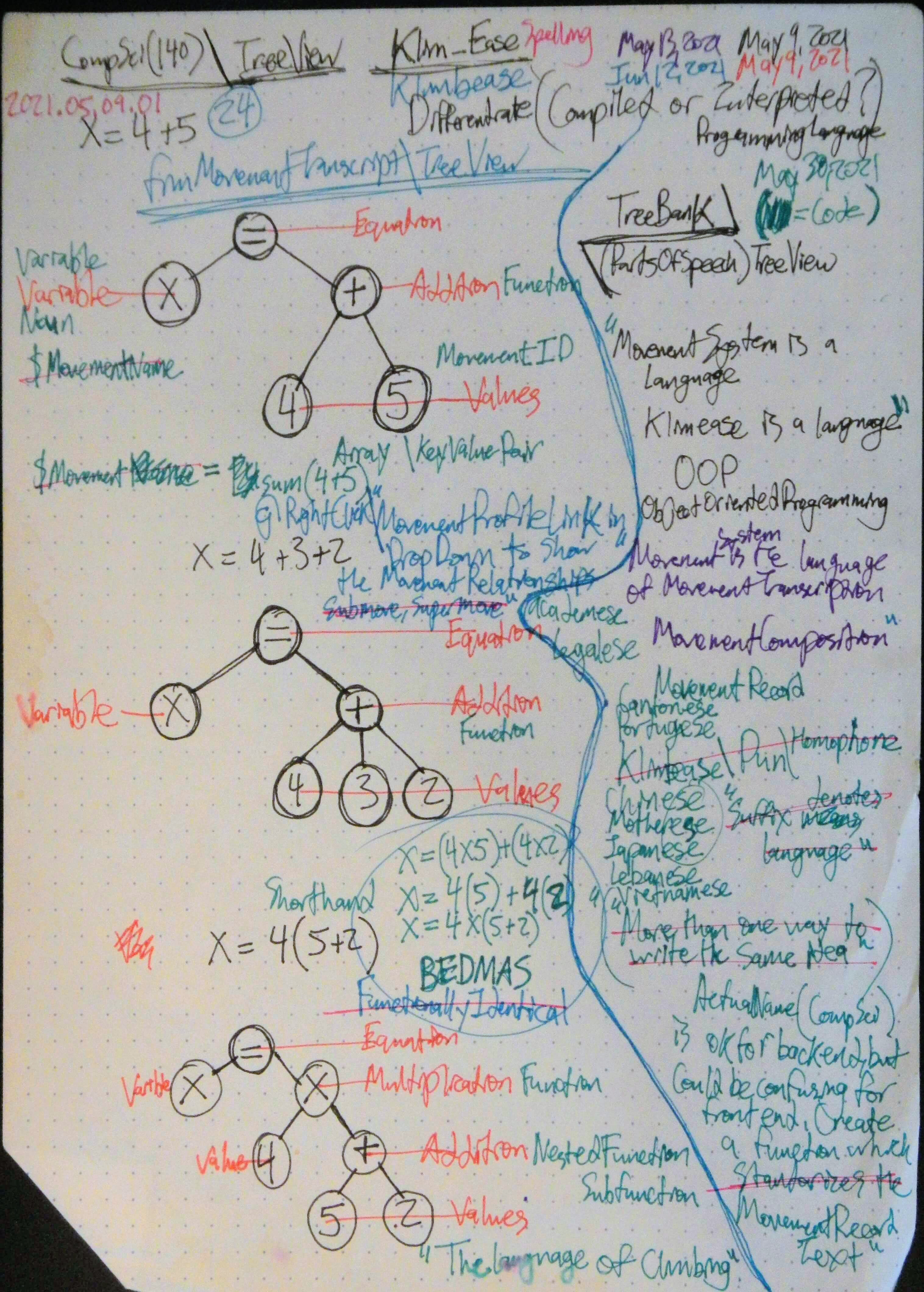 dev/PutPlantApp.md, ,
dev/PutPlantApp.md, , 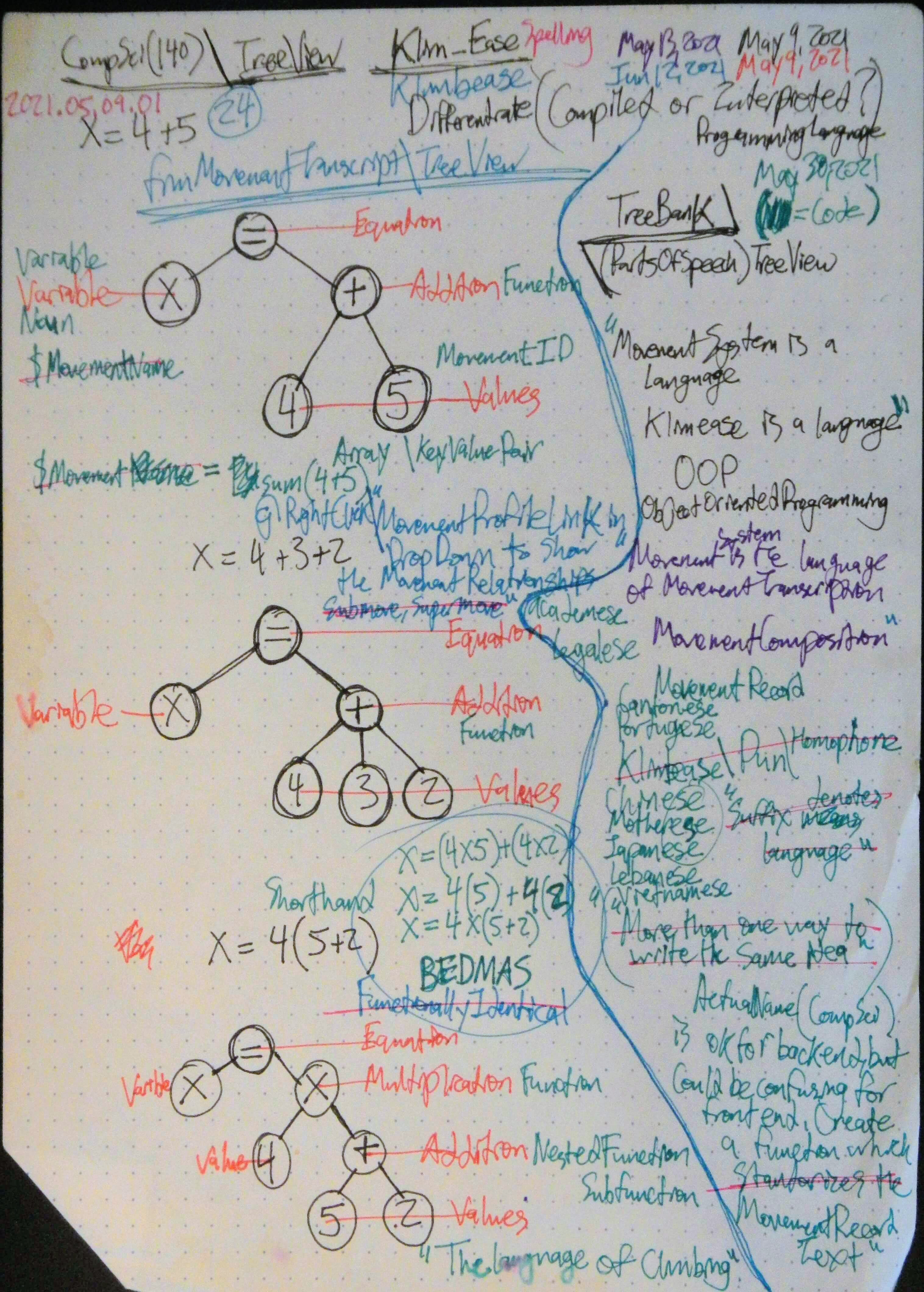 dev/PutPlantApp.md, ,
dev/PutPlantApp.md, , 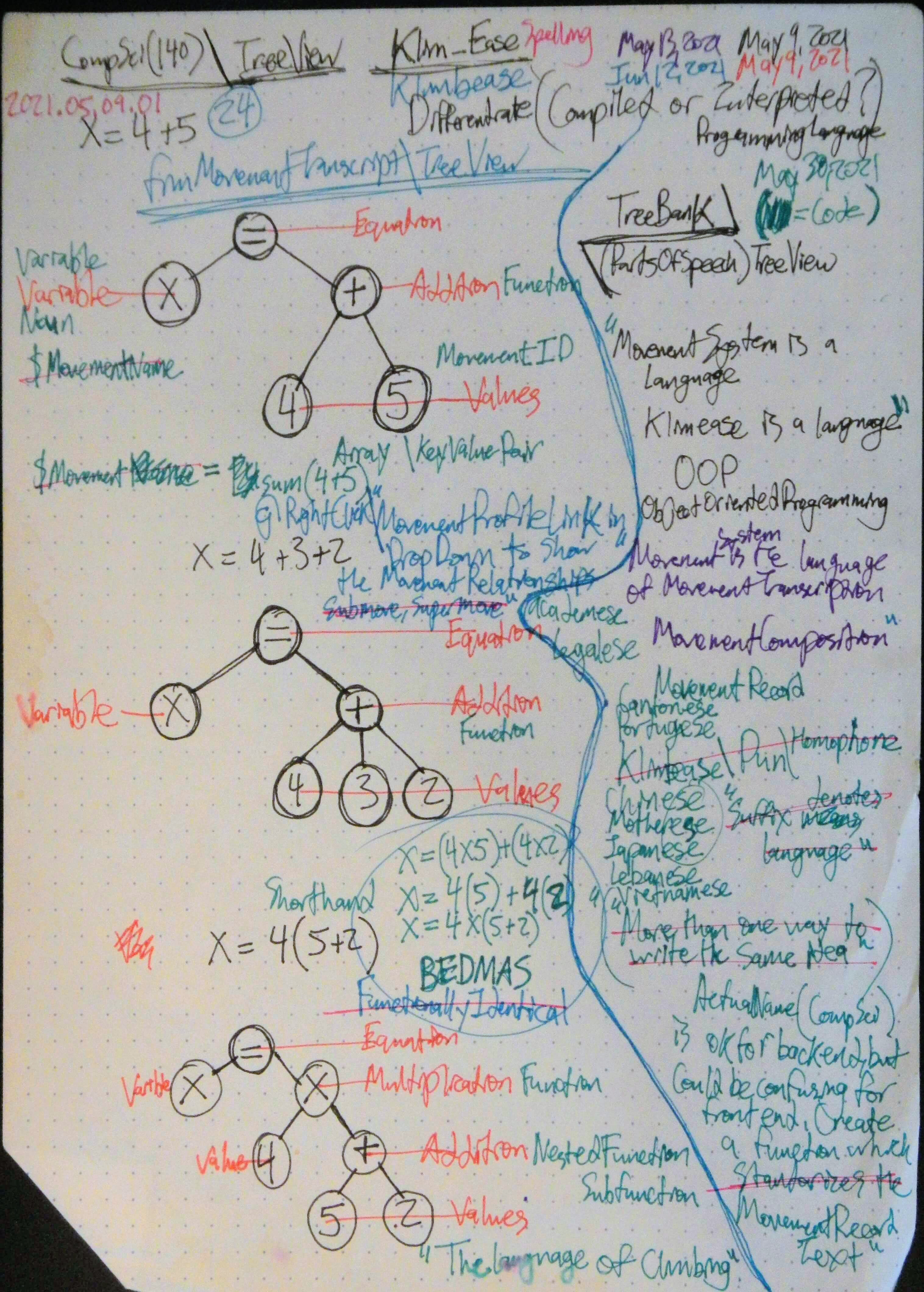 dev/PutPlantApp.md, ,
dev/PutPlantApp.md, , 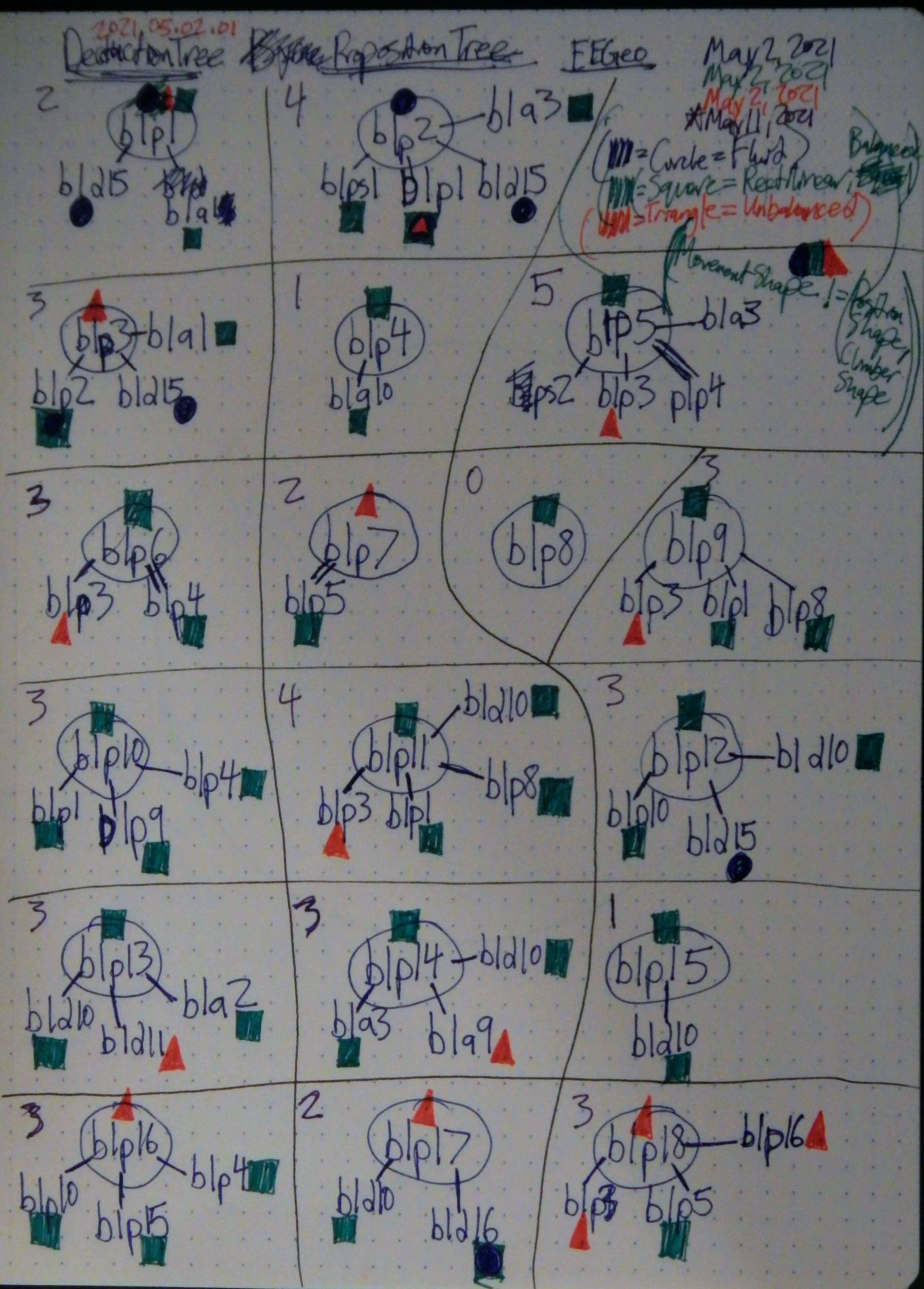 dev/PutPlantApp.md, ,
dev/PutPlantApp.md, , 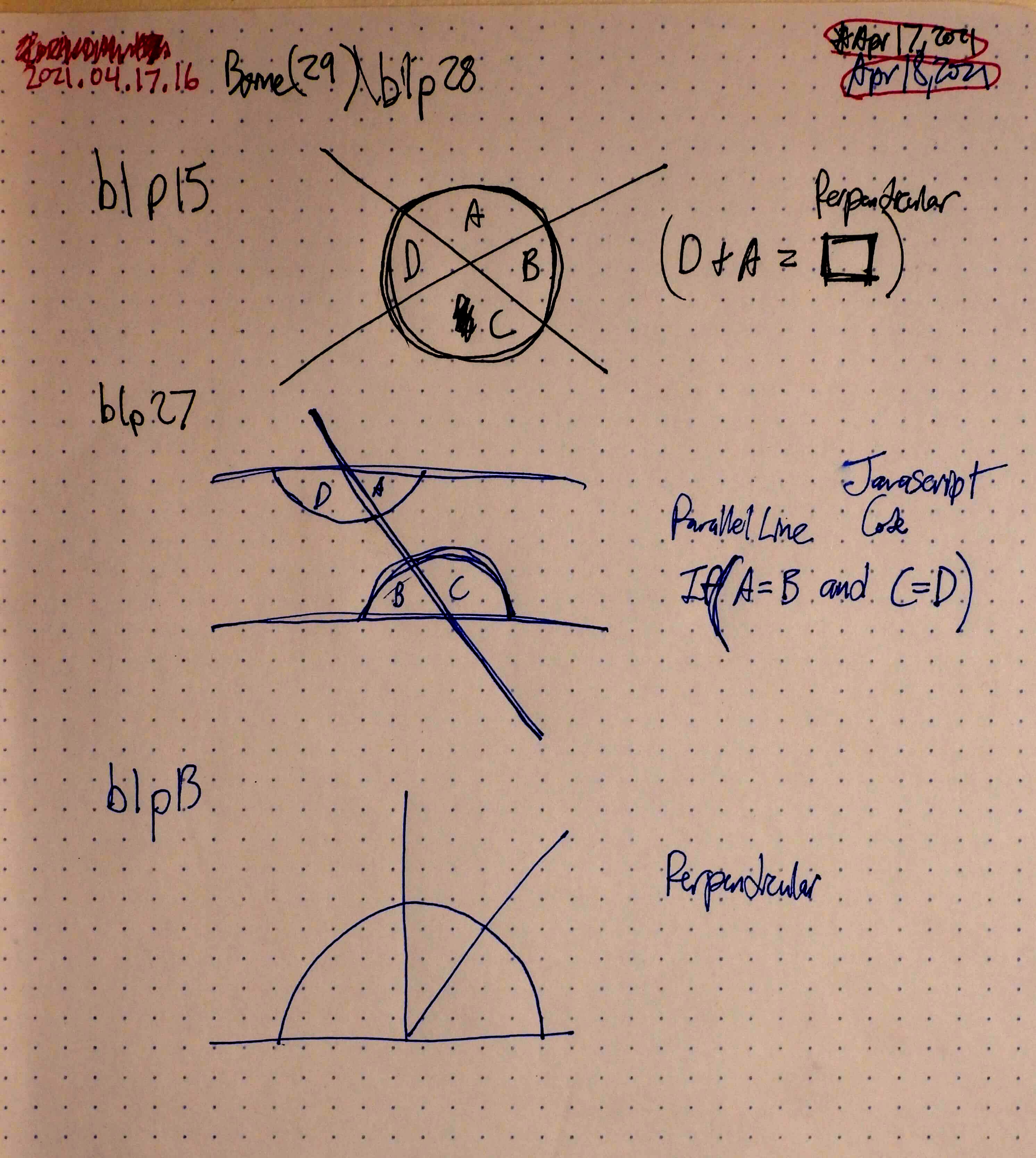 dev/PutPlantApp.md, ,
dev/PutPlantApp.md, , 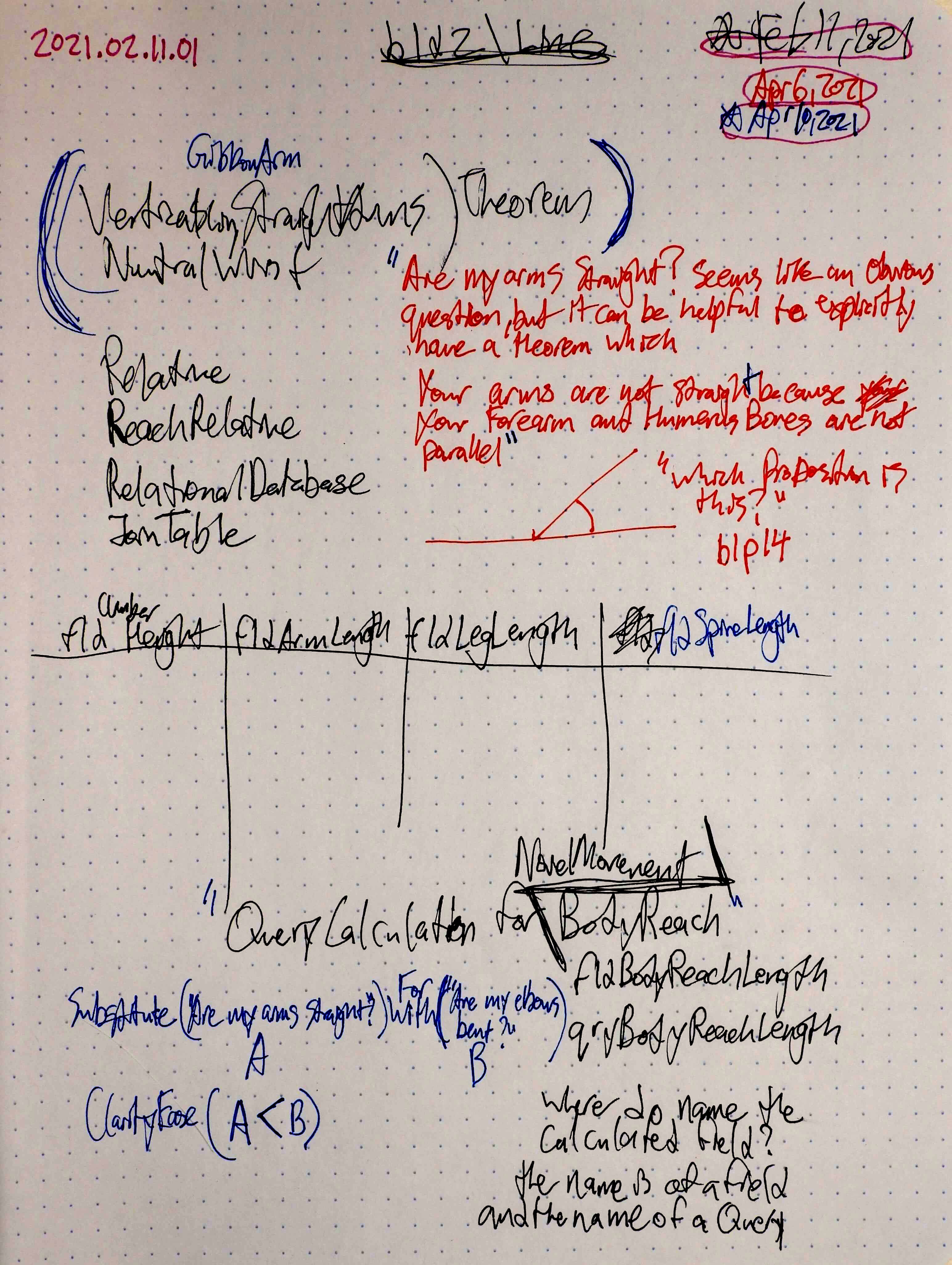 dev/PutPlantApp.md, ,
dev/PutPlantApp.md, , 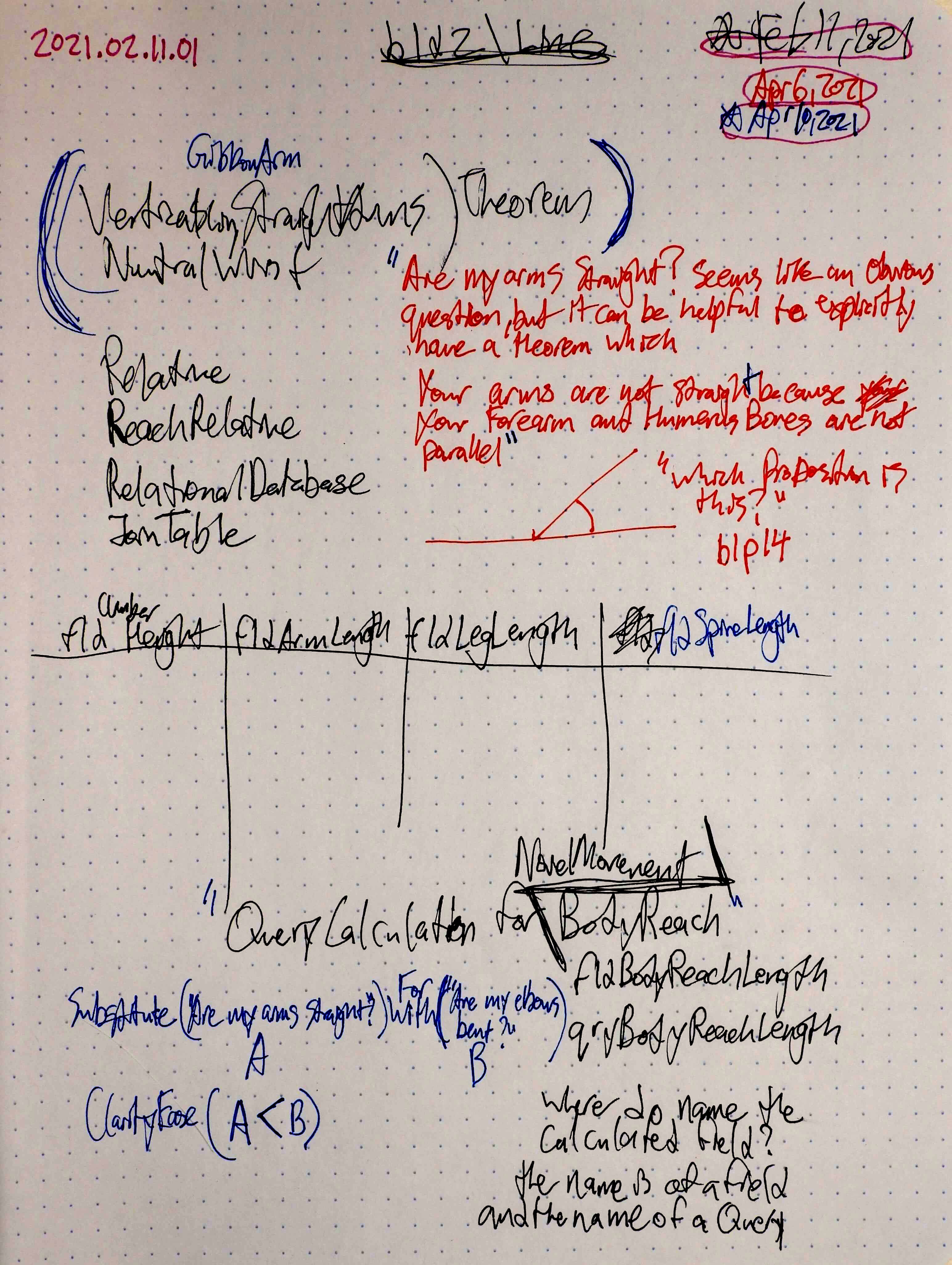 dev/PutPlantApp.md, ,
dev/PutPlantApp.md, , 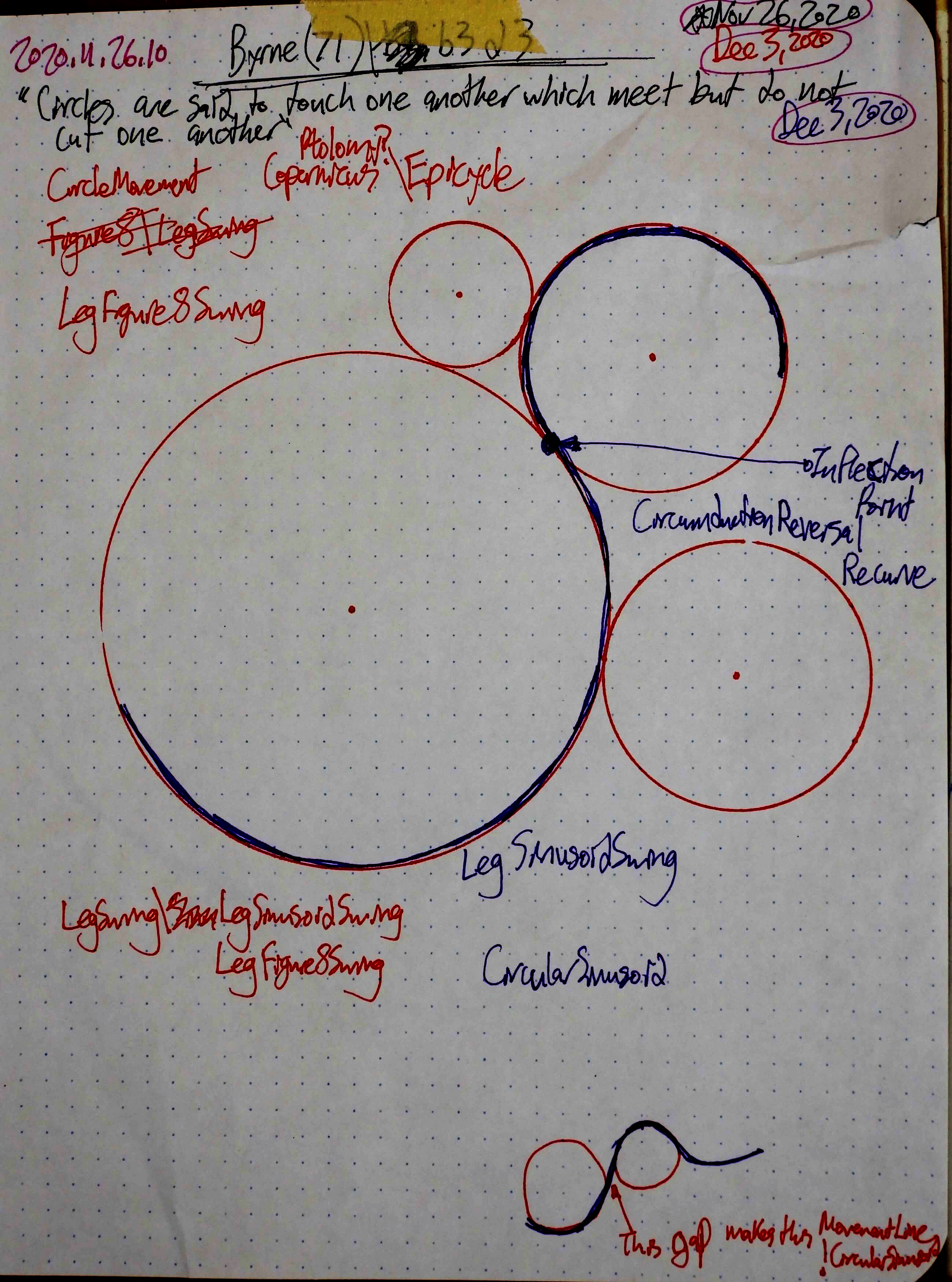 dev/PutPlantApp.md, ,
dev/PutPlantApp.md, , 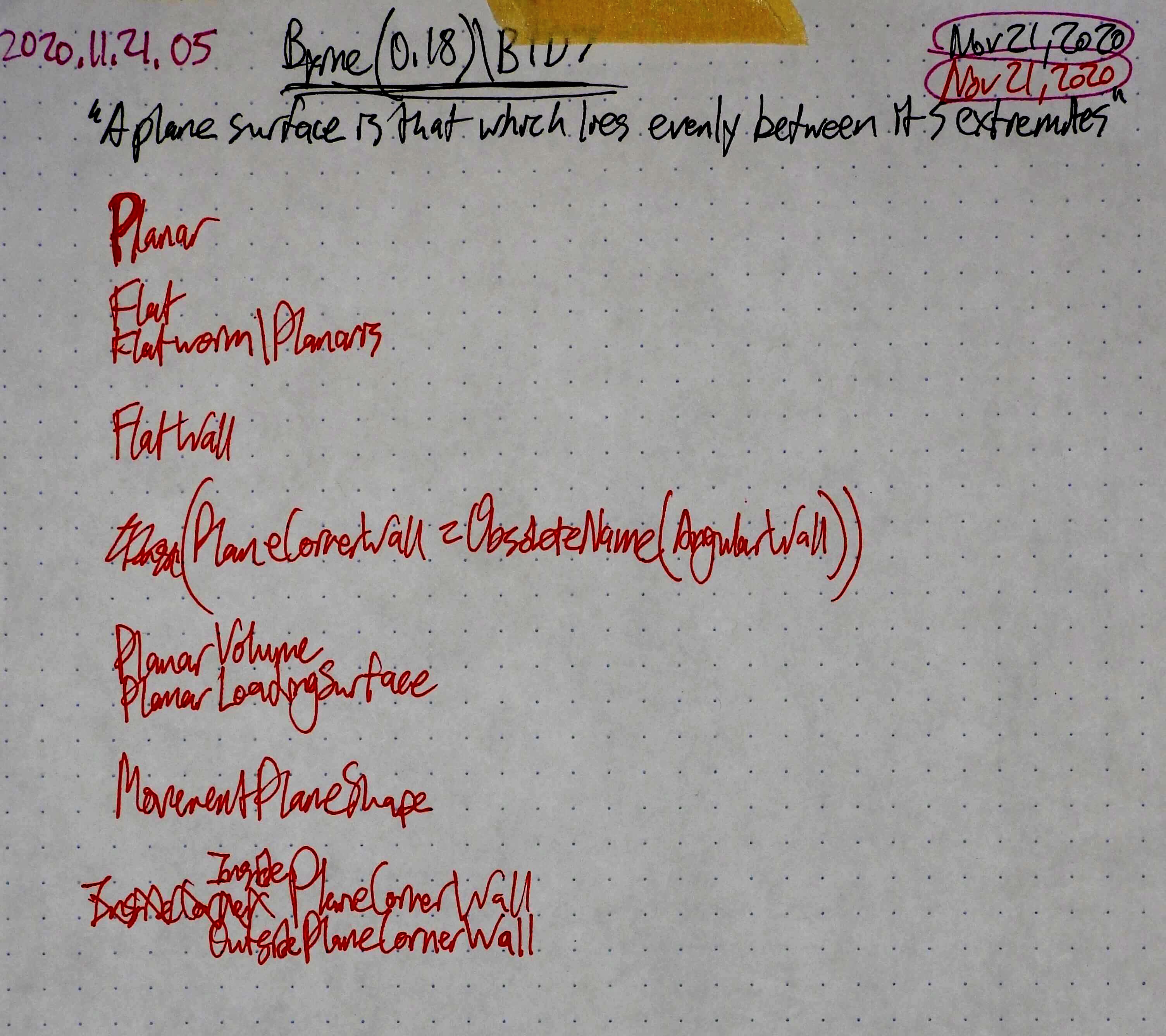 dev/PutPlantApp.md, ,
dev/PutPlantApp.md, , 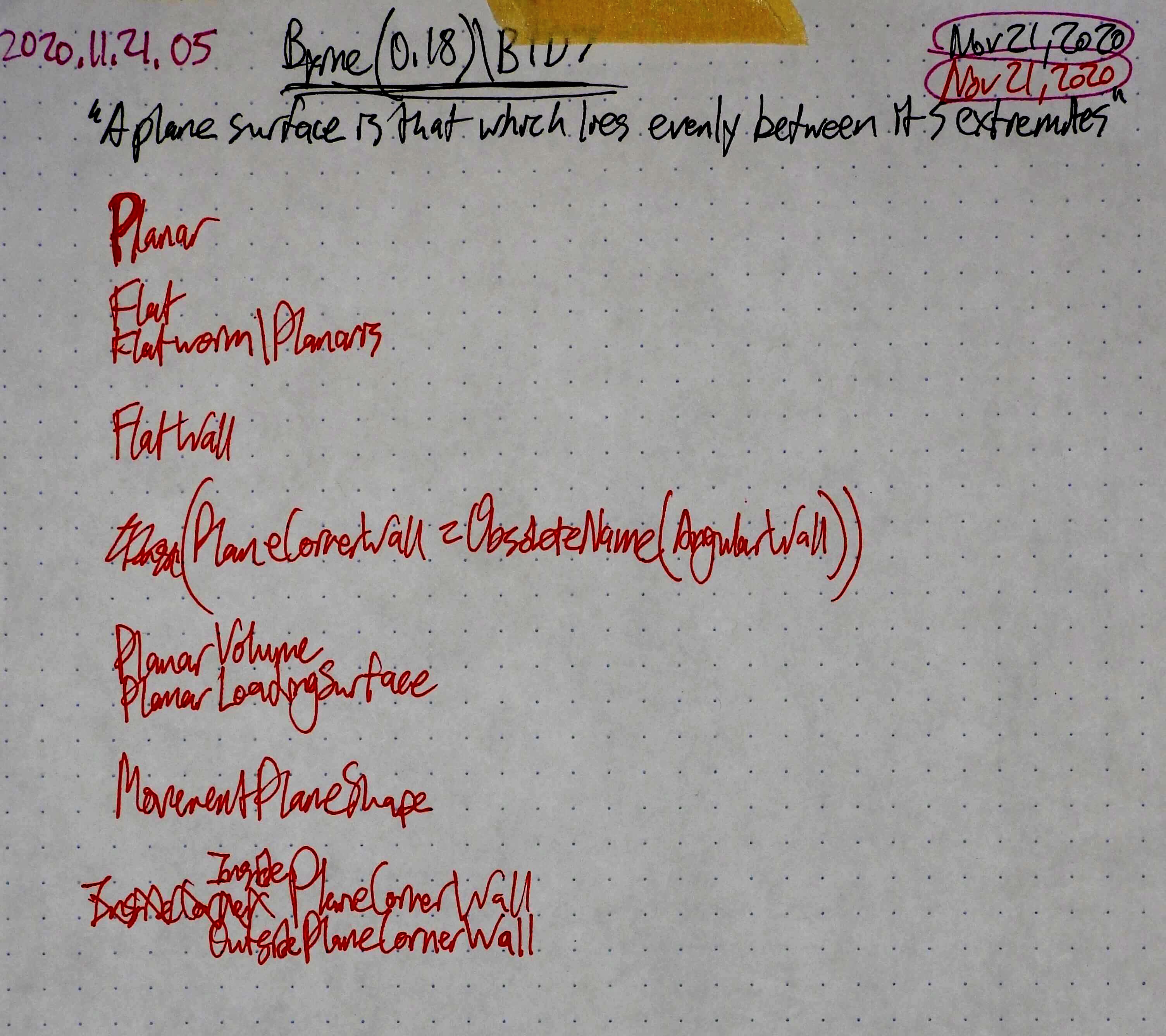 dev/PutPlantApp.md, ,
dev/PutPlantApp.md, , 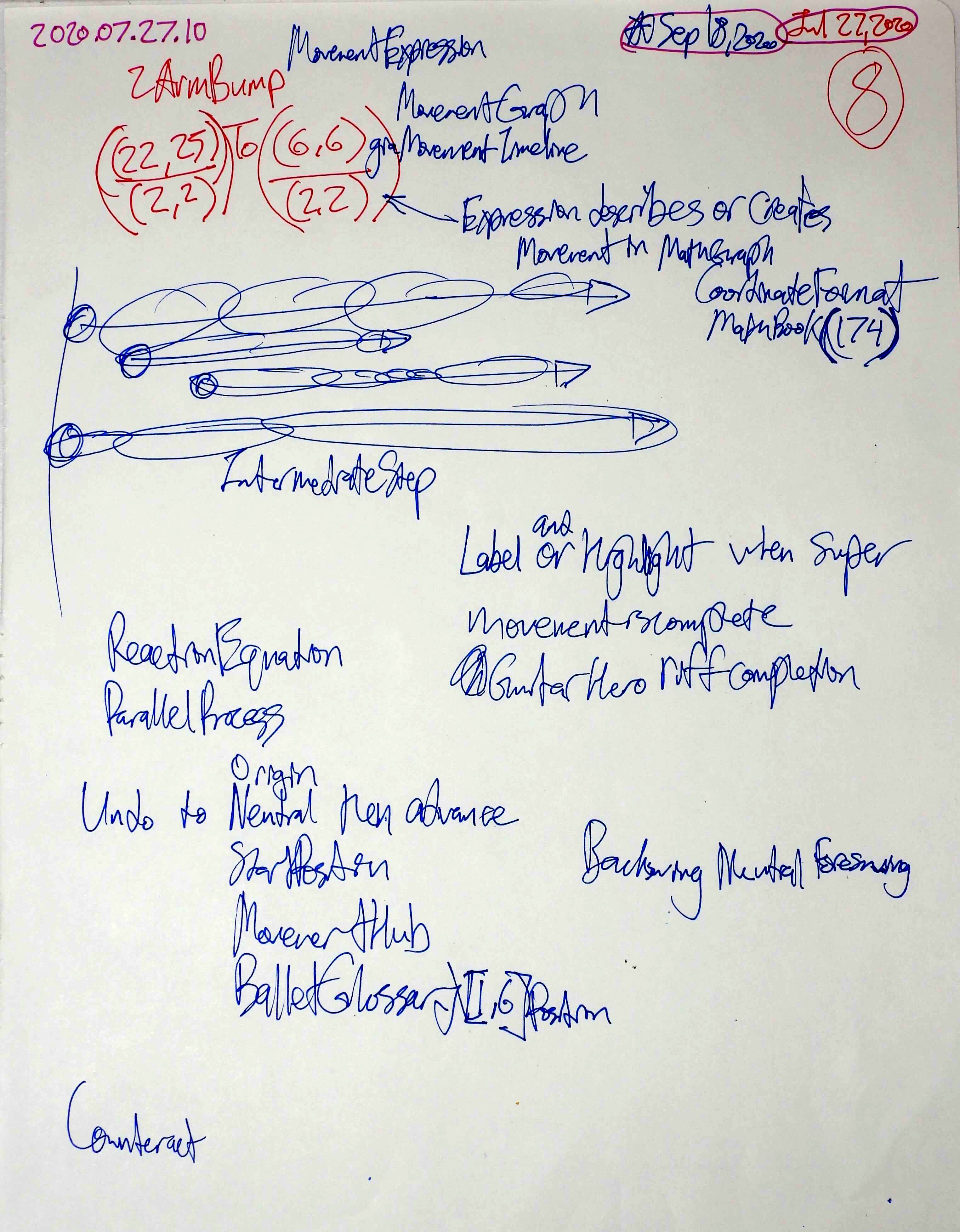 dev/PutPlantApp.md, ,
dev/PutPlantApp.md, , 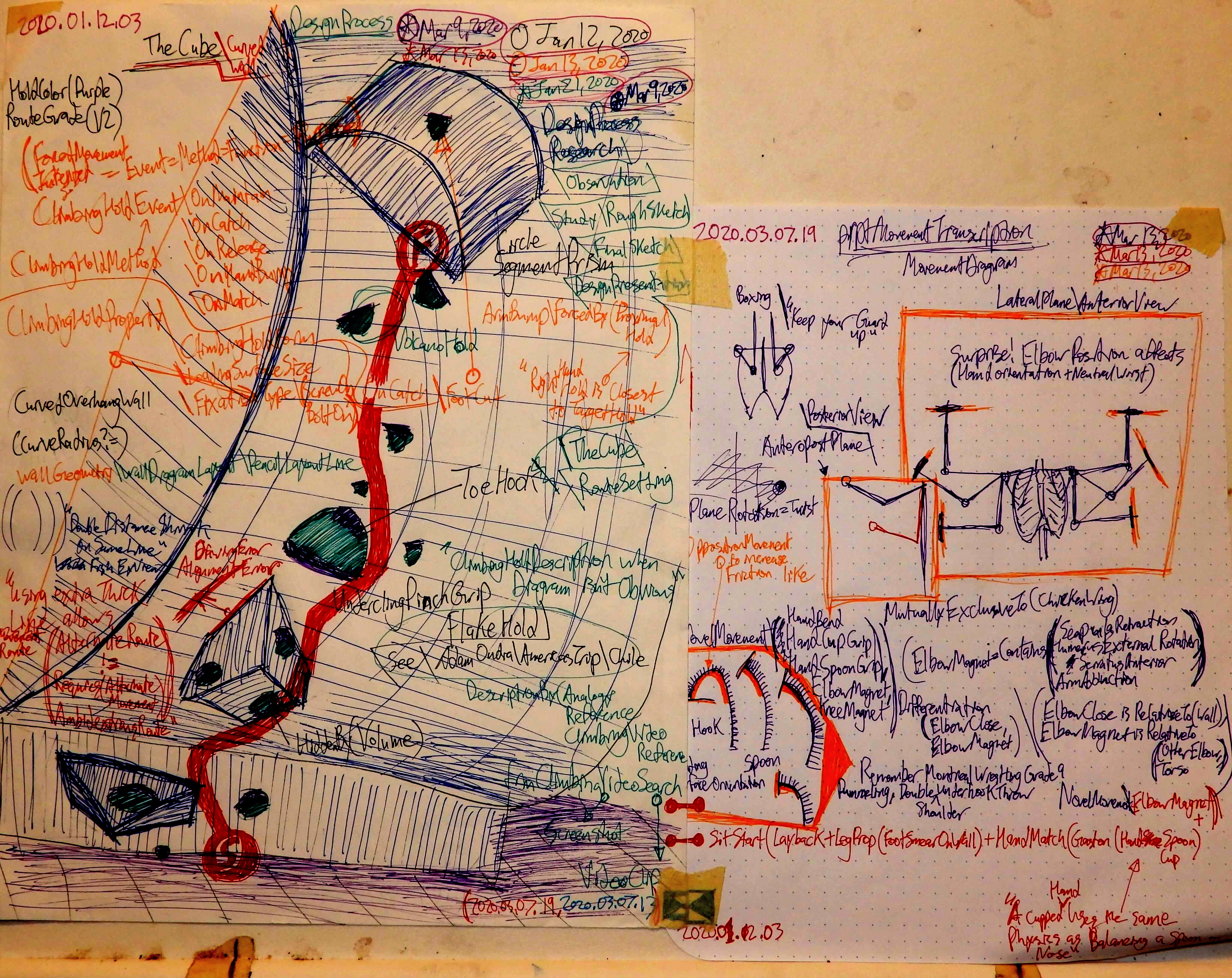 dev/PutPlantApp.md, ,
dev/PutPlantApp.md, , 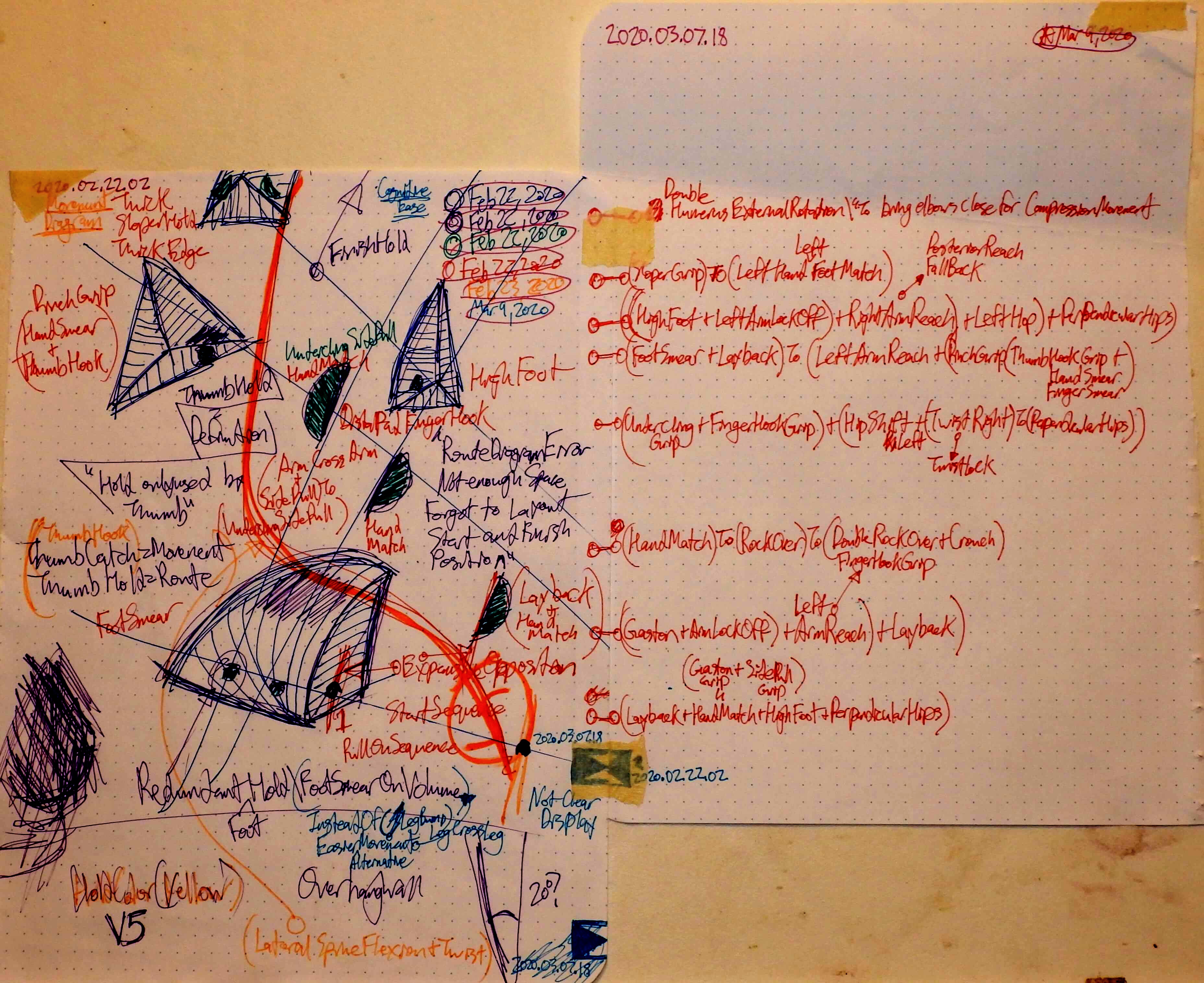 dev/PutPlantApp.md, ,
dev/PutPlantApp.md, , 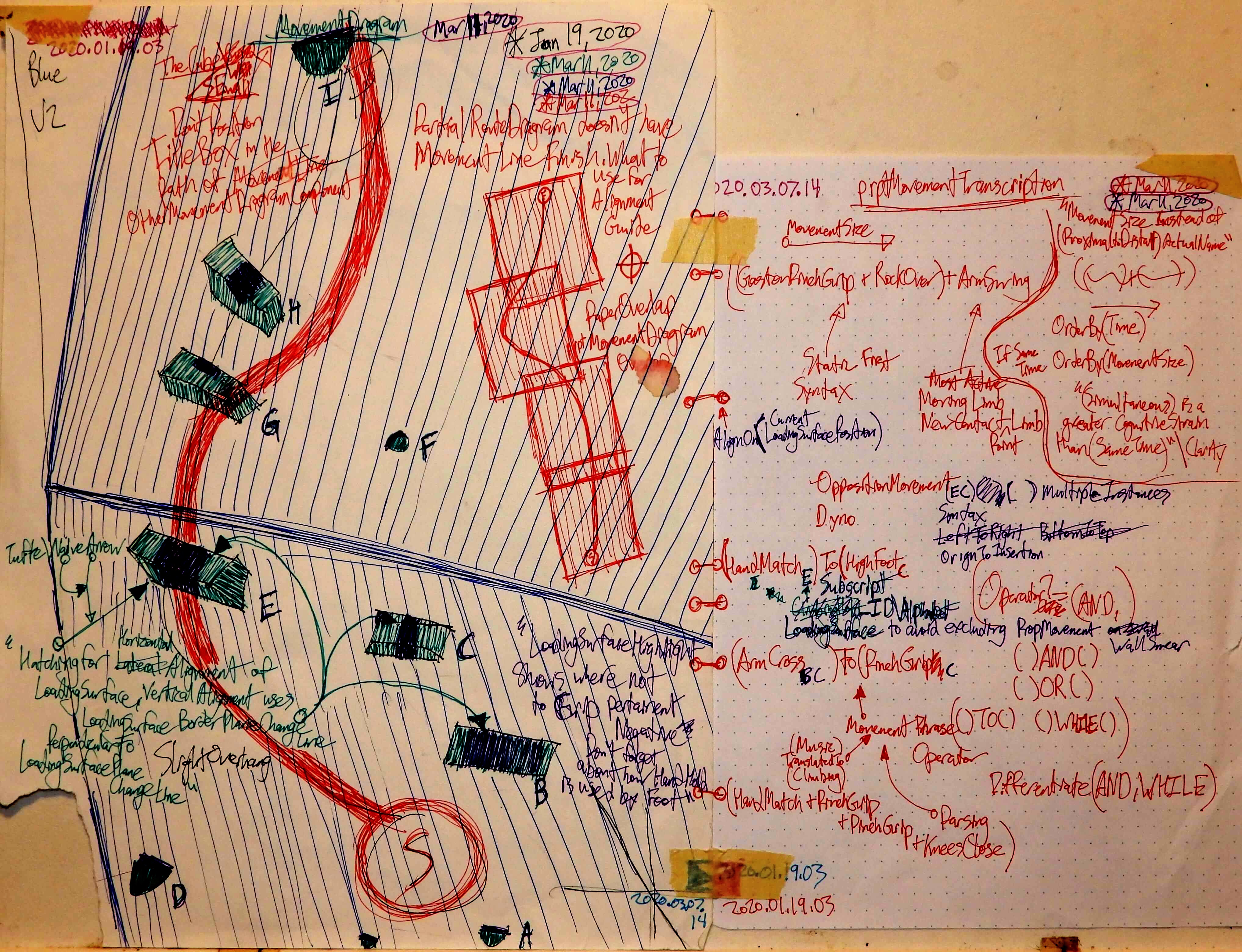 dev/PutPlantApp.md, ,
dev/PutPlantApp.md, , 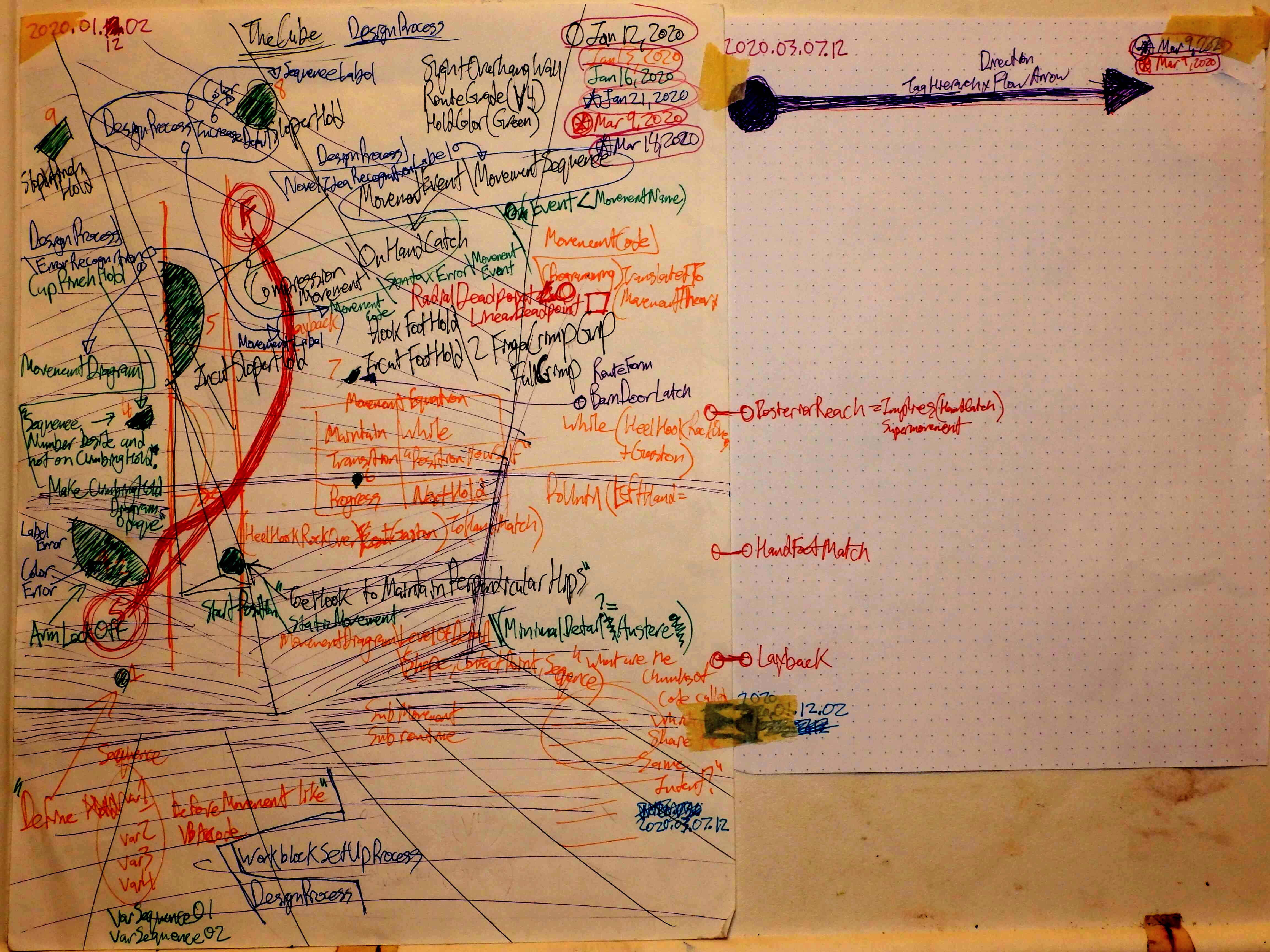 dev/PutPlantApp.md, ,
dev/PutPlantApp.md, , 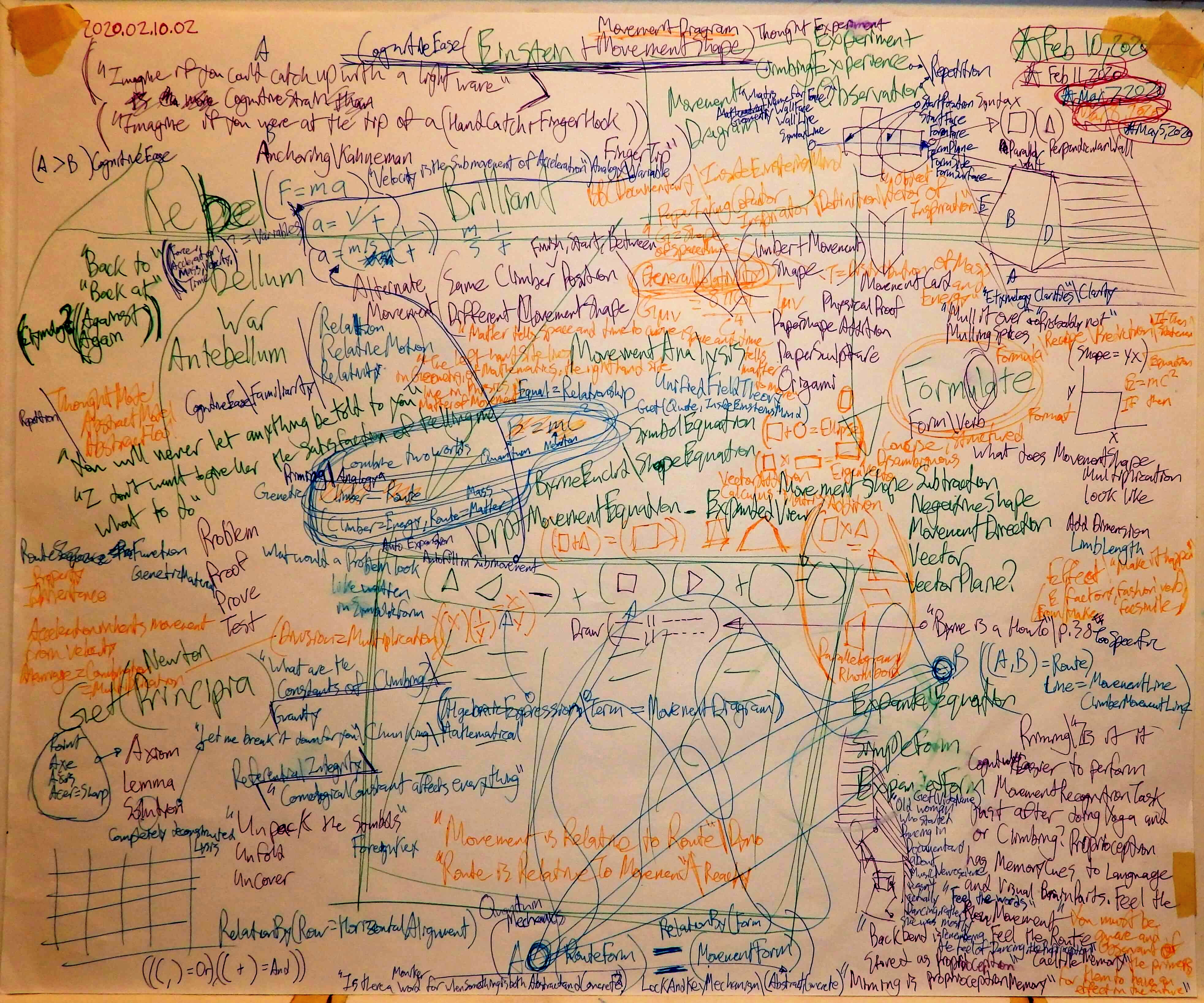 dev/PutPlantApp.md, ,
dev/PutPlantApp.md, , 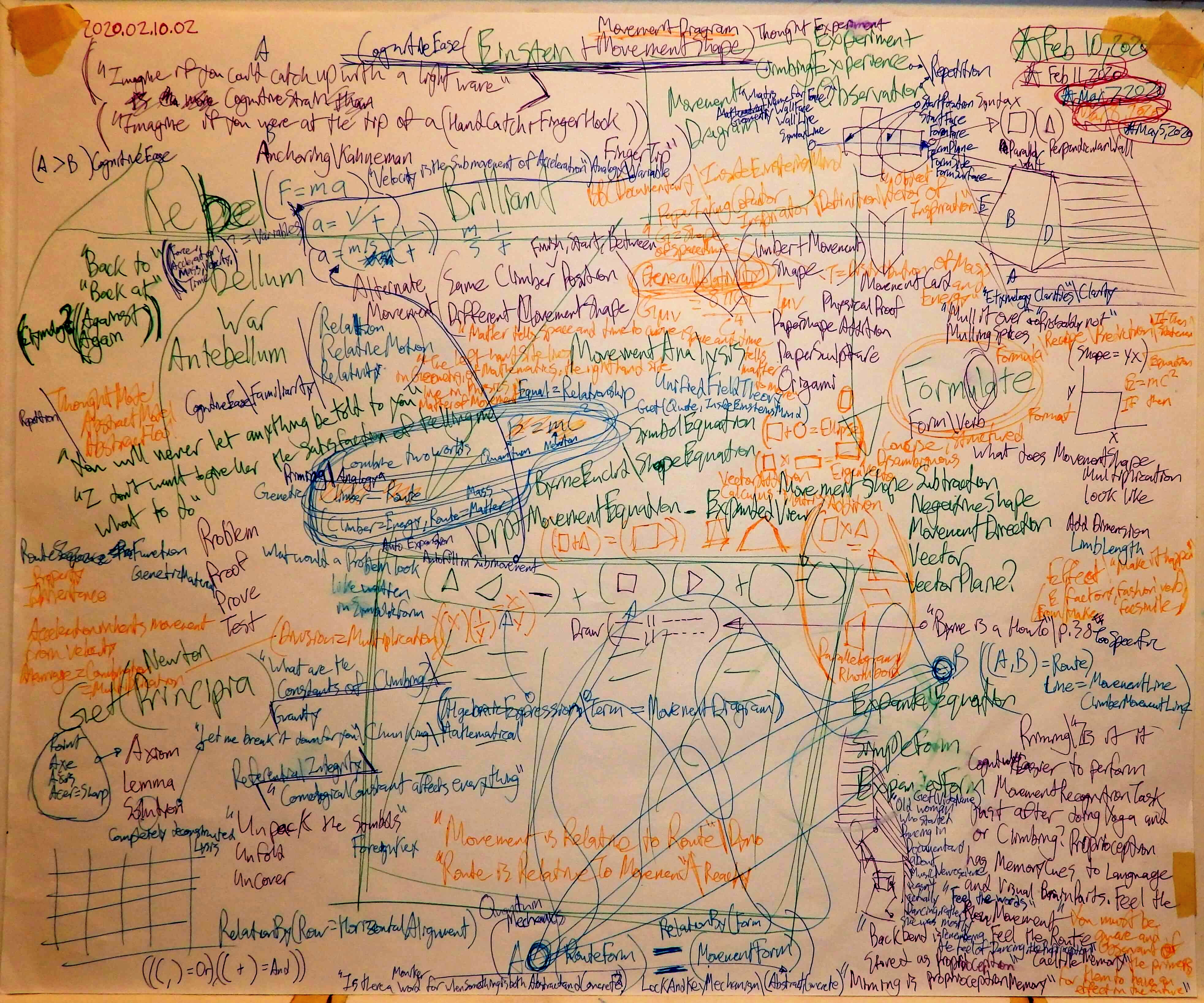 dev/PutPlantApp.md, ,
dev/PutPlantApp.md, , 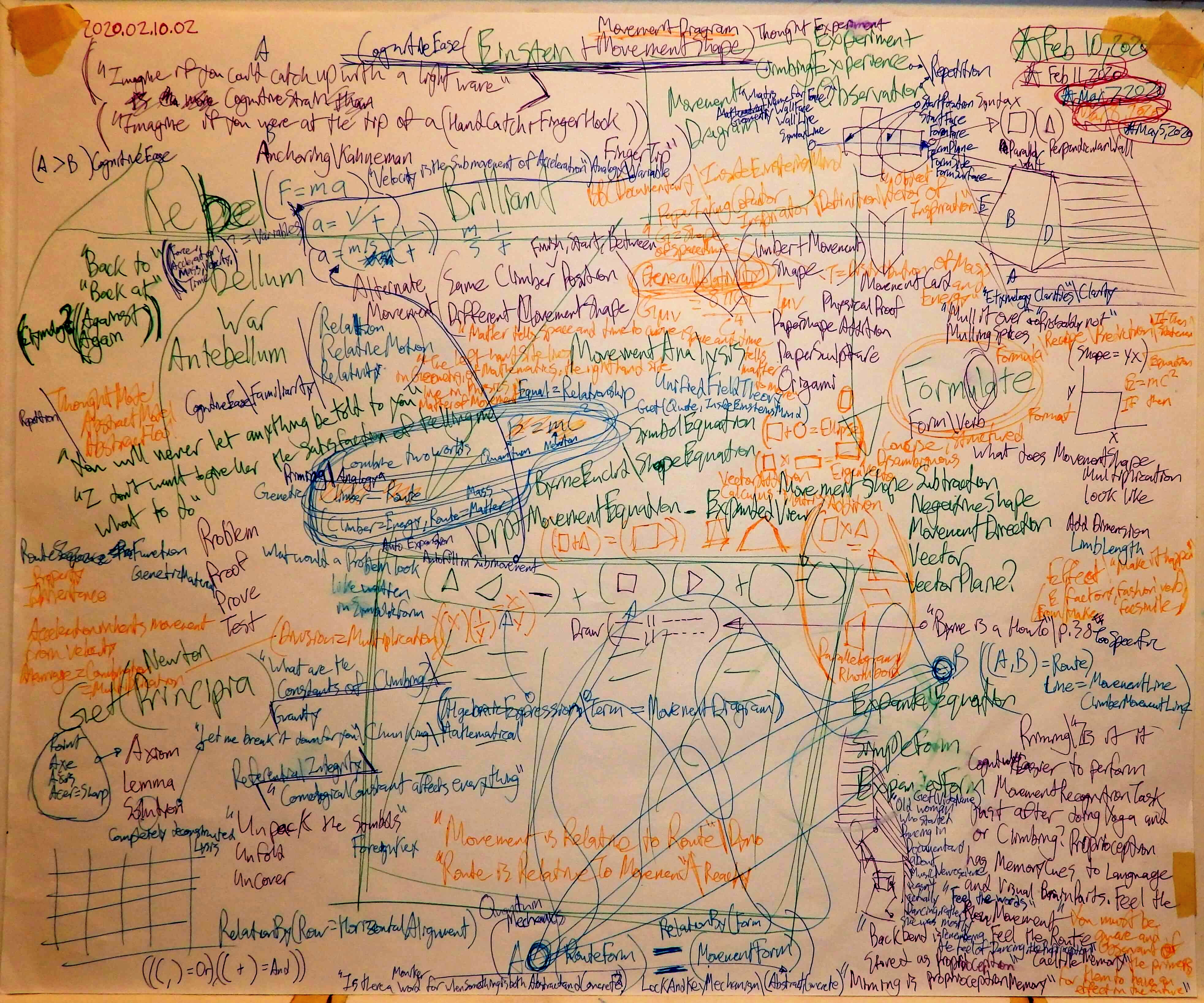 dev/PutPlantApp.md, ,
dev/PutPlantApp.md, , 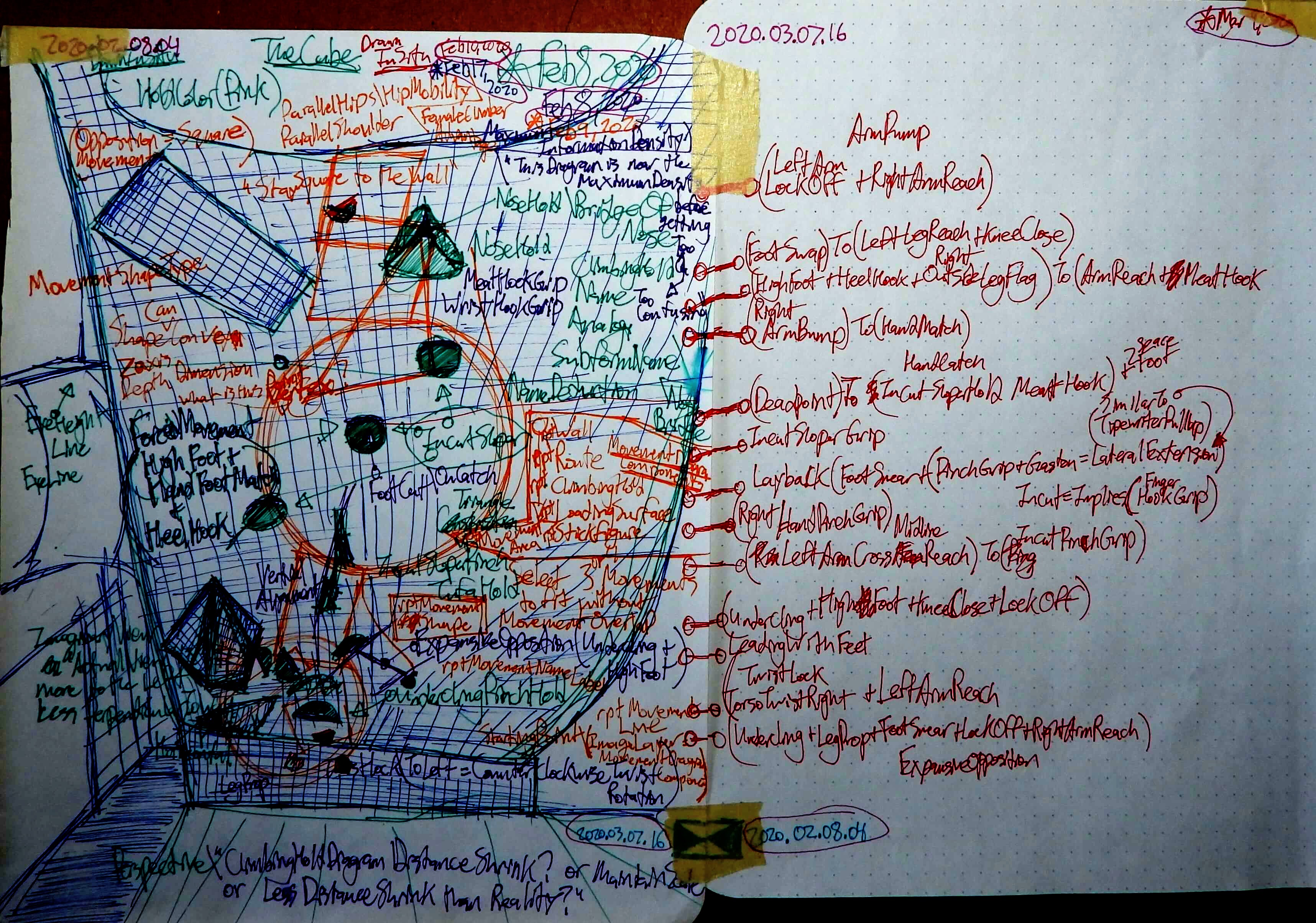 dev/PutPlantApp.md, ,
dev/PutPlantApp.md, , 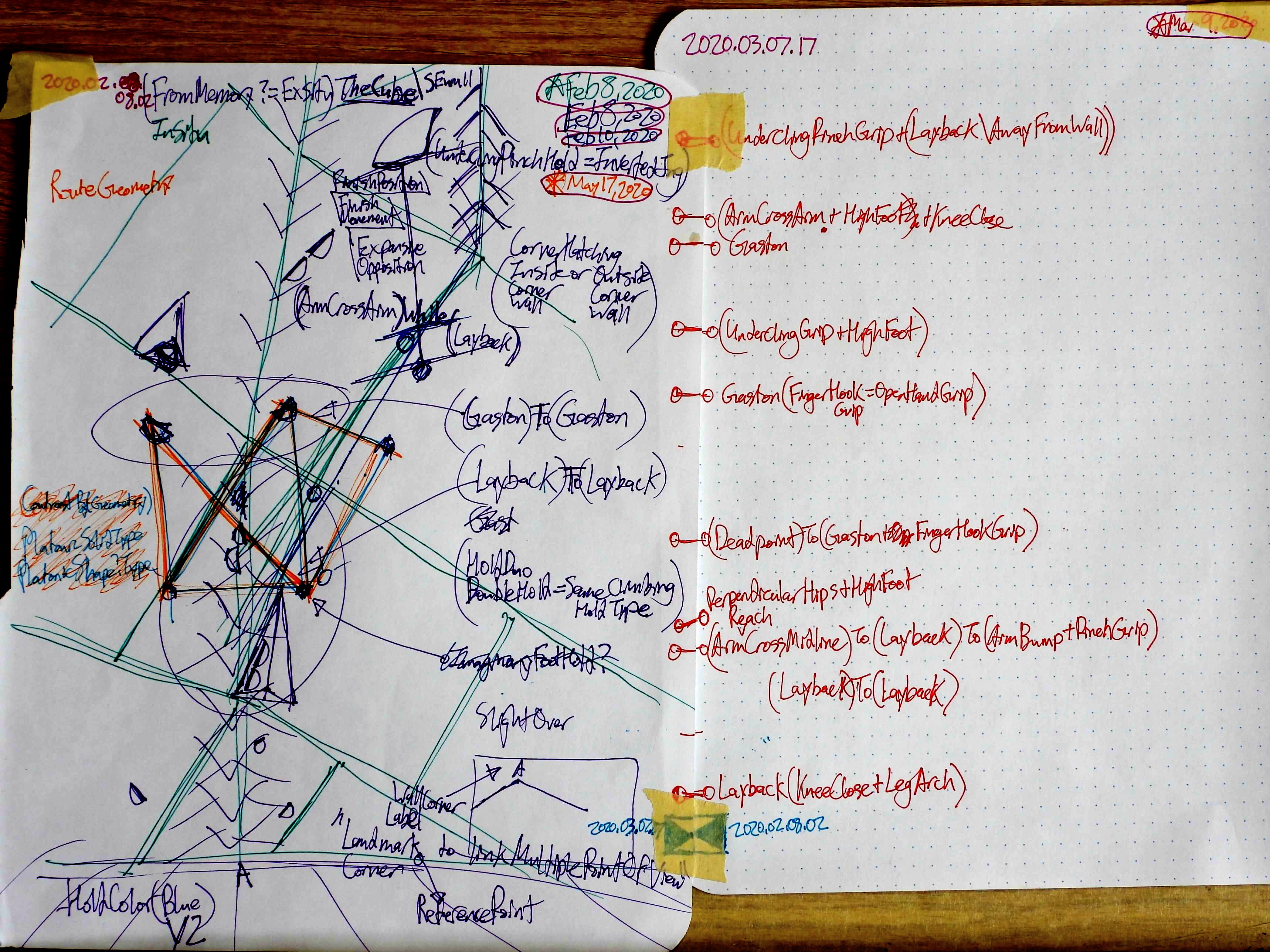 dev/PutPlantApp.md, ,
dev/PutPlantApp.md, , 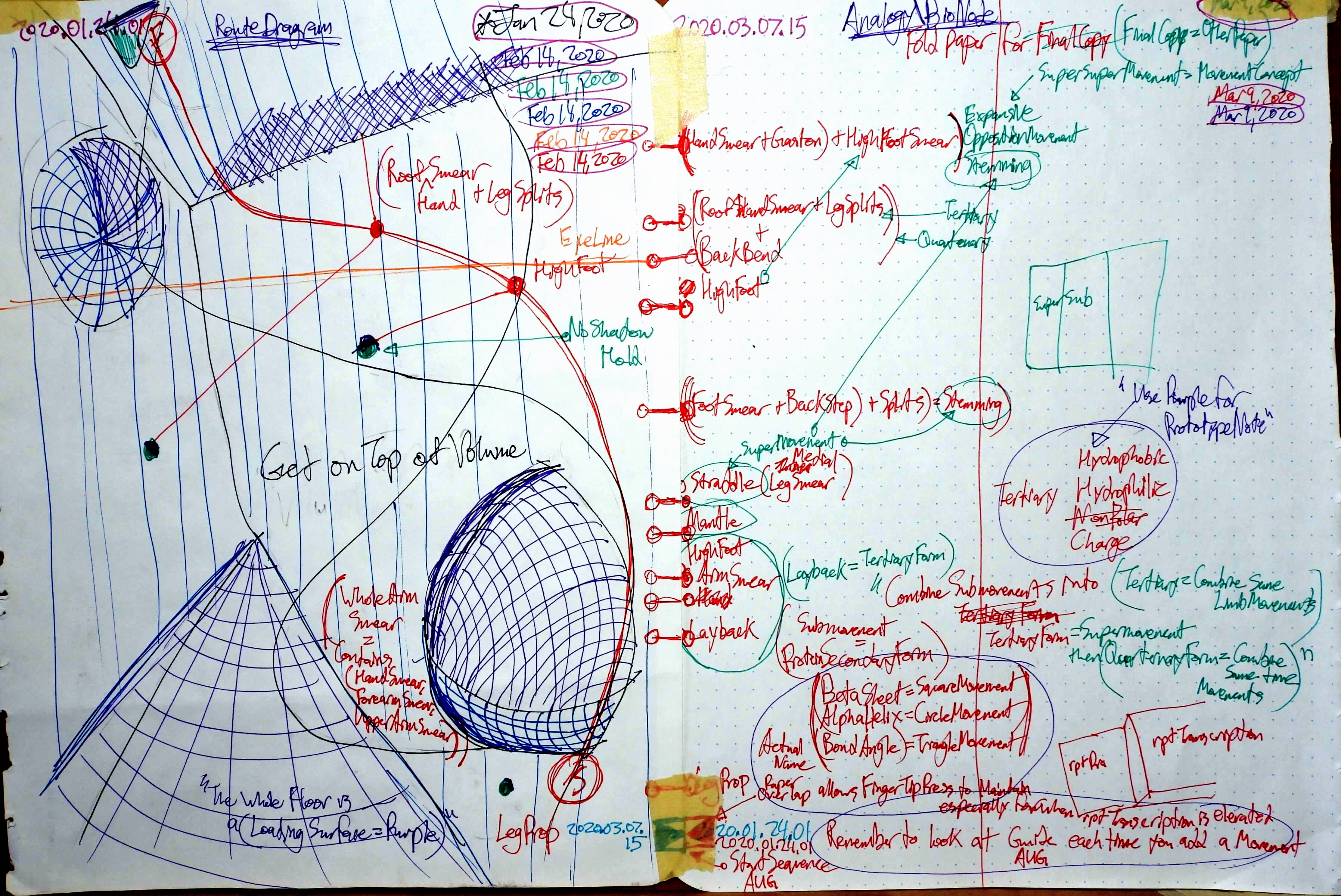 dev/PutPlantApp.md, ,
dev/PutPlantApp.md, , 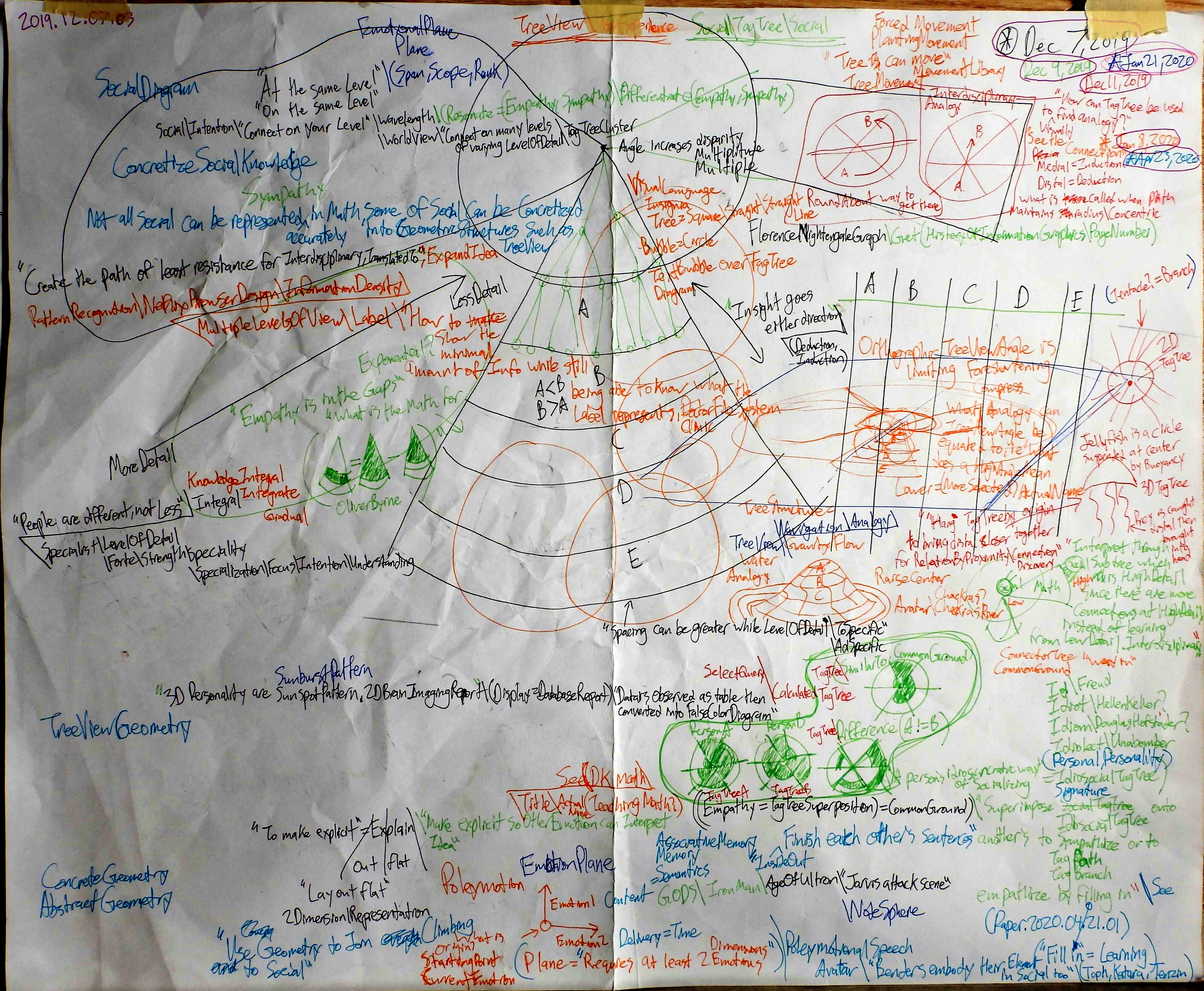 dev/PutPlantApp.md, ,
dev/PutPlantApp.md, , 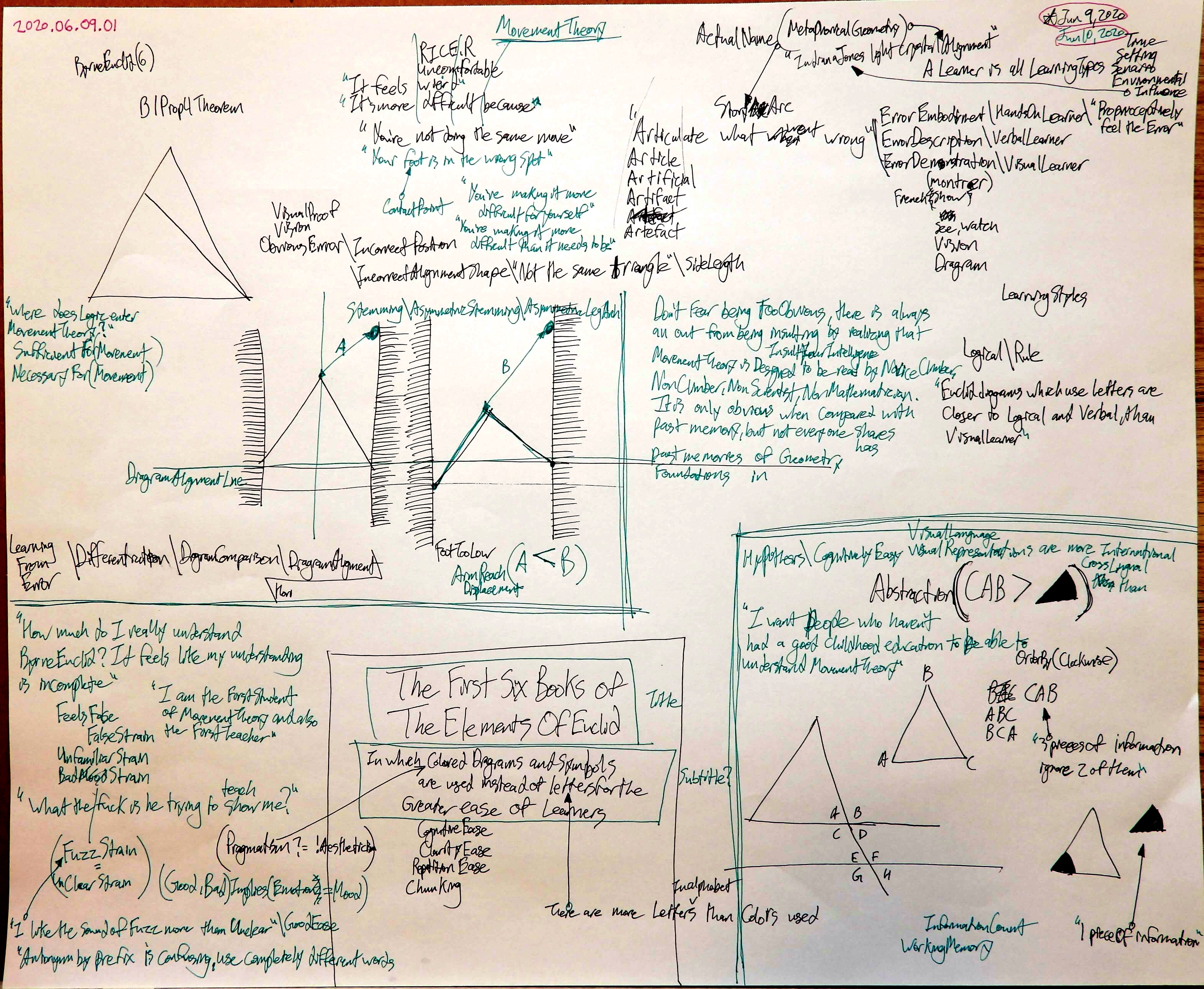 dev/PutPlantApp.md, ,
dev/PutPlantApp.md, , 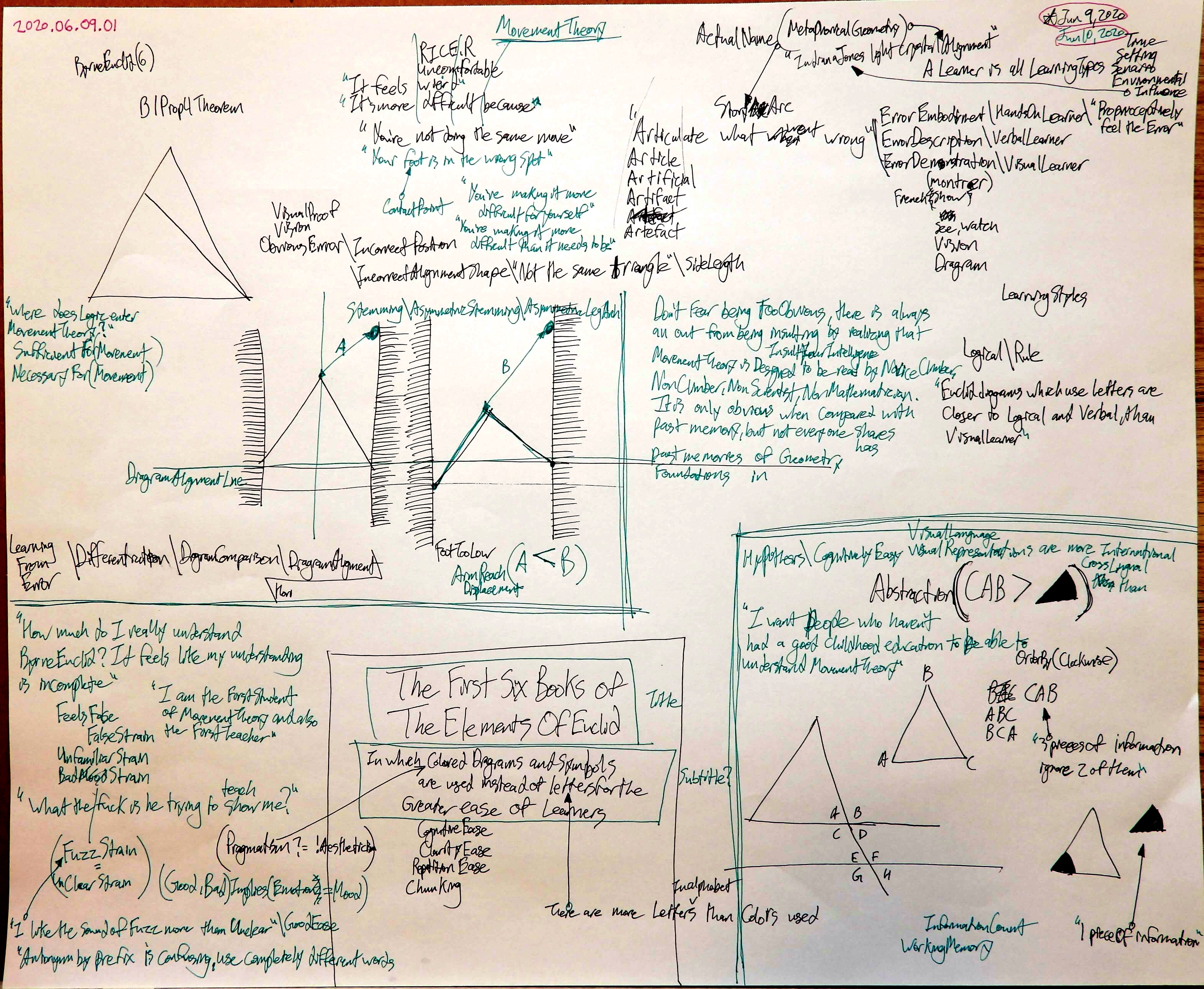 dev/PutPlantApp.md, ,
dev/PutPlantApp.md, , 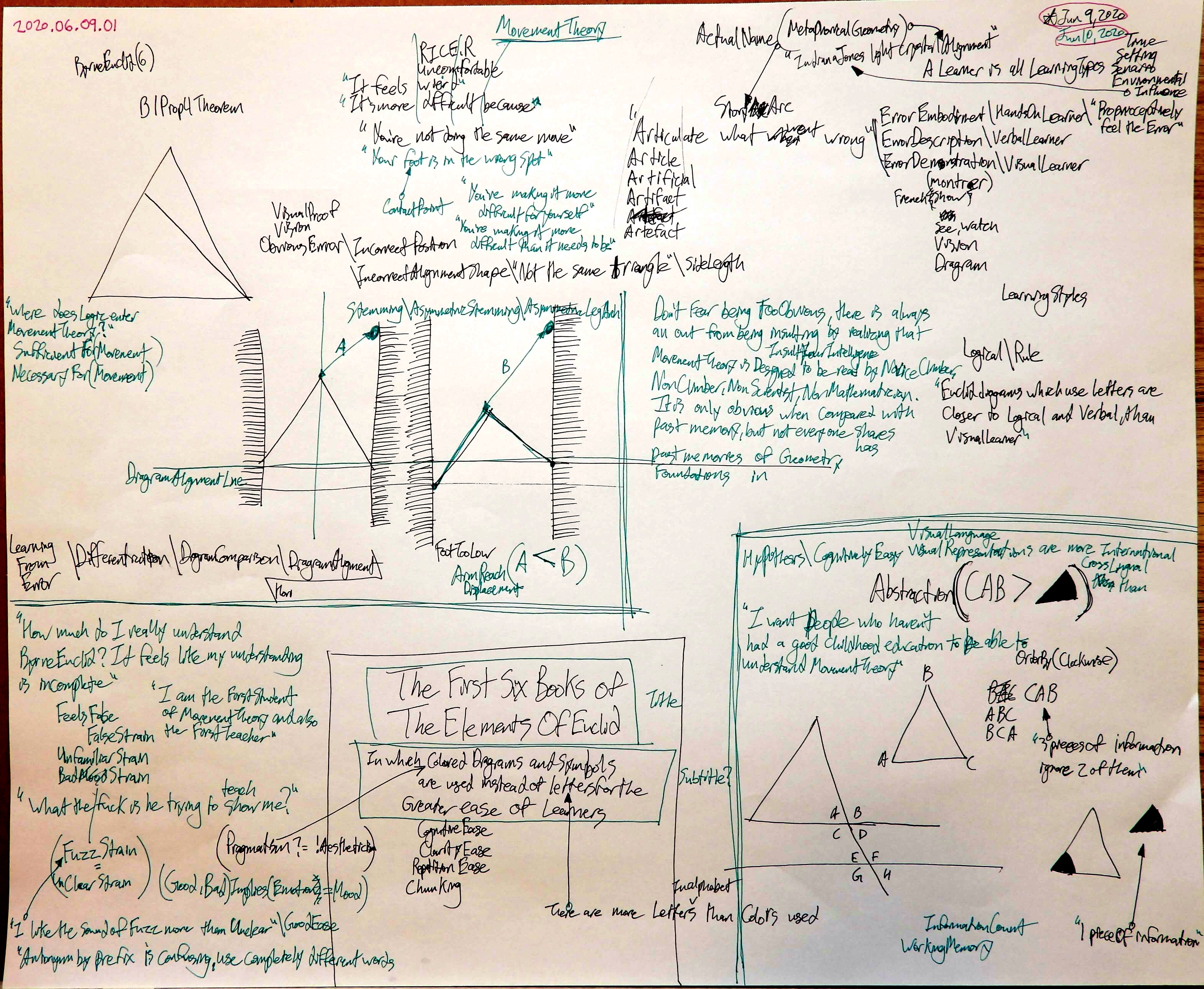 dev/PutPlantApp.md, ,
dev/PutPlantApp.md, , 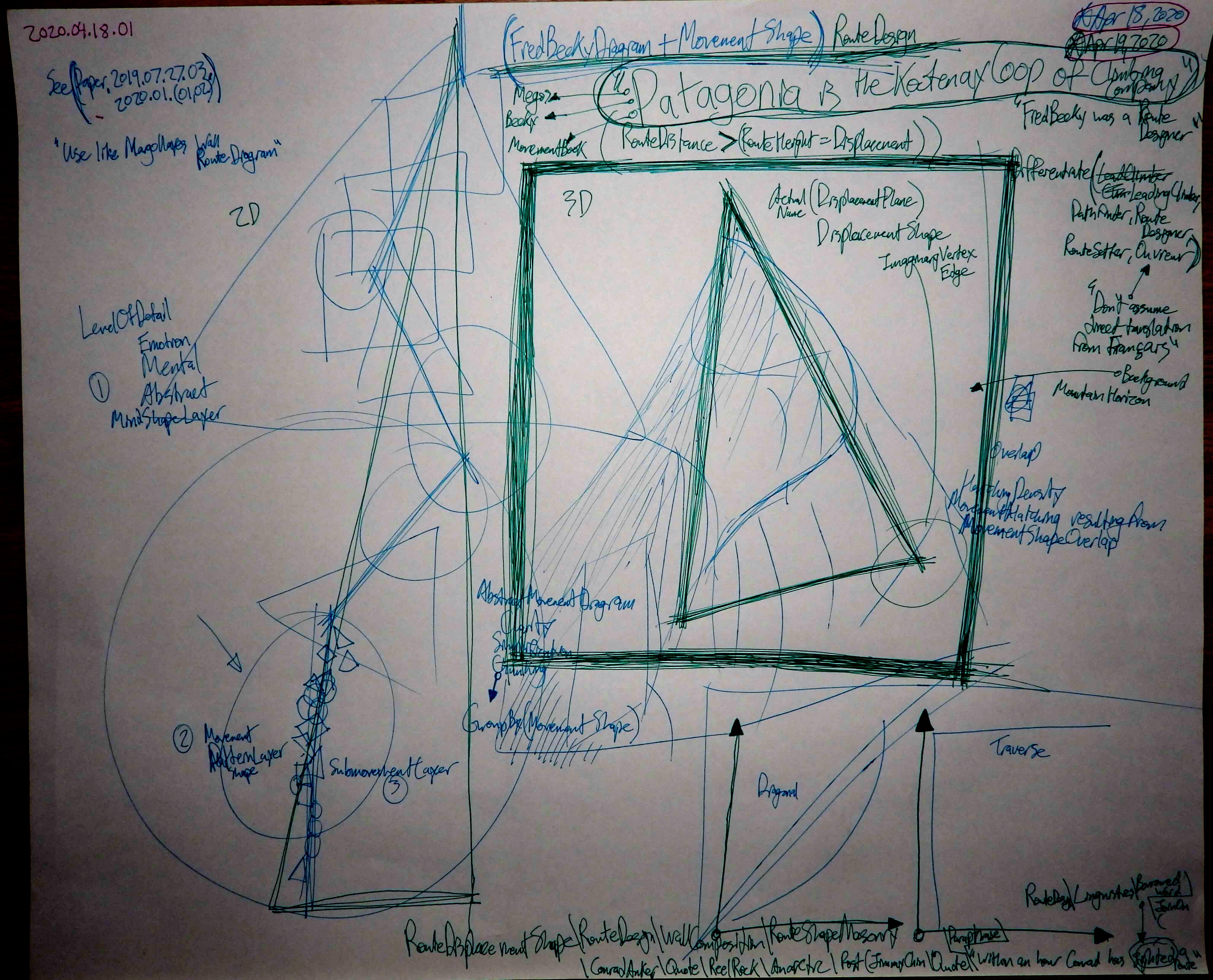 dev/PutPlantApp.md, ,
dev/PutPlantApp.md, , 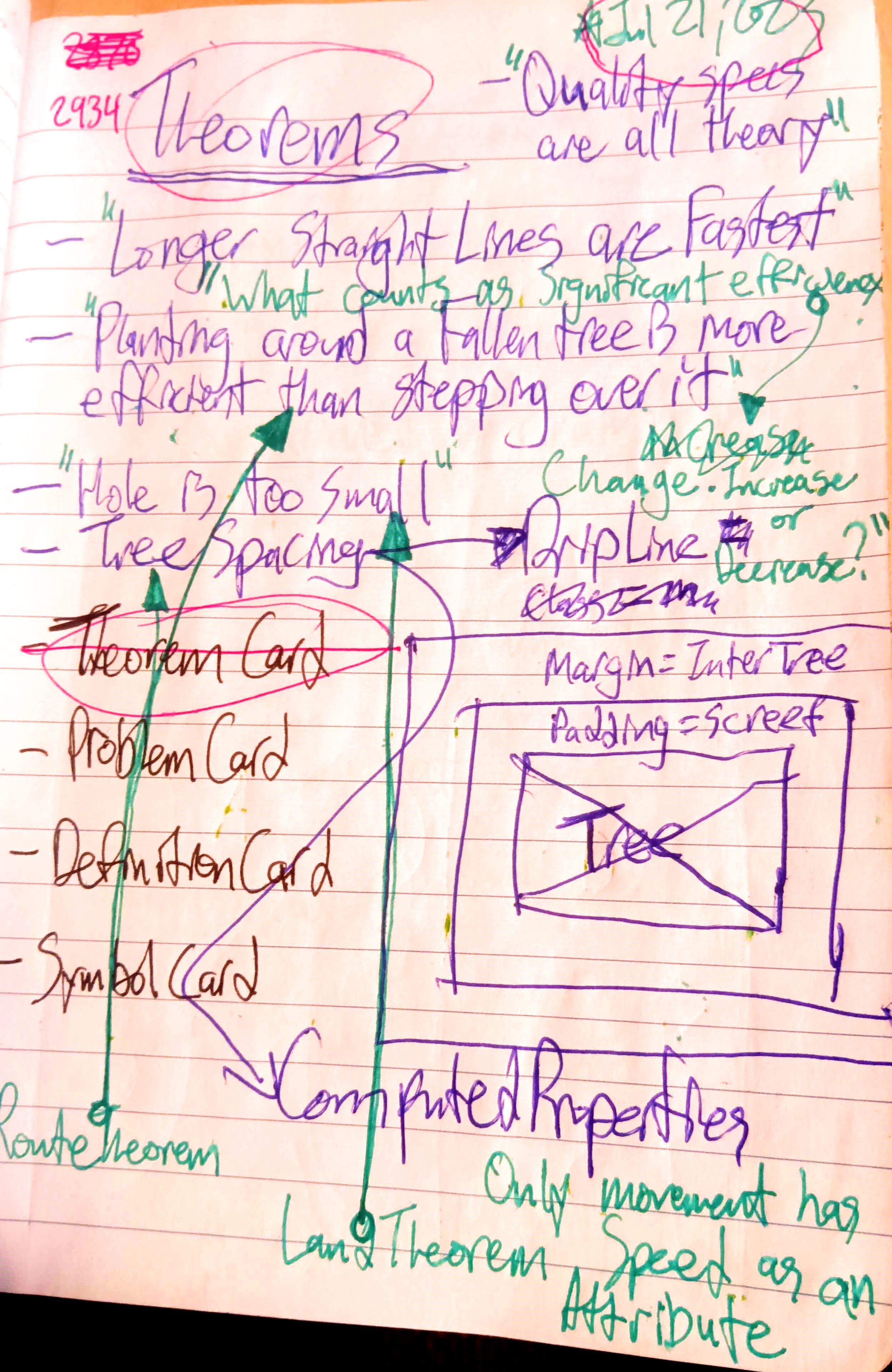 dev/PutPlantApp.md, ,
dev/PutPlantApp.md, , 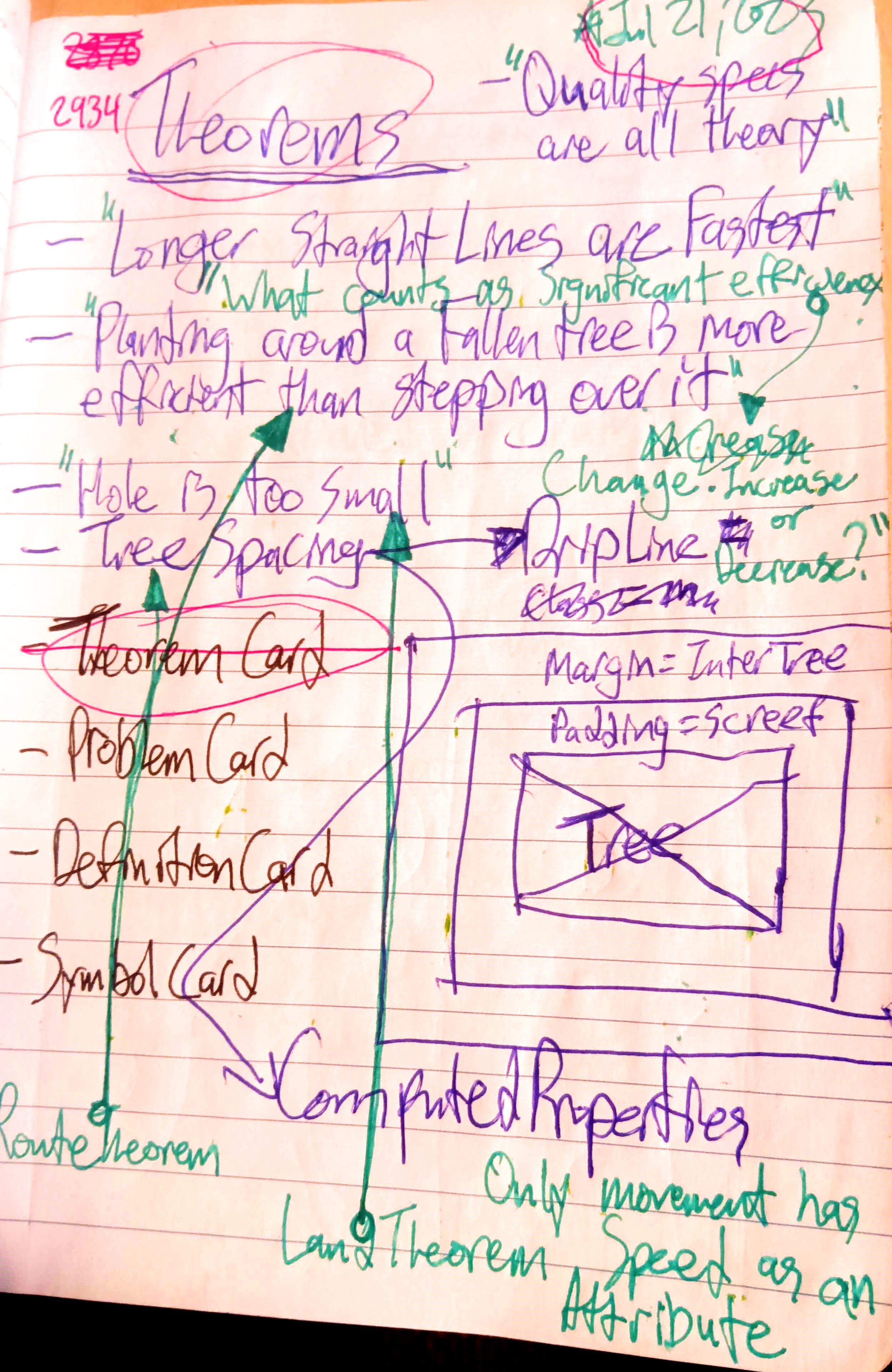 dev/PutPlantApp.md, ,
dev/PutPlantApp.md, , 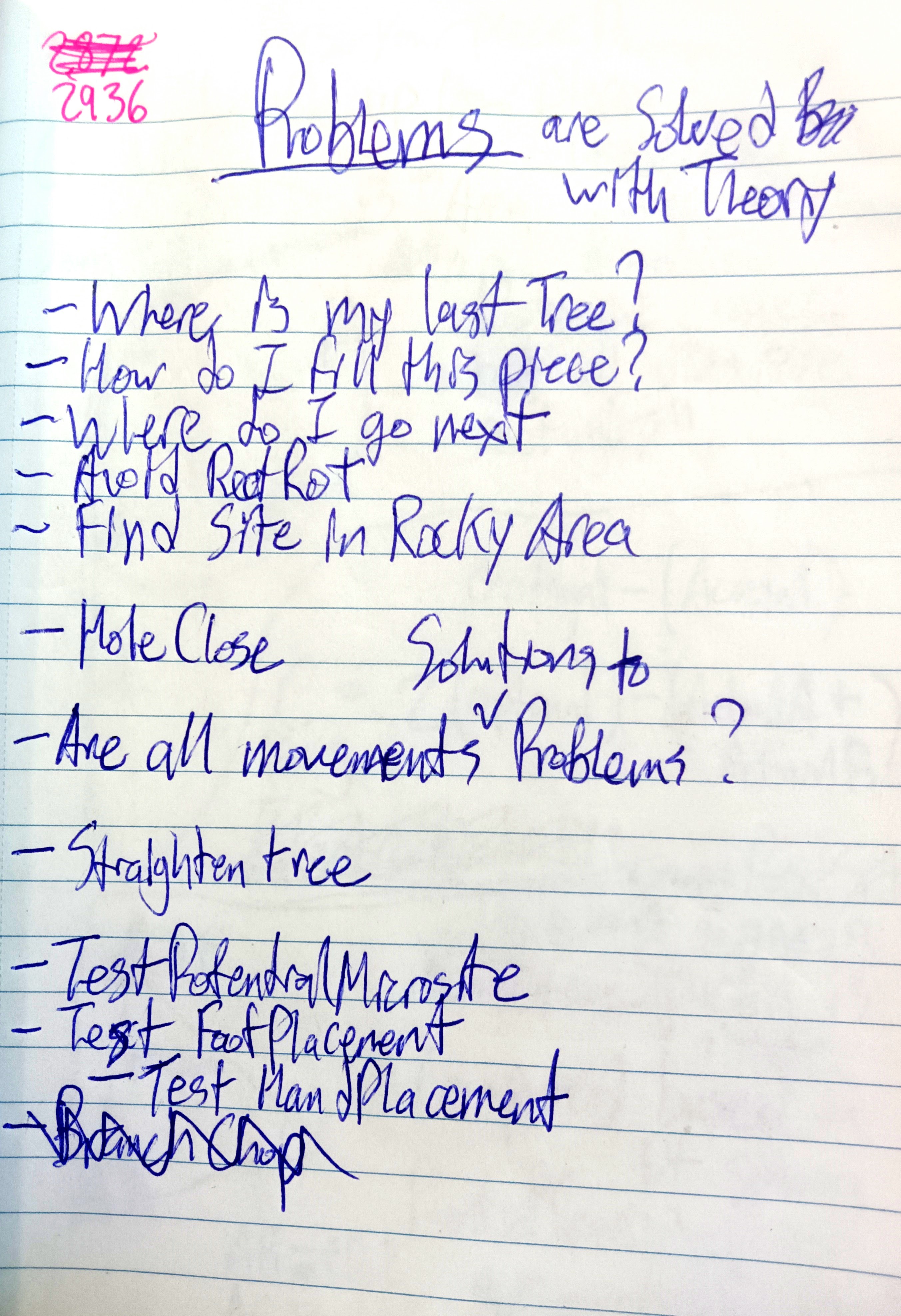 dev/PutPlantApp.md, ,
dev/PutPlantApp.md, , 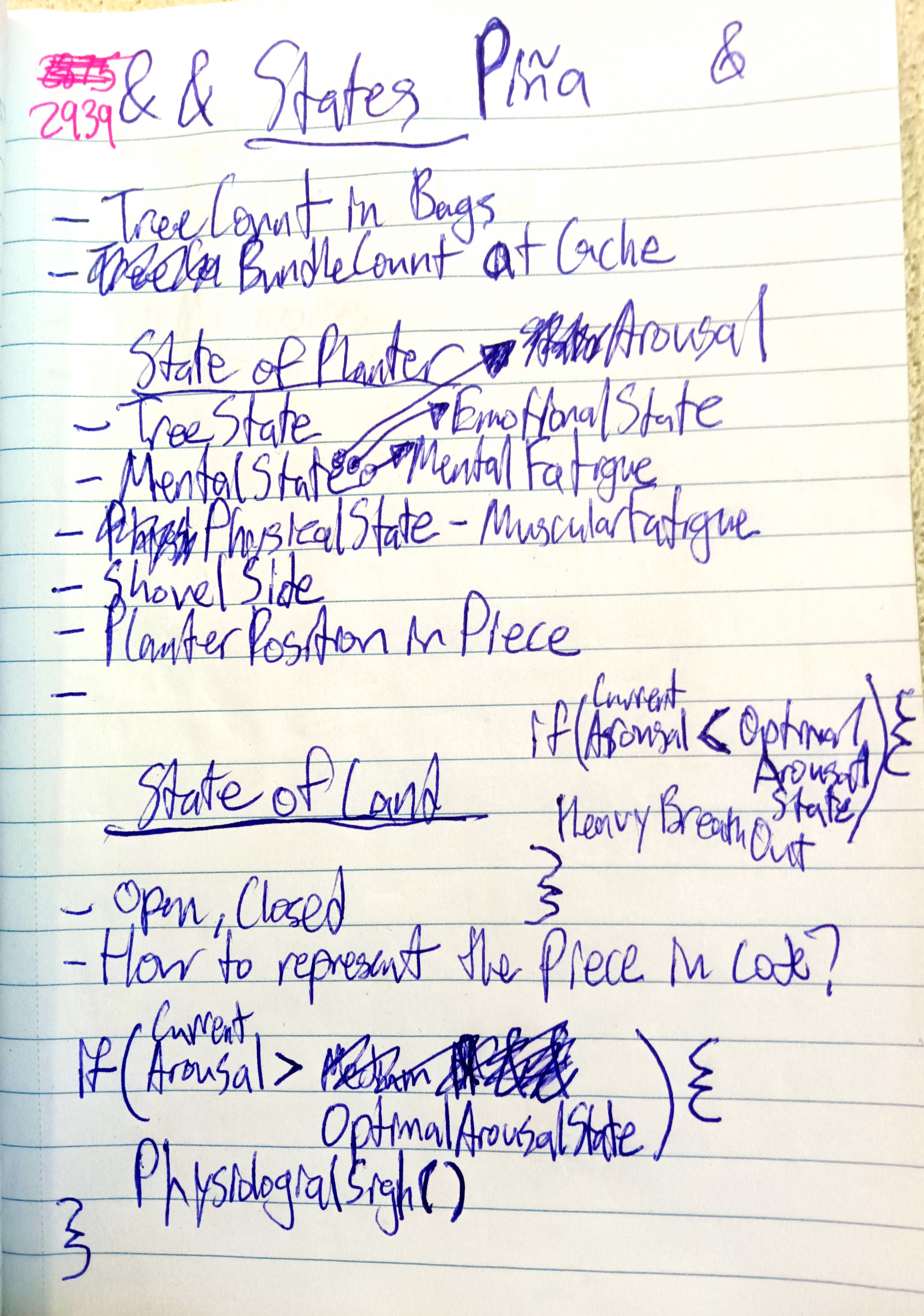 dev/PutPlantApp.md, ,
dev/PutPlantApp.md, , 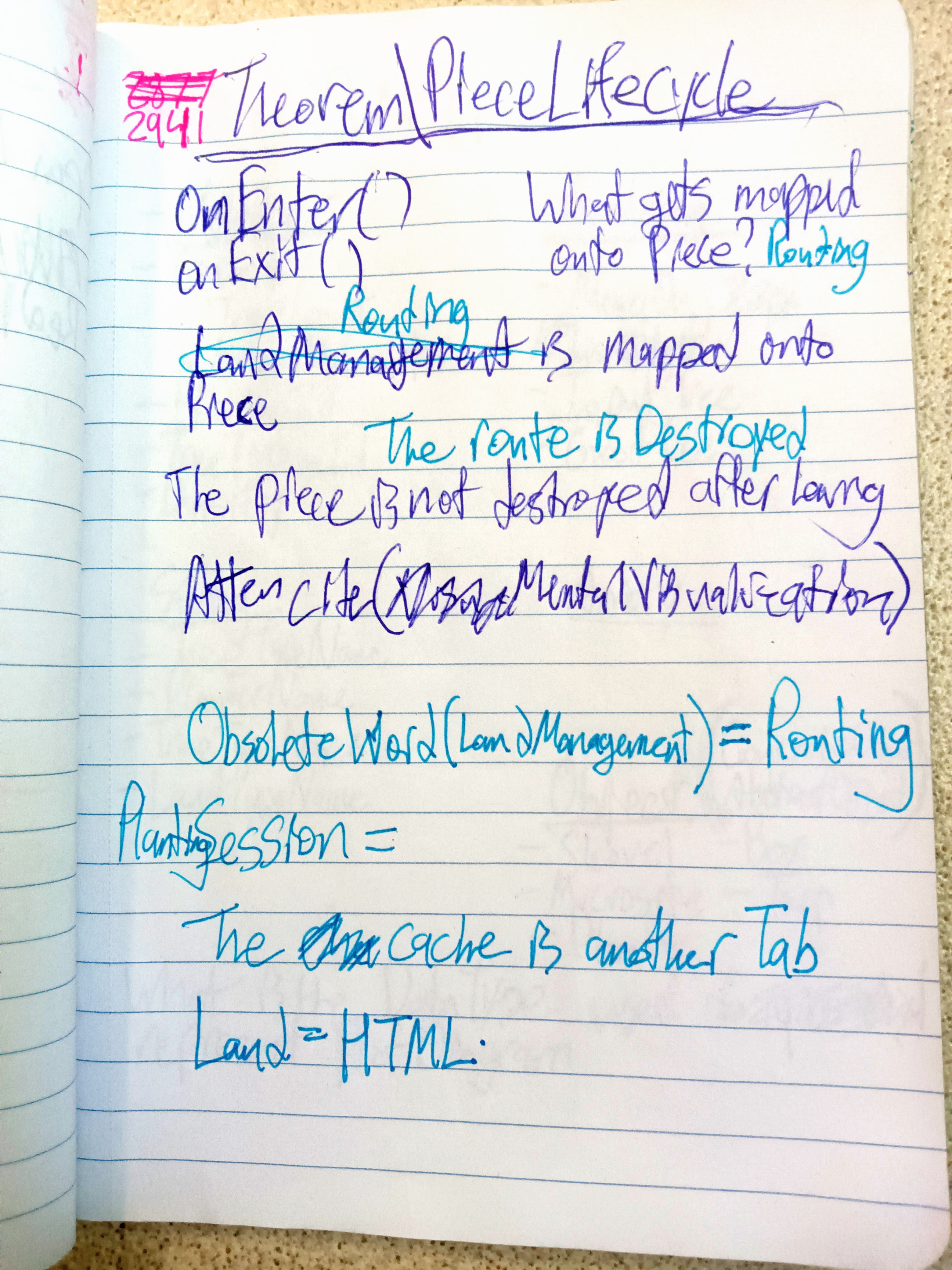 dev/PutPlantApp.md, ,
dev/PutPlantApp.md, , 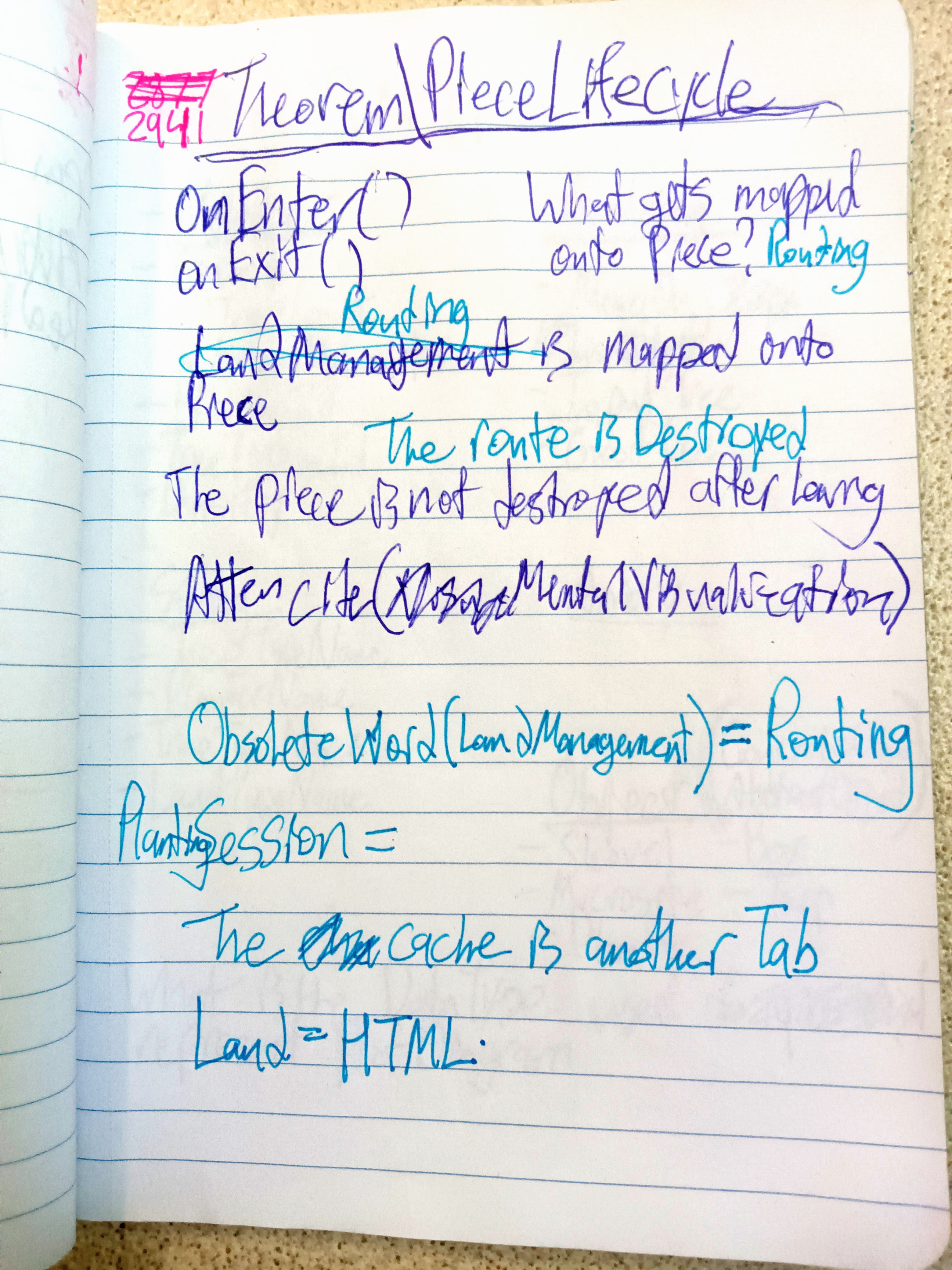 dev/PutPlantApp.md, ,
dev/PutPlantApp.md, , 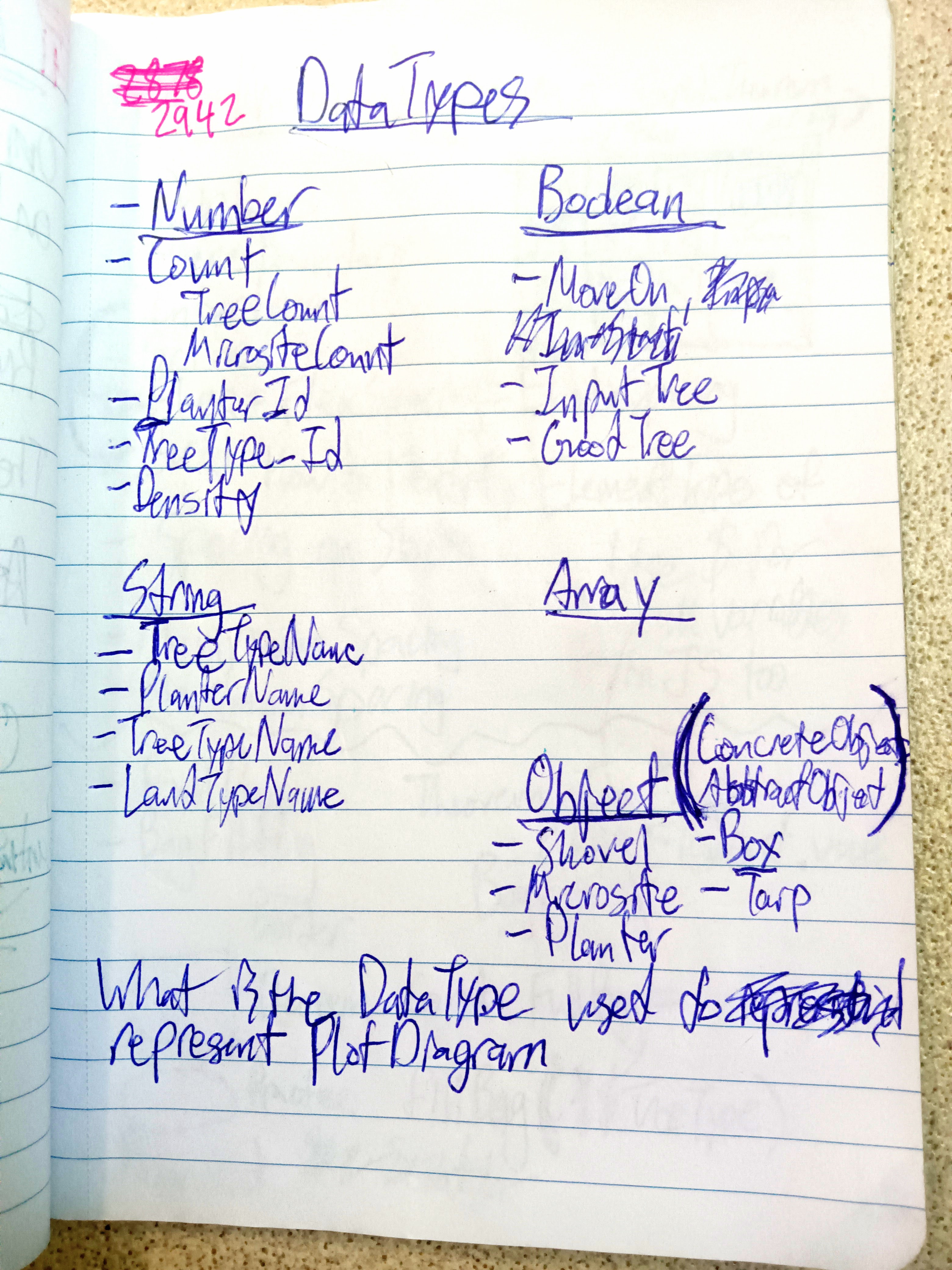 dev/PutPlantApp.md, ,
dev/PutPlantApp.md, , 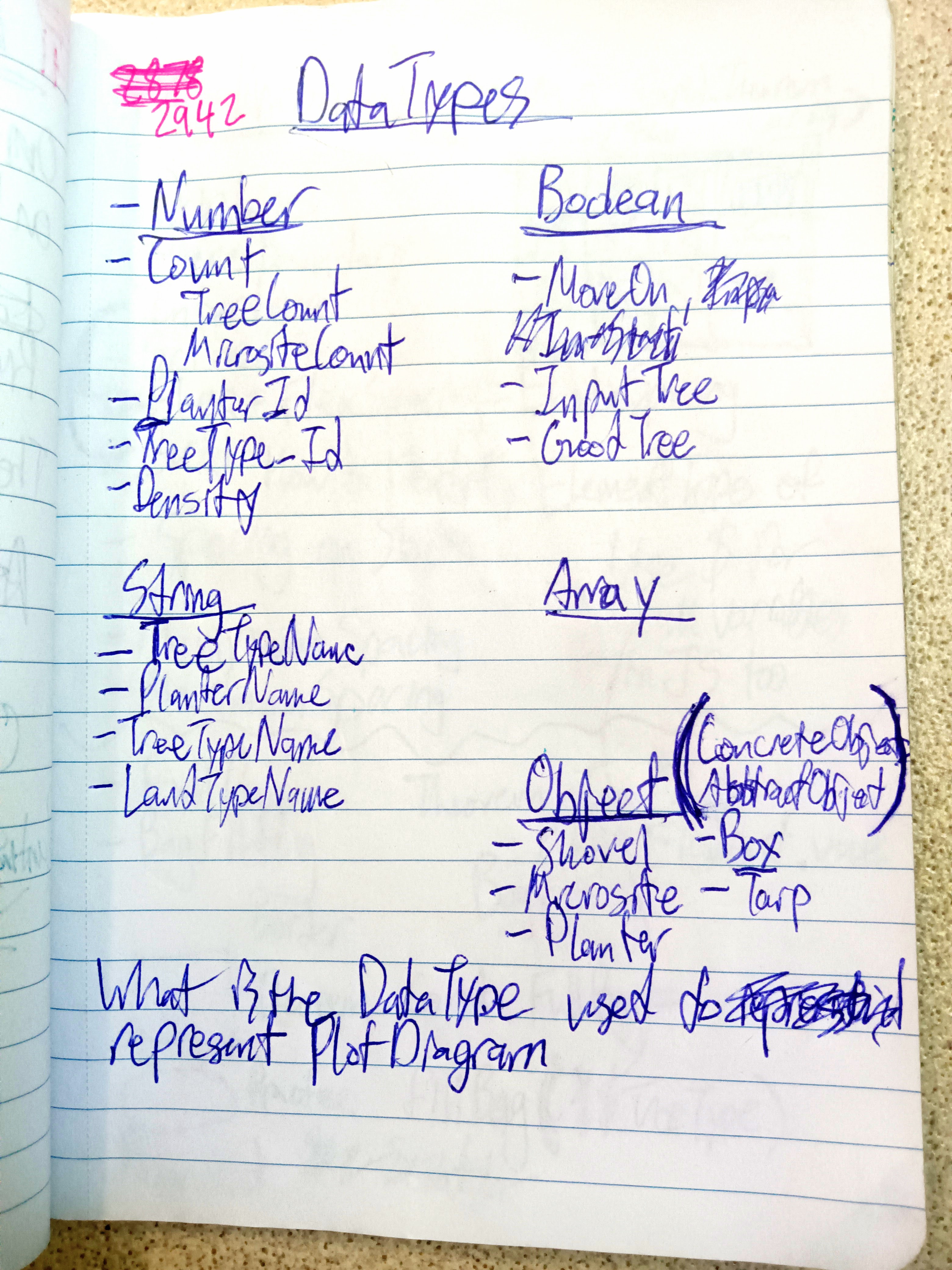 dev/PutPlantApp.md, ,
dev/PutPlantApp.md, , 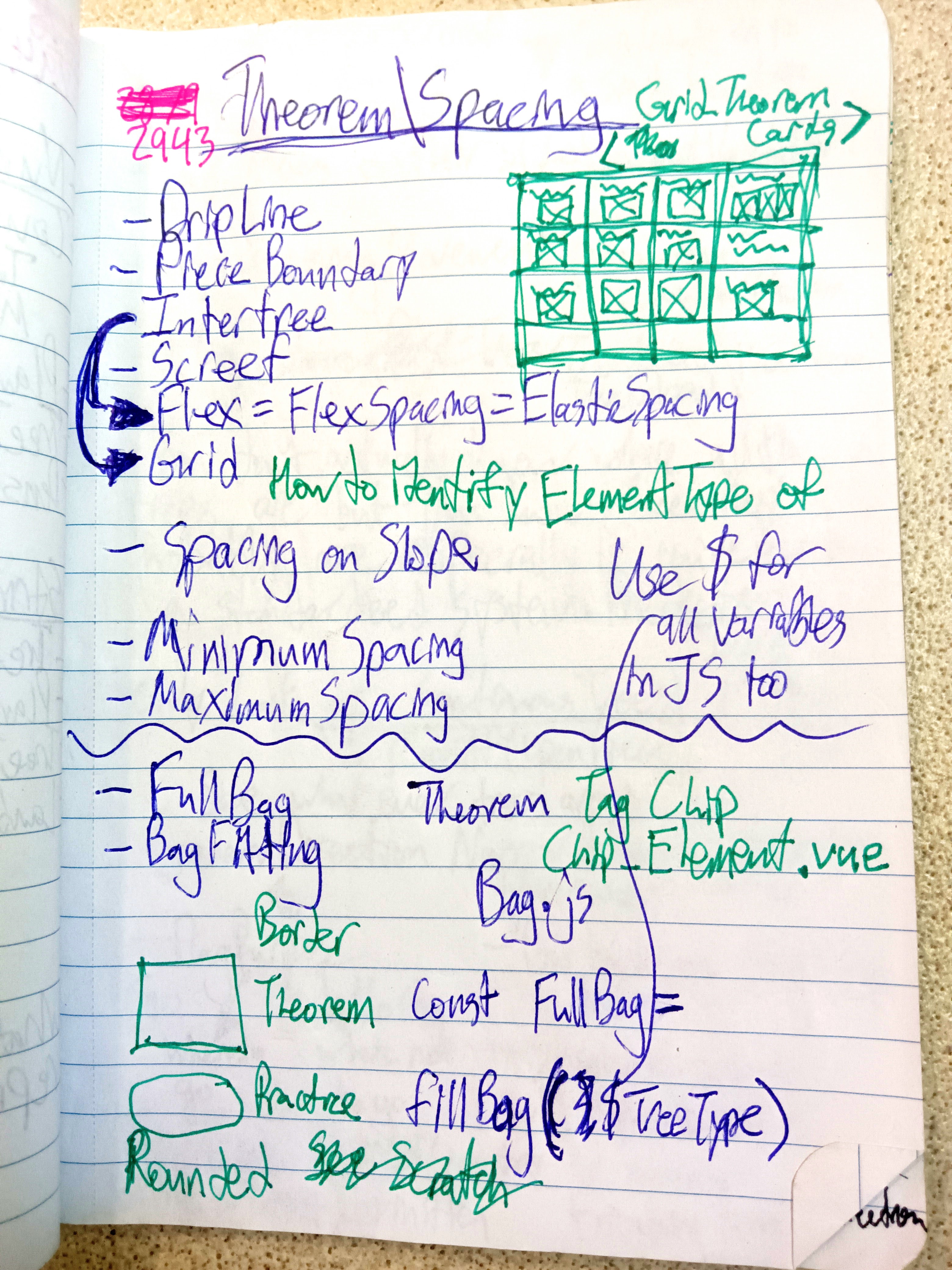 dev/PutPlantApp.md, ,
dev/PutPlantApp.md, , 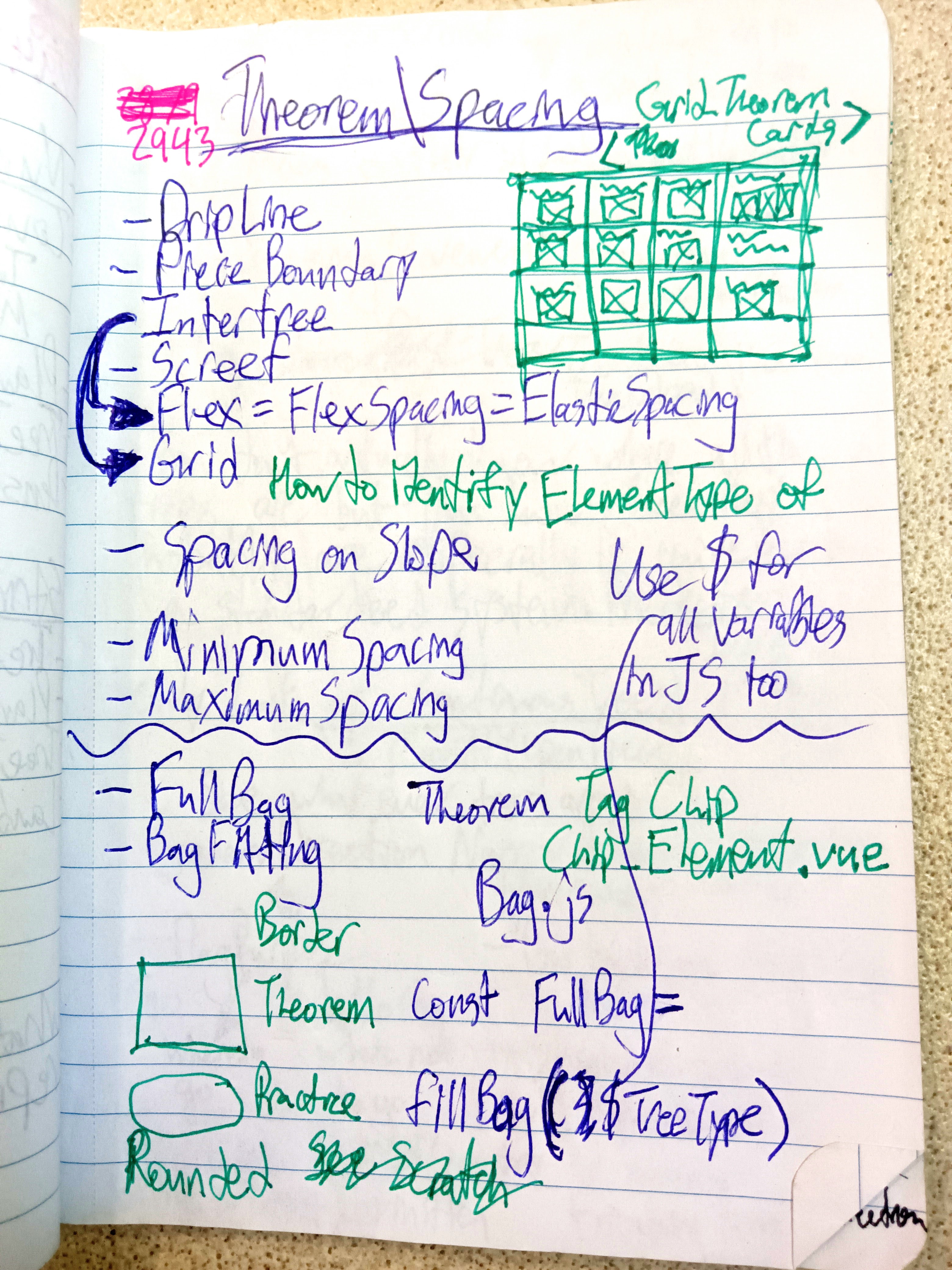 dev/PutPlantApp.md, ,
dev/PutPlantApp.md, , 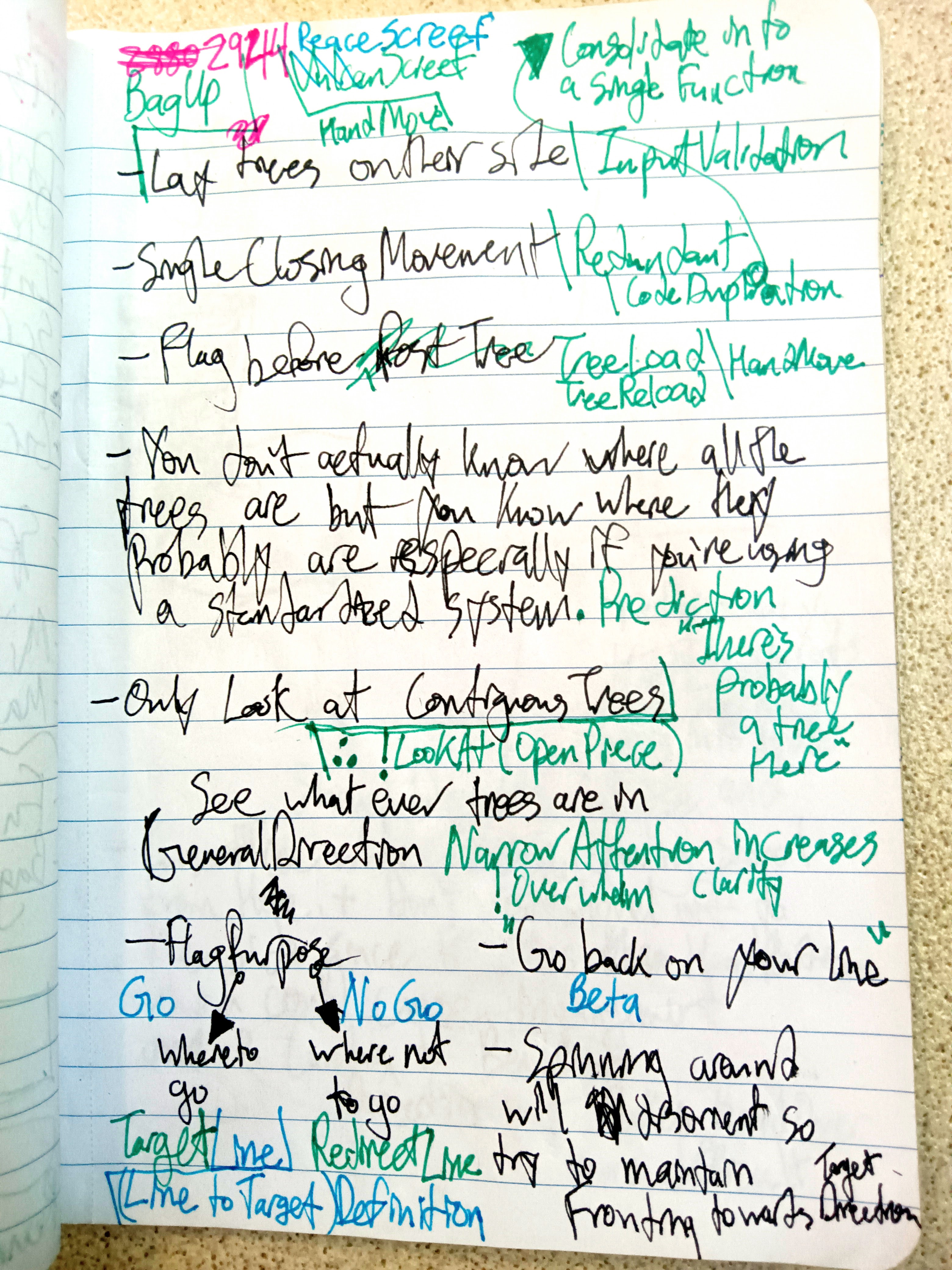 dev/PutPlantApp.md, ,
dev/PutPlantApp.md, , 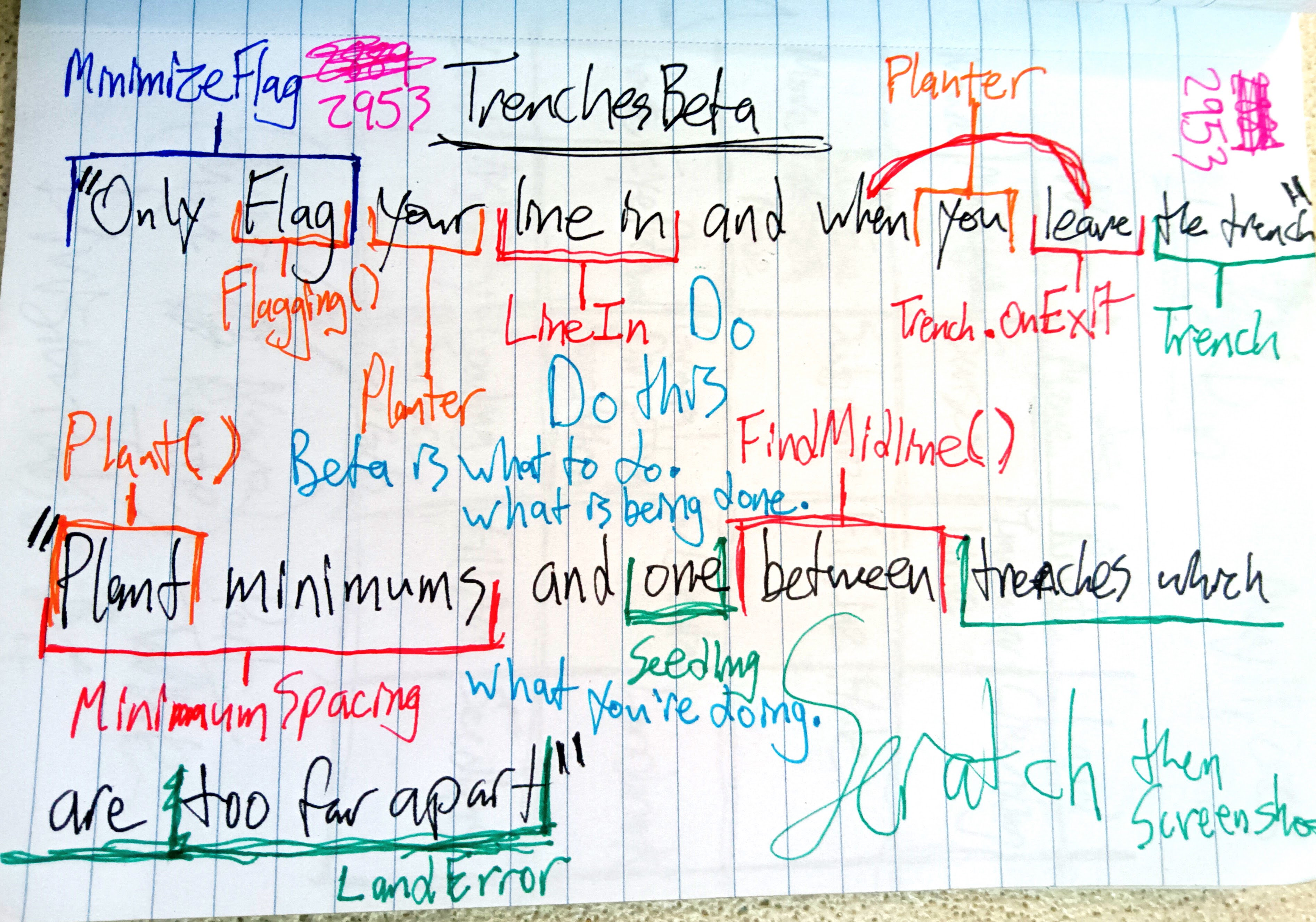 dev/PutPlantApp.md, ,
dev/PutPlantApp.md, , 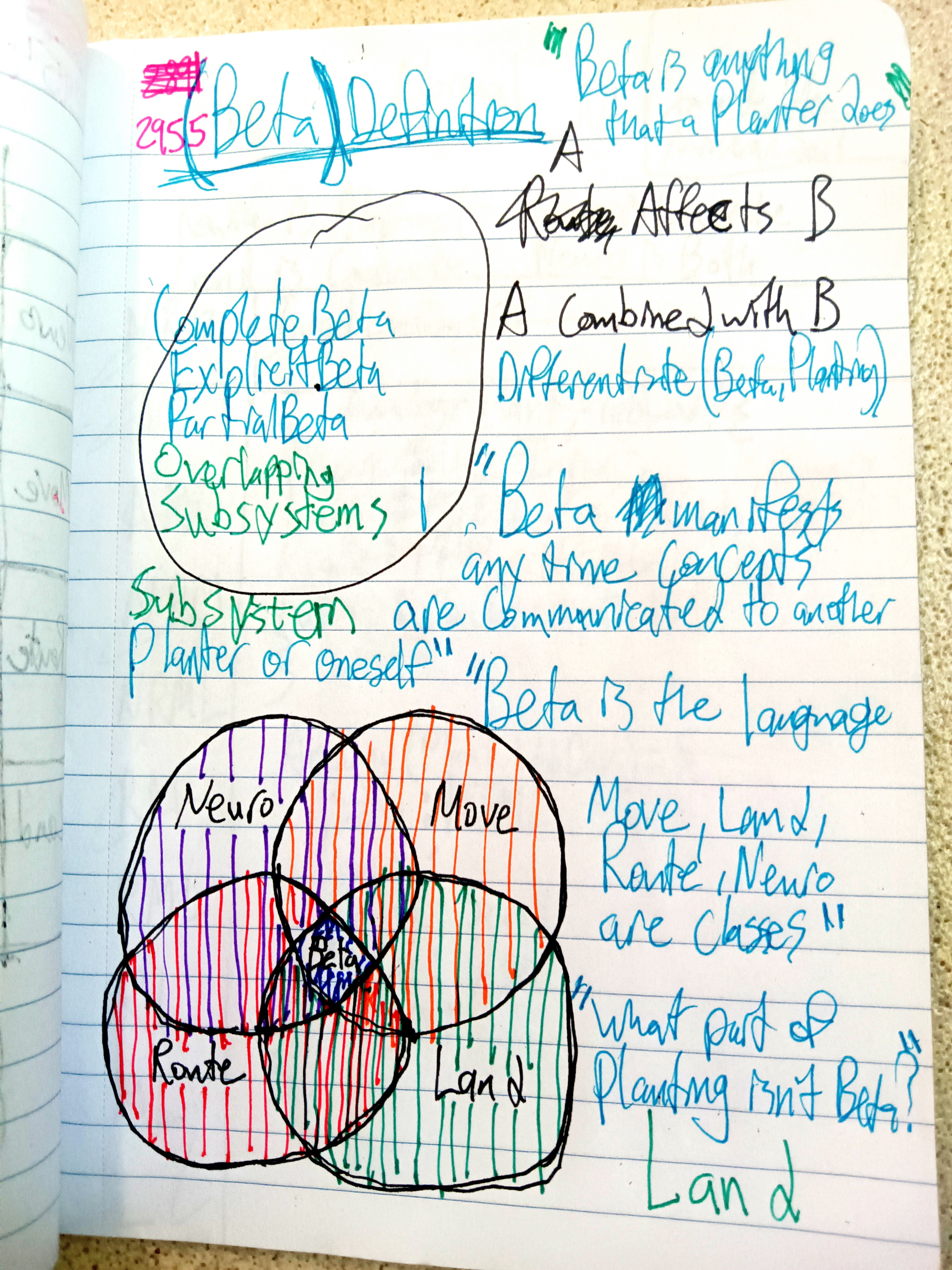 dev/PutPlantApp.md, ,
dev/PutPlantApp.md, , 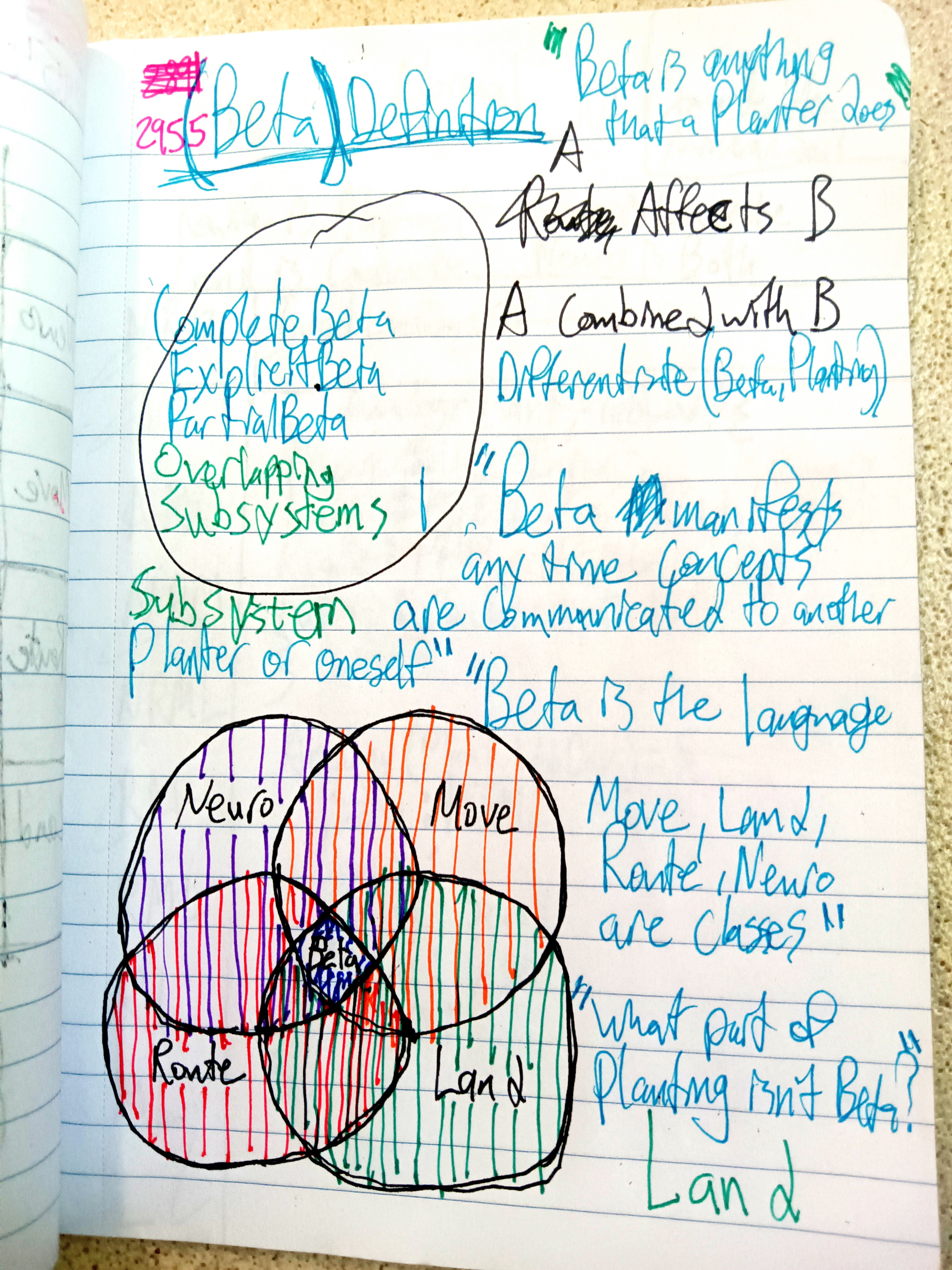 dev/PutPlantApp.md, ,
dev/PutPlantApp.md, , 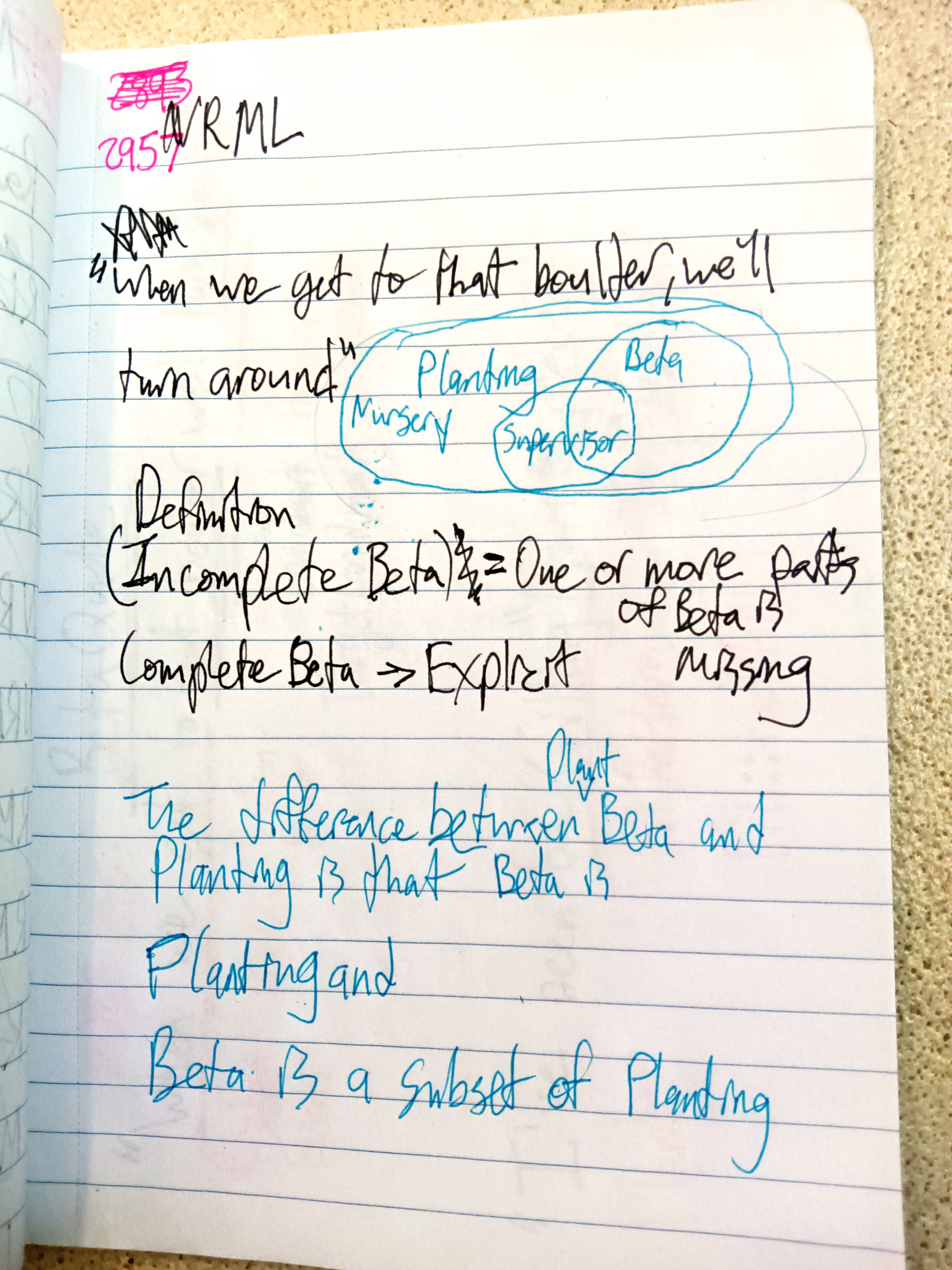 dev/PutPlantApp.md, ,
dev/PutPlantApp.md, , 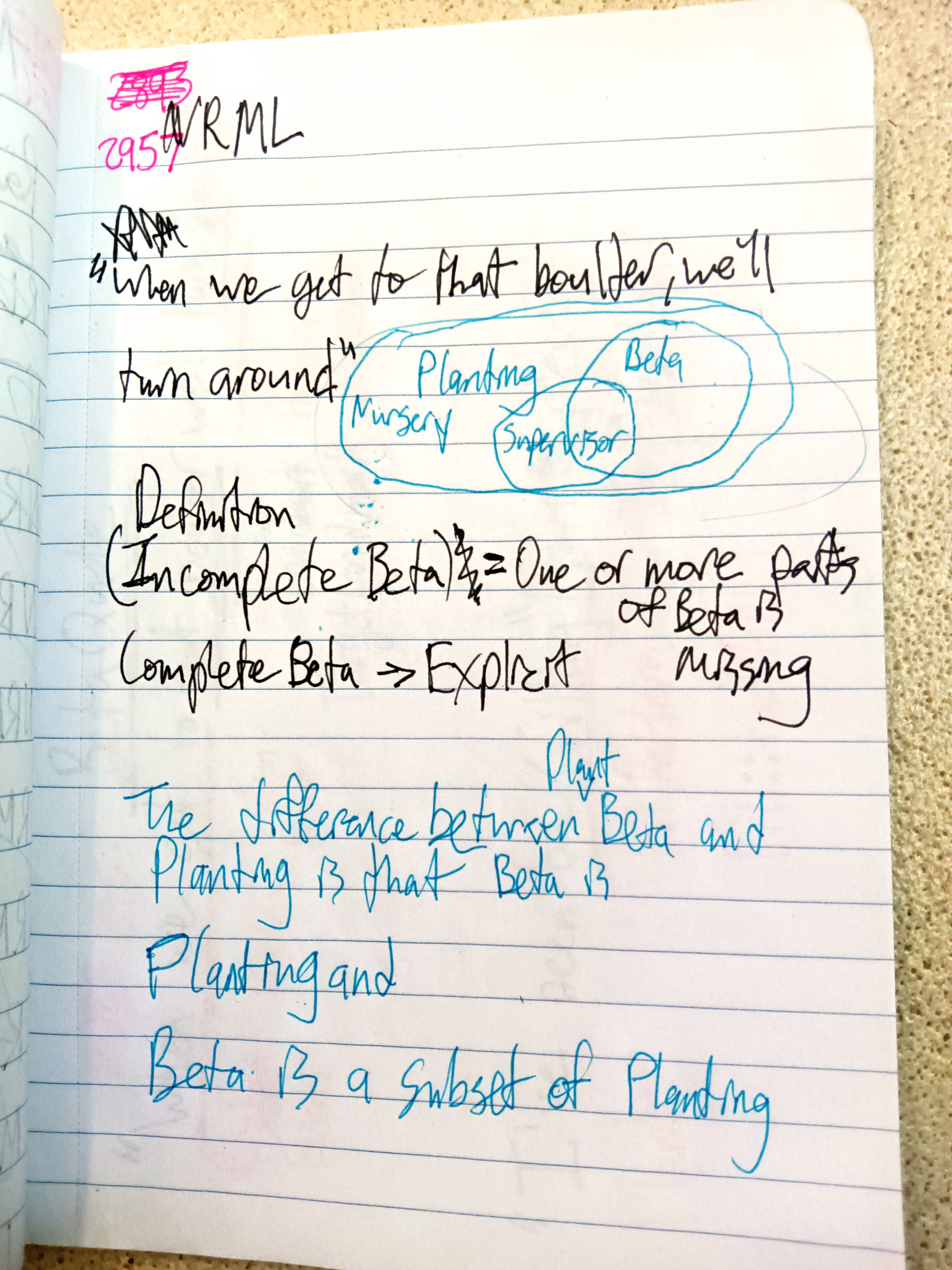 dev/PutPlantApp.md, ,
dev/PutPlantApp.md, , 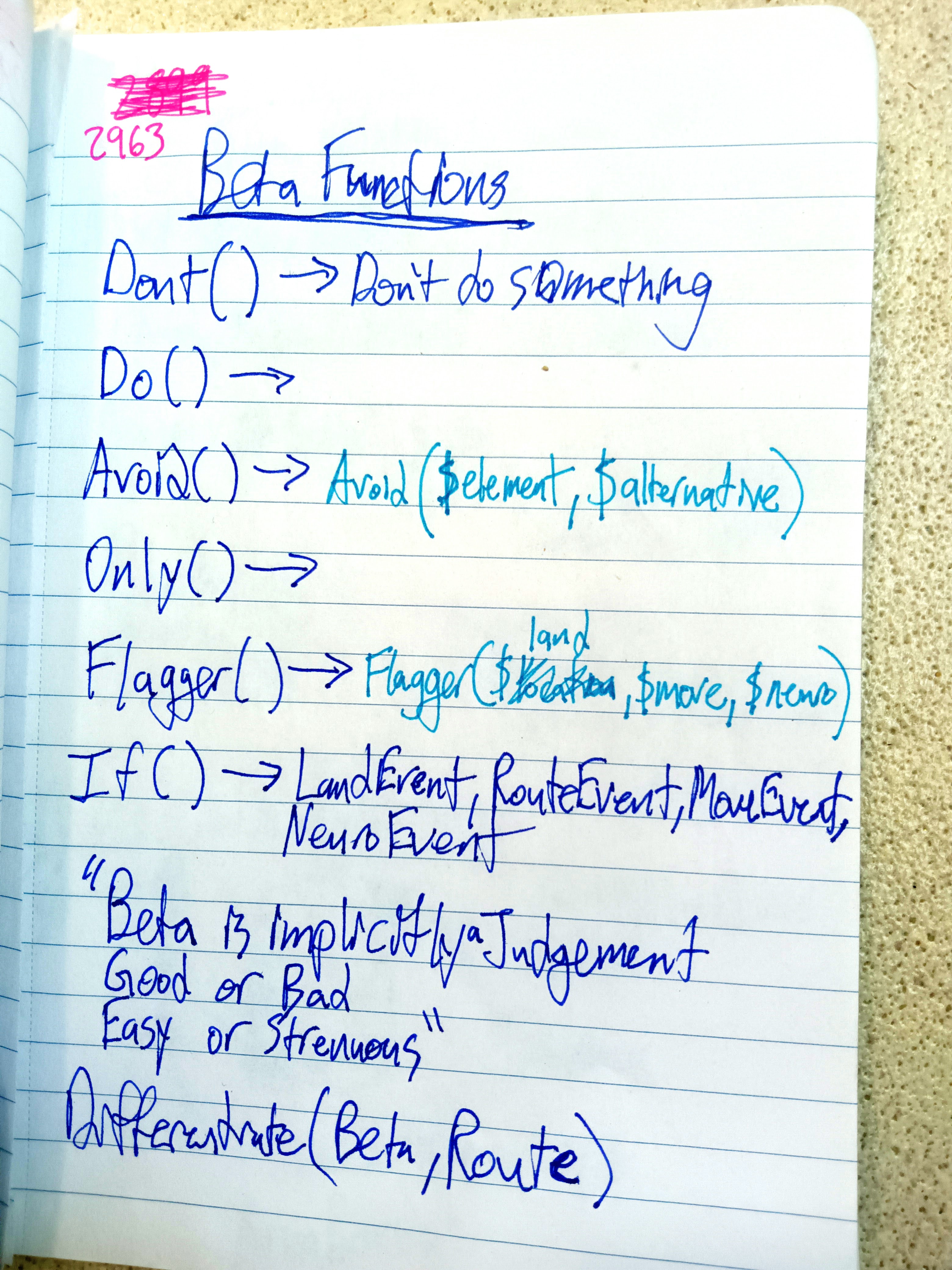 dev/PutPlantApp.md, ,
dev/PutPlantApp.md, , 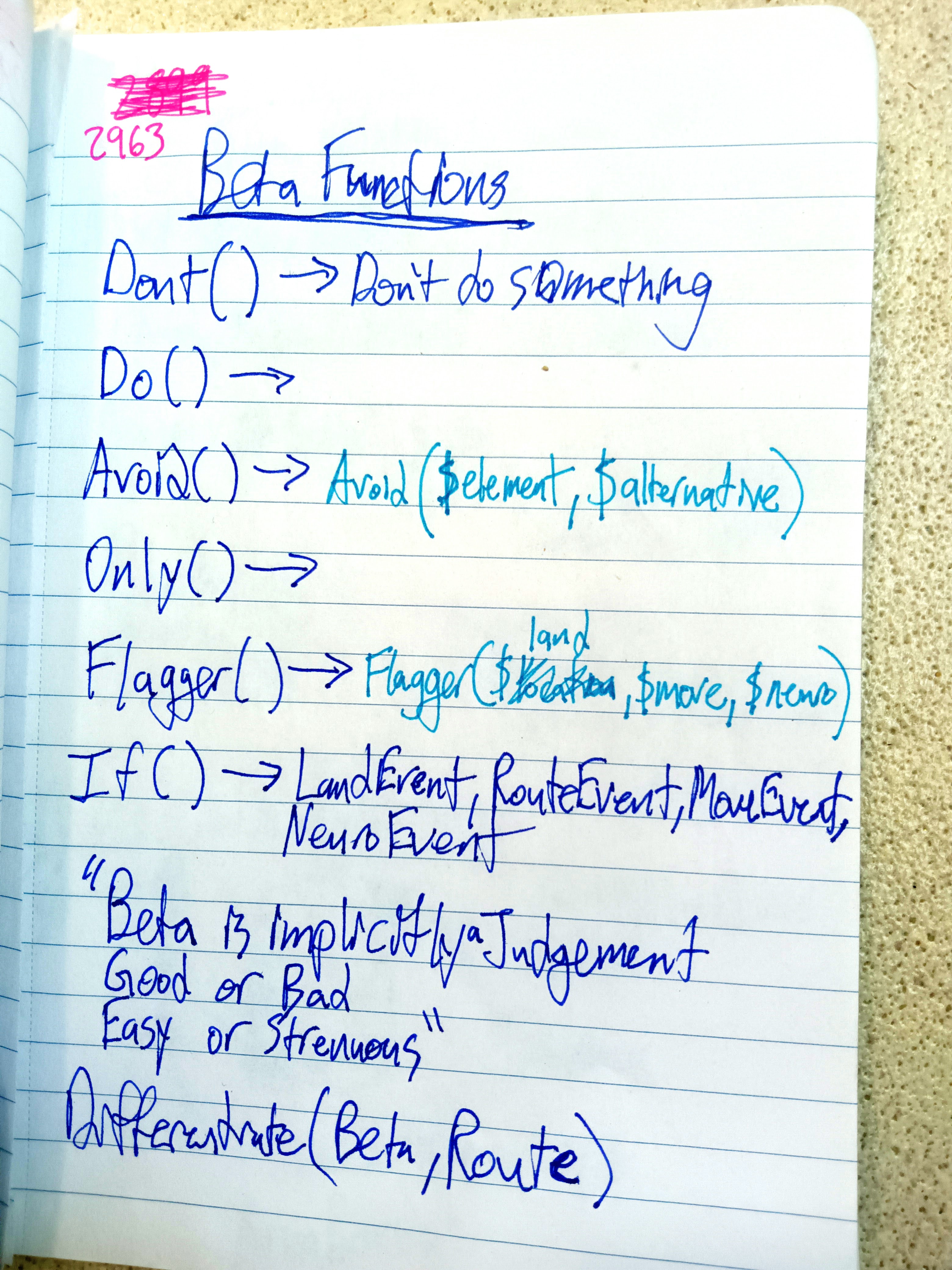 dev/PutPlantApp.md, ,
dev/PutPlantApp.md, , 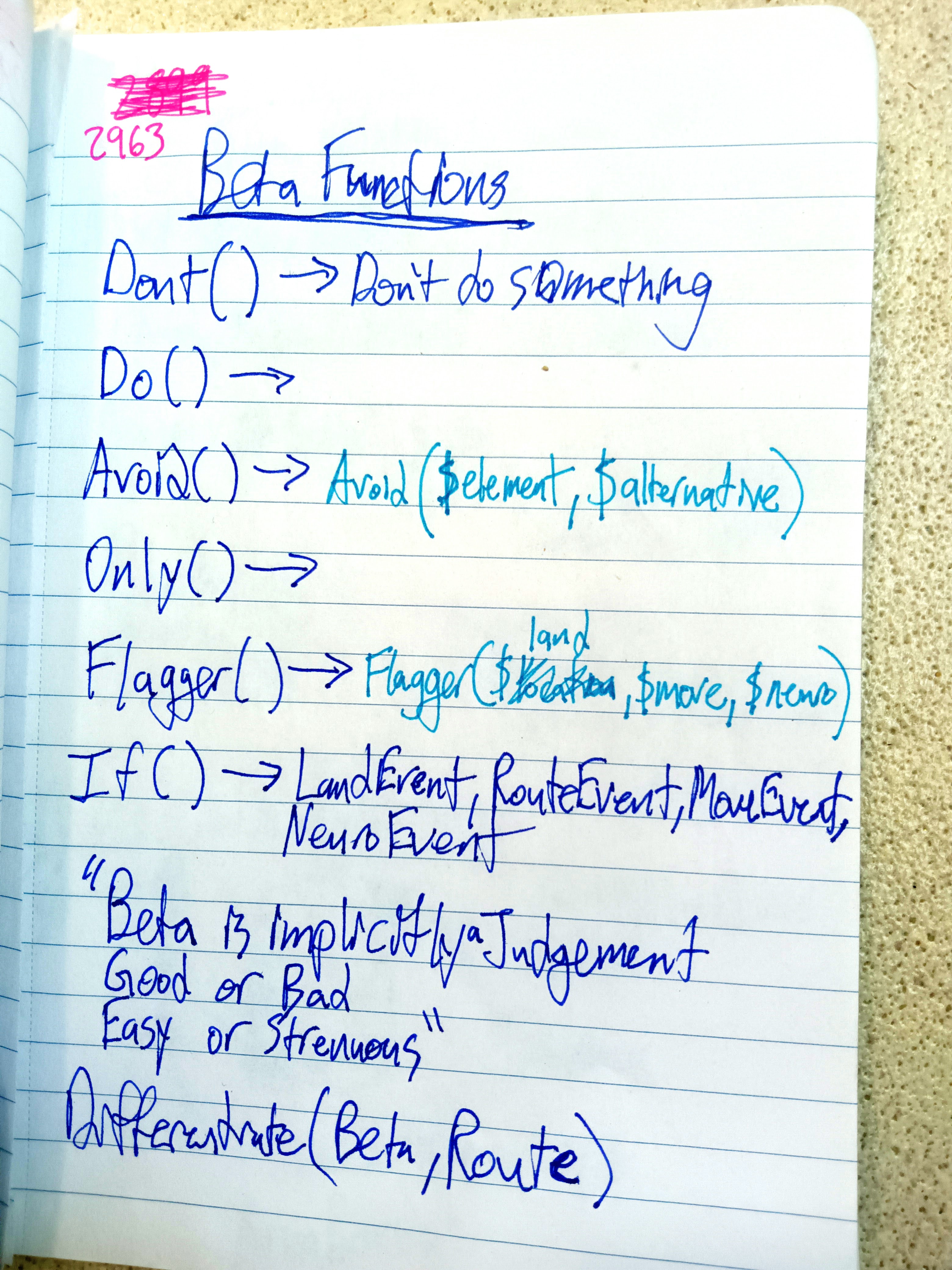 dev/PutPlantApp.md, ,
dev/PutPlantApp.md, , 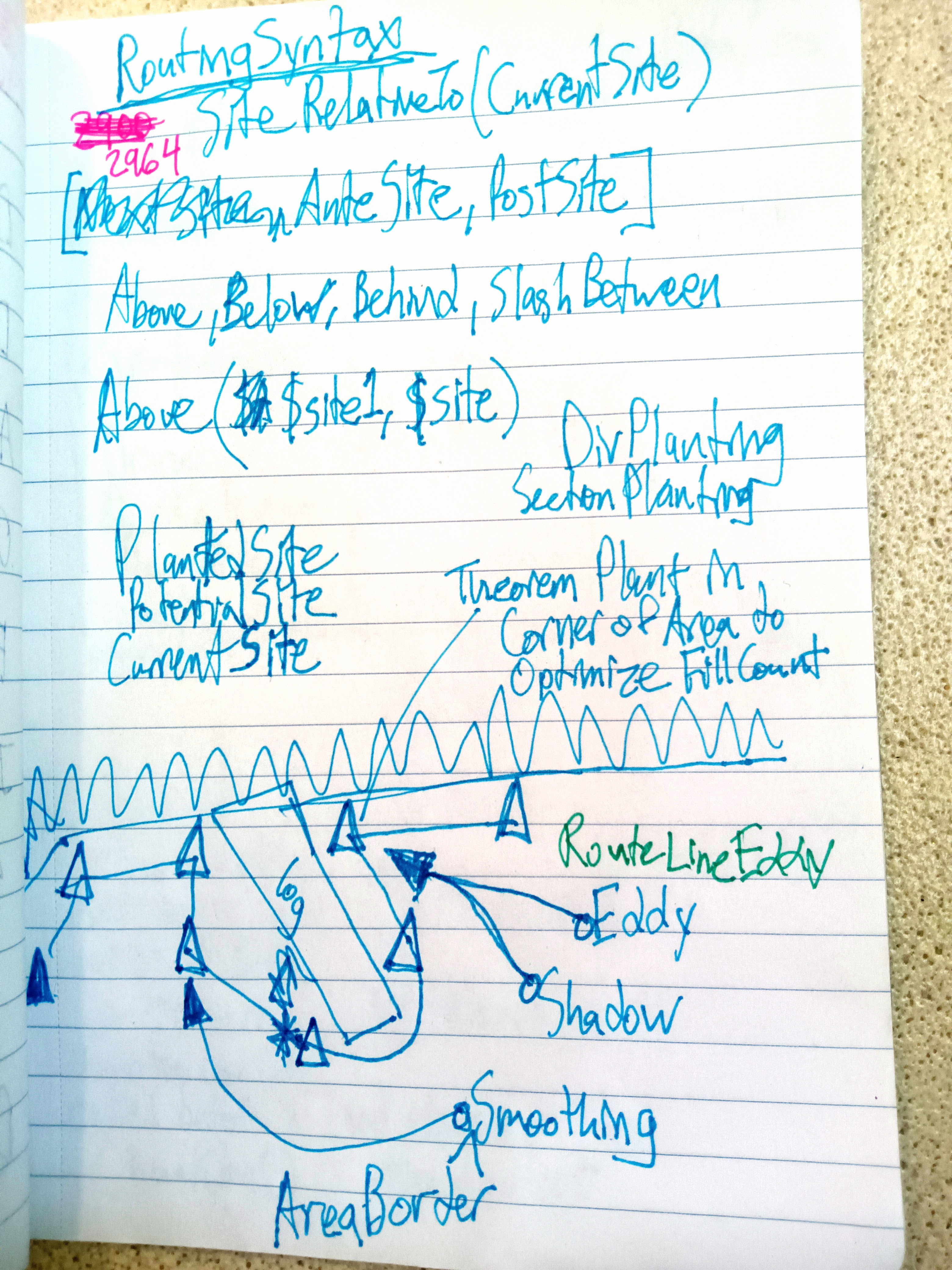 dev/PutPlantApp.md, ,
dev/PutPlantApp.md, , 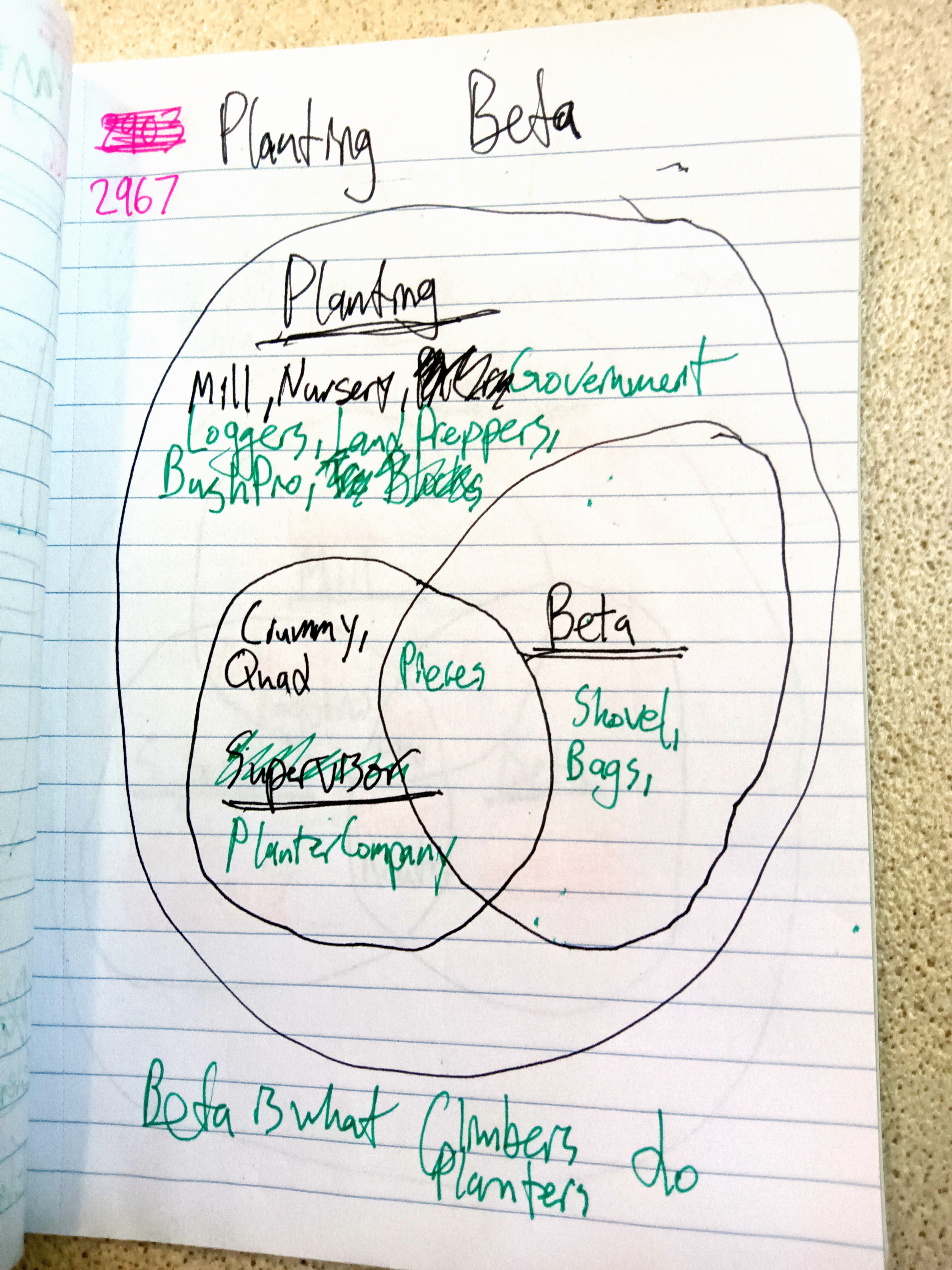 dev/PutPlantApp.md, ,
dev/PutPlantApp.md, , 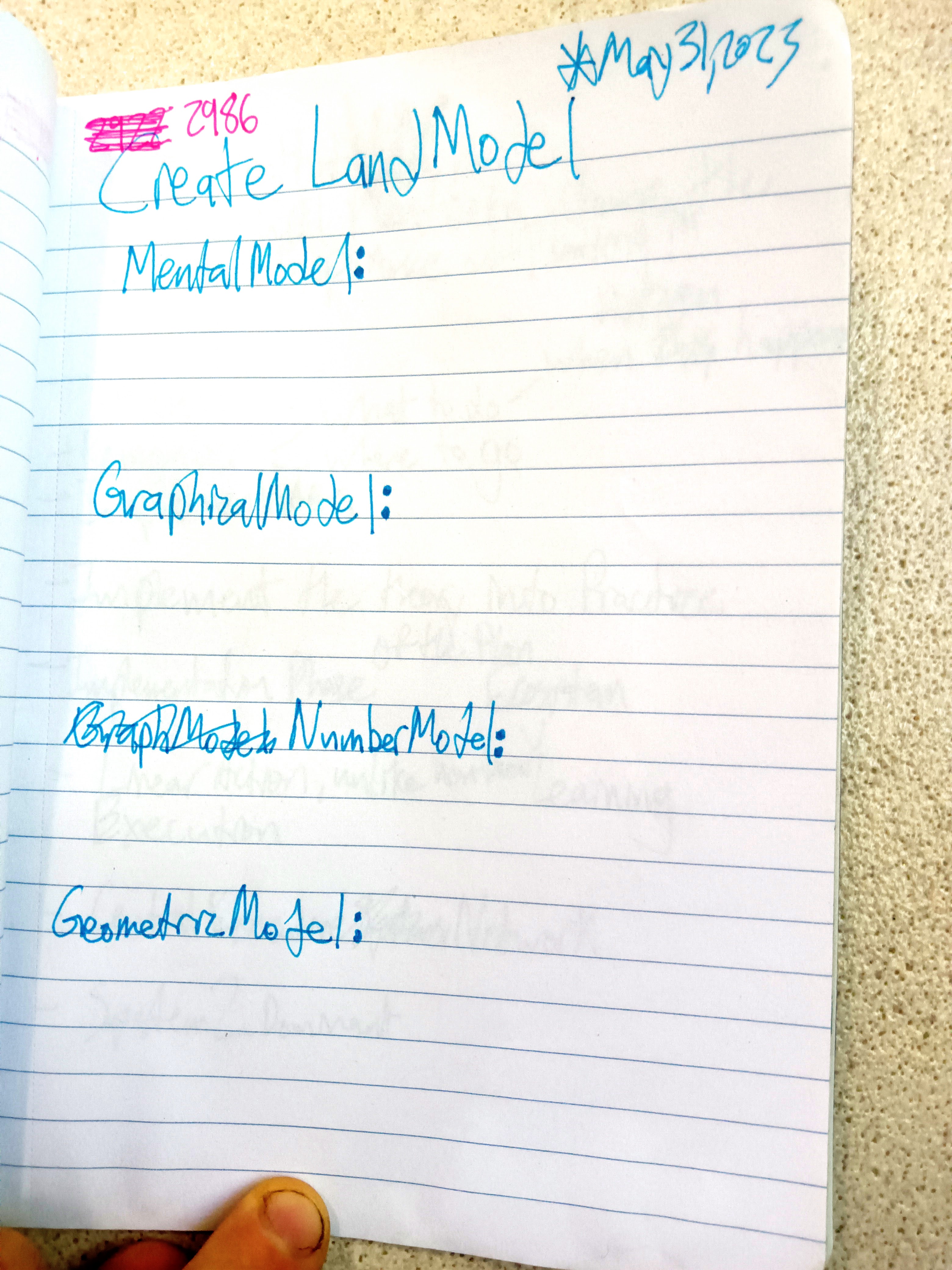 dev/PutPlantApp.md, ,
dev/PutPlantApp.md, , 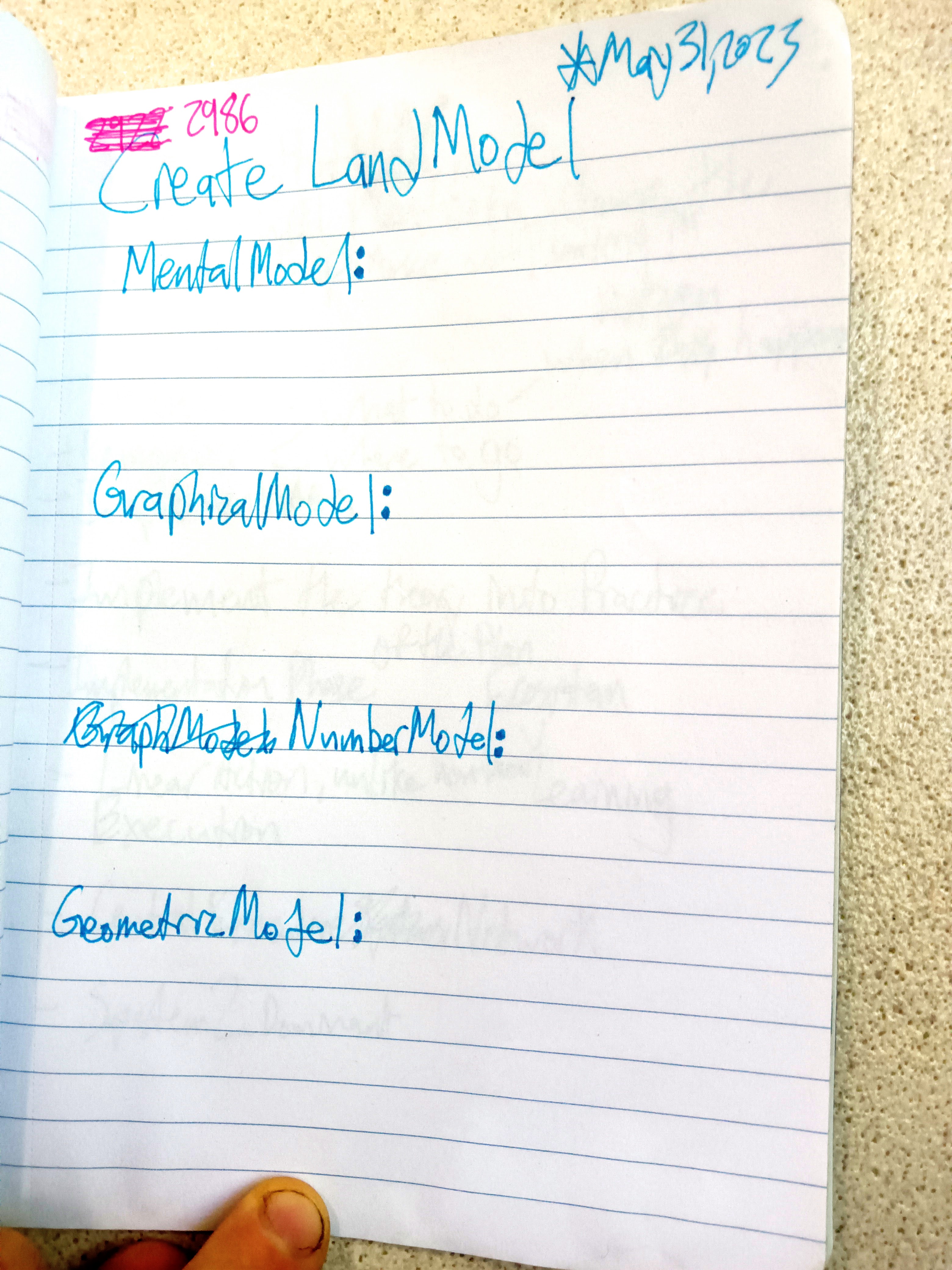 dev/PutPlantApp.md, ,
dev/PutPlantApp.md, , 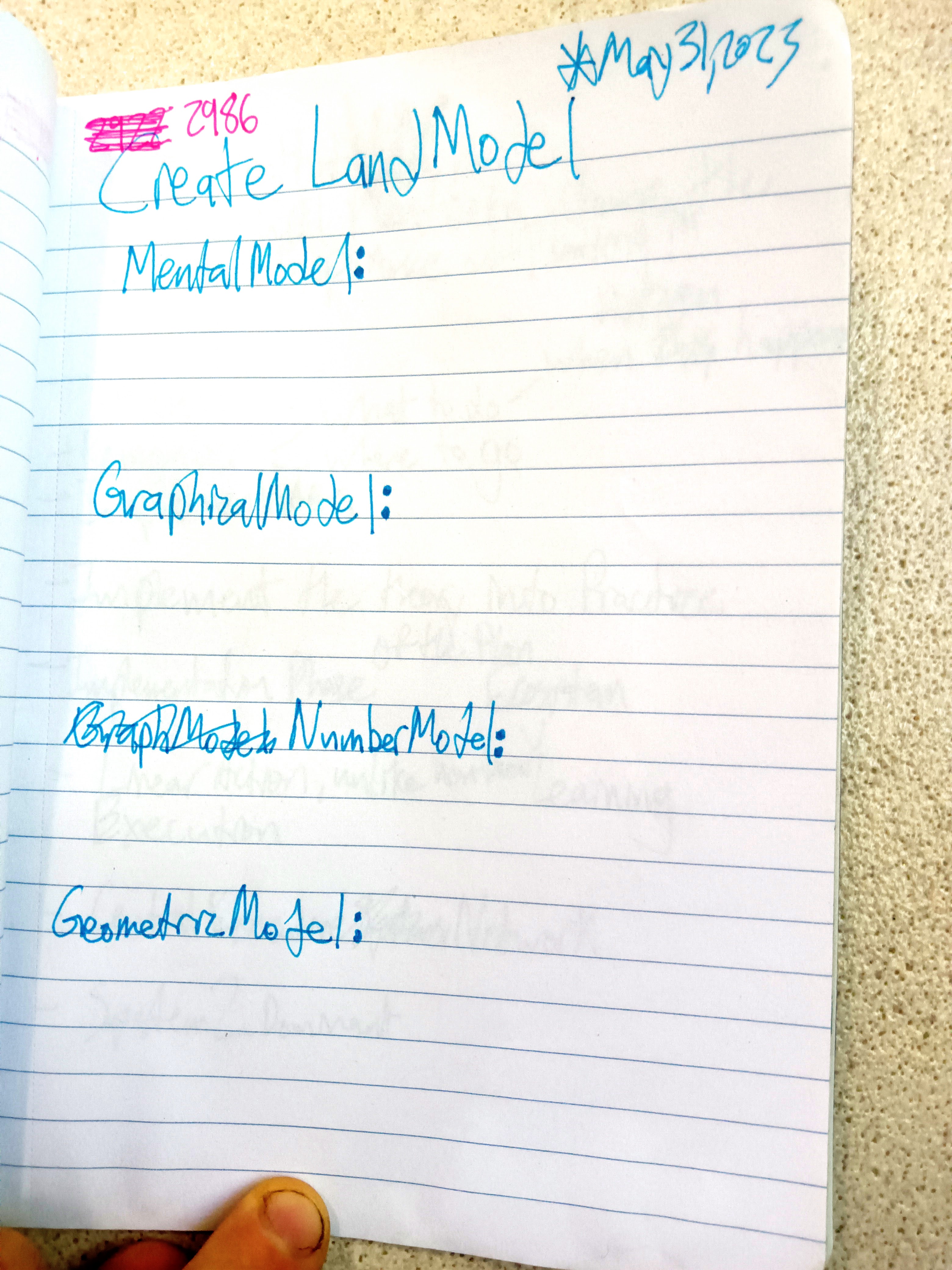 dev/PutPlantApp.md, ,
dev/PutPlantApp.md, , 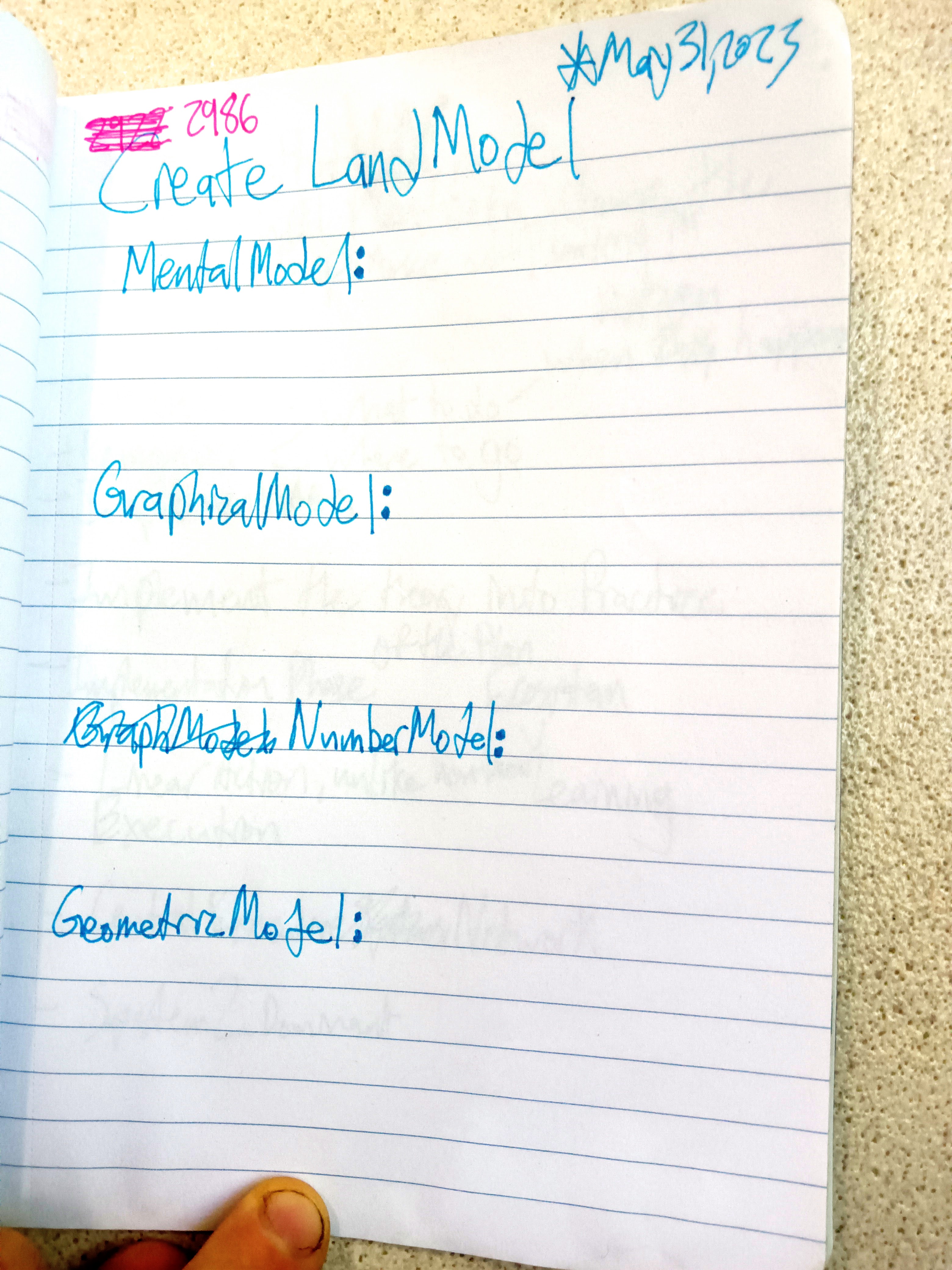 dev/PutPlantApp.md, ,
dev/PutPlantApp.md, , 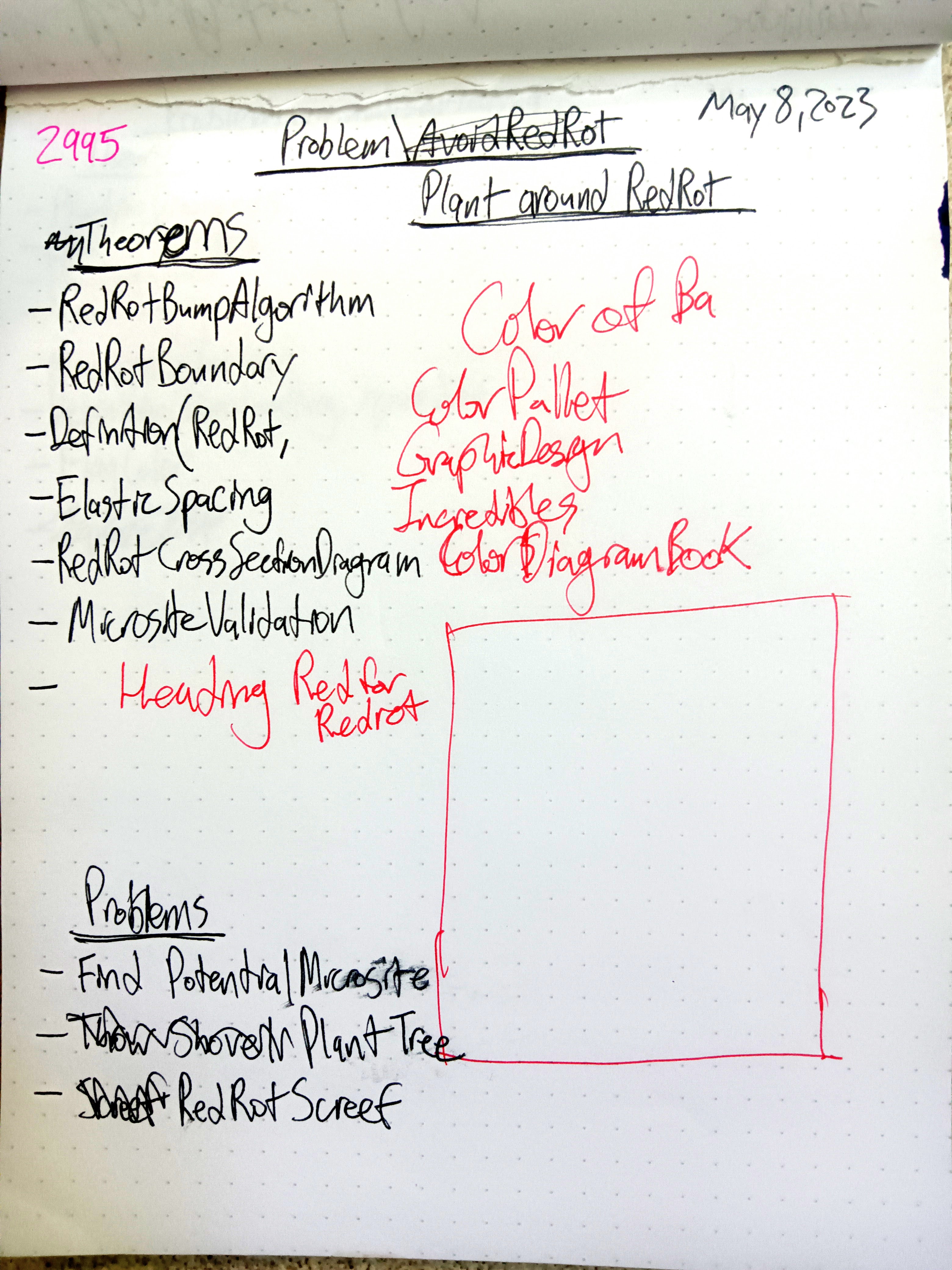 dev/PutPlantApp.md, ,
dev/PutPlantApp.md, , 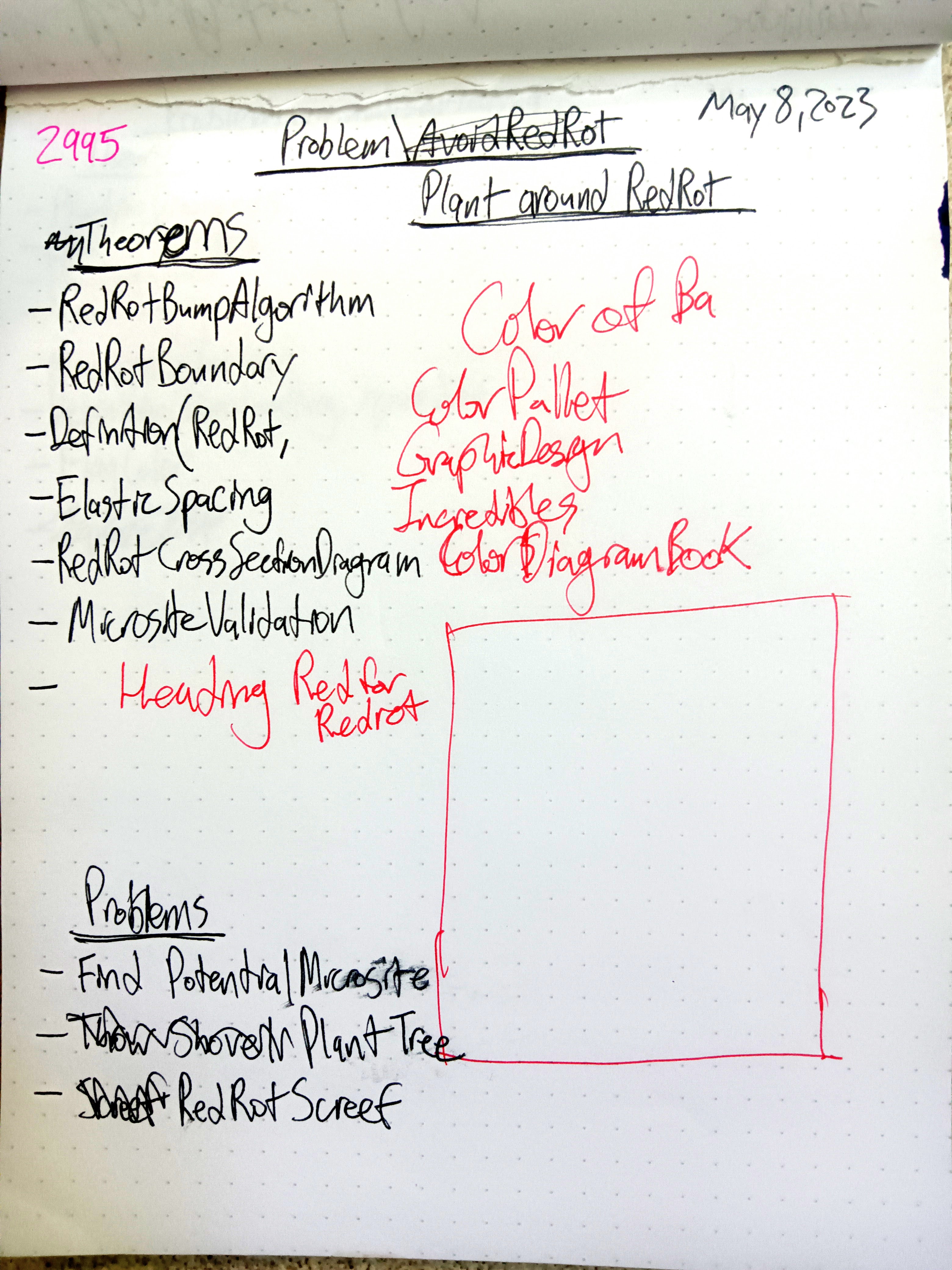 dev/PutPlantApp.md, ,
dev/PutPlantApp.md, , 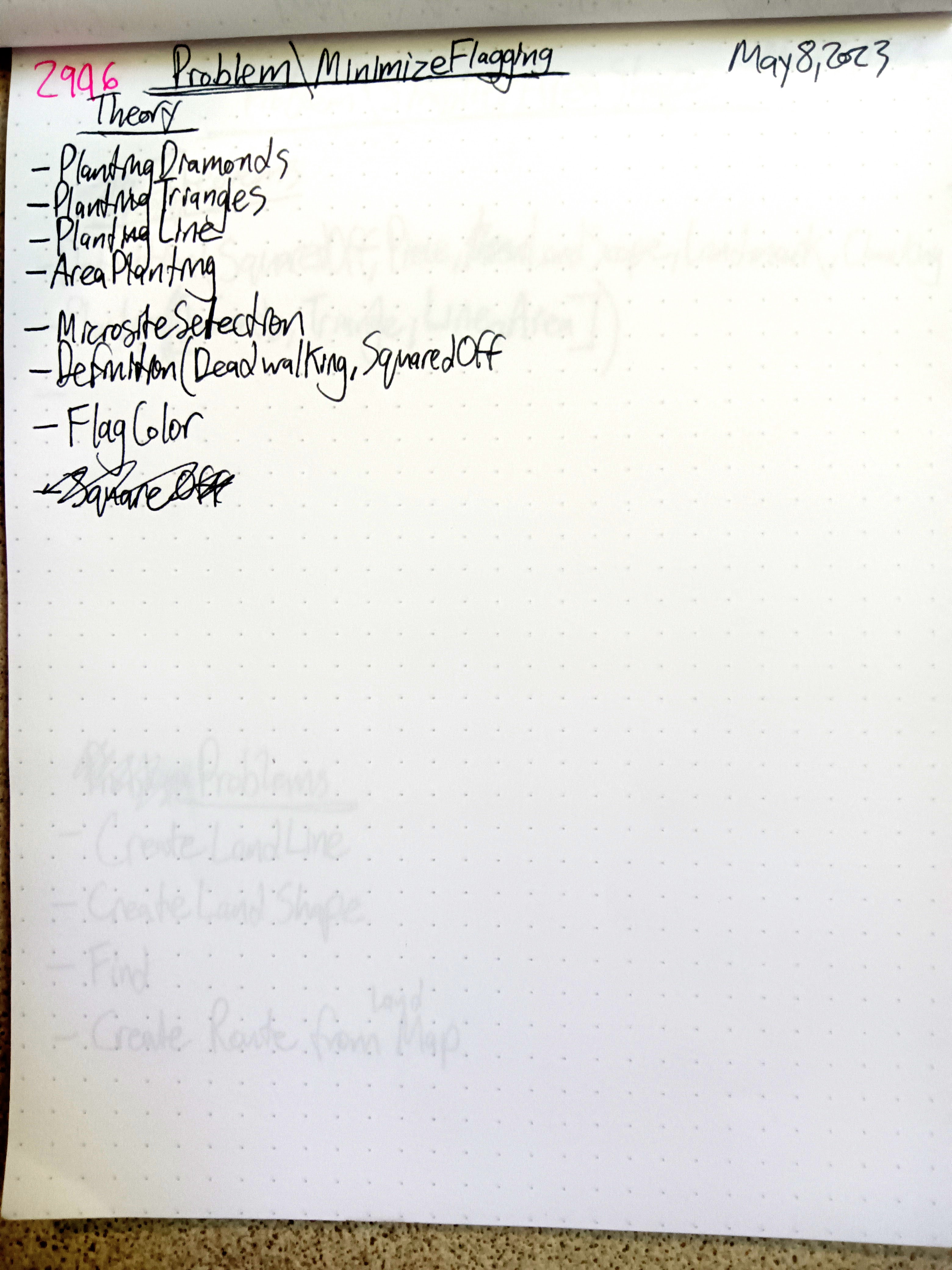 dev/PutPlantApp.md, ,
dev/PutPlantApp.md, , 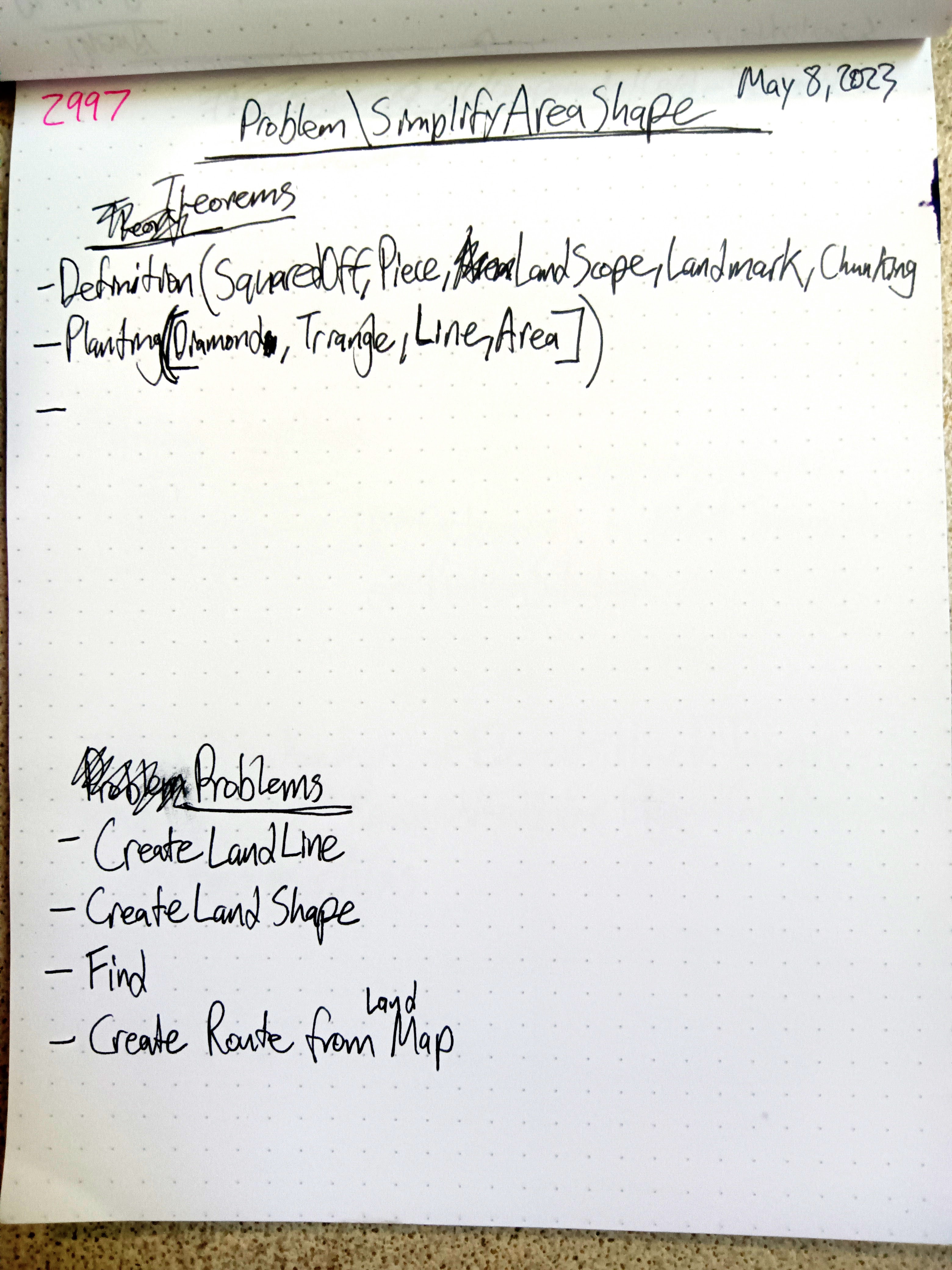 dev/PutPlantApp.md, ,
dev/PutPlantApp.md, , 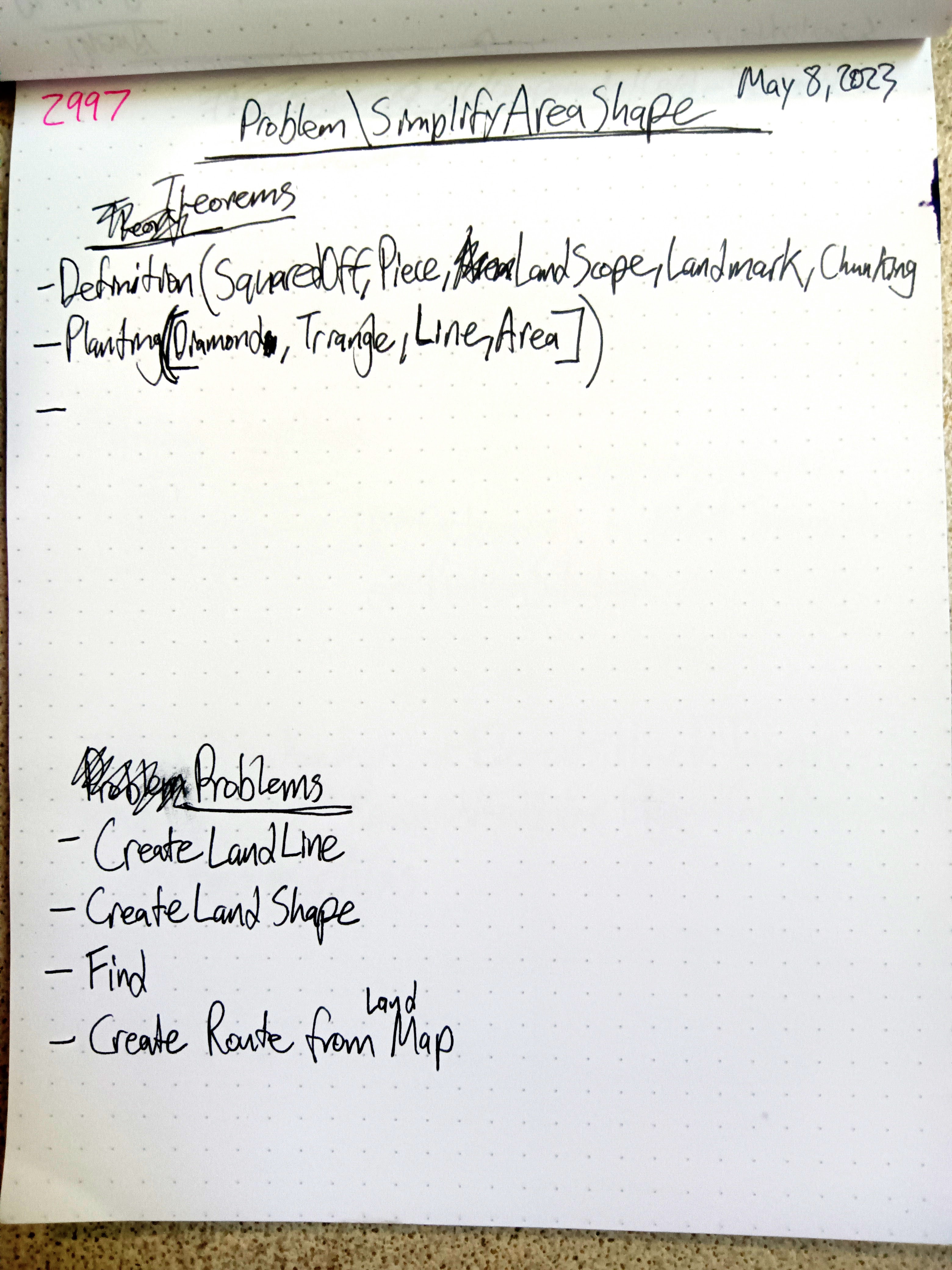 dev/PutPlantApp.md, ,
dev/PutPlantApp.md, , 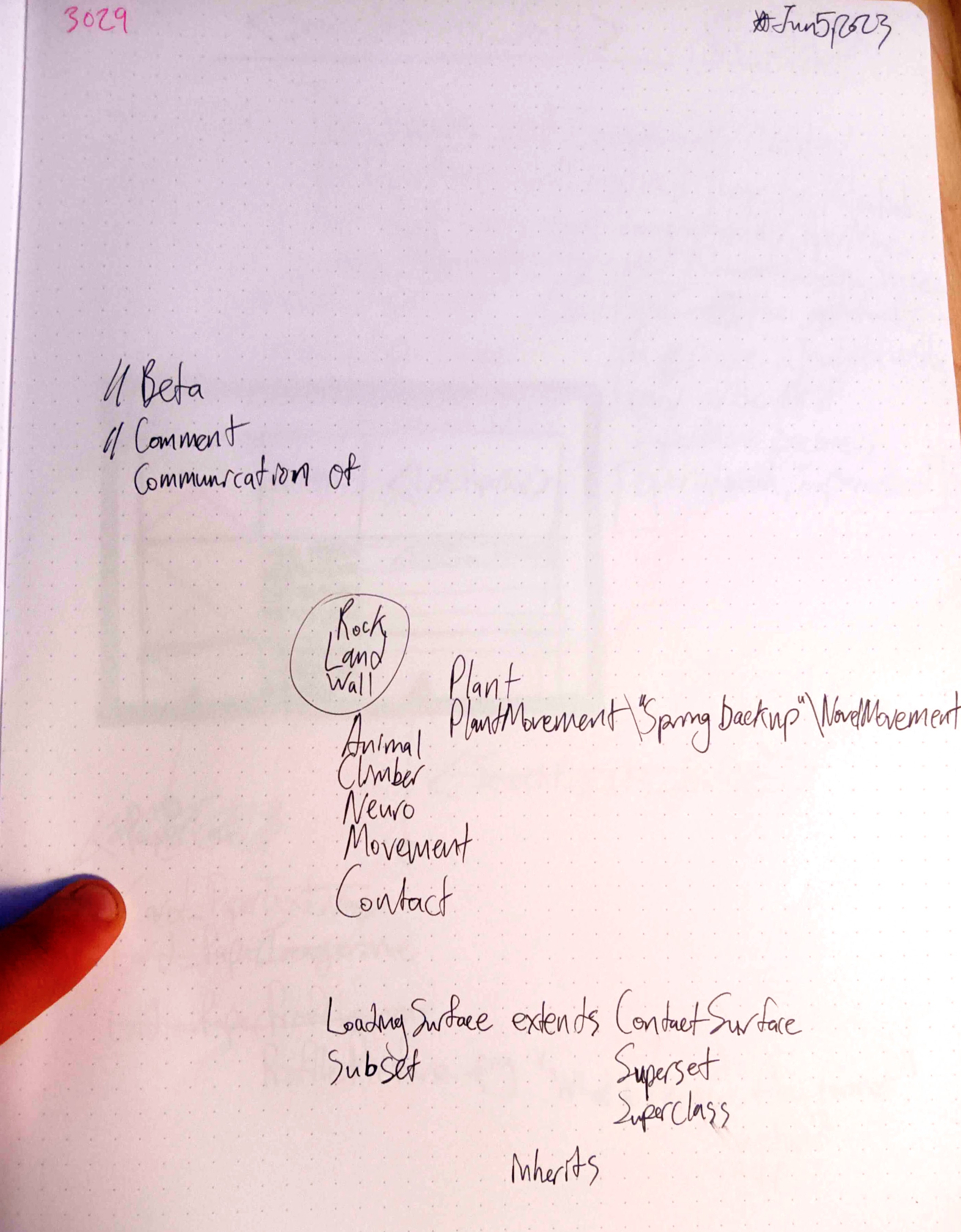 dev/PutPlantApp.md, ,
dev/PutPlantApp.md, , 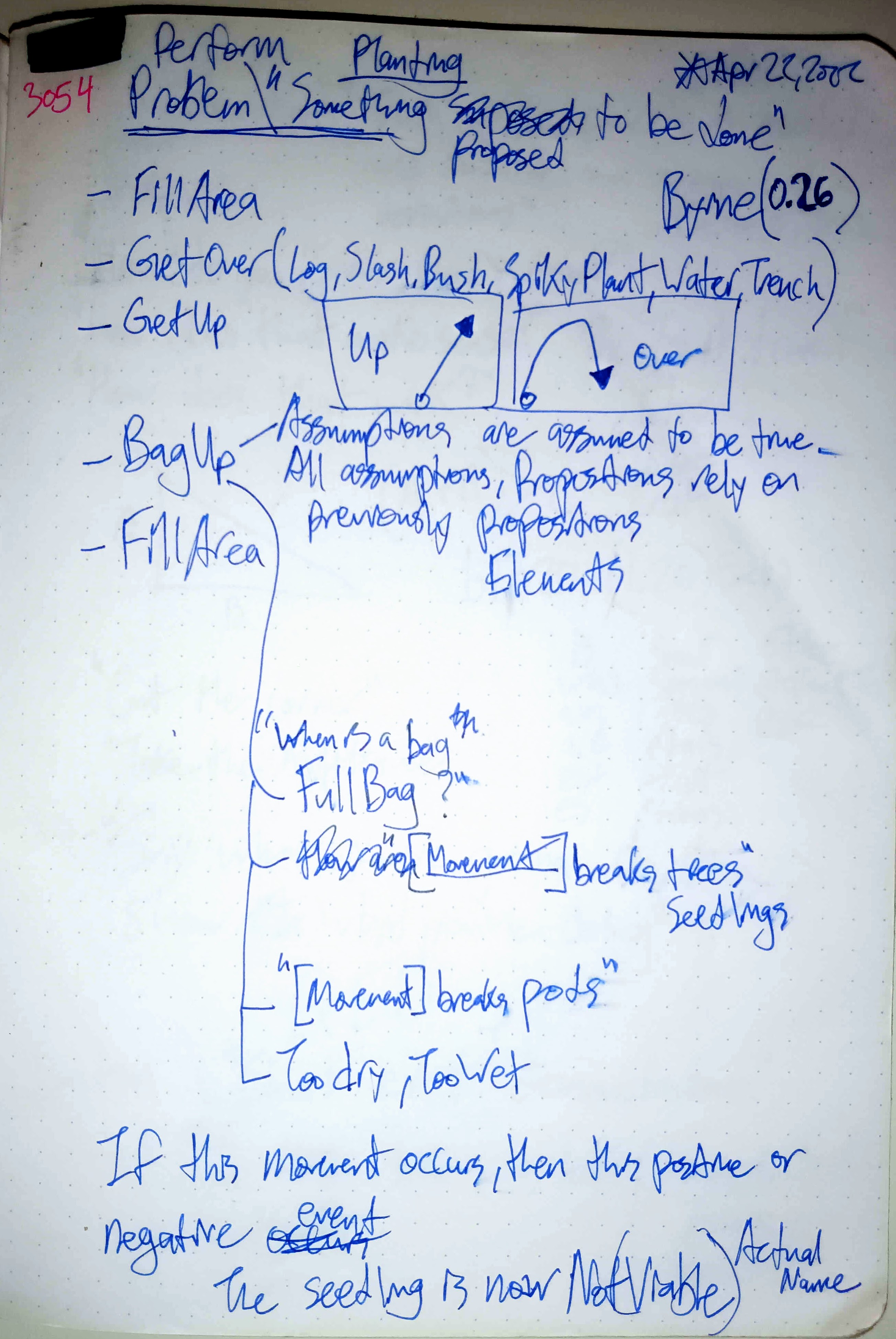 dev/PutPlantApp.md, ,
dev/PutPlantApp.md, , 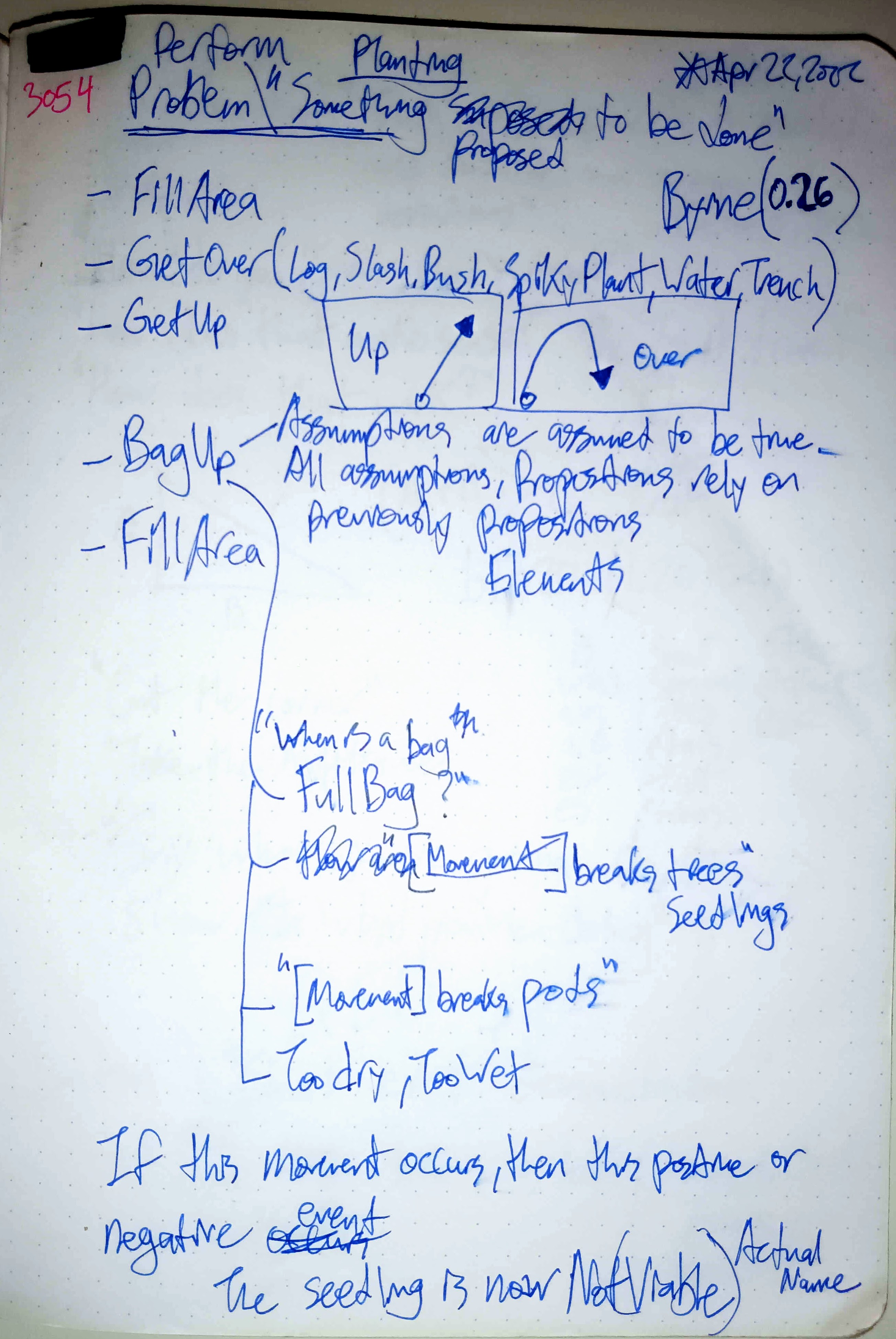 dev/PutPlantApp.md, ,
dev/PutPlantApp.md, , 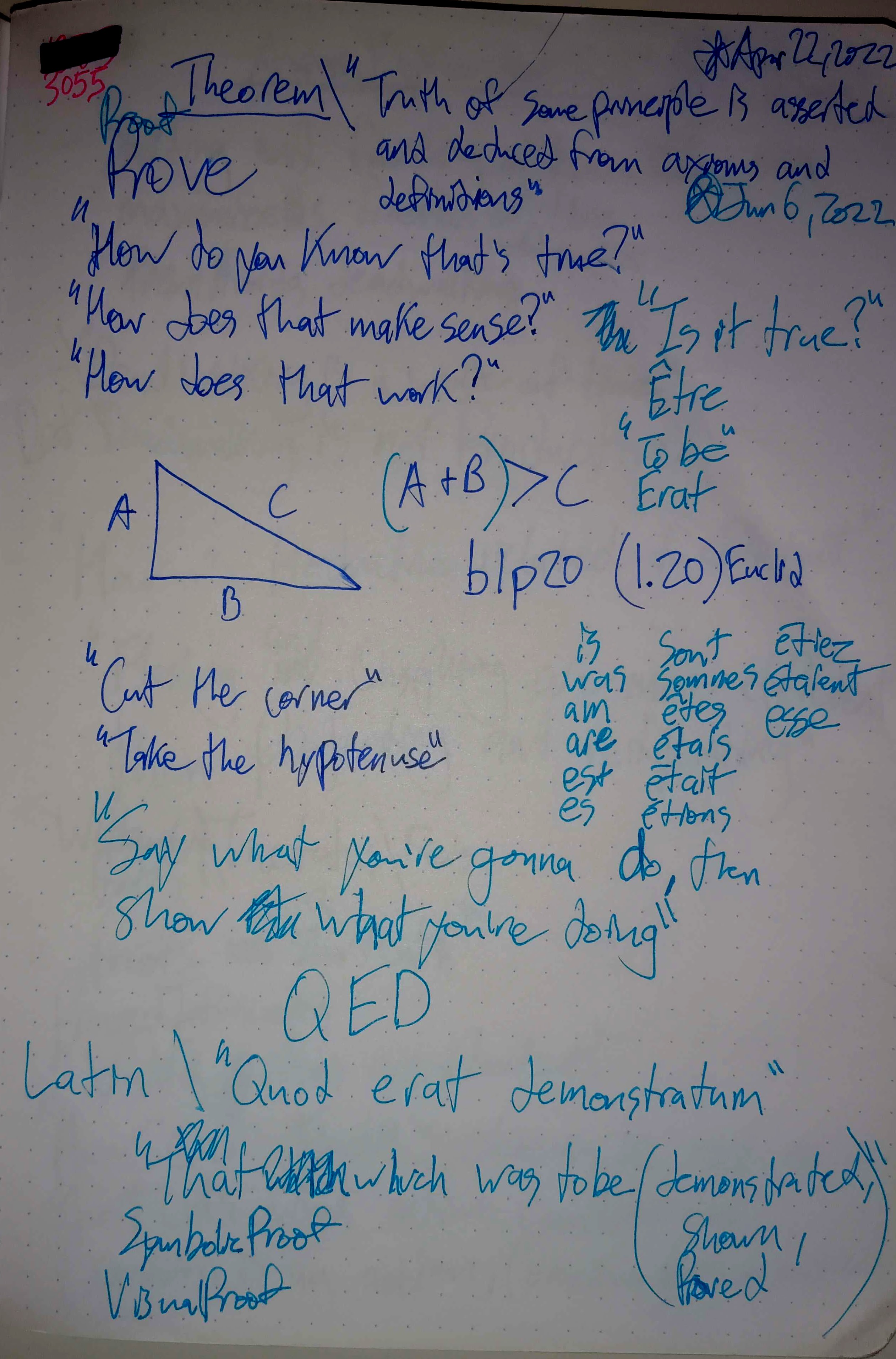 dev/PutPlantApp.md, ,
dev/PutPlantApp.md, , 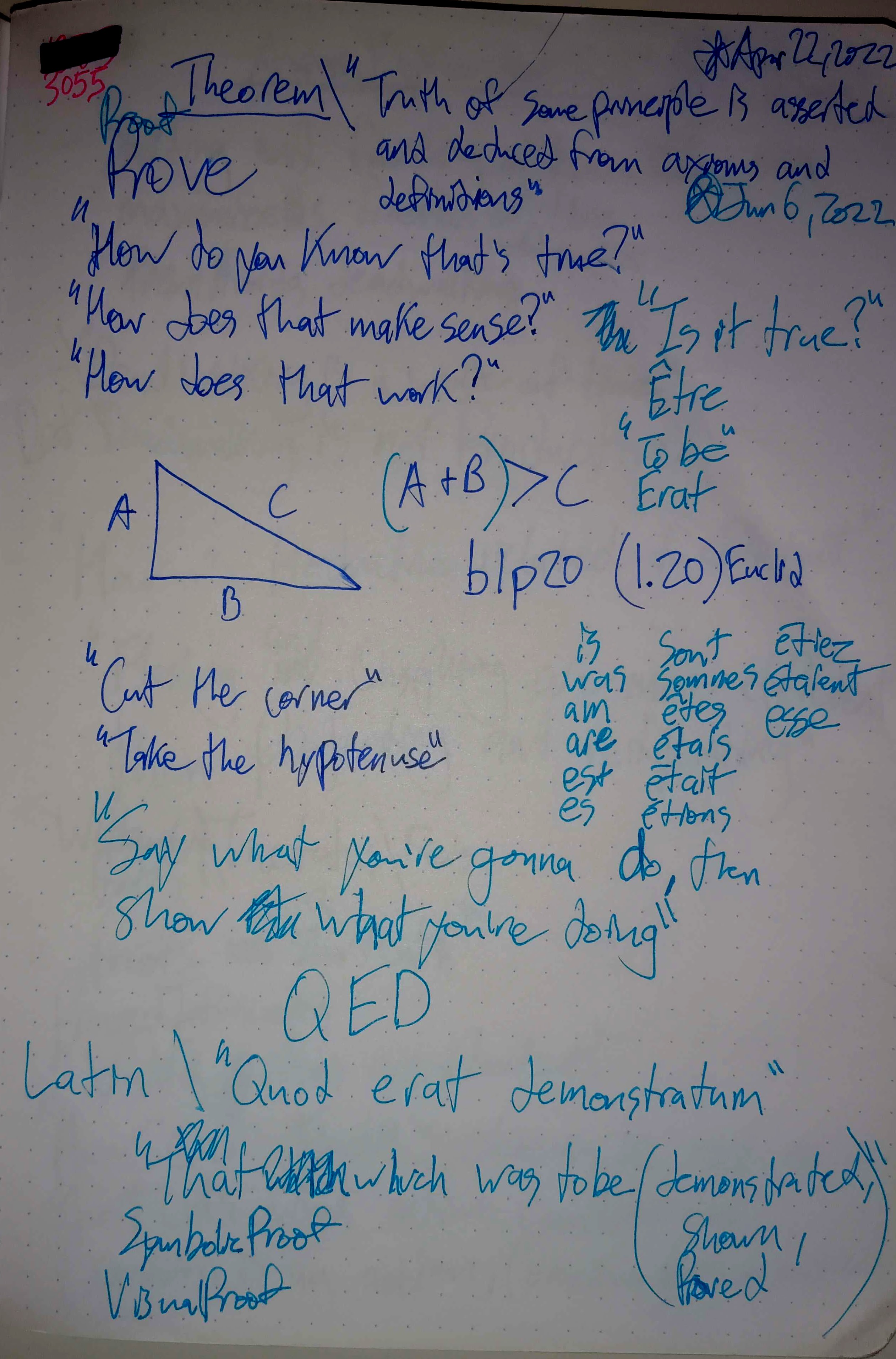 dev/PutPlantApp.md, ,
dev/PutPlantApp.md, , 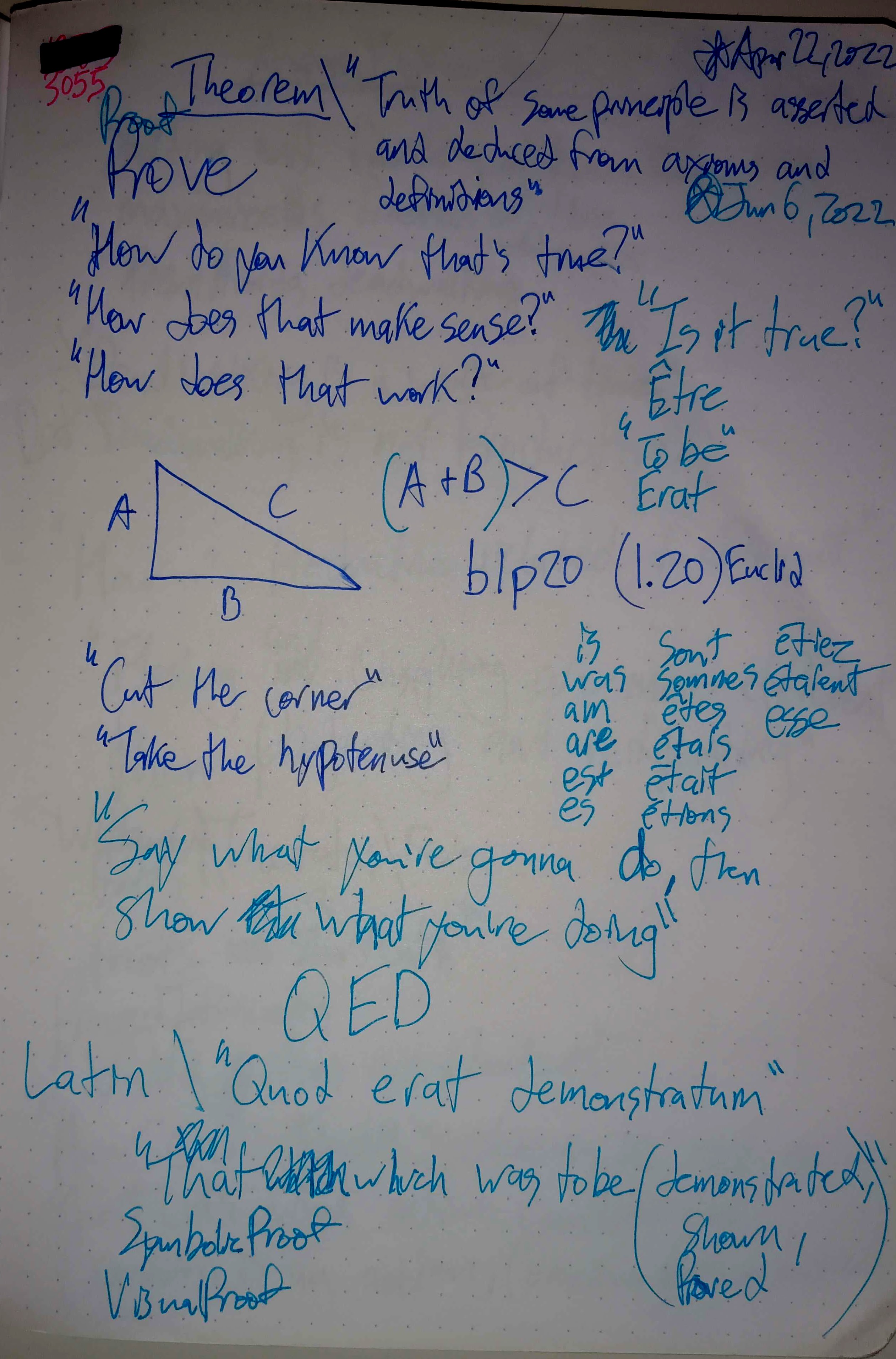 dev/PutPlantApp.md, ,
dev/PutPlantApp.md, , 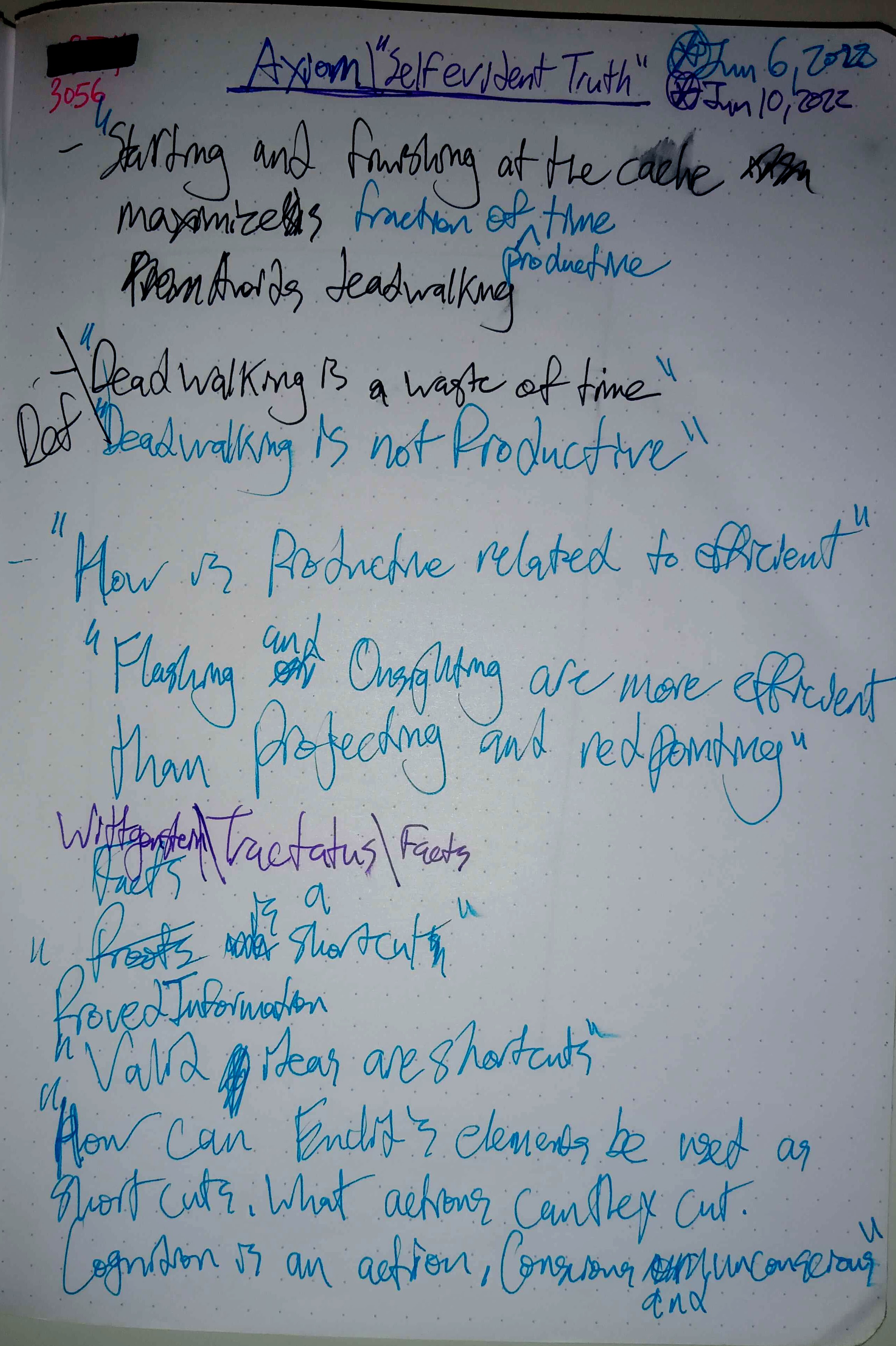 dev/PutPlantApp.md, ,
dev/PutPlantApp.md, , 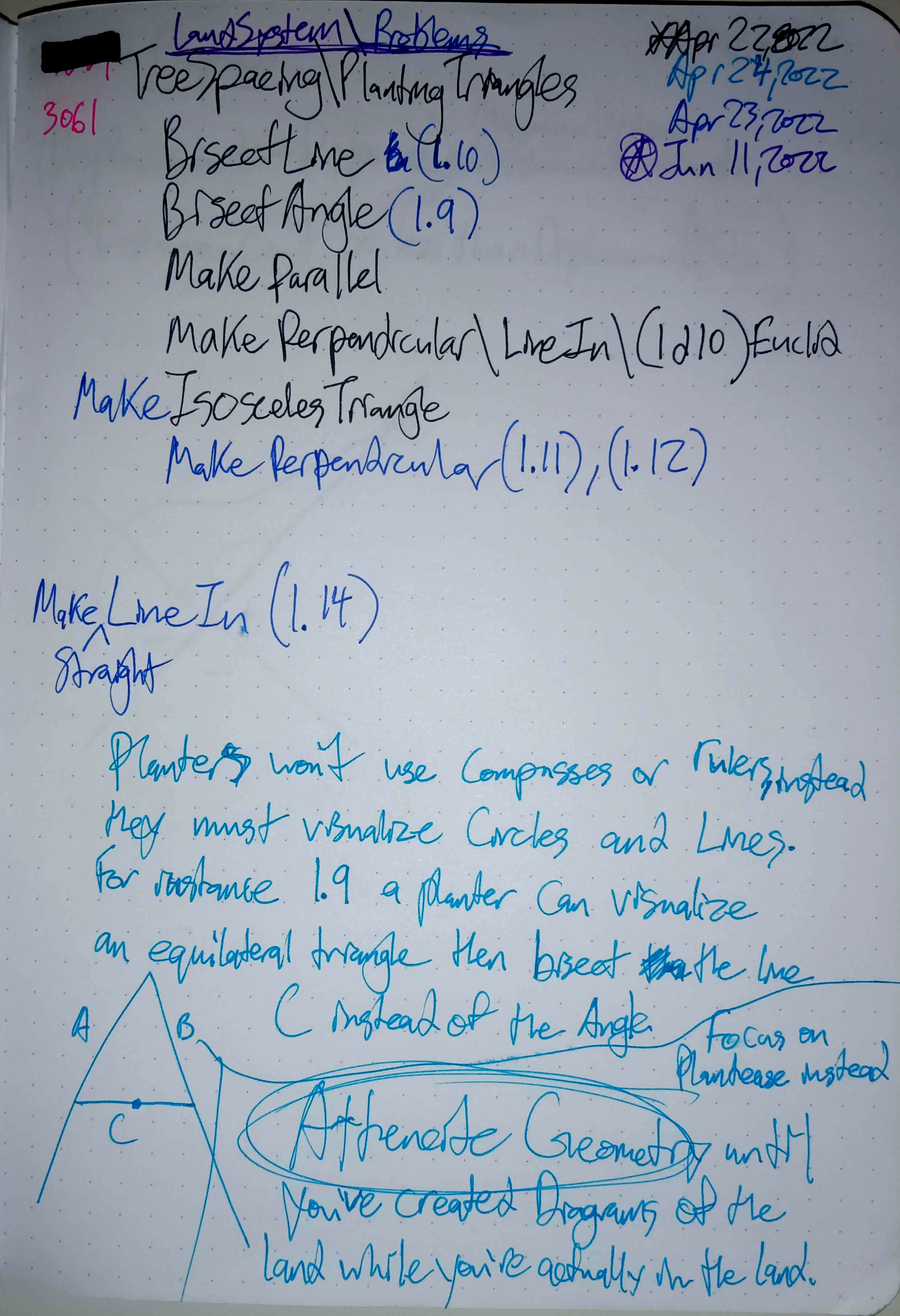 dev/PutPlantApp.md, ,
dev/PutPlantApp.md, , 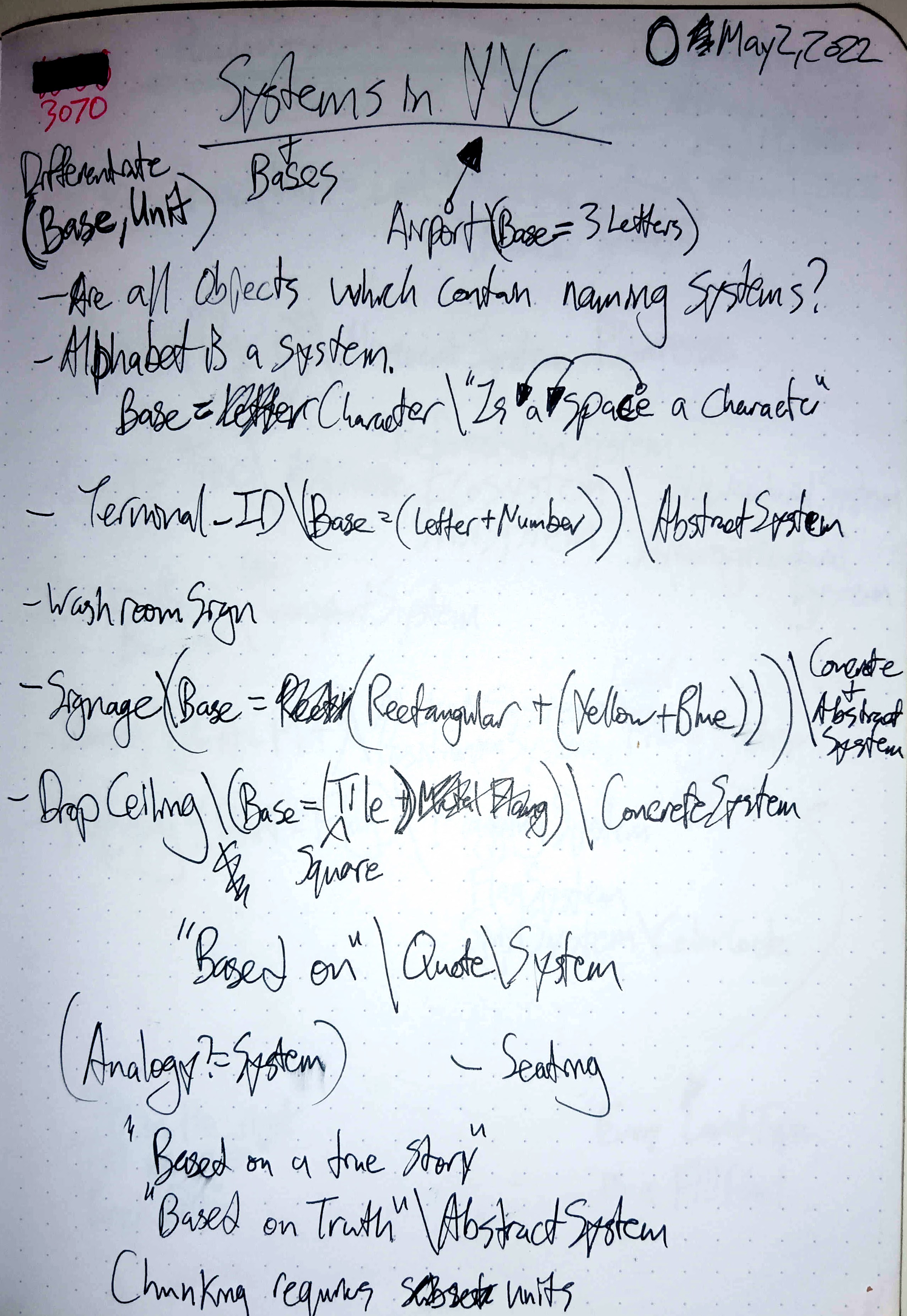 dev/PutPlantApp.md, ,
dev/PutPlantApp.md, , 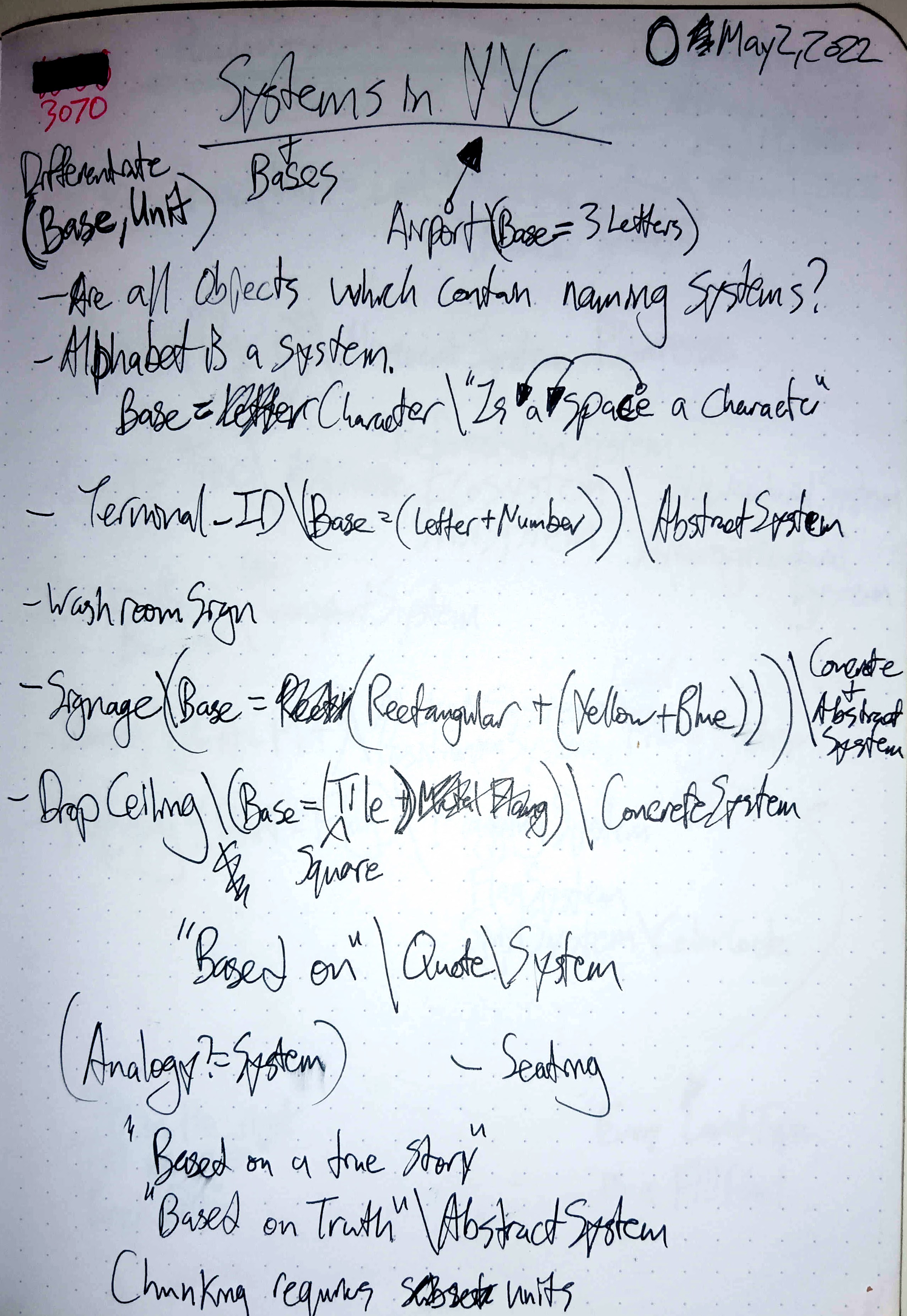 dev/PutPlantApp.md, ,
dev/PutPlantApp.md, , 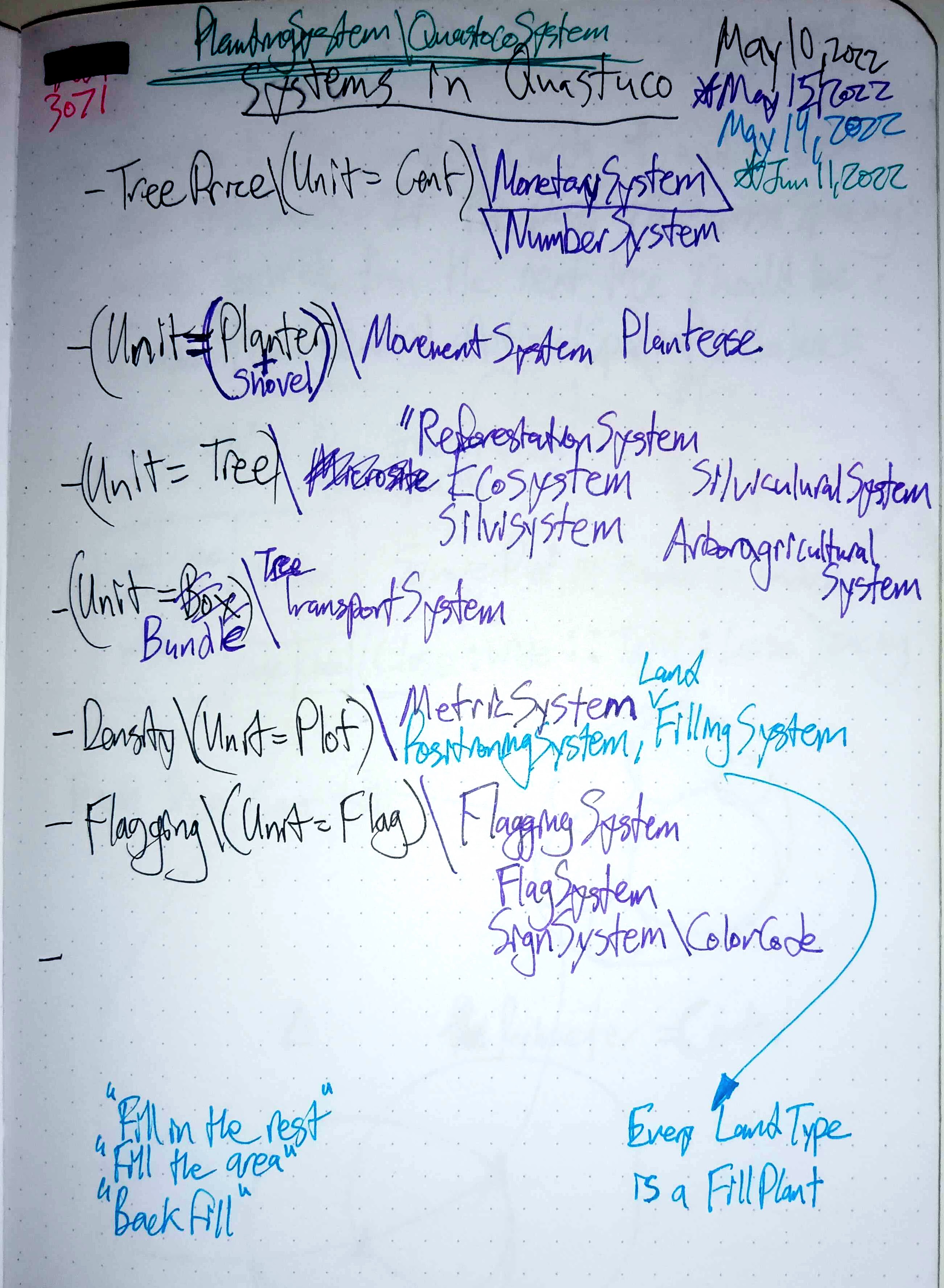 dev/PutPlantApp.md, ,
dev/PutPlantApp.md, , 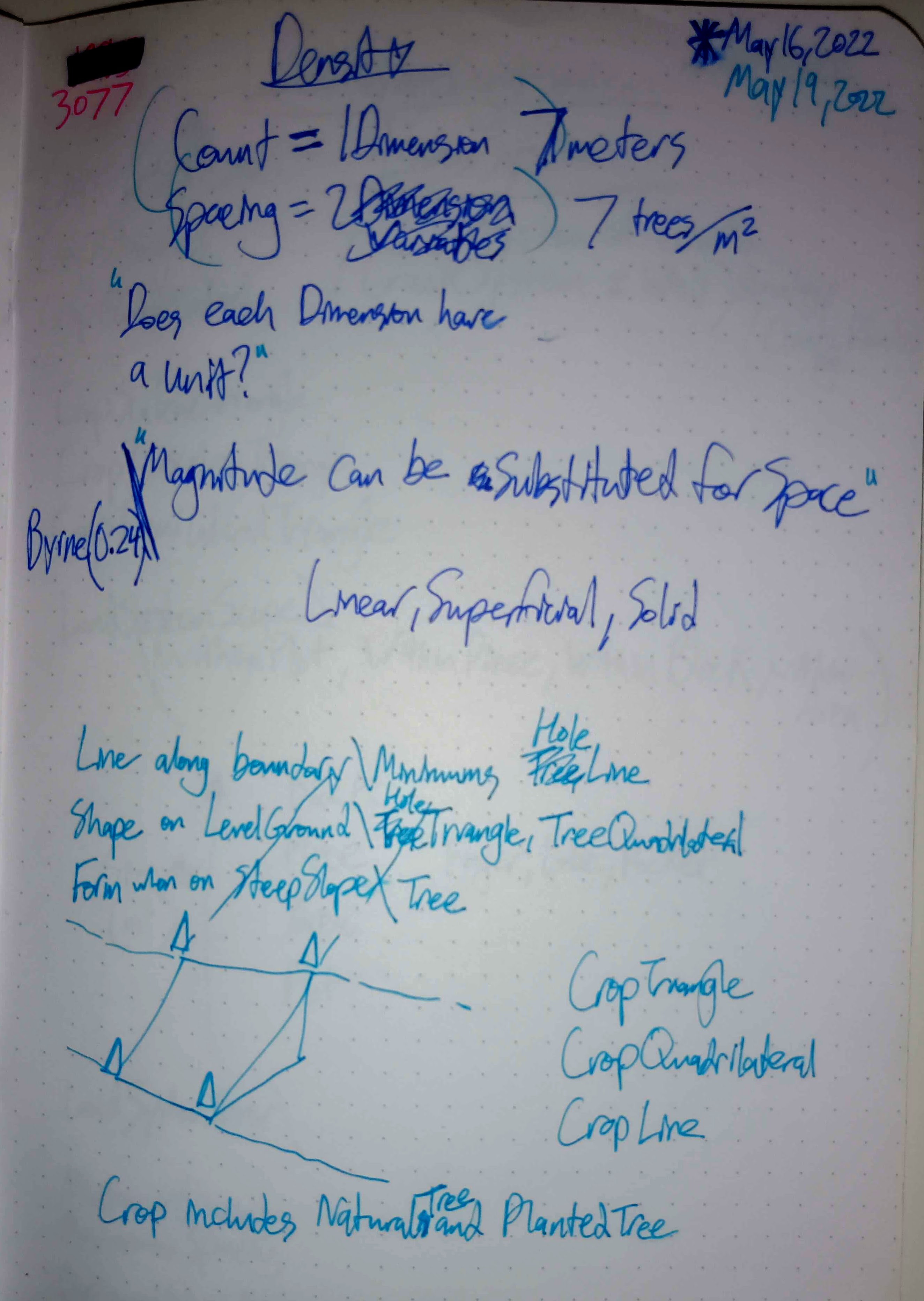 dev/PutPlantApp.md, ,
dev/PutPlantApp.md, , 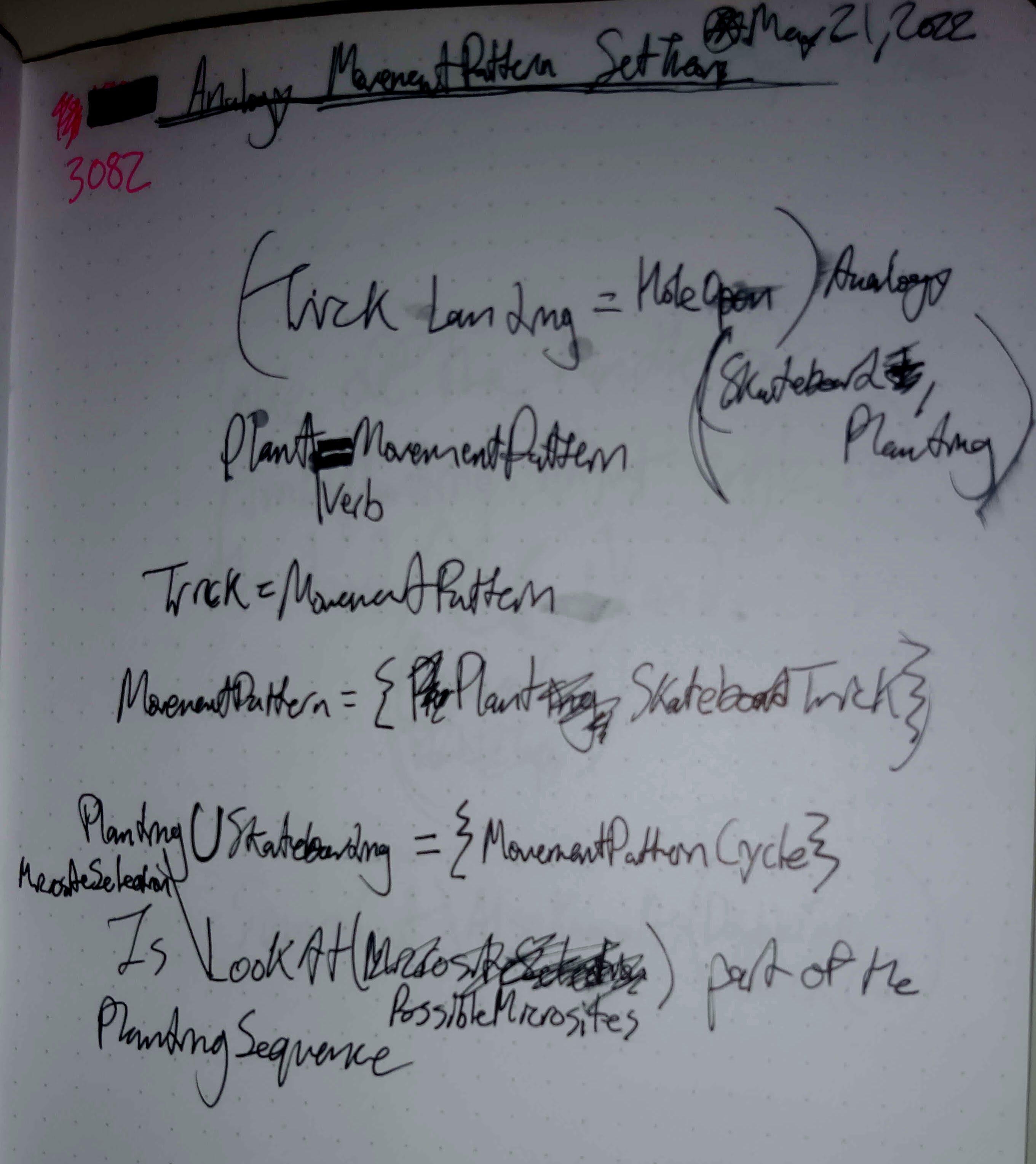 dev/PutPlantApp.md, ,
dev/PutPlantApp.md, , 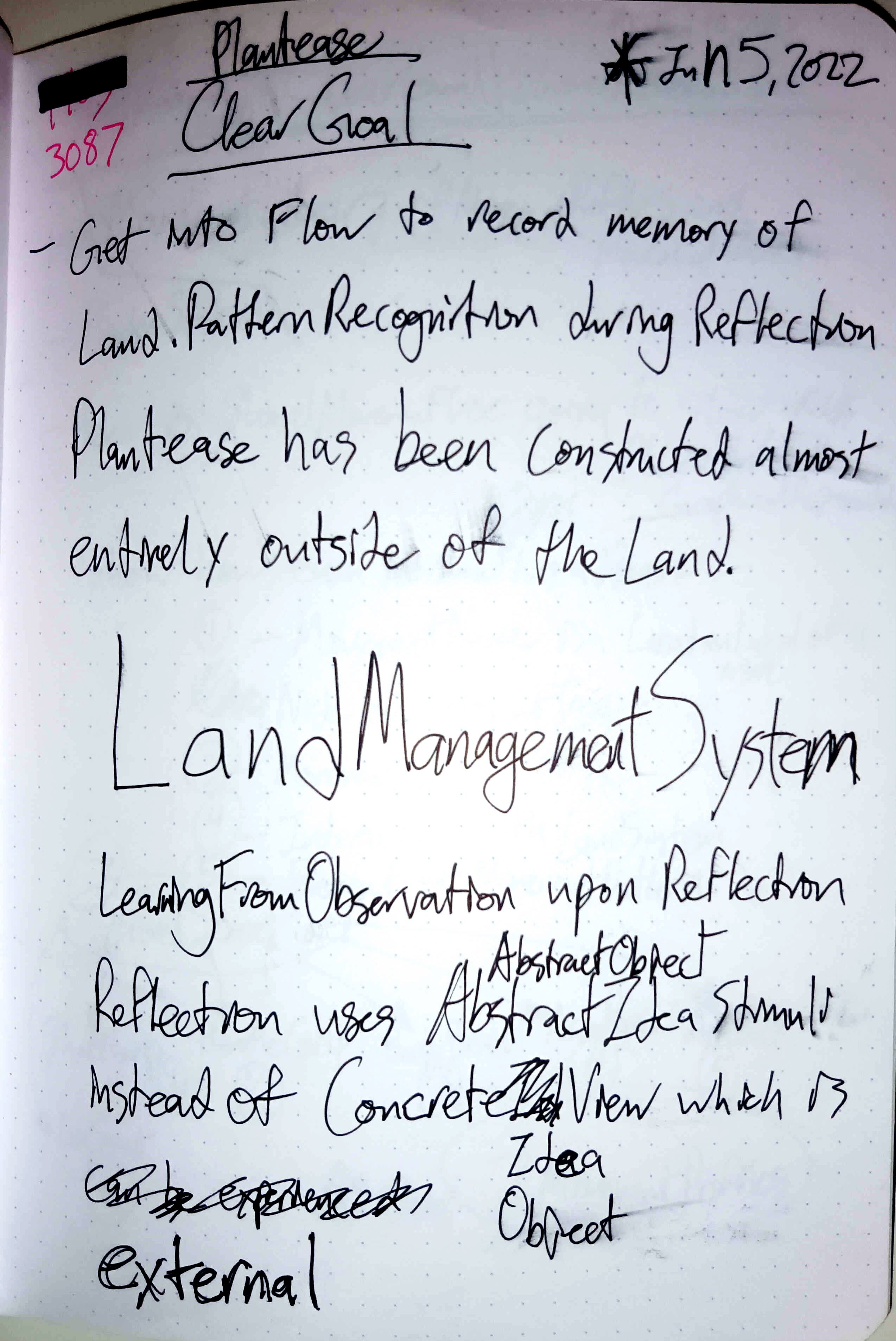 dev/PutPlantApp.md, ,
dev/PutPlantApp.md, , 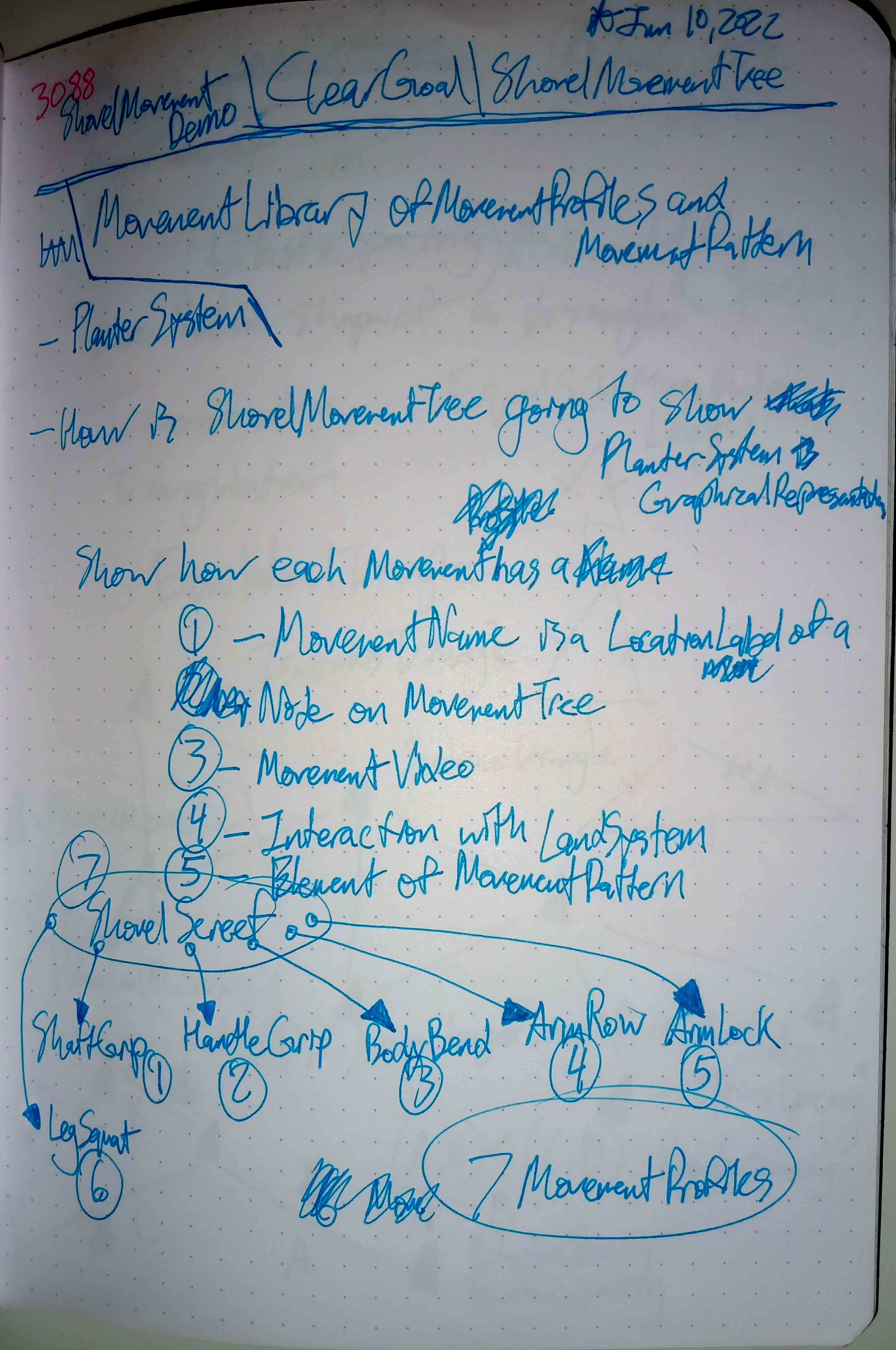 dev/PutPlantApp.md, ,
dev/PutPlantApp.md, , 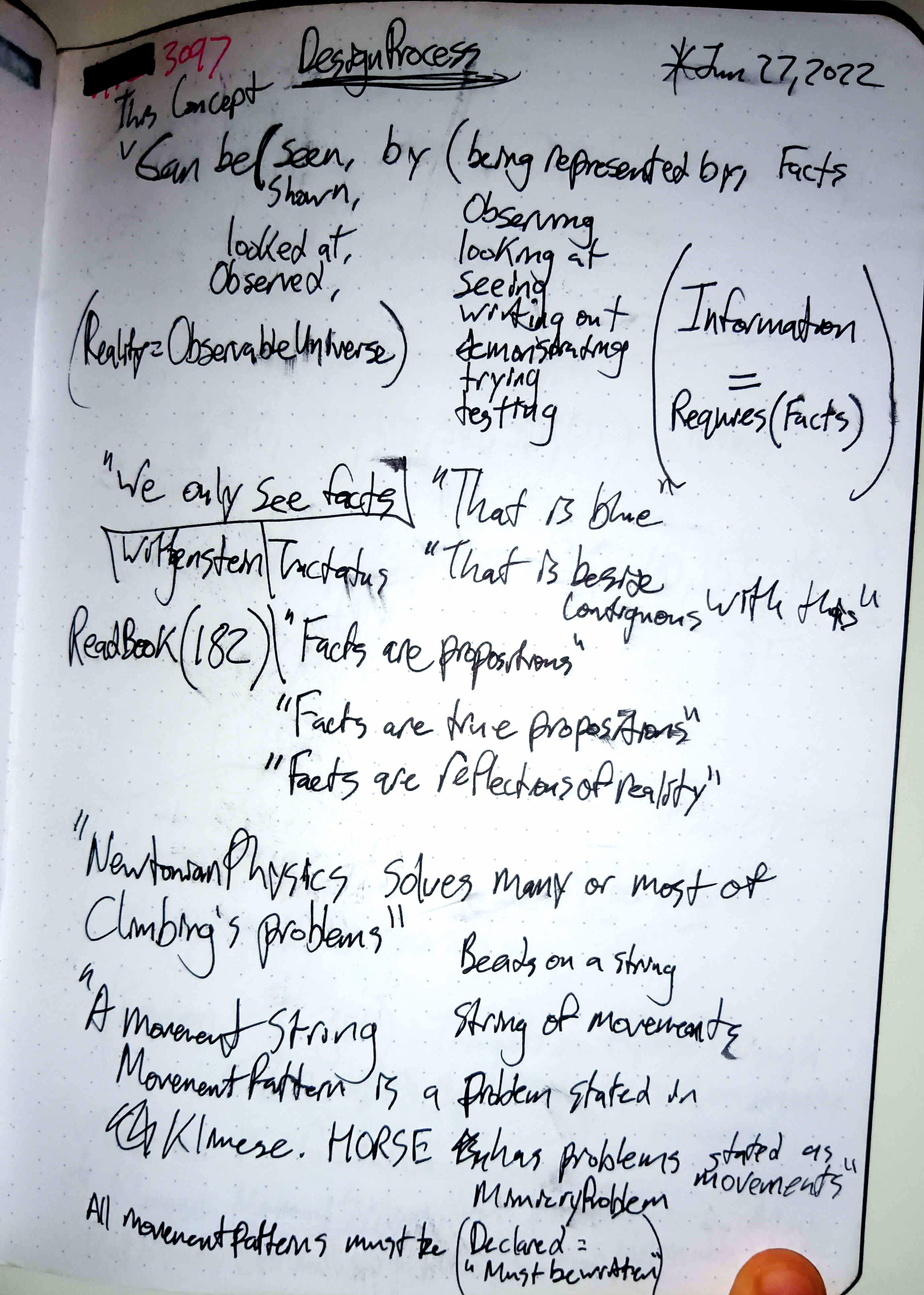 dev/PutPlantApp.md, ,
dev/PutPlantApp.md, , 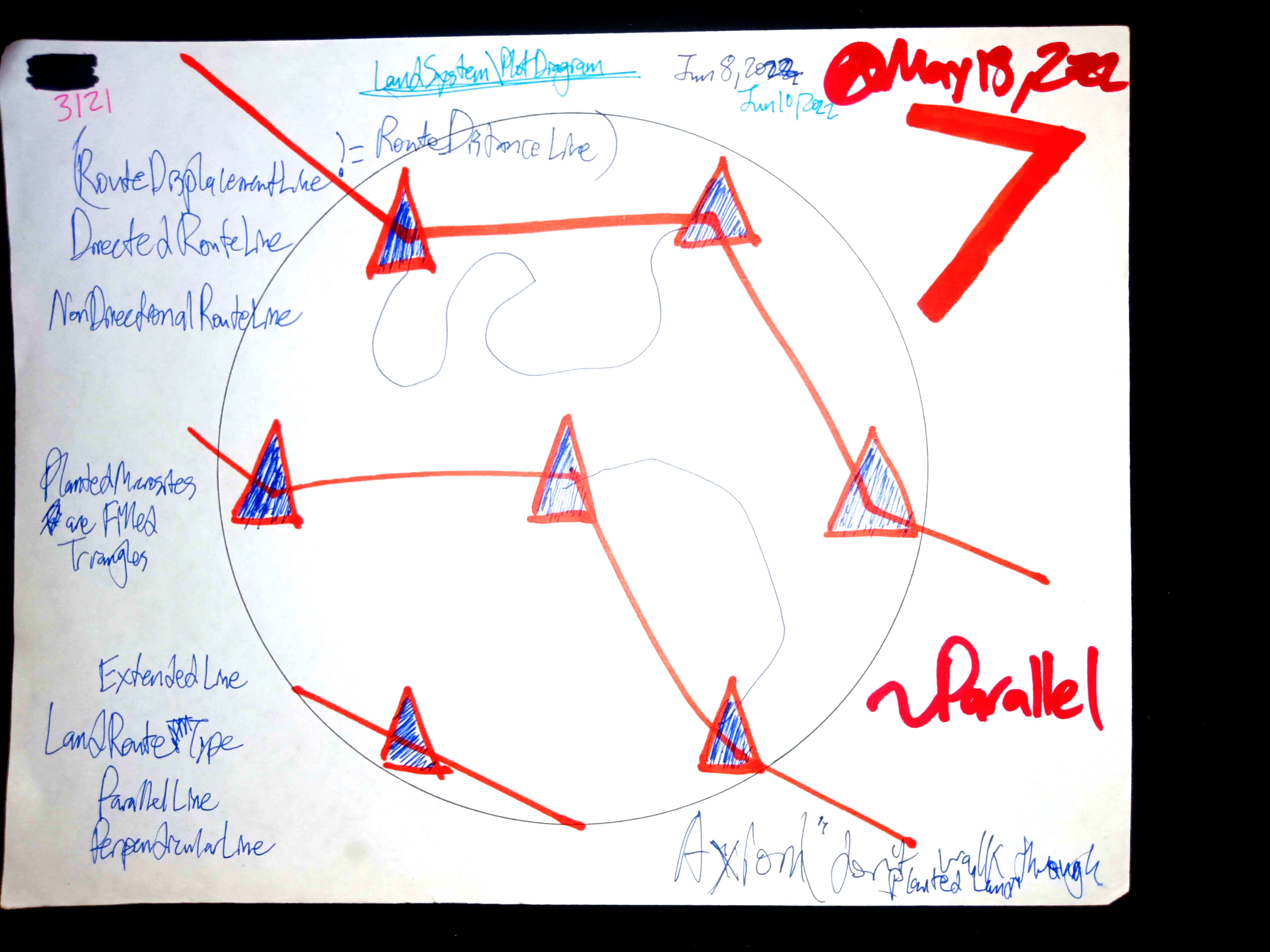 dev/PutPlantApp.md, ,
dev/PutPlantApp.md, , 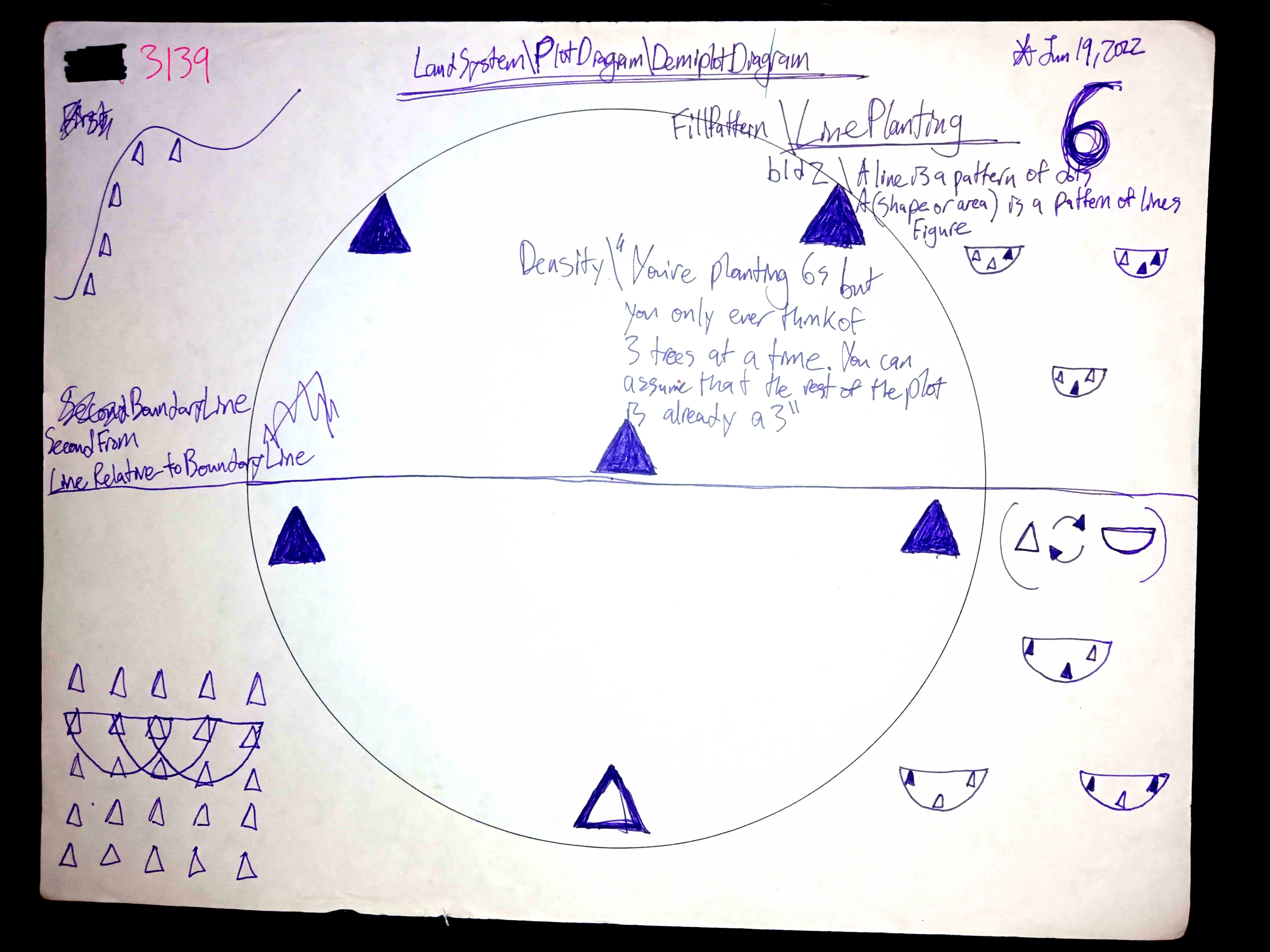 dev/PutPlantApp.md, ,
dev/PutPlantApp.md, , 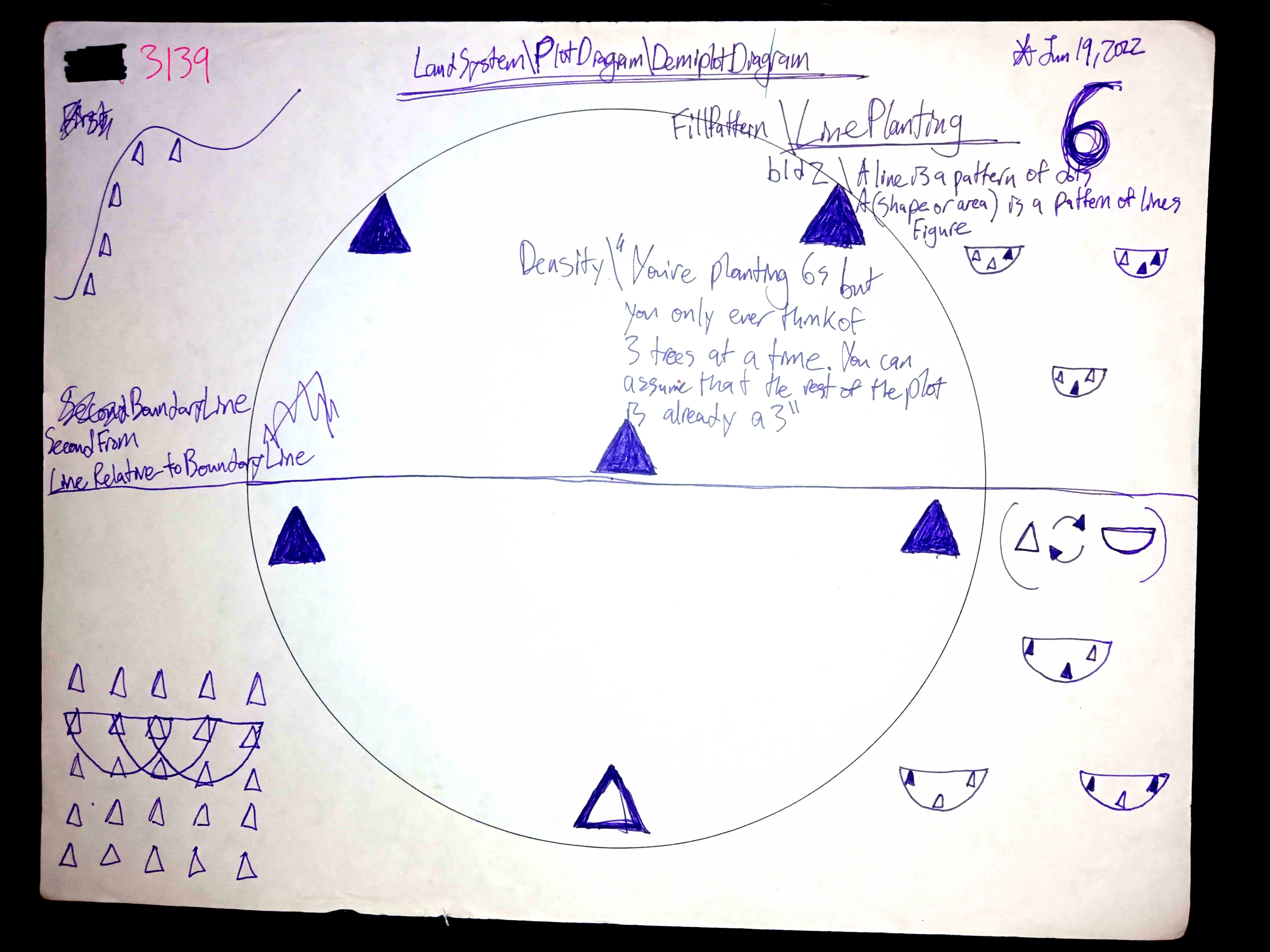 dev/PutPlantApp.md, ,
dev/PutPlantApp.md, , 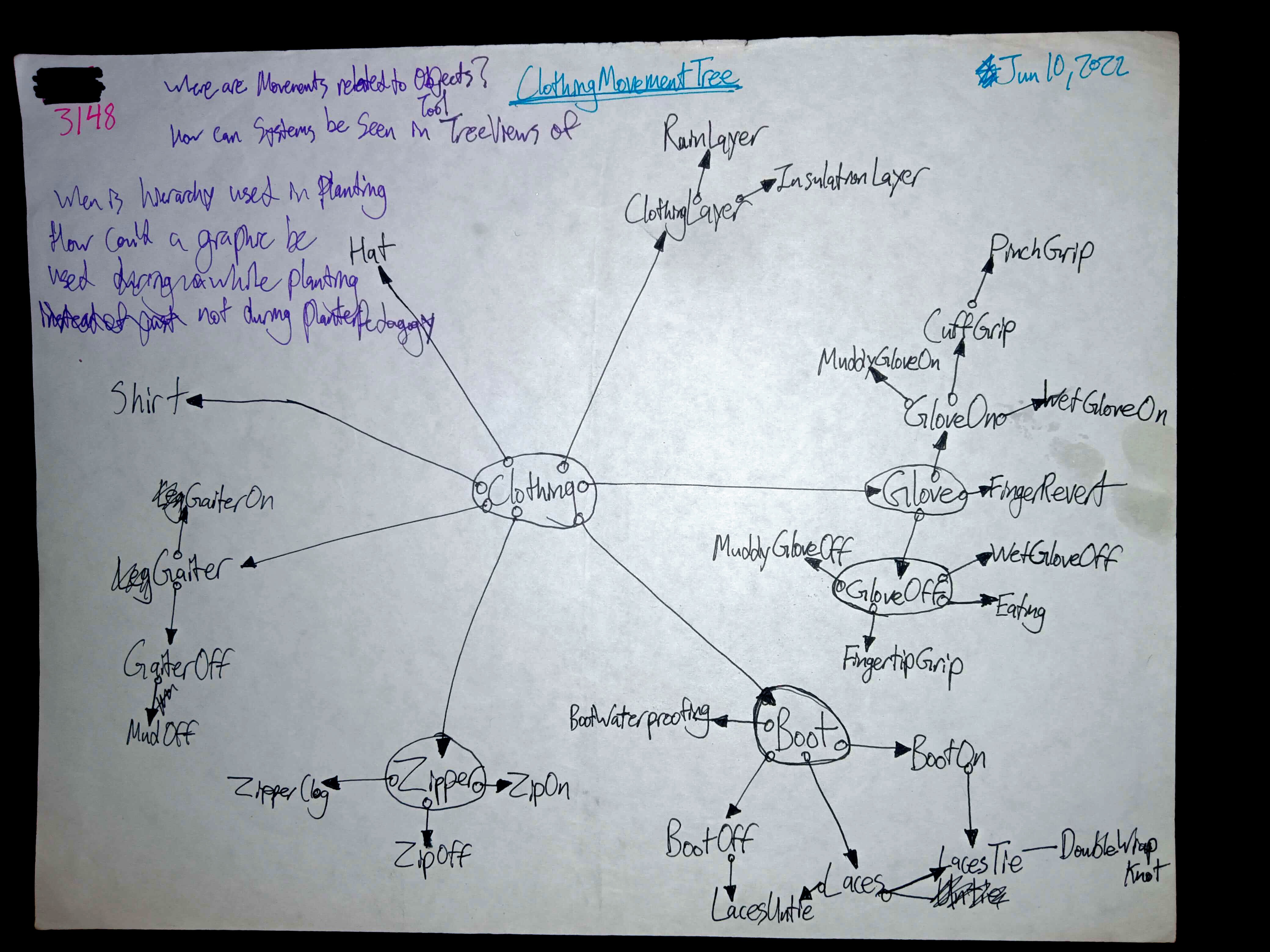 dev/PutPlantApp.md, ,
dev/PutPlantApp.md, , 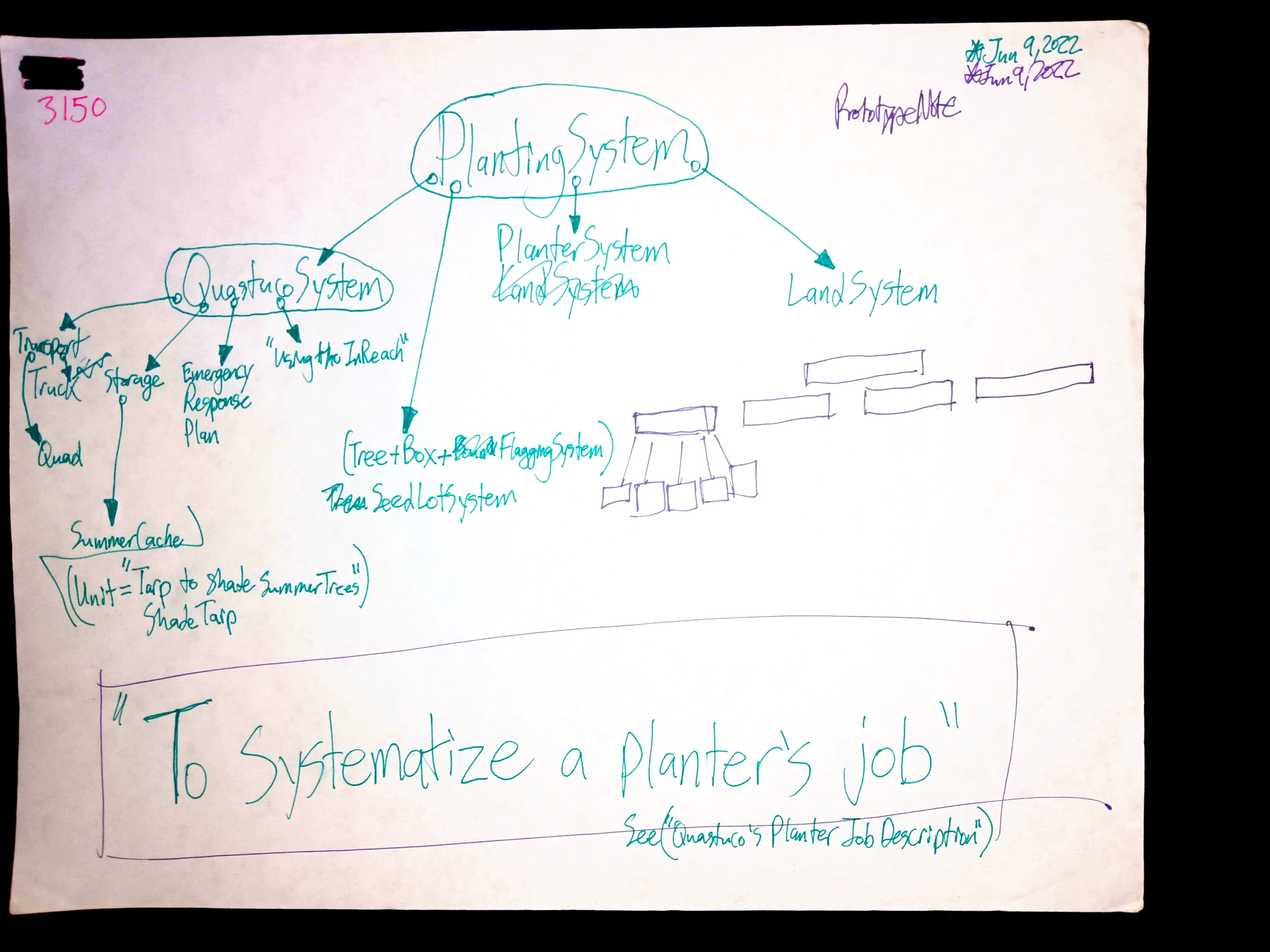 dev/PutPlantApp.md, ,
dev/PutPlantApp.md, , 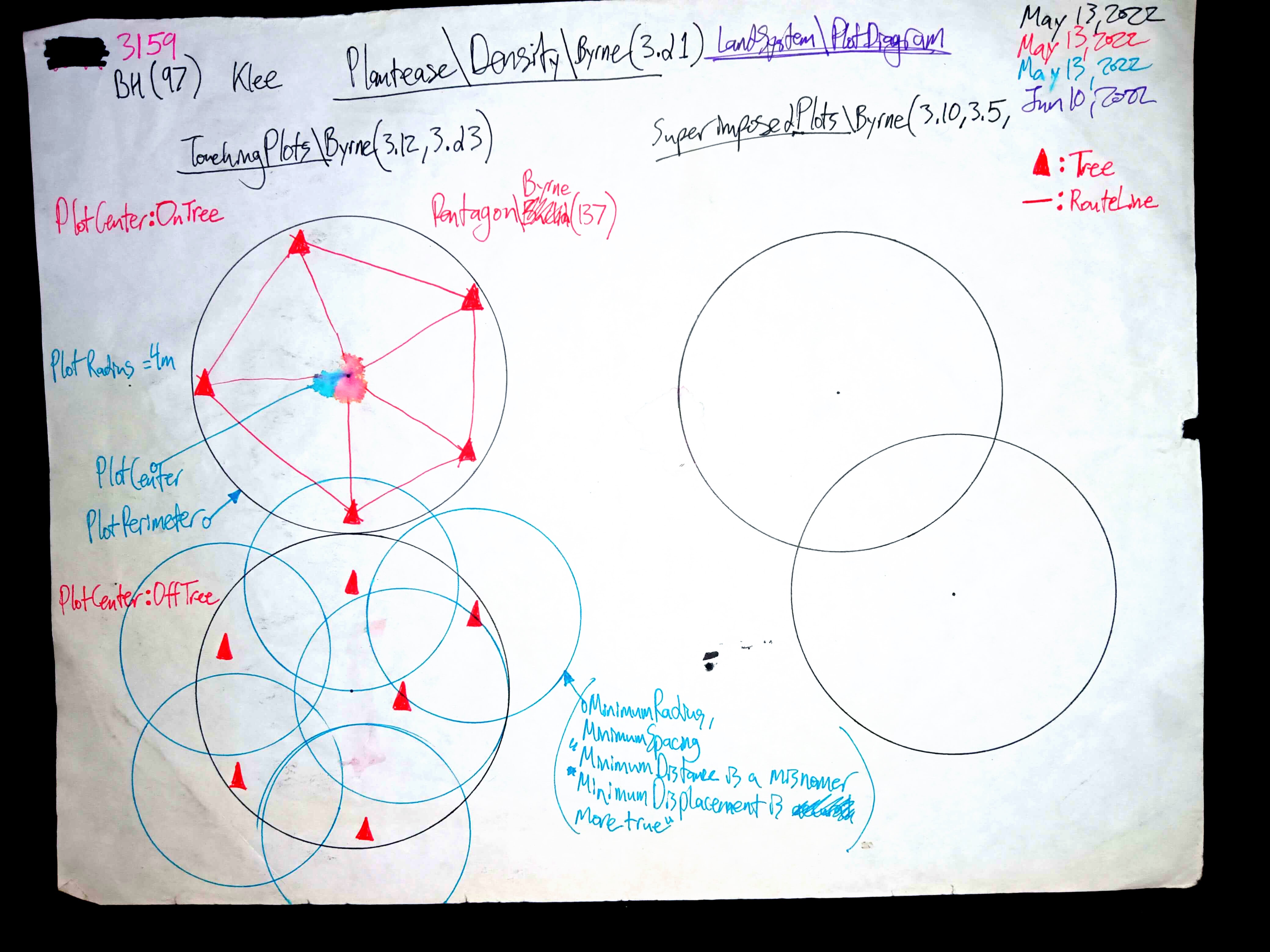 dev/PutPlantApp.md, ,
dev/PutPlantApp.md, , 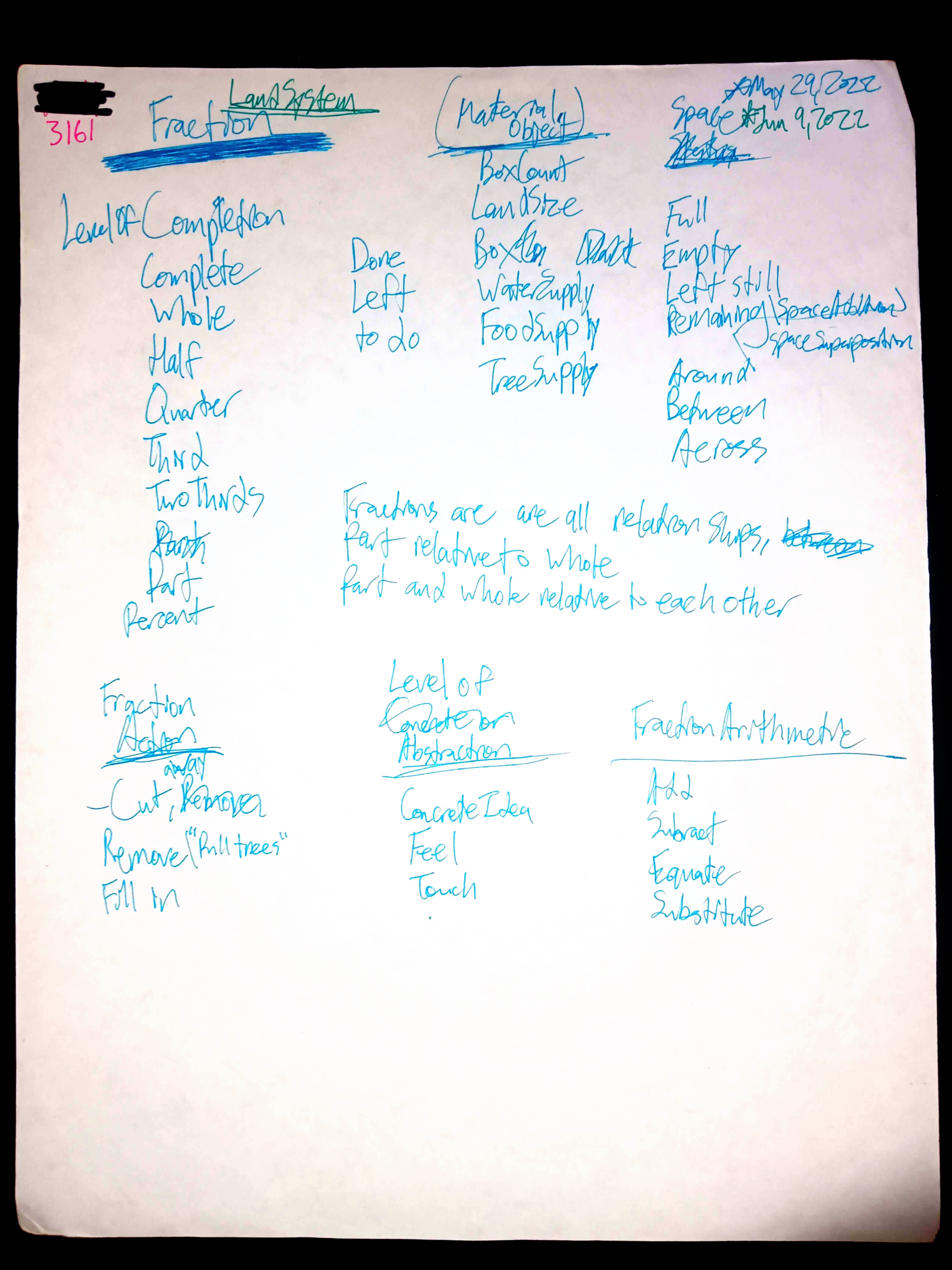 dev/PutPlantApp.md, ,
dev/PutPlantApp.md, , 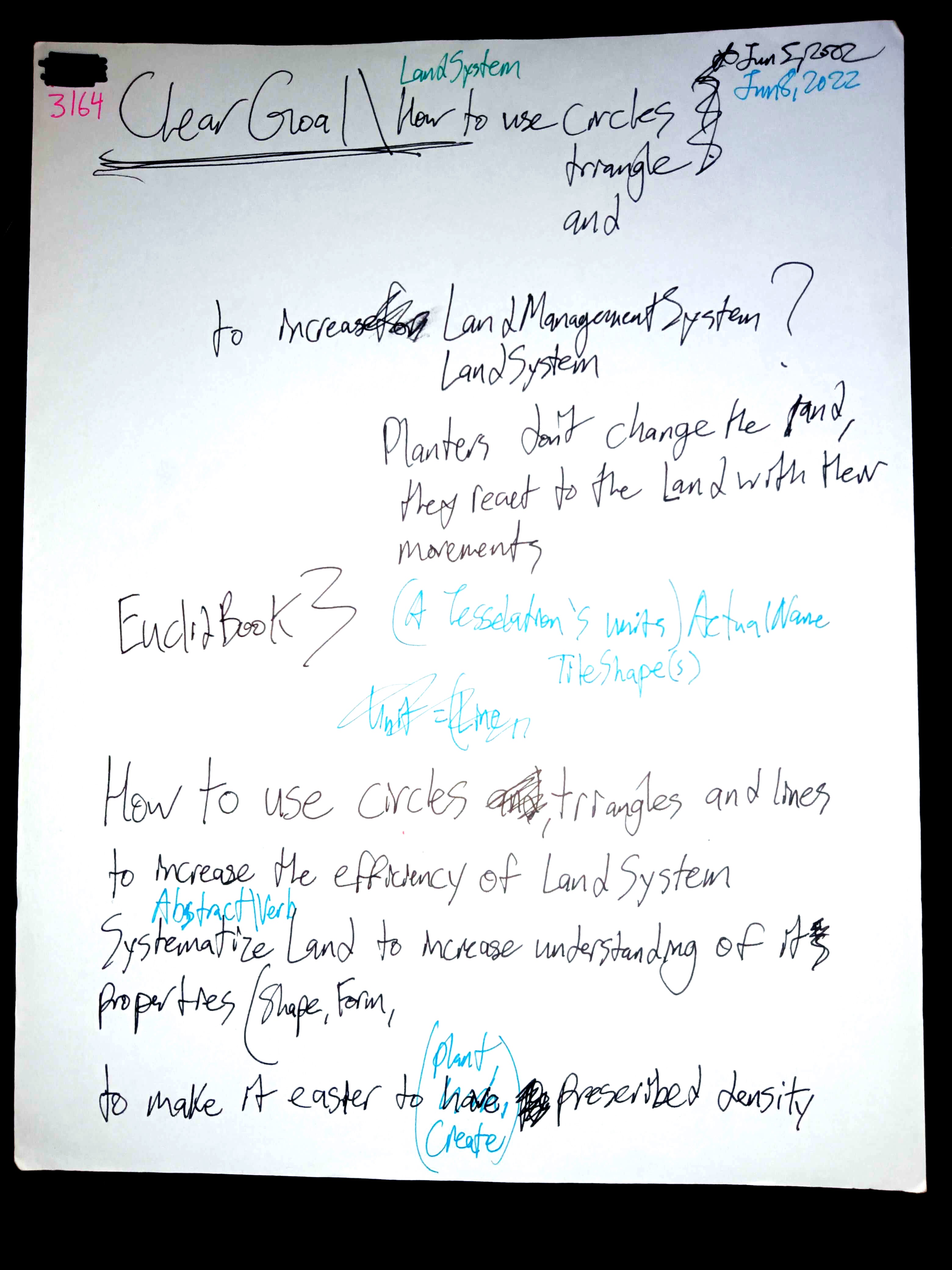 dev/PutPlantApp.md, ,
dev/PutPlantApp.md, , 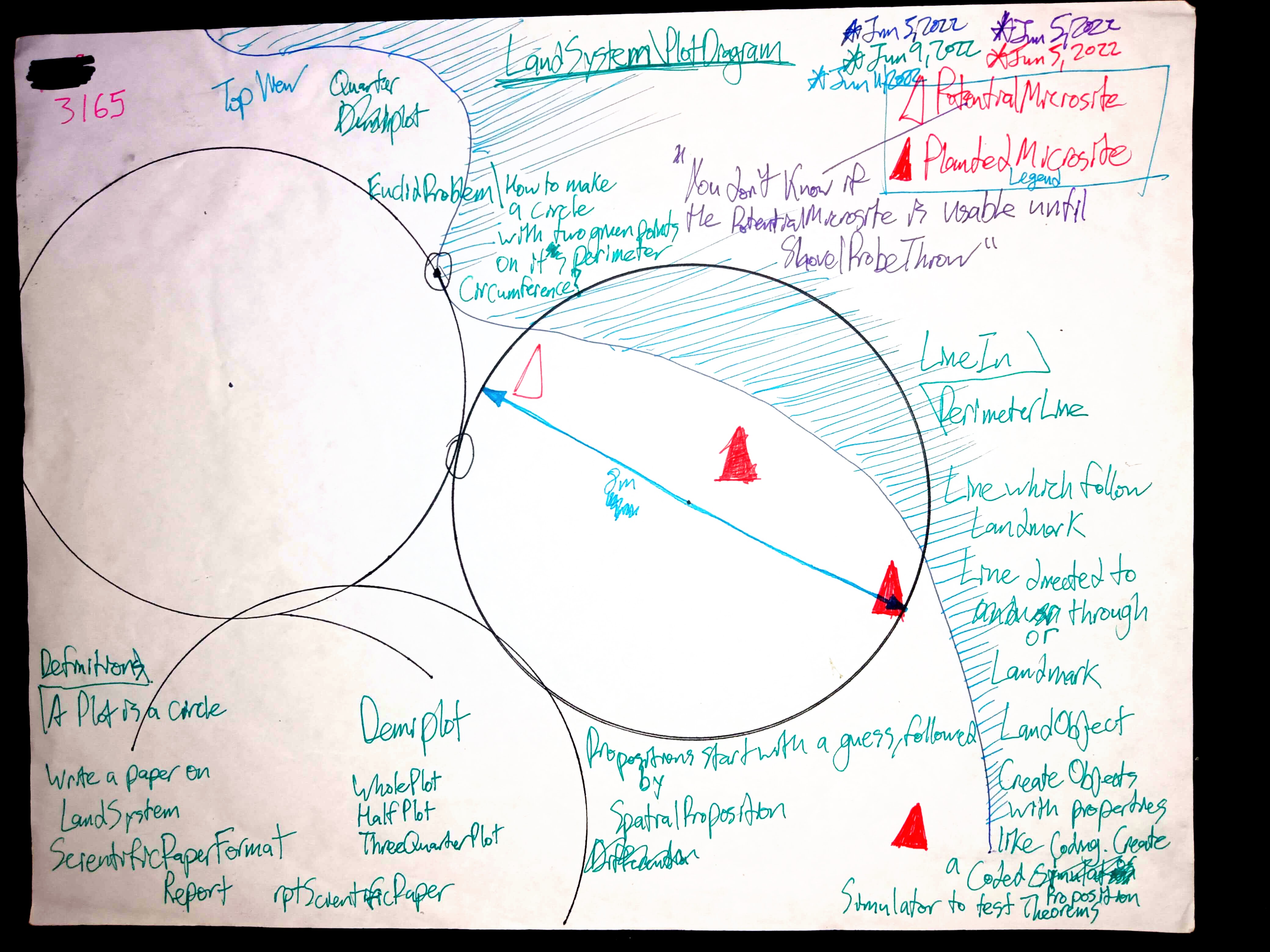 dev/PutPlantApp.md, ,
dev/PutPlantApp.md, , 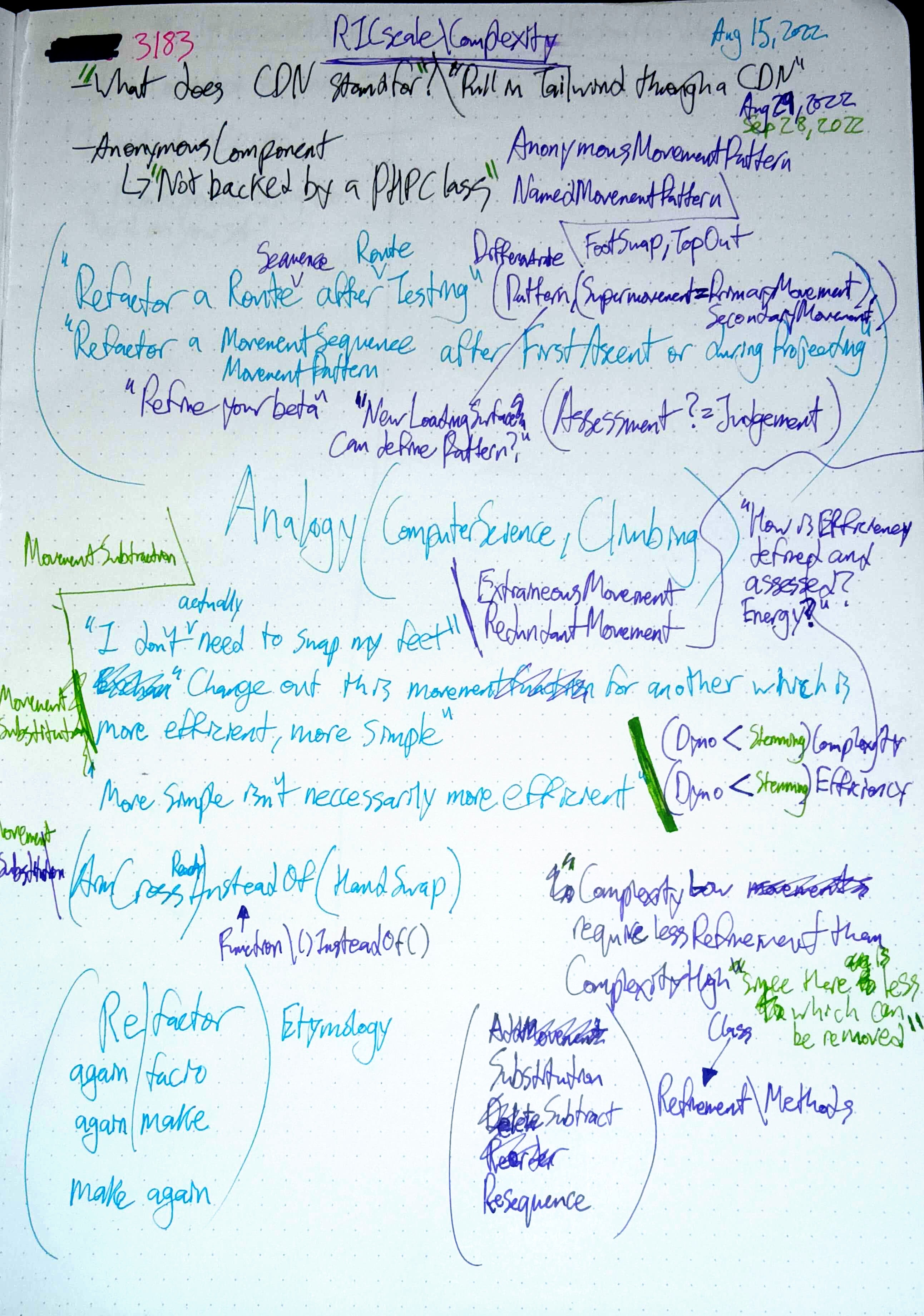 dev/PutPlantApp.md, ,
dev/PutPlantApp.md, , 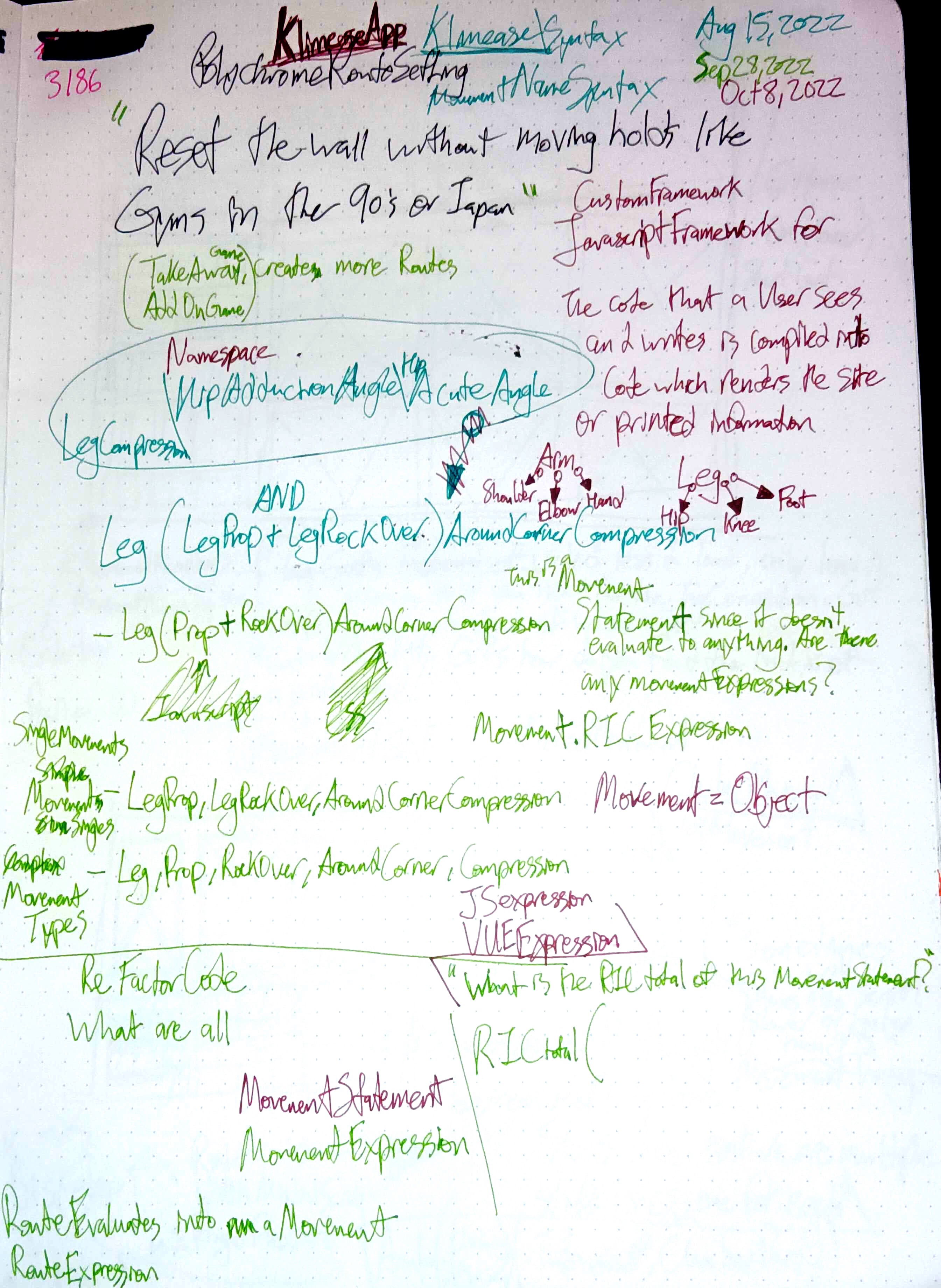 dev/PutPlantApp.md, ,
dev/PutPlantApp.md, , 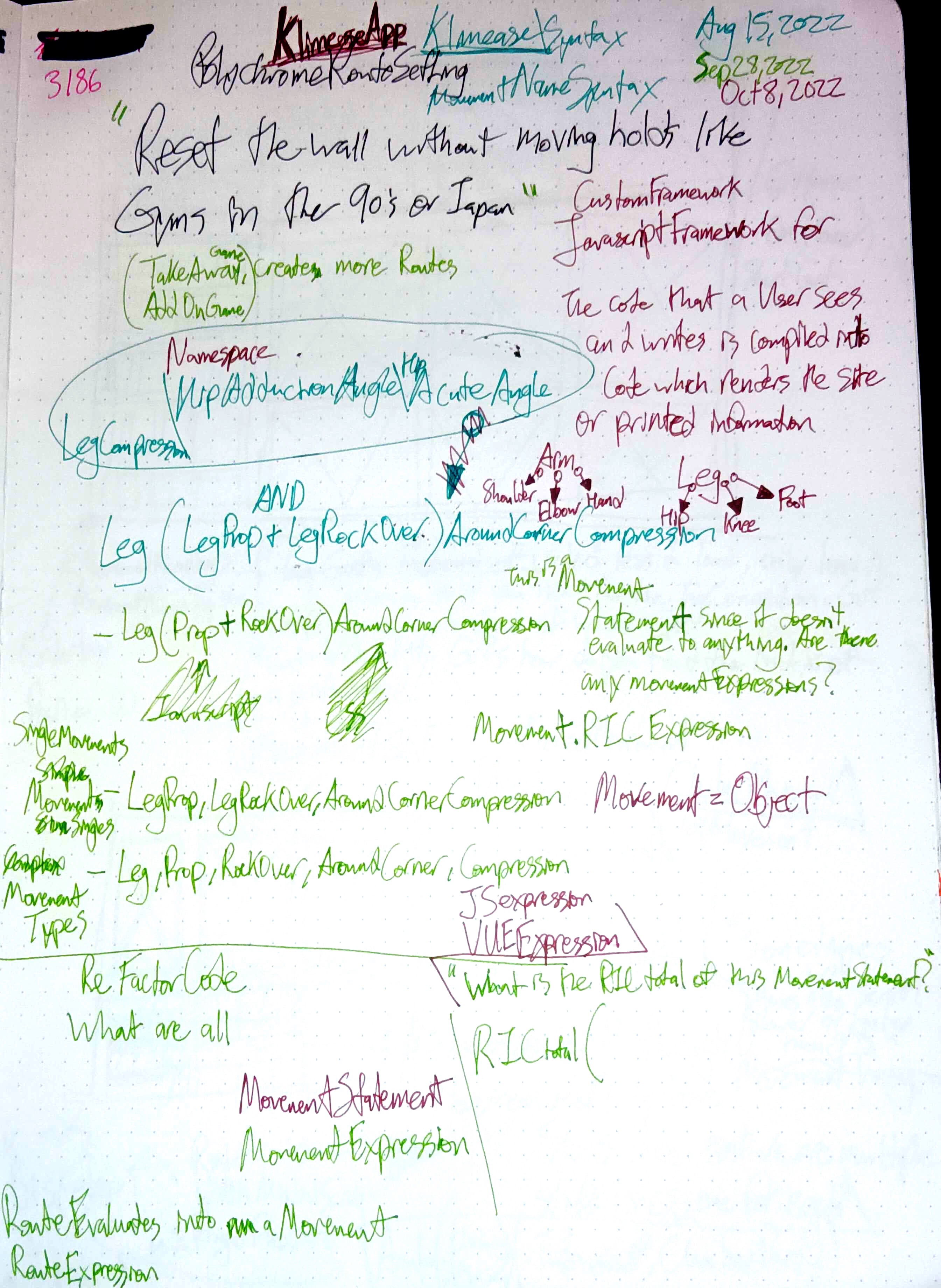 dev/PutPlantApp.md, ,
dev/PutPlantApp.md, , 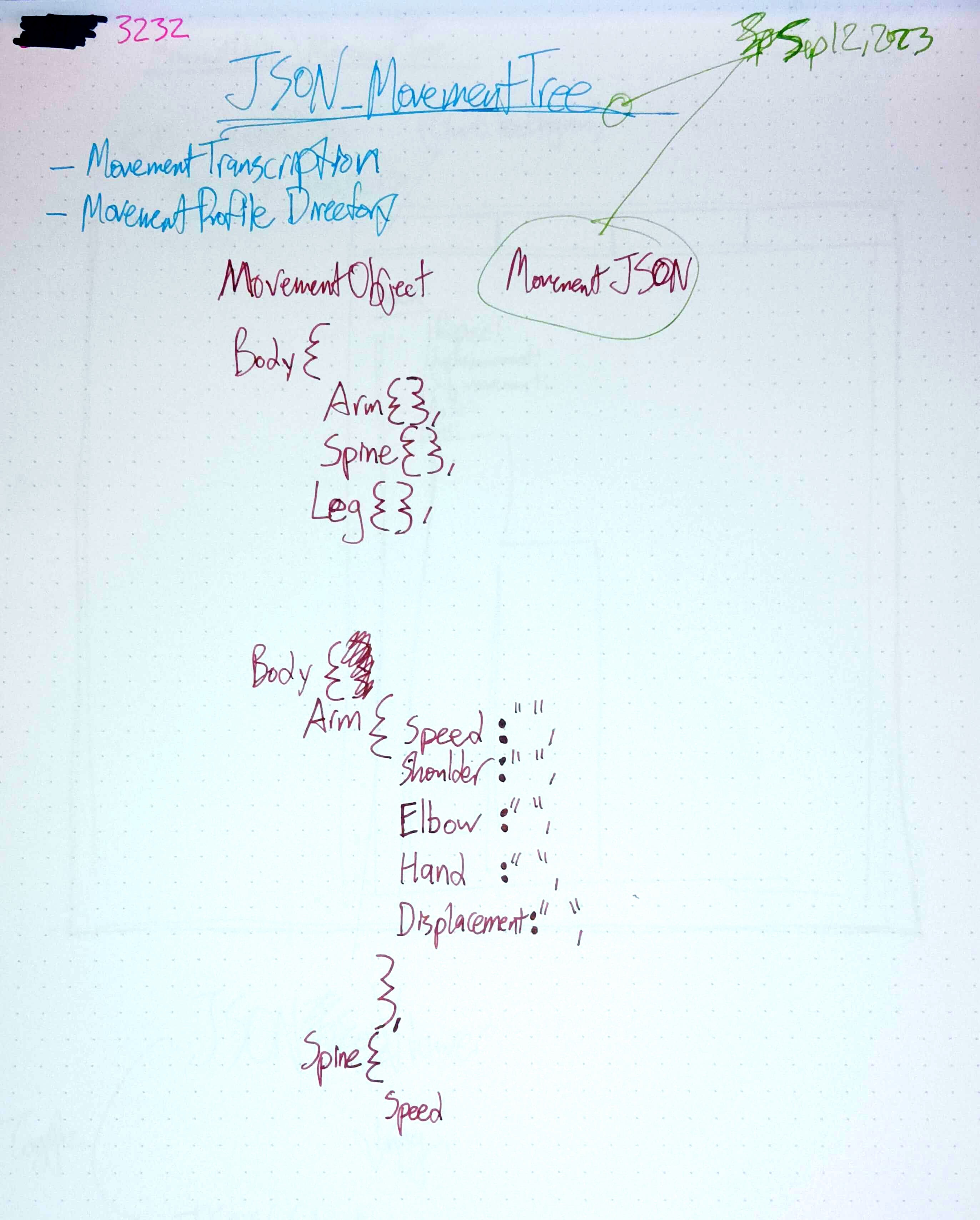 dev/PutPlantApp.md, ,
dev/PutPlantApp.md, , 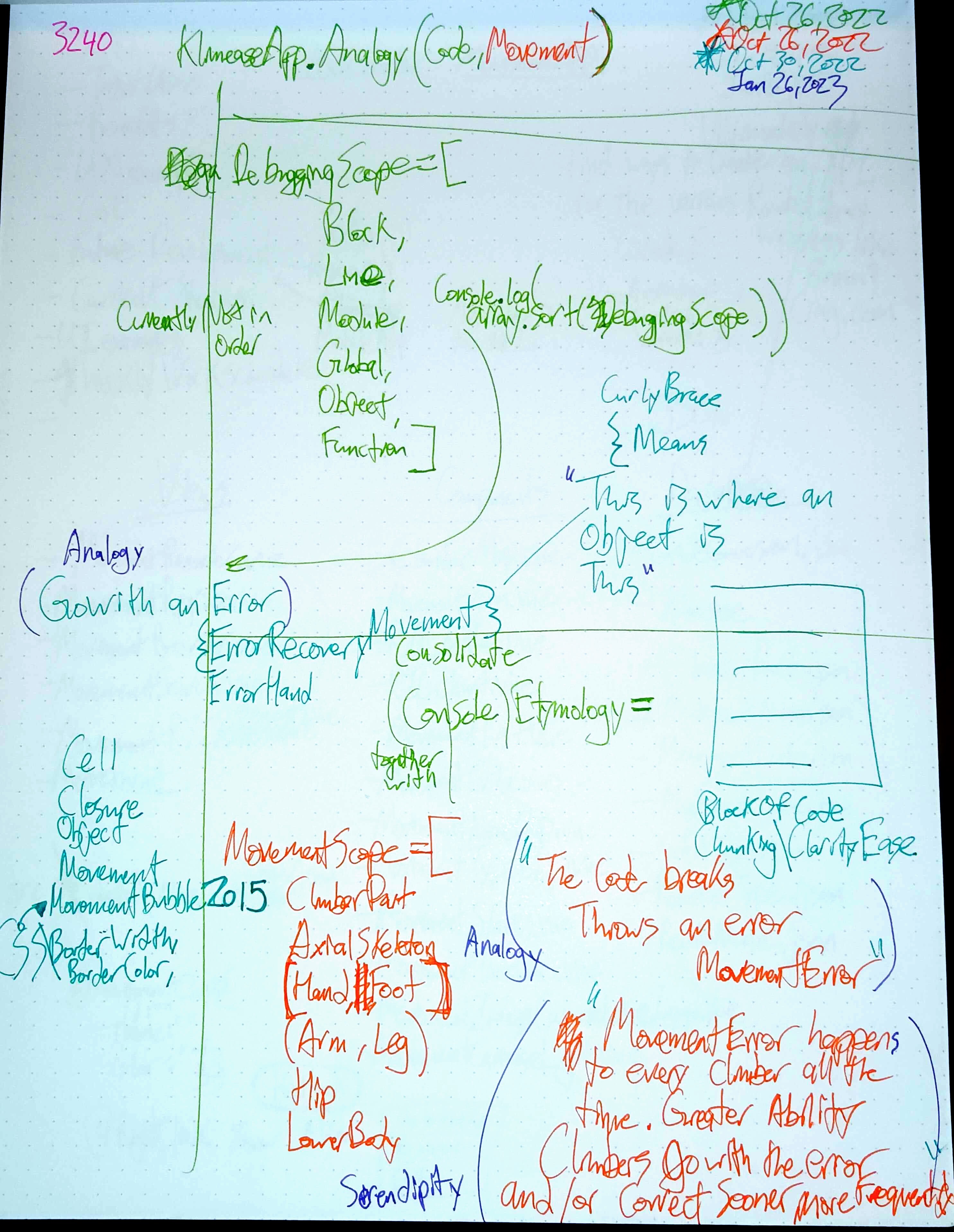 dev/PutPlantApp.md, ,
dev/PutPlantApp.md, , 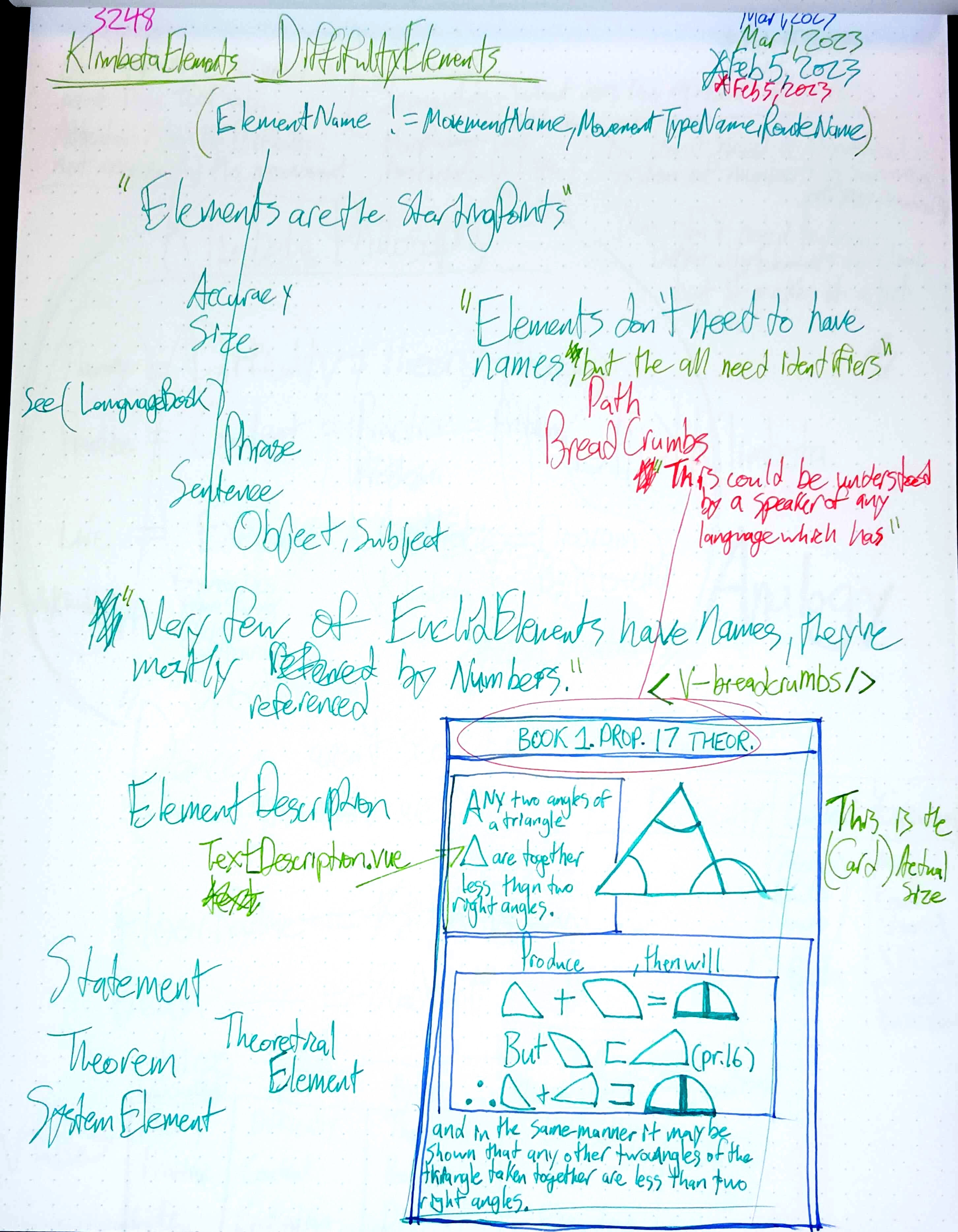 dev/PutPlantApp.md, ,
dev/PutPlantApp.md, , 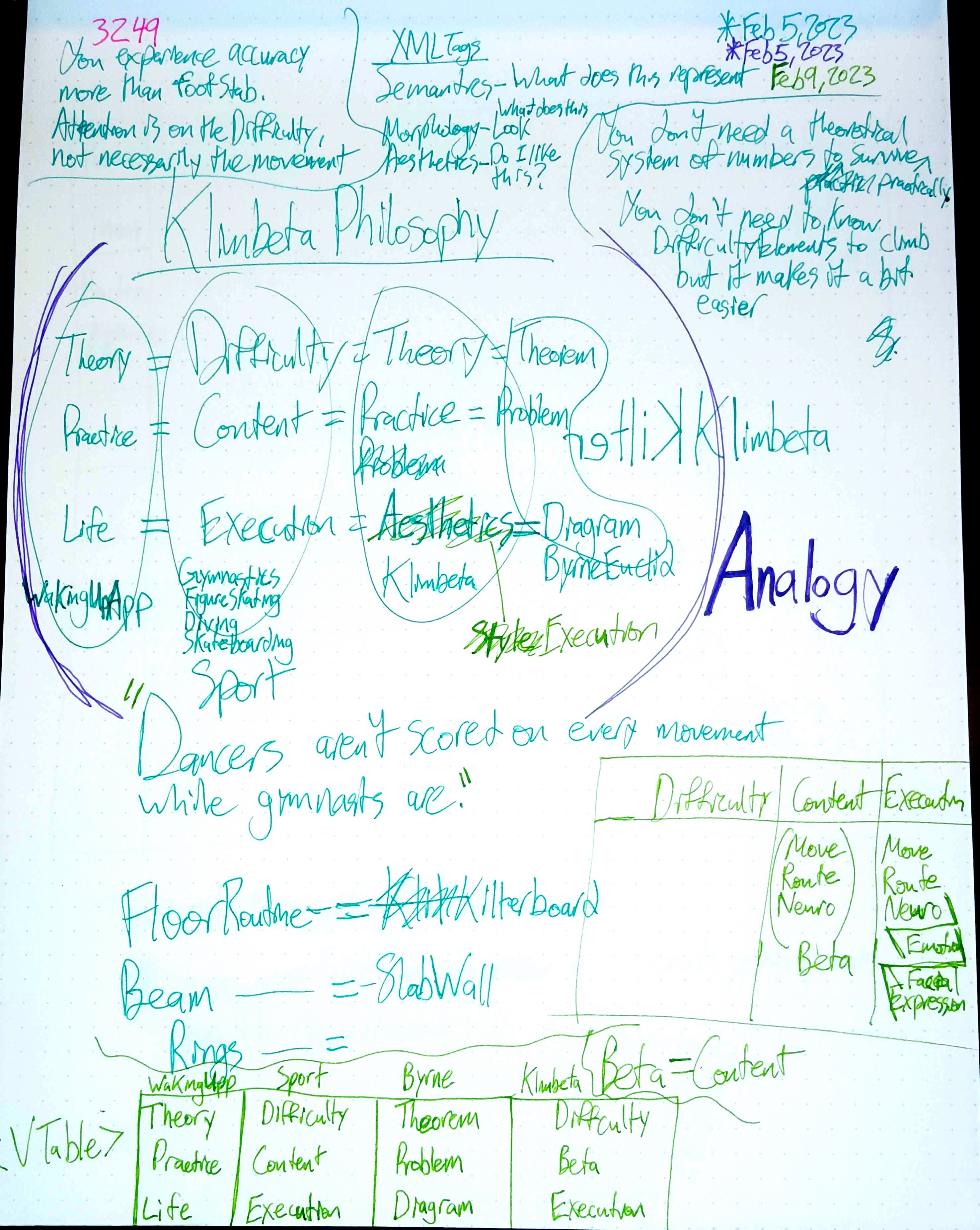 dev/PutPlantApp.md, ,
dev/PutPlantApp.md, , 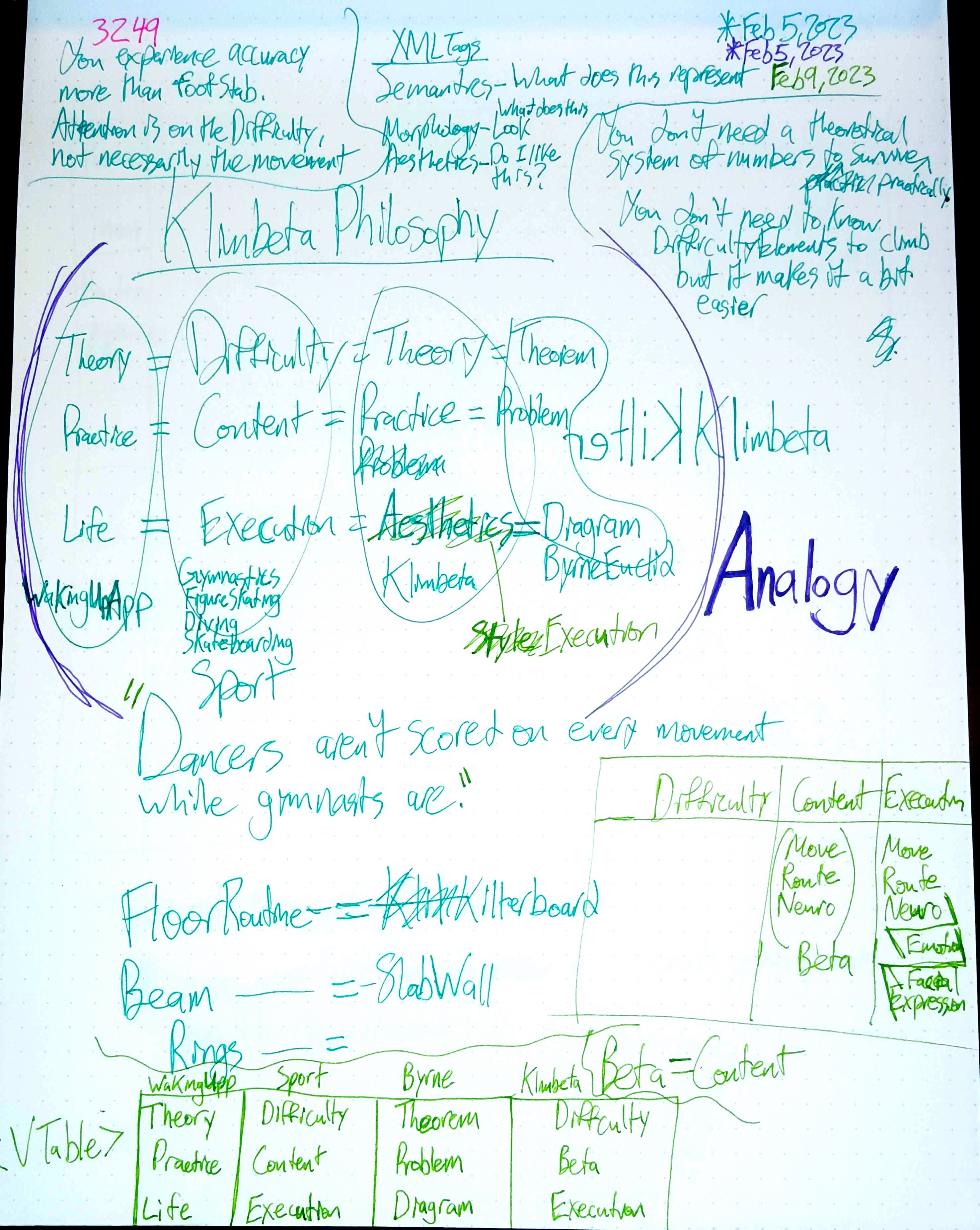 dev/PutPlantApp.md, ,
dev/PutPlantApp.md, , 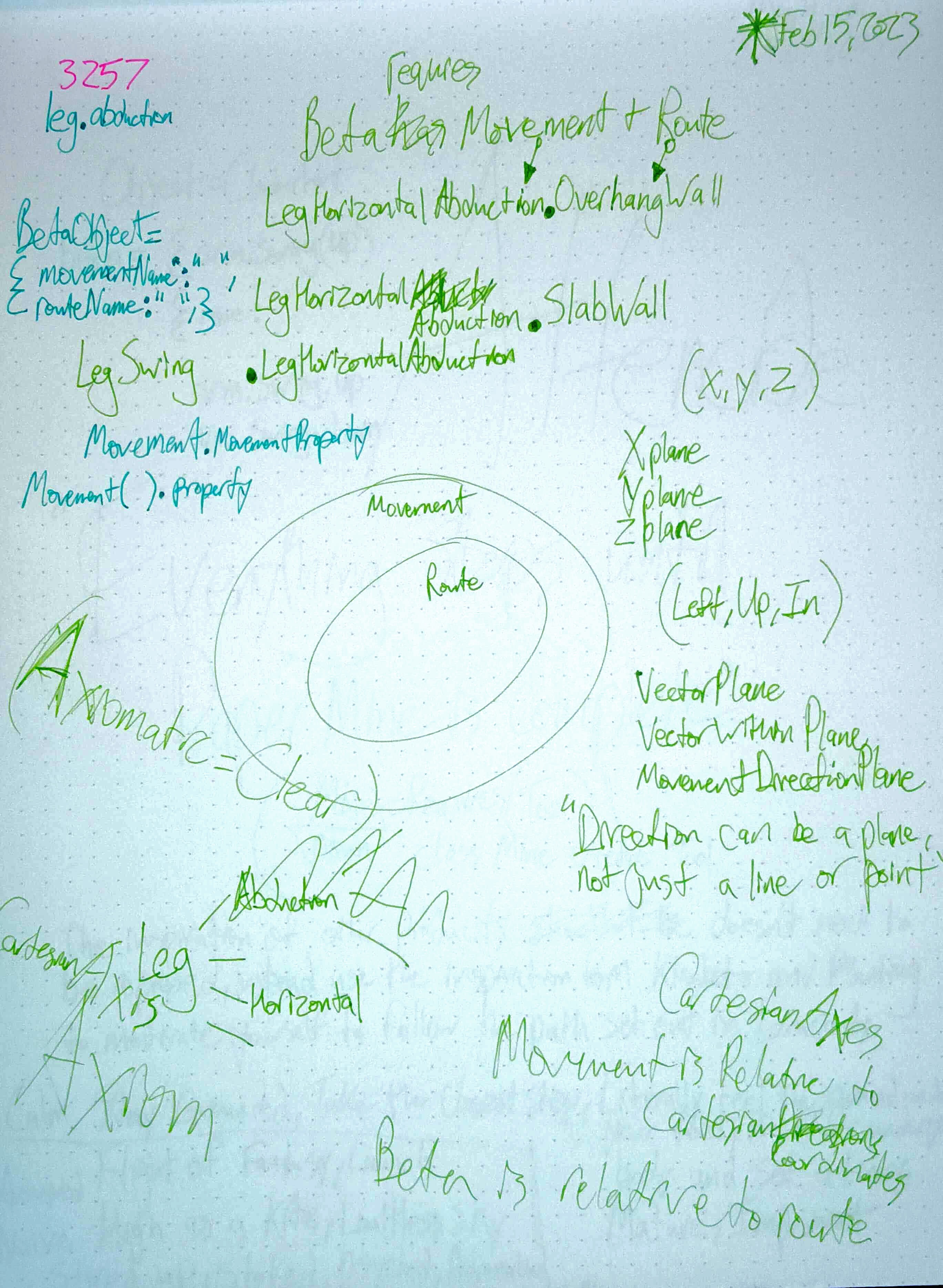 dev/PutPlantApp.md, ,
dev/PutPlantApp.md, , 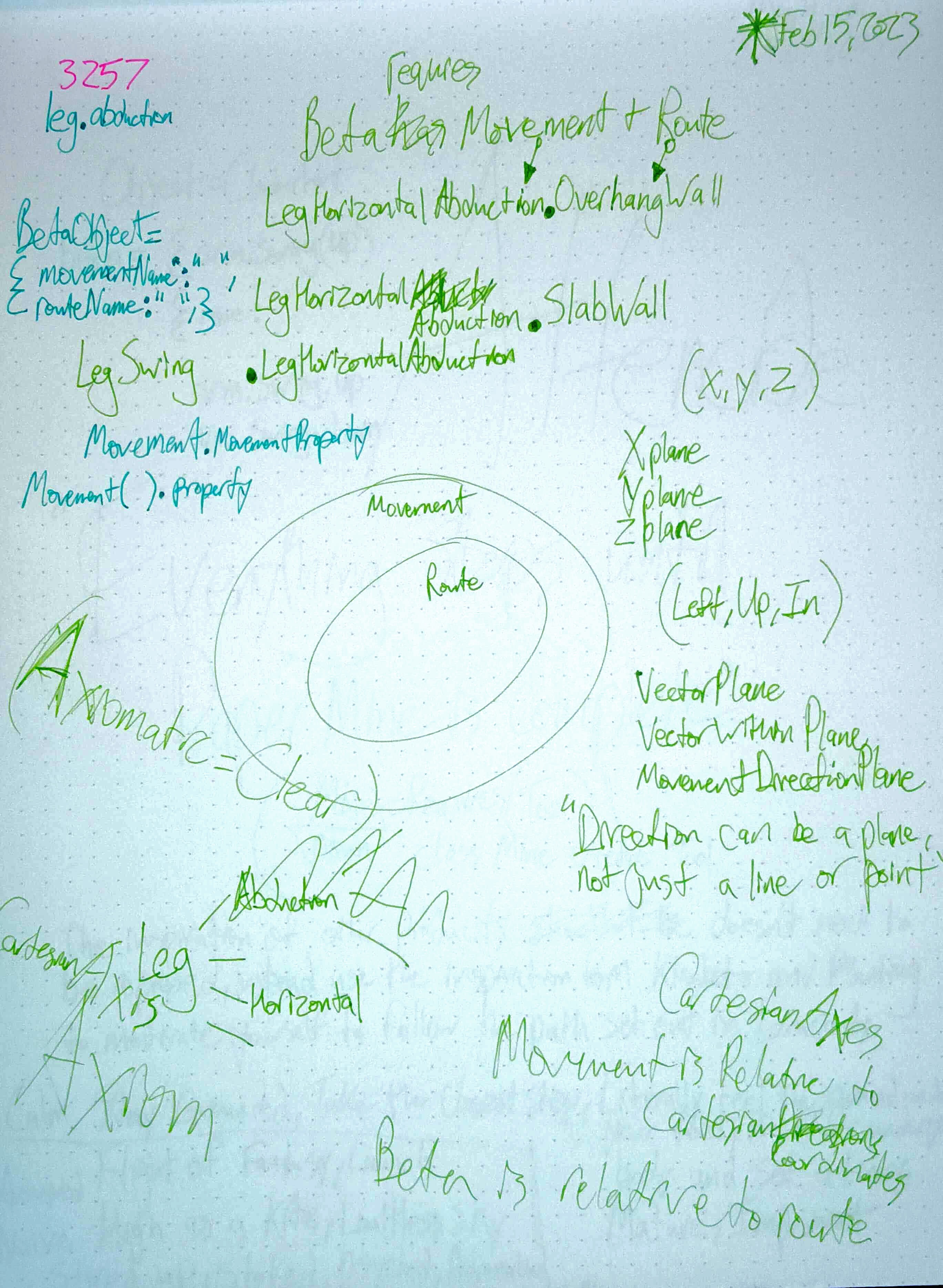 dev/PutPlantApp.md, ,
dev/PutPlantApp.md, , 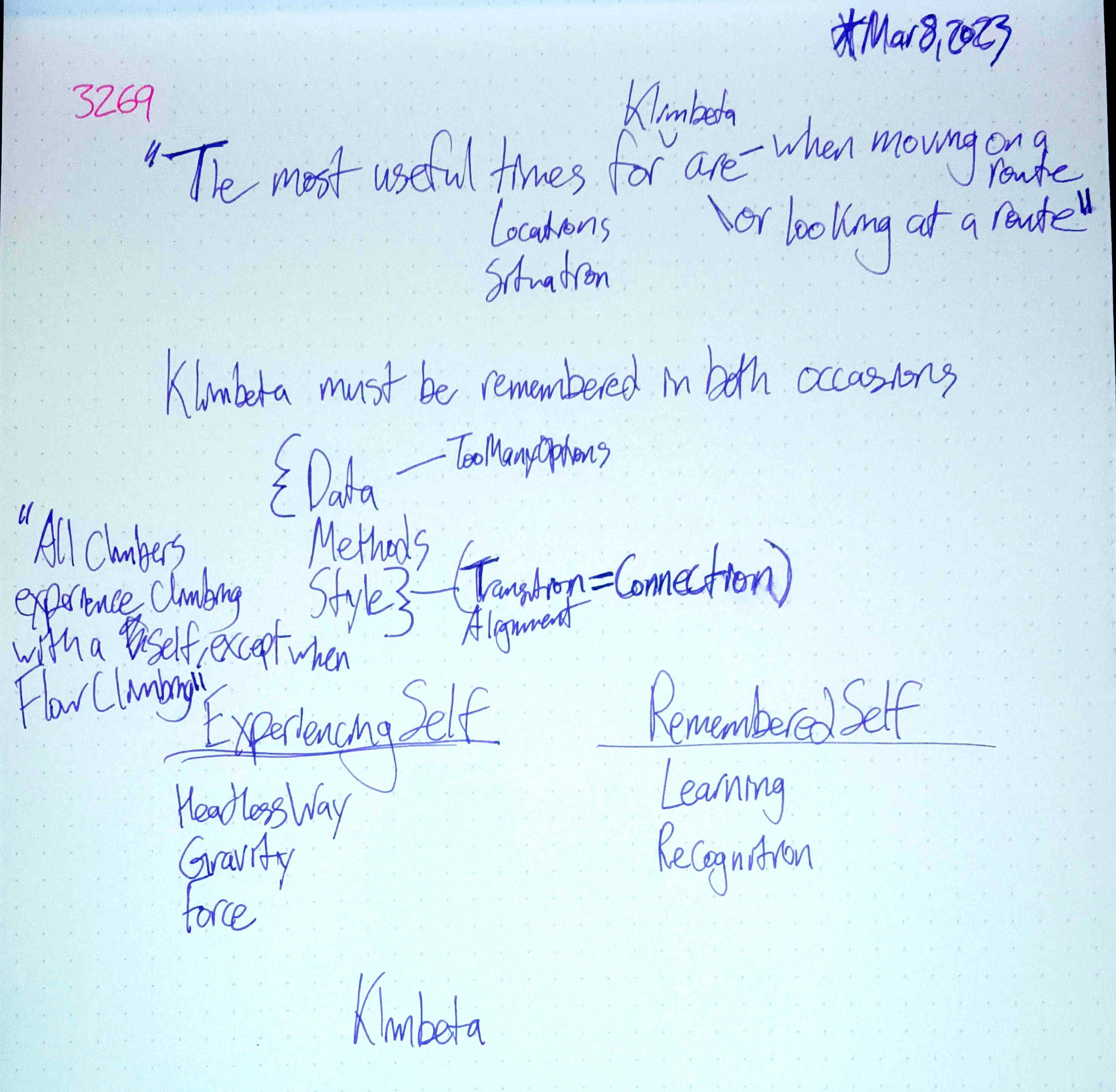 dev/PutPlantApp.md, ,
dev/PutPlantApp.md, , 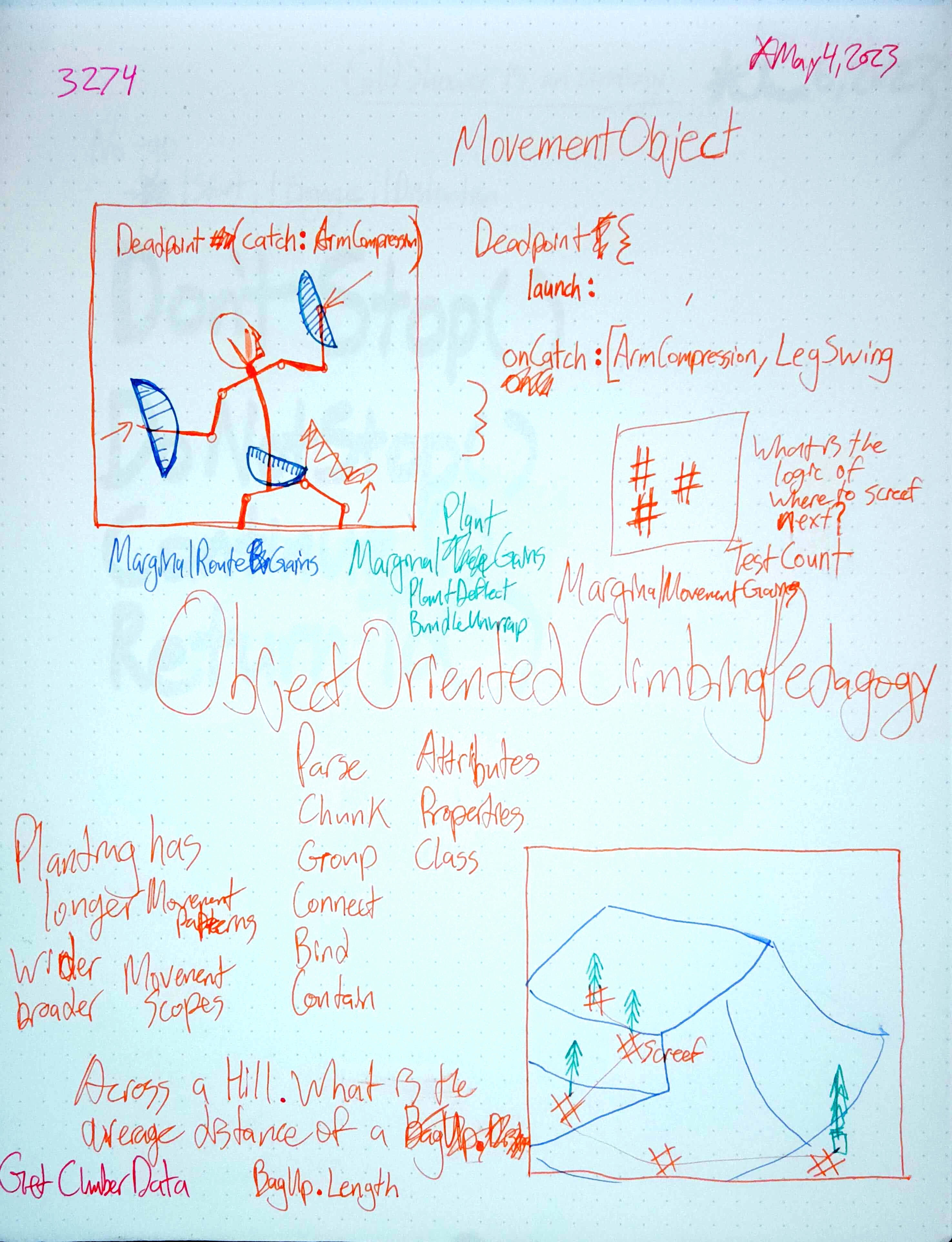 dev/PutPlantApp.md, ,
dev/PutPlantApp.md, , 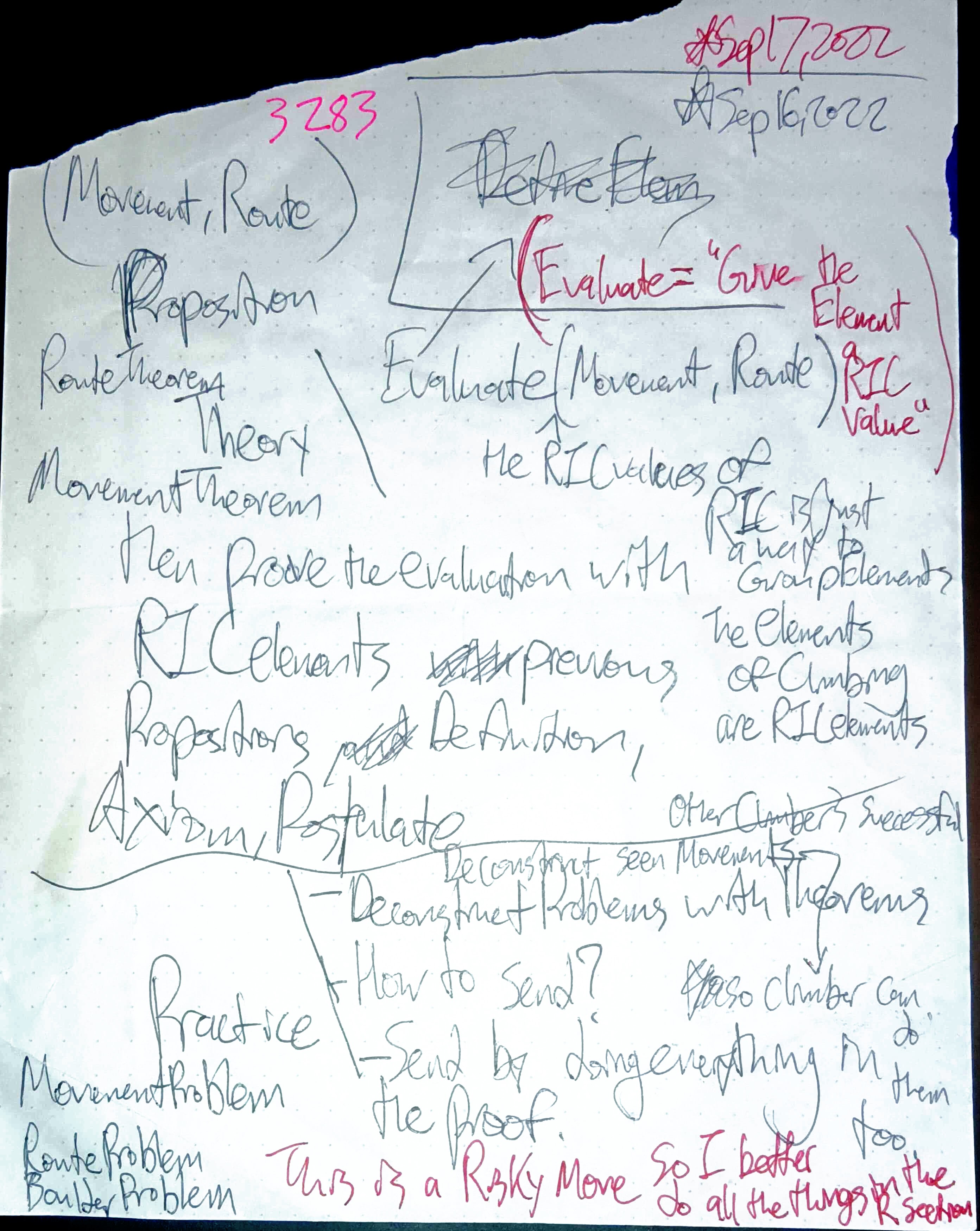 dev/PutPlantApp.md, ,
dev/PutPlantApp.md, , 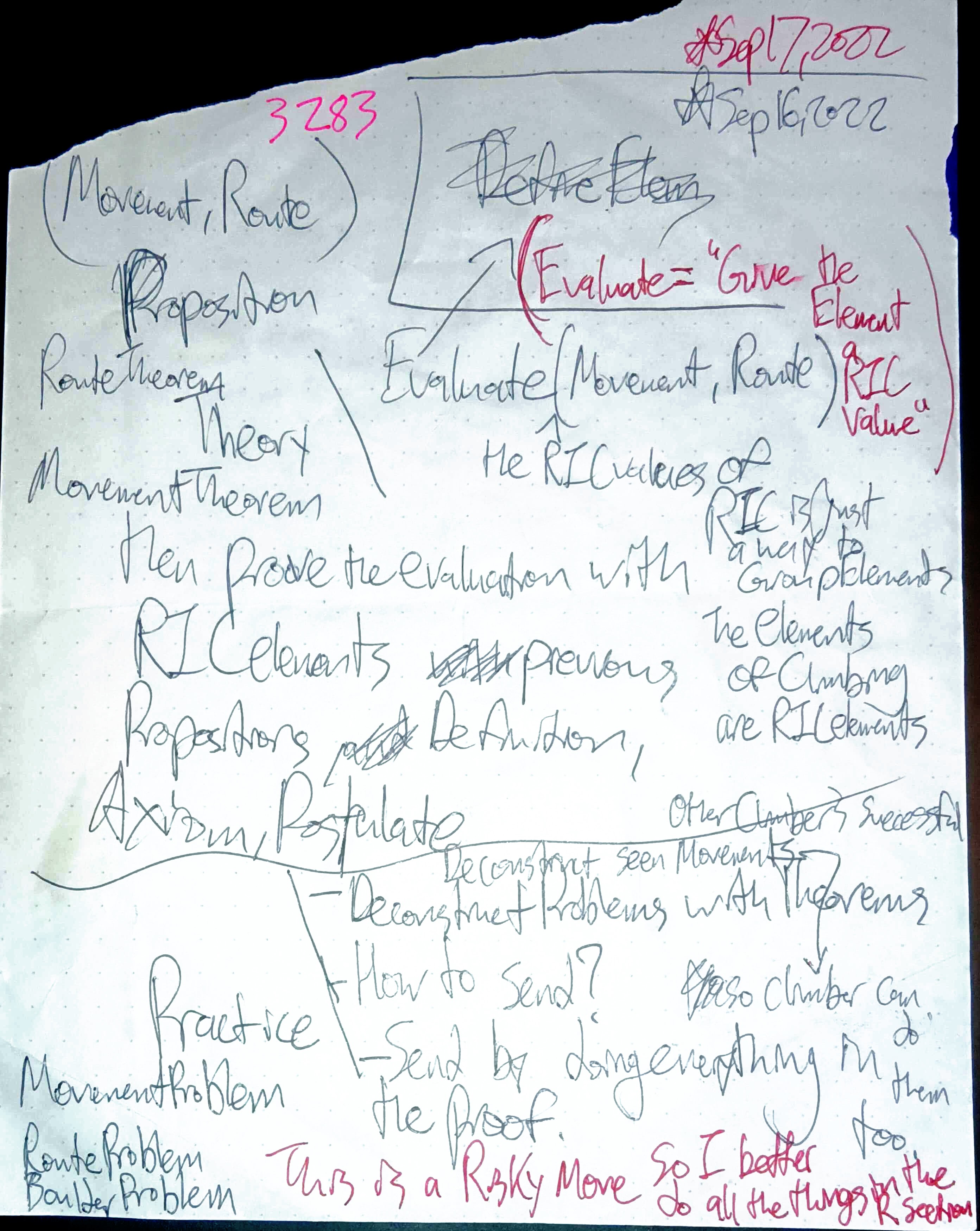 dev/PutPlantApp.md, ,
dev/PutPlantApp.md, , 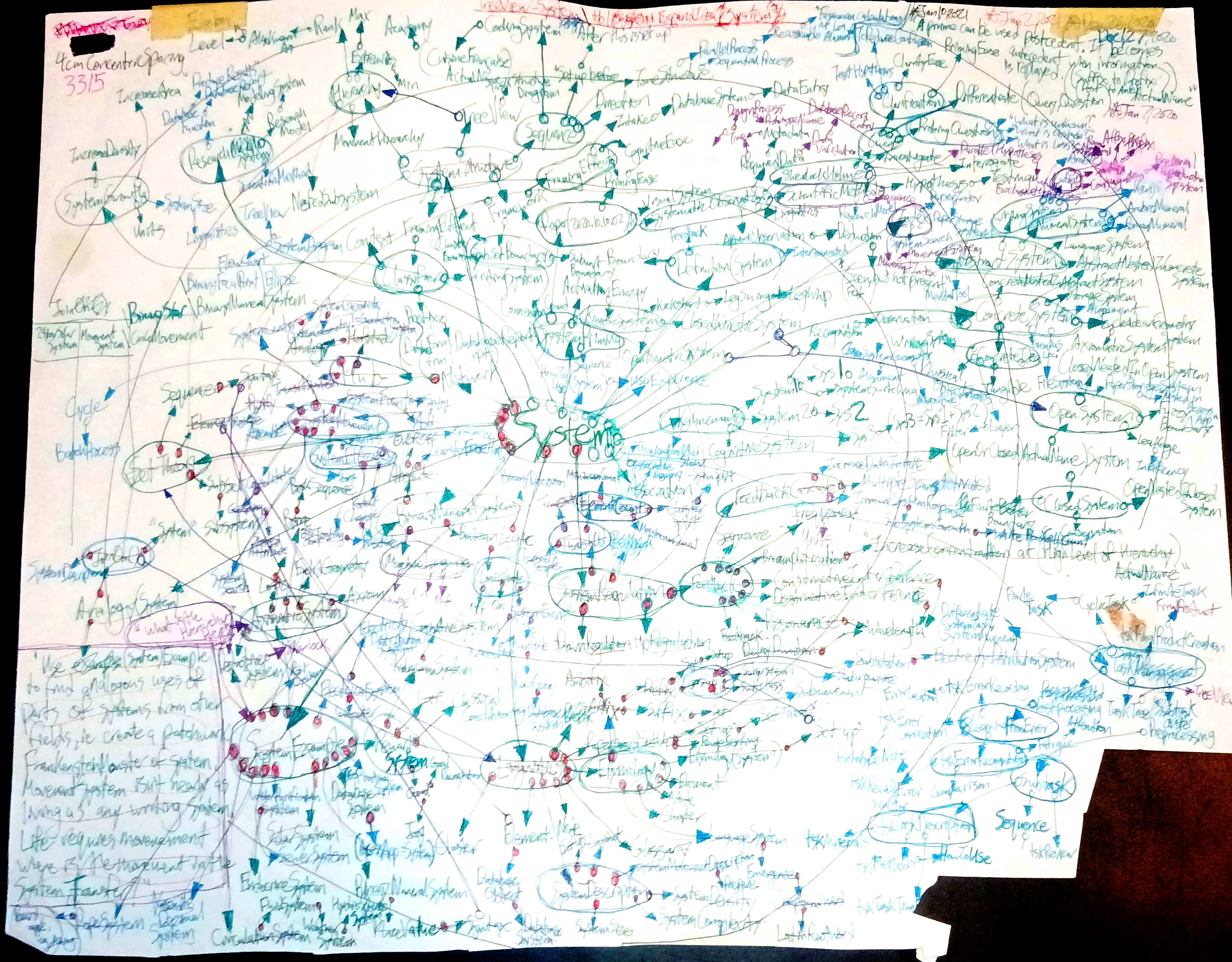 dev/PutPlantApp.md, ,
dev/PutPlantApp.md, , 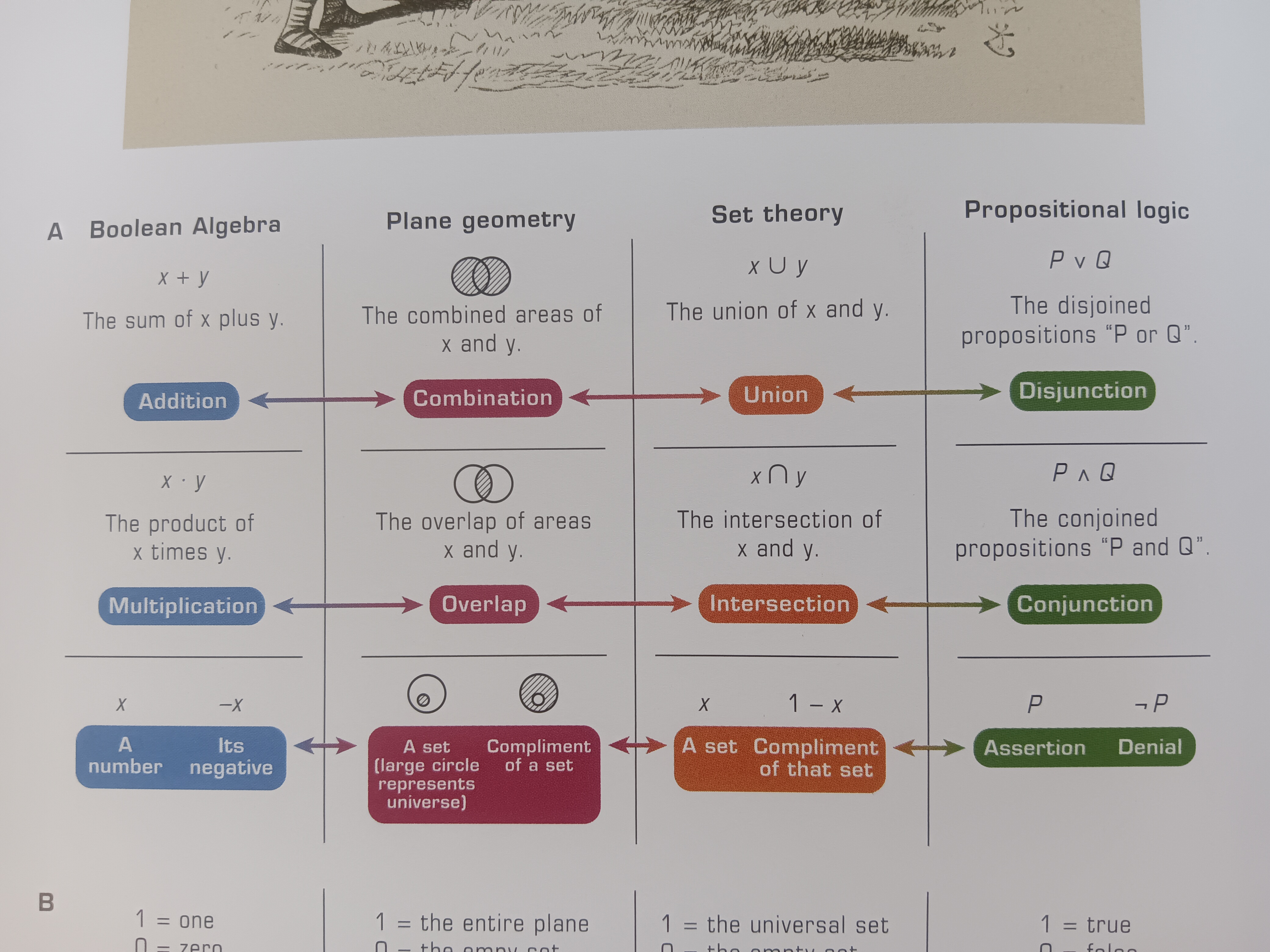 dev/PutPlantApp.md, ,
dev/PutPlantApp.md, , 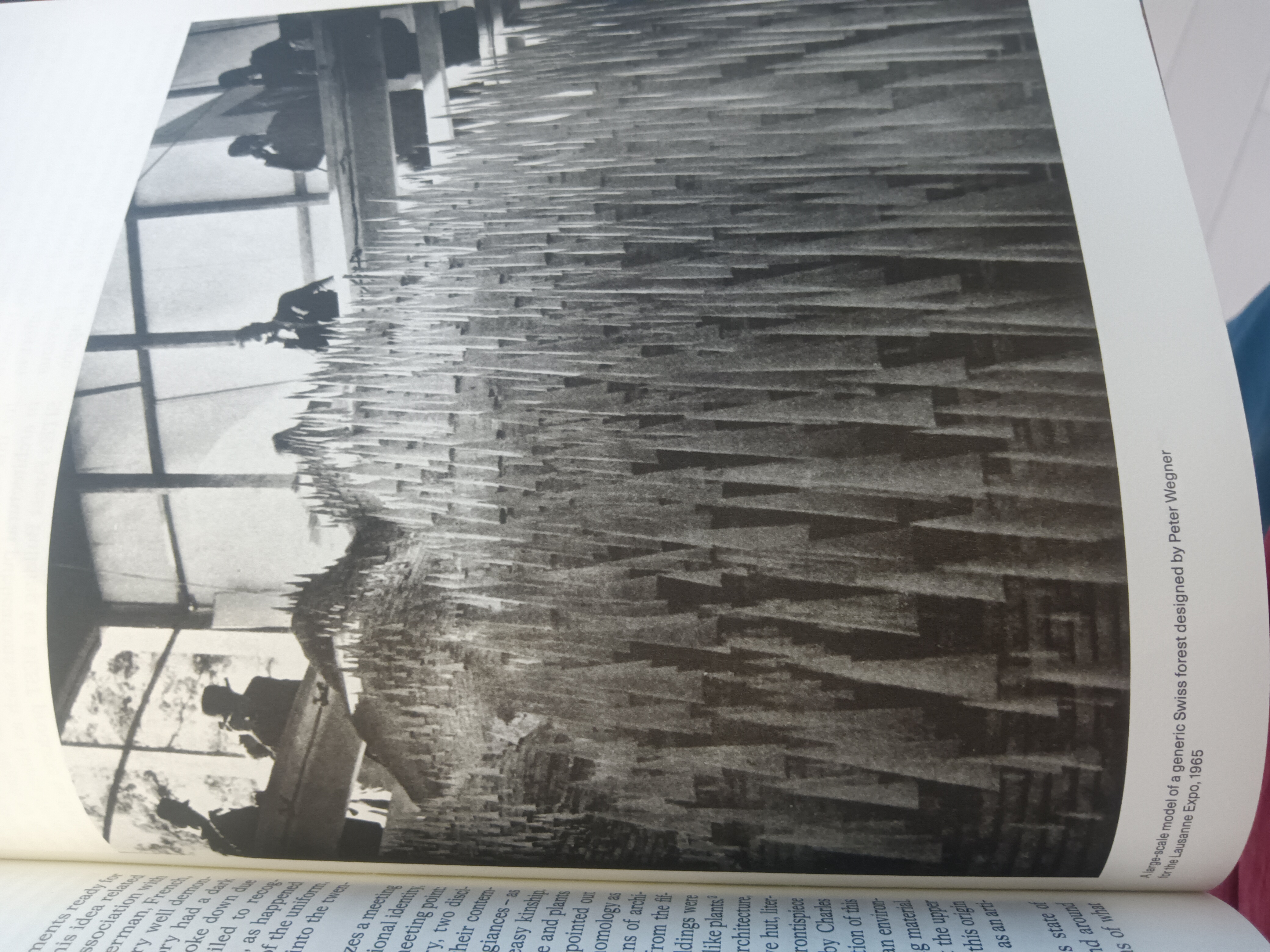 dev/PutPlantApp.md, ,
dev/PutPlantApp.md, , 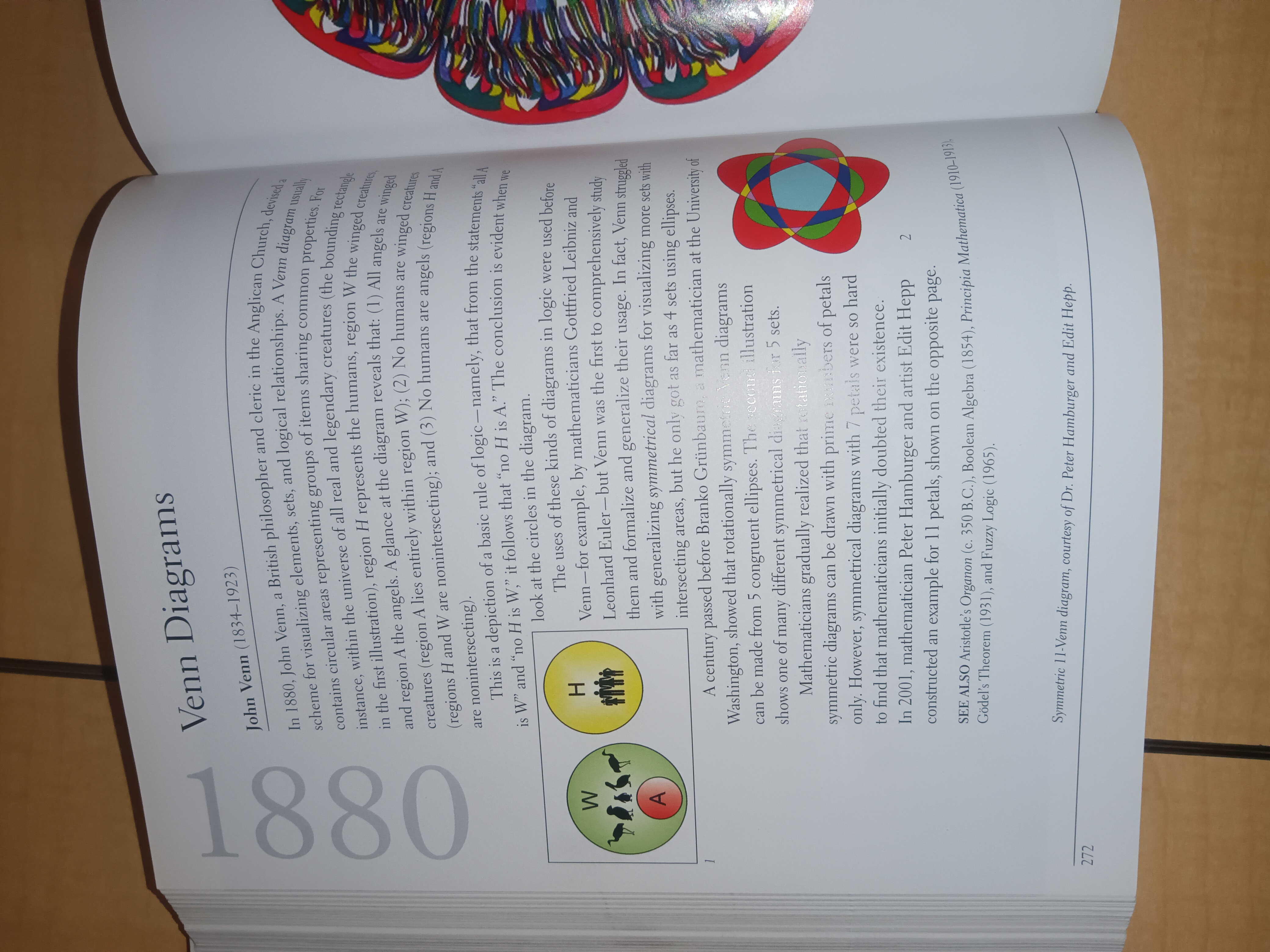 dev/PutPlantApp.md, ,
dev/PutPlantApp.md, , 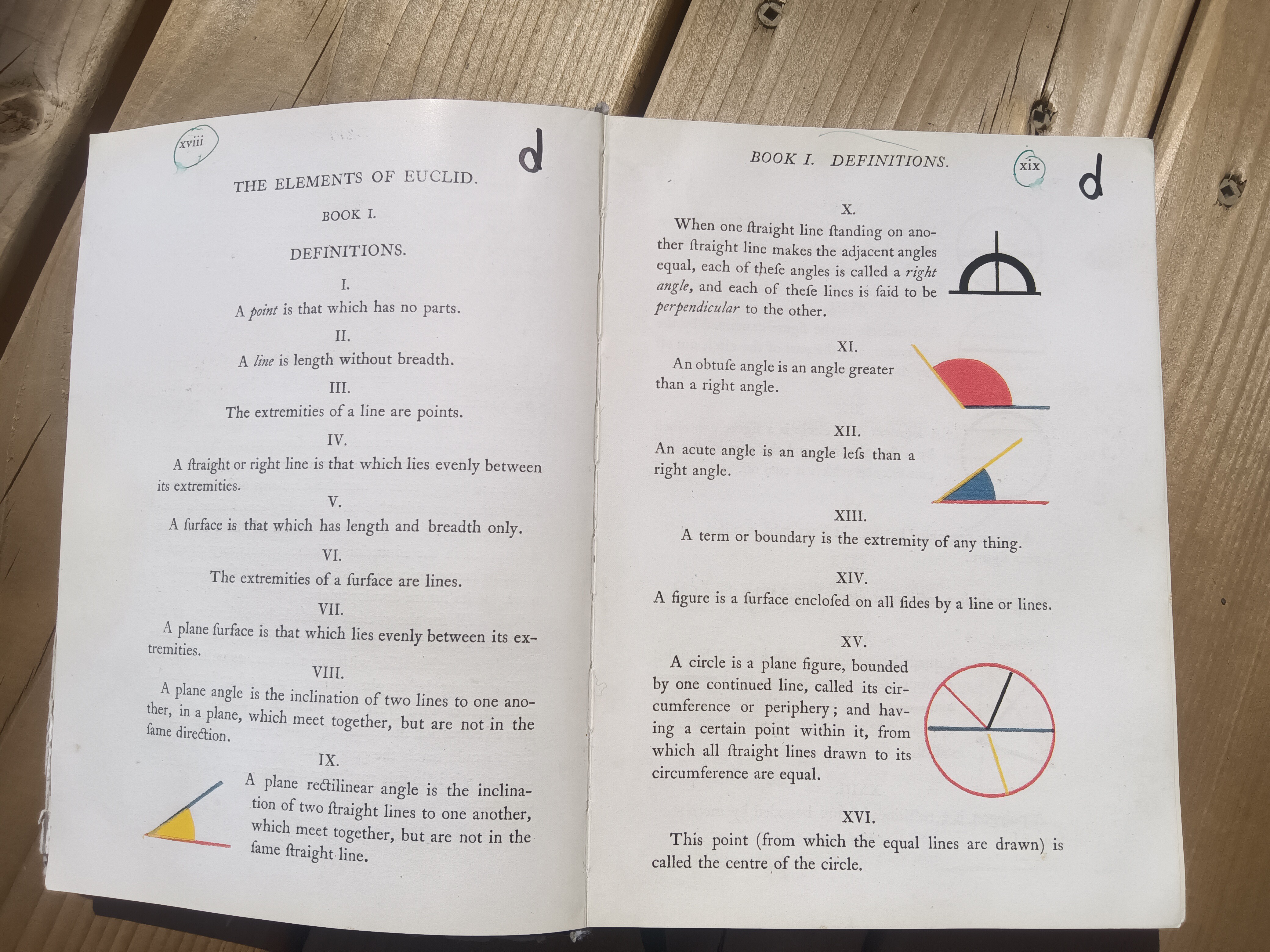 dev/PutPlantApp.md, ,
dev/PutPlantApp.md, , 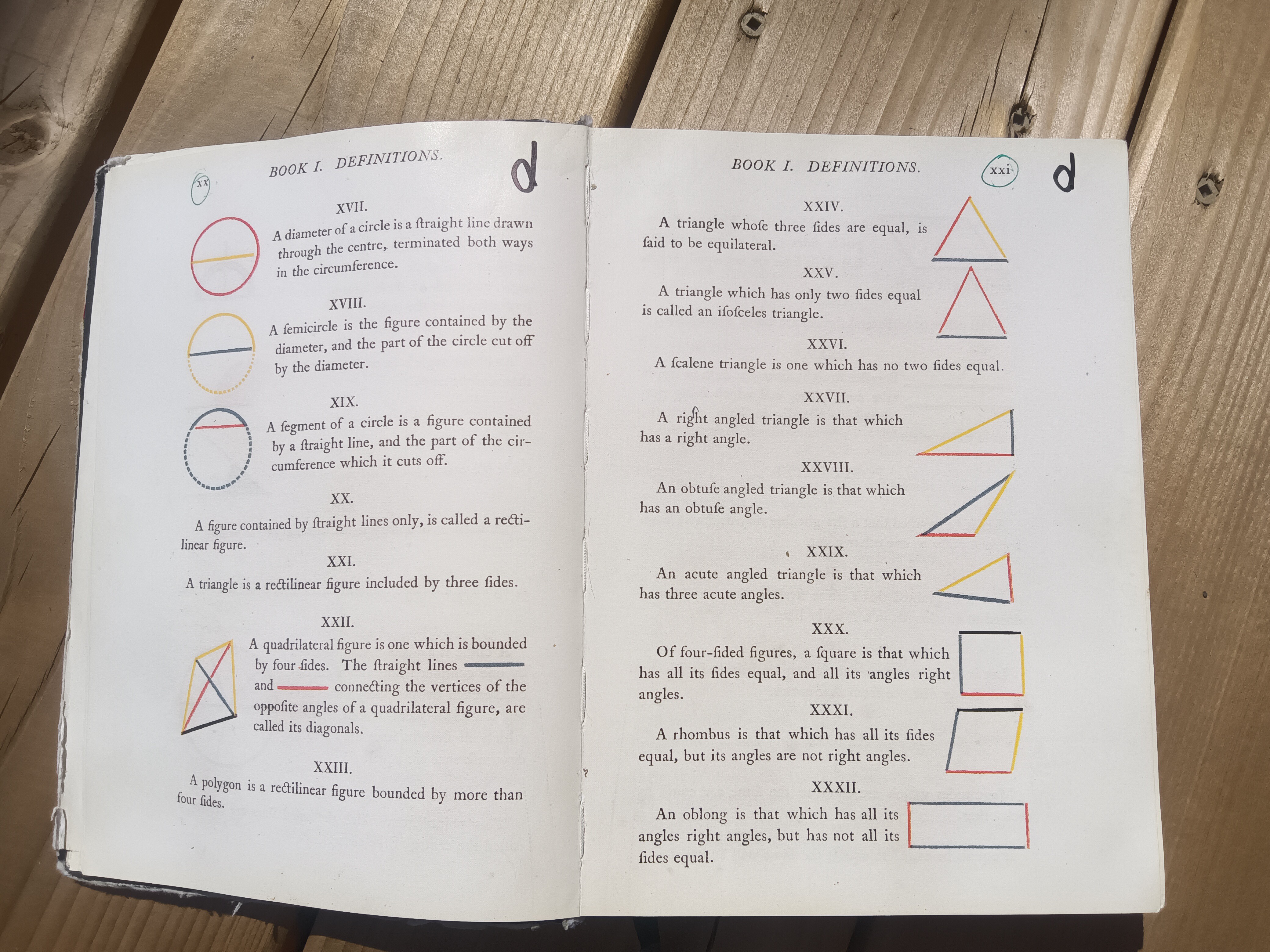 dev/PutPlantApp.md, ,
dev/PutPlantApp.md, , 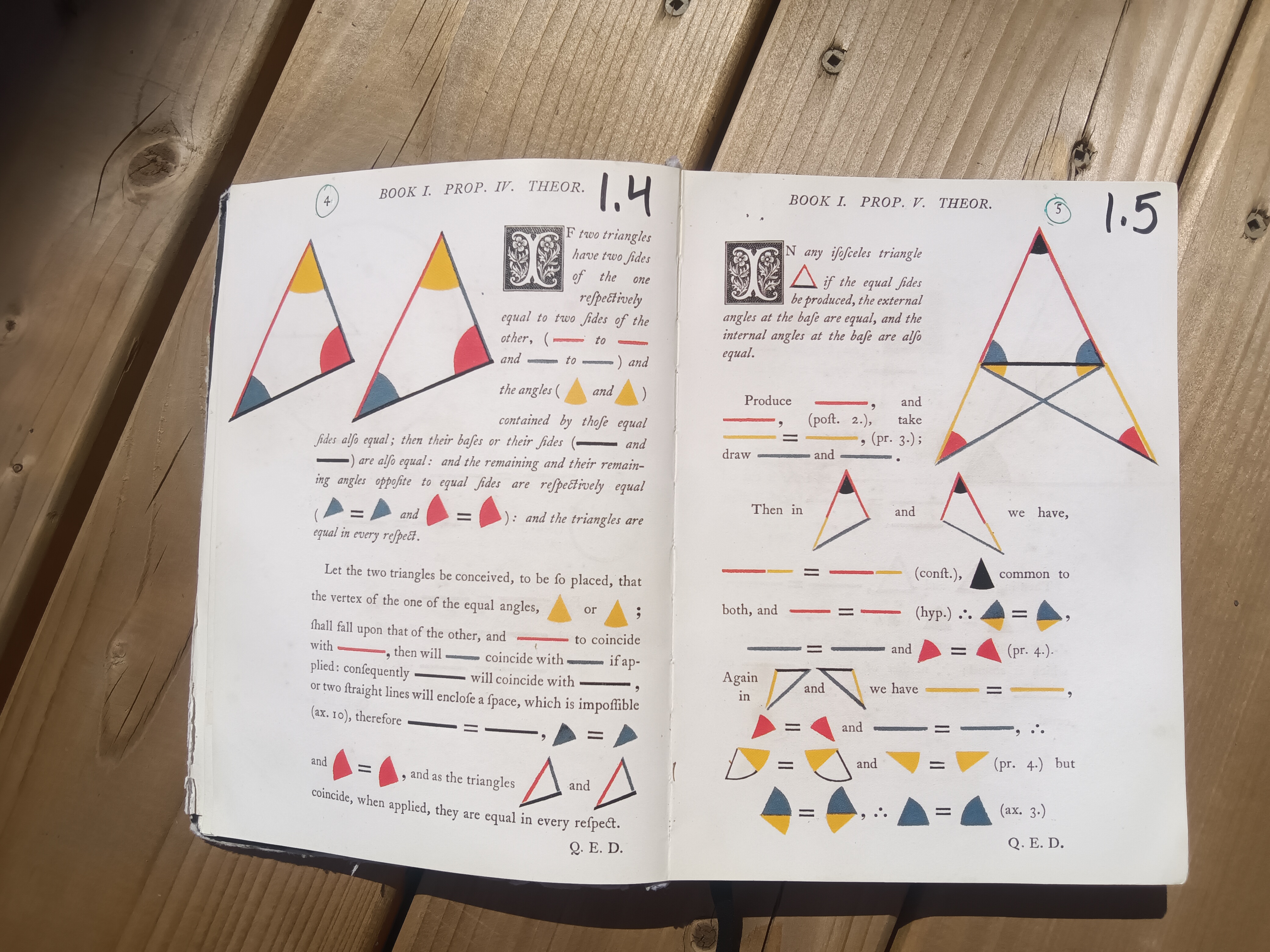 dev/PutPlantApp.md, ,
dev/PutPlantApp.md, , 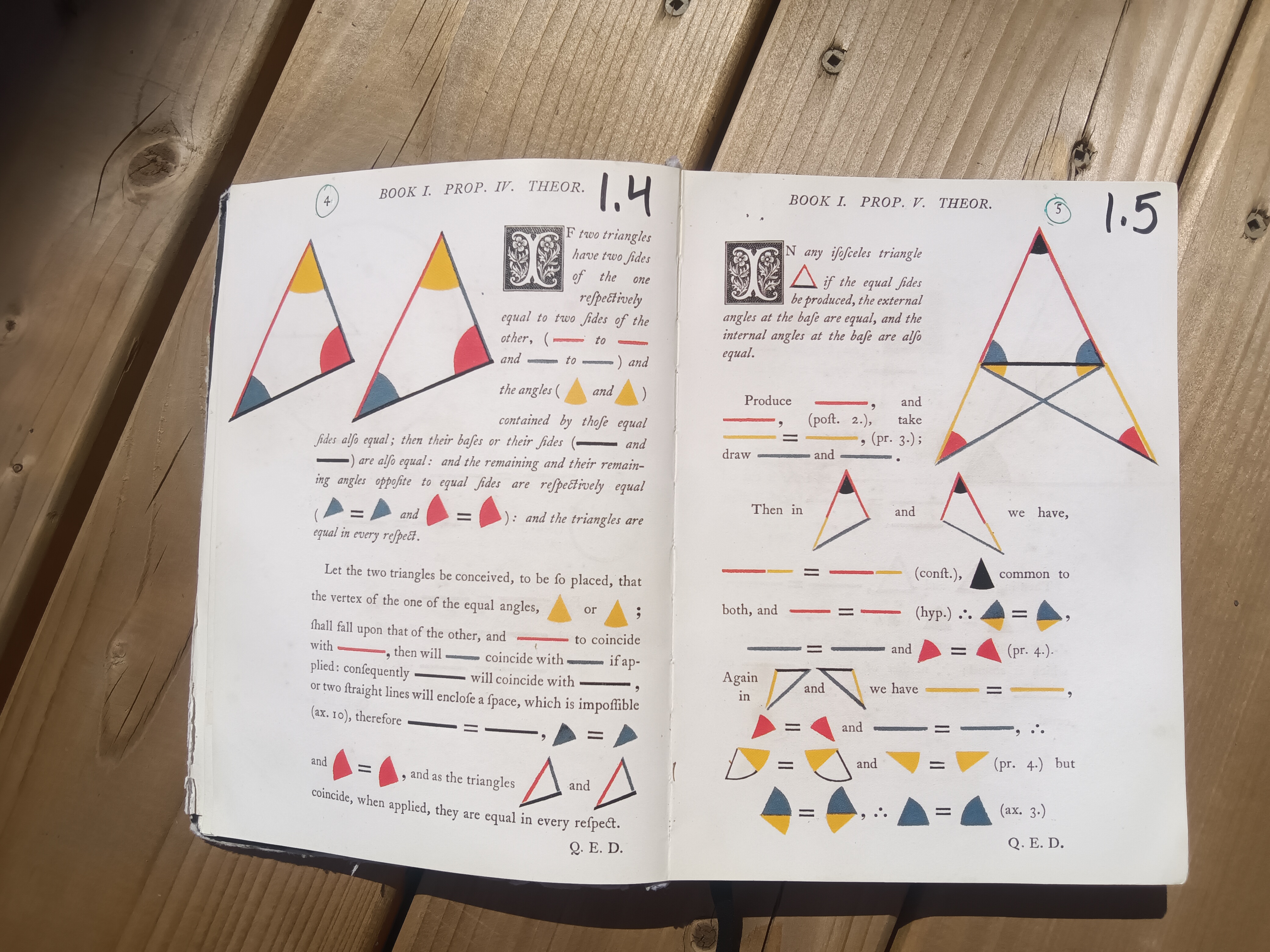 dev/PutPlantApp.md, ,
dev/PutPlantApp.md, , 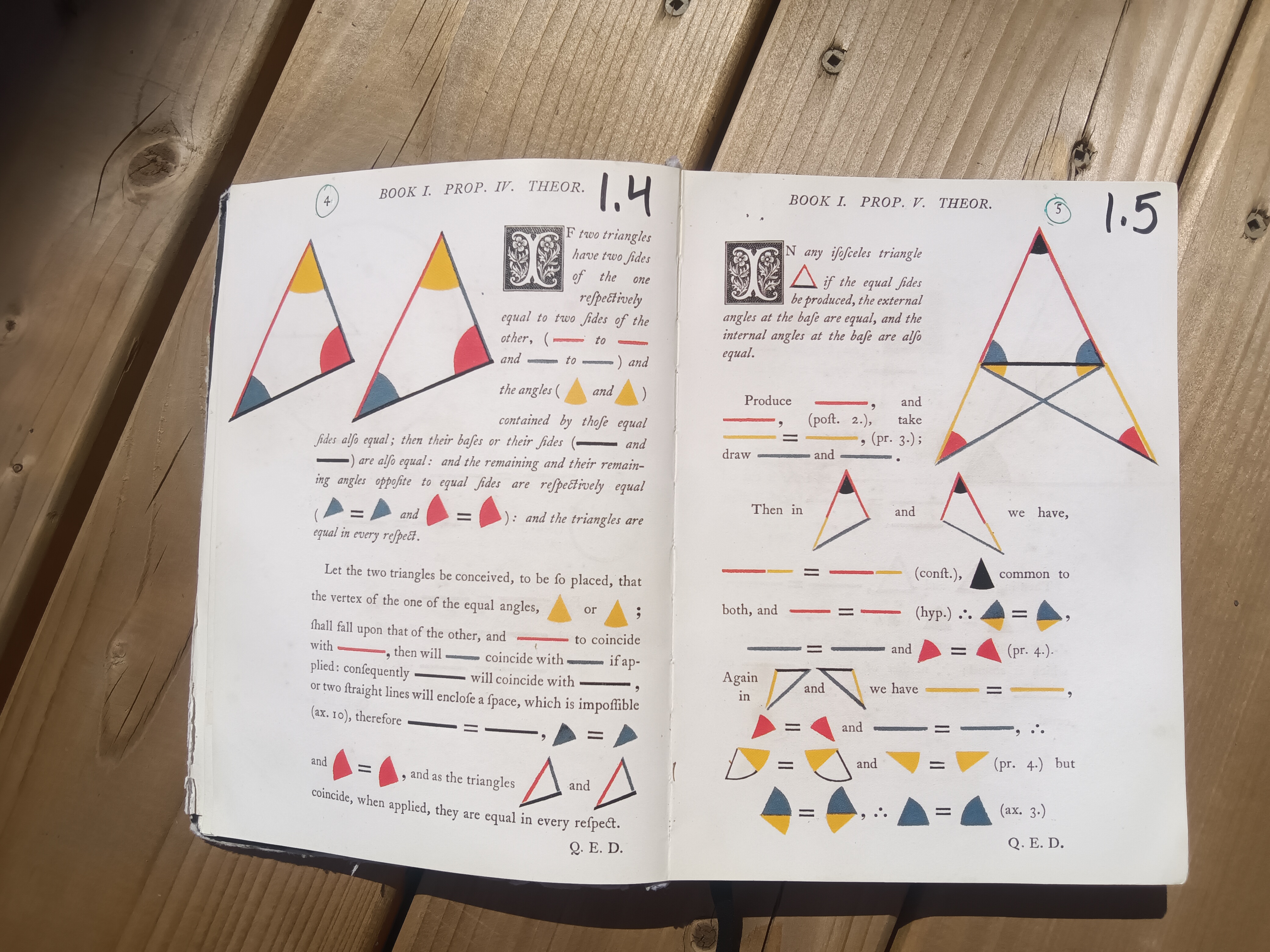 dev/PutPlantApp.md, ,
dev/PutPlantApp.md, , 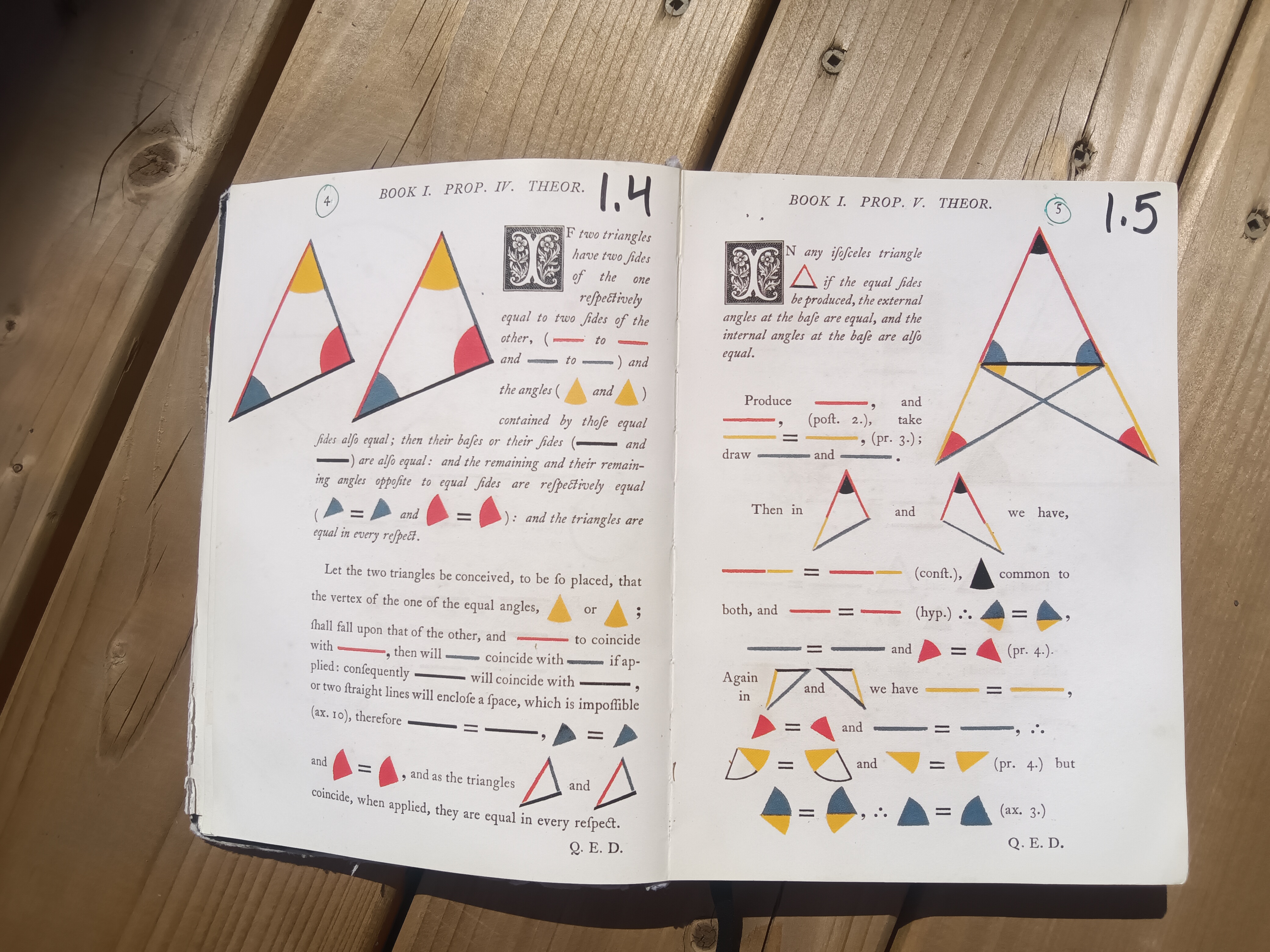 dev/PutPlantApp.md, ,
dev/PutPlantApp.md, , 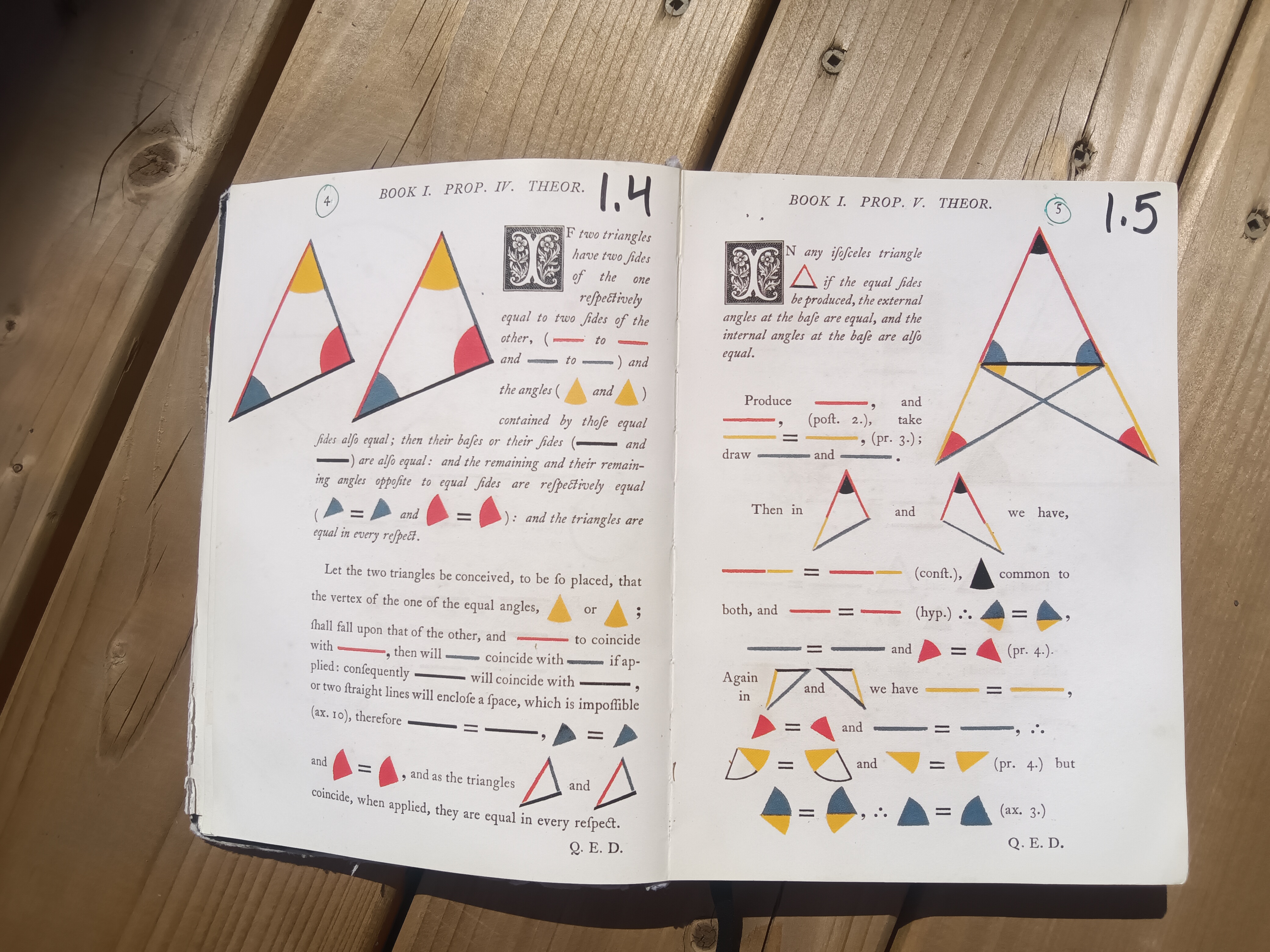 dev/PutPlantApp.md, ,
dev/PutPlantApp.md, , 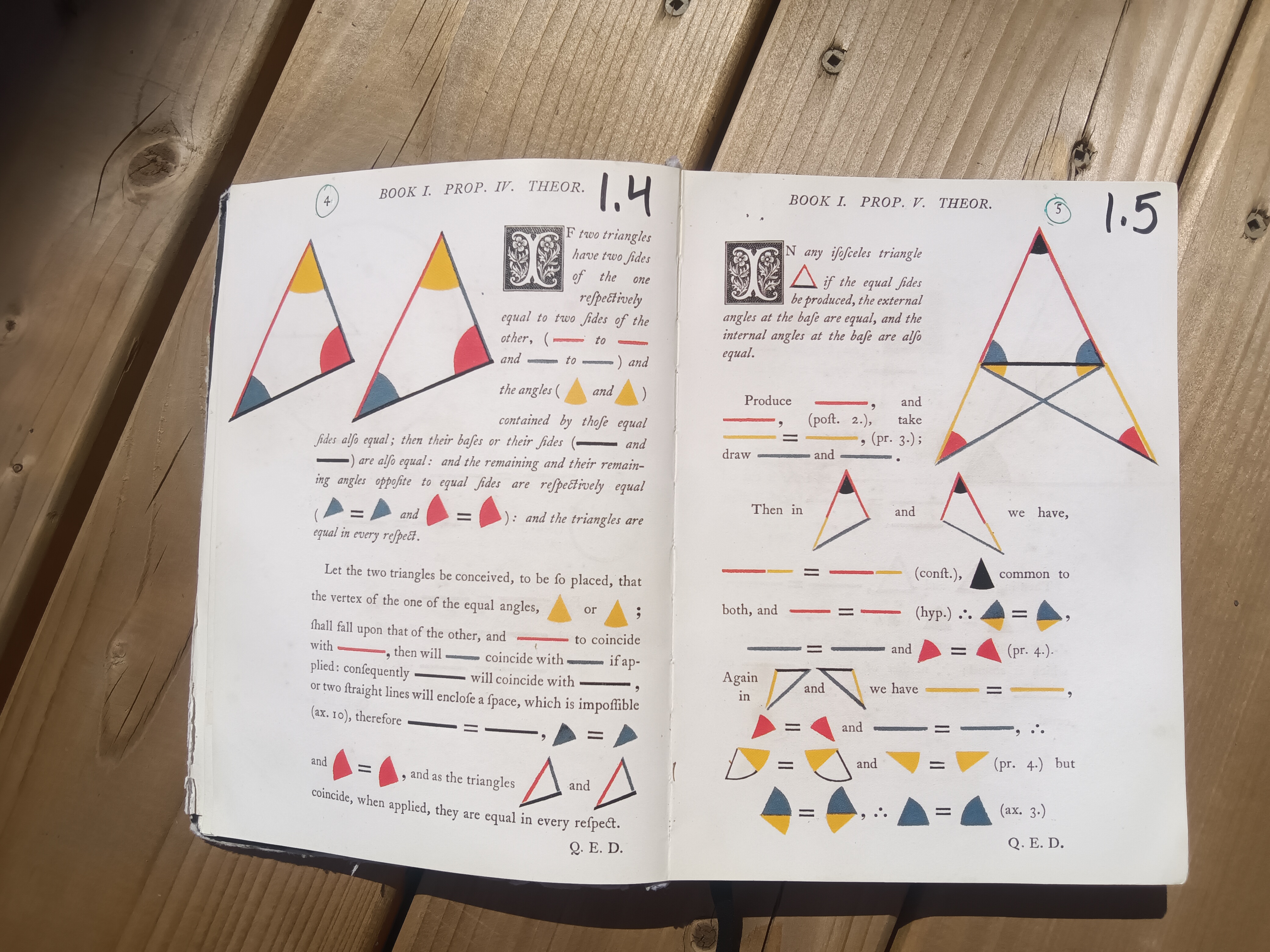 dev/PutPlantApp.md, ,
dev/PutPlantApp.md, , 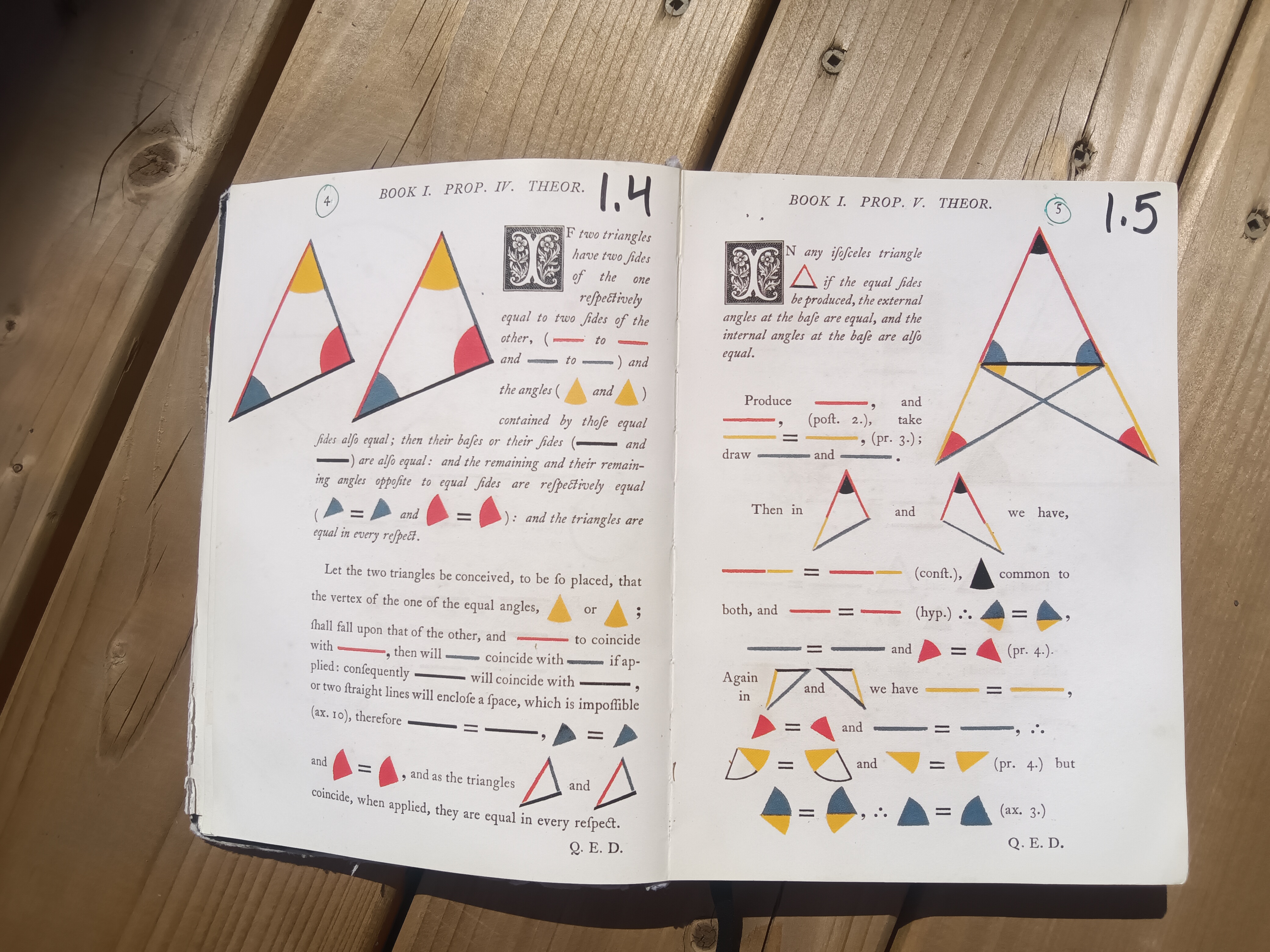 dev/PutPlantApp.md, ,
dev/PutPlantApp.md, , 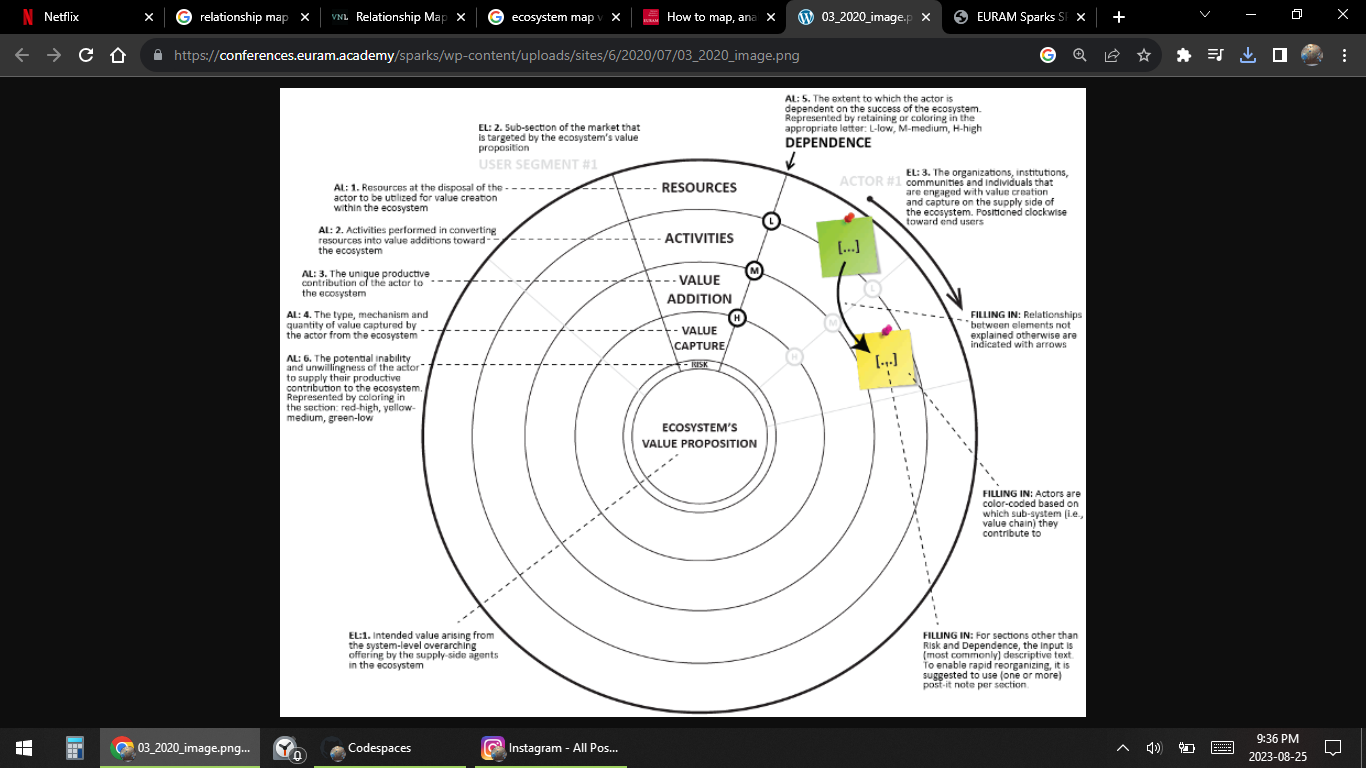
DevNotes
- People just want to know what to do
DevState
`TagsToHeaders: True`